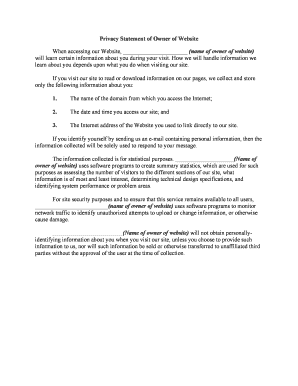
Privacy Statement of Owner of Website Form


What is the Privacy Statement Of Owner Of Website
The Privacy Statement of Owner of Website is a crucial document that outlines how a website collects, uses, and protects user data. It serves to inform users about their privacy rights and the measures taken to safeguard their personal information. This statement is essential for establishing trust between the website owner and its users, ensuring transparency in data handling practices. It typically includes details on the types of information collected, the purpose of data collection, and how users can exercise their rights regarding their data.
Key elements of the Privacy Statement Of Owner Of Website
A comprehensive Privacy Statement includes several key elements that are vital for compliance and user understanding. These elements typically consist of:
- Information Collection: A description of the types of personal data collected, such as names, email addresses, and payment information.
- Usage of Information: An explanation of how the collected data will be used, including for marketing, service improvement, or legal compliance.
- Data Sharing: Details on whether the data will be shared with third parties and under what circumstances.
- User Rights: Information on user rights regarding their data, including access, correction, and deletion options.
- Security Measures: A summary of the security protocols in place to protect user data from unauthorized access.
- Contact Information: Details on how users can reach out for questions or concerns regarding the privacy statement.
How to use the Privacy Statement Of Owner Of Website
Legal use of the Privacy Statement Of Owner Of Website
Steps to complete the Privacy Statement Of Owner Of Website
- Identify the types of personal data collected from users.
- Determine the purpose for which the data will be used.
- Outline any third parties with whom the data may be shared.
- Detail the security measures in place to protect user data.
- Review applicable laws and regulations to ensure compliance.
- Draft the statement in clear, user-friendly language.
- Publish the statement on the website and keep it updated.
Examples of using the Privacy Statement Of Owner Of Website
- As a reference for users to understand how their data will be handled when they sign up for newsletters or services.
- To inform users about their rights regarding data access and deletion requests.
- As a legal safeguard for website owners to demonstrate compliance with data protection laws.
Quick guide on how to complete privacy statement of owner of website
Prepare Privacy Statement Of Owner Of Website effortlessly on any device
Online document management has become increasingly popular among organizations and individuals. It offers a superb eco-friendly alternative to conventional printed and signed paperwork, allowing you to find the appropriate form and securely store it online. airSlate SignNow provides all the tools necessary to create, modify, and eSign your documents swiftly without delays. Manage Privacy Statement Of Owner Of Website on any device using the airSlate SignNow Android or iOS applications and enhance any document-based process today.
How to modify and eSign Privacy Statement Of Owner Of Website without any hassle
- Find Privacy Statement Of Owner Of Website and then click Get Form to begin.
- Utilize the tools we provide to complete your document.
- Emphasize relevant sections of the documents or obscure sensitive information with tools that airSlate SignNow provides specifically for that purpose.
- Generate your signature with the Sign tool, which takes seconds and holds the same legal validity as a traditional wet ink signature.
- Review all the information and then click on the Done button to save your changes.
- Choose how you would like to send your form, via email, text message (SMS), or invitation link, or download it to your computer.
Eliminate concerns about lost or misplaced files, tedious form searches, or errors that require printing new document copies. airSlate SignNow addresses all your needs in document management in just a few clicks from any device you prefer. Modify and eSign Privacy Statement Of Owner Of Website and ensure exceptional communication at every stage of your form preparation process with airSlate SignNow.
Create this form in 5 minutes or less
Create this form in 5 minutes!
People also ask
-
What is the Privacy Statement of Owner of Website for airSlate SignNow?
The Privacy Statement of Owner of Website for airSlate SignNow outlines how we collect, use, and protect your data. We are committed to transparency about our data handling practices, ensuring that users understand their rights regarding personal information.
-
How does airSlate SignNow ensure the security of my documents?
The Privacy Statement of Owner of Website emphasizes that we implement industry-standard security measures to protect your documents. This includes encryption measures, secure data storage, and regular security audits to maintain the integrity of your data.
-
Is there a free trial available for airSlate SignNow?
Yes, airSlate SignNow offers a free trial that allows users to explore our features without any upfront cost. During the trial, you can review our Privacy Statement of Owner of Website to understand how we handle your information securely.
-
What features make airSlate SignNow a great choice for eSigning?
airSlate SignNow provides a user-friendly interface, flexible templates, and advanced tracking features. Our Privacy Statement of Owner of Website reassures you that while using these features, your data privacy is a top priority.
-
Can I integrate airSlate SignNow with other applications?
Absolutely! airSlate SignNow offers integration with various applications to enhance your workflow. You can refer to our Privacy Statement of Owner of Website to see how integration affects your data rights and privacy.
-
What are the pricing plans for airSlate SignNow?
Our pricing plans are designed to fit businesses of all sizes, with options that suit different needs. The Privacy Statement of Owner of Website details how we bill and manage payment information, ensuring your financial data is treated with utmost confidentiality.
-
How can I access airSlate SignNow’s Privacy Statement of Owner of Website?
You can easily find our Privacy Statement of Owner of Website on our website's footer or during the sign-up process. We encourage users to review this document to fully understand our commitment to protecting your personal information.
Get more for Privacy Statement Of Owner Of Website
- 120 day notice to terminate month to month lease where demolition or conversion contemplated residential ll to tenant hawaii form
- 5 day notice 497304435 form
- 5 day notice to pay rent or lease terminates nonresidential or commercial hawaii form
- Assignment of mortgage by individual mortgage holder hawaii form
- Assignment of mortgage by corporate mortgage holder hawaii form
- Notice of default in payment of rent as warning prior to demand to pay or terminate for residential property hawaii form
- Notice of default in payment of rent as warning prior to demand to pay or terminate for nonresidential or commercial property 497304441 form
- Notice of intent to vacate at end of specified lease term from tenant to landlord for residential property hawaii form
Find out other Privacy Statement Of Owner Of Website
- eSign North Dakota Copyright License Agreement Free
- How Do I eSign Idaho Medical Records Release
- Can I eSign Alaska Advance Healthcare Directive
- eSign Kansas Client and Developer Agreement Easy
- eSign Montana Domain Name Registration Agreement Now
- eSign Nevada Affiliate Program Agreement Secure
- eSign Arizona Engineering Proposal Template Later
- eSign Connecticut Proforma Invoice Template Online
- eSign Florida Proforma Invoice Template Free
- Can I eSign Florida Proforma Invoice Template
- eSign New Jersey Proforma Invoice Template Online
- eSign Wisconsin Proforma Invoice Template Online
- eSign Wyoming Proforma Invoice Template Free
- eSign Wyoming Proforma Invoice Template Simple
- How To eSign Arizona Agreement contract template
- eSign Texas Agreement contract template Fast
- eSign Massachusetts Basic rental agreement or residential lease Now
- How To eSign Delaware Business partnership agreement
- How Do I eSign Massachusetts Business partnership agreement
- Can I eSign Georgia Business purchase agreement