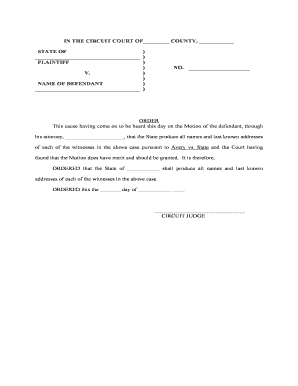
Order to Disclose Witnesses Form


What is the Order To Disclose Witnesses
The Order To Disclose Witnesses is a legal document used in the United States during litigation. This form is essential for parties involved in a case to formally request the disclosure of witnesses who may provide testimony relevant to the matter at hand. It serves to ensure transparency and prepare both sides for the evidence that will be presented in court. The order typically requires the party receiving it to provide a list of witnesses, along with their contact information and a brief description of the testimony they may offer.
Steps to complete the Order To Disclose Witnesses
Completing the Order To Disclose Witnesses involves several key steps to ensure accuracy and compliance with legal standards. Begin by gathering all necessary information about the witnesses, including their names, addresses, and the nature of their expected testimony. Next, fill out the form clearly, ensuring that all required fields are completed. It is crucial to review the document for any errors before submission. Once completed, the order must be served to the opposing party, and a copy should be filed with the court to maintain a record of the request.
Legal use of the Order To Disclose Witnesses
The legal use of the Order To Disclose Witnesses is governed by specific rules and regulations that vary by jurisdiction. This document is primarily used in civil litigation, where parties are required to disclose information about witnesses in advance of trial. Compliance with local court rules is essential, as failure to properly serve or disclose witnesses can lead to sanctions or the exclusion of testimony. Understanding the legal framework surrounding this order helps ensure that all parties adhere to the necessary protocols.
Key elements of the Order To Disclose Witnesses
Key elements of the Order To Disclose Witnesses include the names and contact information of all witnesses, a summary of the expected testimony, and the signature of the requesting party or their attorney. Additionally, the order may require specific deadlines for disclosure, which must be adhered to by the responding party. These elements are crucial for maintaining the integrity of the legal process and ensuring that all parties have access to relevant information prior to trial.
How to obtain the Order To Disclose Witnesses
To obtain the Order To Disclose Witnesses, individuals typically need to request it through their attorney or legal representative. Many courts provide templates or forms that can be filled out and submitted. It is advisable to check the specific requirements of the court where the case is filed, as some jurisdictions may have unique procedures or additional documentation needed. Once the form is completed, it can be filed with the court and served to the opposing party as required.
State-specific rules for the Order To Disclose Witnesses
State-specific rules for the Order To Disclose Witnesses can vary significantly across the United States. Each state has its own procedural rules regarding how and when witnesses must be disclosed. It is important for parties involved in litigation to familiarize themselves with their state's regulations to ensure compliance. This may include specific timelines for disclosure, formats for submitting the order, and any additional requirements that may apply based on the nature of the case.
Quick guide on how to complete order to disclose witnesses
Complete Order To Disclose Witnesses effortlessly on any device
Managing documents online has become favored by organizations and individuals alike. It offers an ideal environmentally friendly substitute to conventional printed and signed paperwork, allowing you to obtain the necessary form and securely store it online. airSlate SignNow equips you with all the tools required to create, modify, and eSign your documents quickly and without delays. Administer Order To Disclose Witnesses on any platform with airSlate SignNow Android or iOS applications and simplify any document-related processes today.
The simplest method to edit and eSign Order To Disclose Witnesses without hassle
- Obtain Order To Disclose Witnesses and click on Get Form to begin.
- Utilize the tools we provide to fill out your document.
- Emphasize relevant sections of the documents or redact sensitive information with tools specifically designed for that purpose by airSlate SignNow.
- Generate your signature using the Sign feature, which takes seconds and holds the same legal validity as a conventional wet ink signature.
- Verify the information and click on the Done button to preserve your modifications.
- Choose how you wish to send your form, either via email, text message (SMS), invitation link, or download it to your computer.
Eliminate concerns about lost or misfiled documents, cumbersome form navigation, or mistakes that necessitate printing new document copies. airSlate SignNow meets your needs in document management in just a few clicks from any device you prefer. Alter and eSign Order To Disclose Witnesses and ensure impeccable communication at any stage of your form preparation process with airSlate SignNow.
Create this form in 5 minutes or less
Create this form in 5 minutes!
People also ask
-
What is an Order To Disclose Witnesses?
An Order To Disclose Witnesses is a legal document that mandates the parties involved in a case to reveal the witnesses they intend to present. It is crucial for ensuring a fair trial by allowing both sides to prepare accordingly. Utilizing airSlate SignNow can streamline the process of creating and eSigning these orders efficiently.
-
How can airSlate SignNow help with creating an Order To Disclose Witnesses?
airSlate SignNow provides an intuitive platform that enables users to easily draft and manage an Order To Disclose Witnesses. Our features allow for the quick insertion of necessary details and clauses, ensuring that the document meets all legal standards. Plus, the eSigning capability ensures that you can get approvals without any delays.
-
What are the pricing options for using airSlate SignNow for legal documents?
airSlate SignNow offers various pricing plans tailored to businesses of all sizes, allowing you to select the one that best fits your needs. Each plan includes robust features for managing documents like an Order To Disclose Witnesses, ensuring you get value for your investment. We also provide a free trial, enabling you to test our offerings before committing.
-
Is airSlate SignNow secure for handling sensitive legal documents?
Yes, airSlate SignNow prioritizes security, employing advanced encryption techniques for all documents, including your Order To Disclose Witnesses. We comply with industry standards to ensure your sensitive information remains protected at all times. Our platform provides a secure environment for managing and eSigning legal documents with confidence.
-
What integrations are available with airSlate SignNow?
airSlate SignNow seamlessly integrates with various platforms including Google Drive, Salesforce, and Microsoft Office to enhance your document management process. This means you can easily access and send your Order To Disclose Witnesses directly from your existing workflows. Our integrations help optimize efficiency and streamline collaboration.
-
Can I track the status of my Order To Disclose Witnesses with airSlate SignNow?
Absolutely! airSlate SignNow offers real-time tracking features that allow you to monitor the status of your Order To Disclose Witnesses. You’ll receive notifications when your document has been viewed and eSigned, so you can stay updated throughout the process. This transparency is key for managing legal documents effectively.
-
What features does airSlate SignNow offer for team collaboration on legal documents?
airSlate SignNow includes features designed to facilitate teamwork such as shared folders, comments, and document version history. These collaborative tools make it easy for your team to work together on an Order To Disclose Witnesses and any other legal documentation. You can streamline feedback and edits to ensure accuracy and compliance.
Get more for Order To Disclose Witnesses
- Hawaii sample letter form
- Js 44 civil cover sheet federal district court hawaii form
- Lead based disclosure form
- Lead based paint disclosure for rental transaction hawaii form
- Notice of lease for recording hawaii form
- Sample cover letter for filing of llc articles or certificate with secretary of state hawaii form
- Supplemental residential lease forms package hawaii
- Hawaii tenant 497304600 form
Find out other Order To Disclose Witnesses
- How Do I eSign Hawaii Charity Document
- Can I eSign Hawaii Charity Document
- How Can I eSign Hawaii Charity Document
- Can I eSign Hawaii Charity Document
- Help Me With eSign Hawaii Charity Document
- How Can I eSign Hawaii Charity Presentation
- Help Me With eSign Hawaii Charity Presentation
- How Can I eSign Hawaii Charity Presentation
- How Do I eSign Hawaii Charity Presentation
- How Can I eSign Illinois Charity Word
- How To eSign Virginia Business Operations Presentation
- How To eSign Hawaii Construction Word
- How Can I eSign Hawaii Construction Word
- How Can I eSign Hawaii Construction Word
- How Do I eSign Hawaii Construction Form
- How Can I eSign Hawaii Construction Form
- How To eSign Hawaii Construction Document
- Can I eSign Hawaii Construction Document
- How Do I eSign Hawaii Construction Form
- How To eSign Hawaii Construction Form