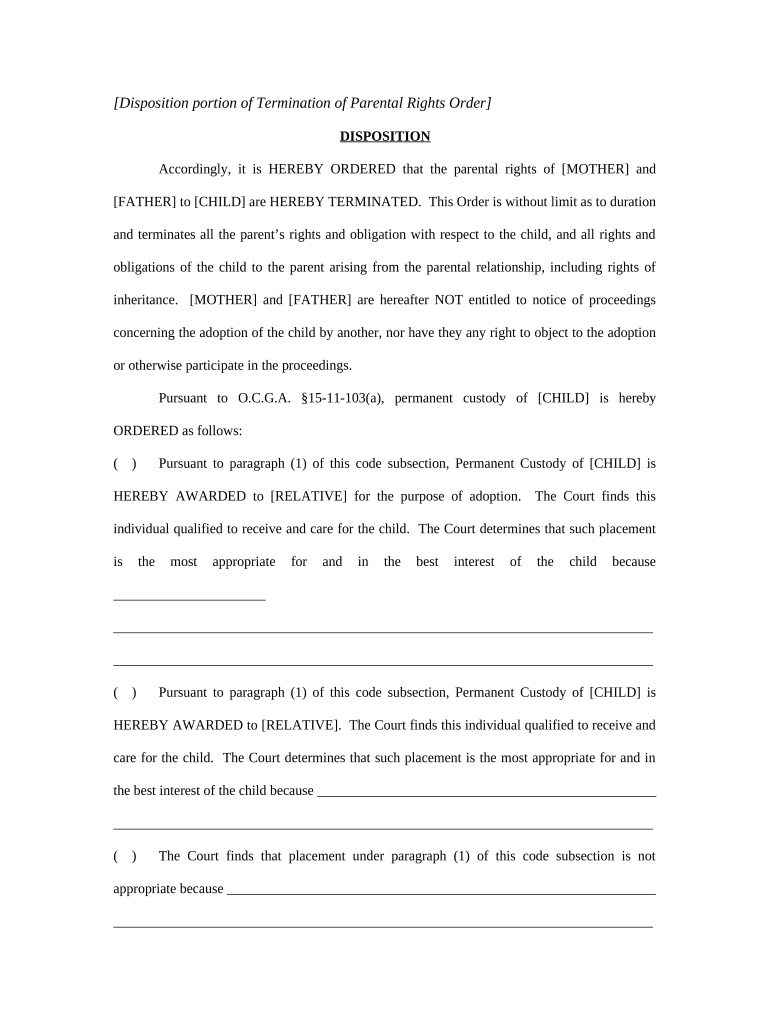
Ga Juvenile Court Form


What is the Ga Juvenile Court
The Georgia Juvenile Court is a specialized court that handles cases involving minors, typically individuals under the age of eighteen. This court addresses various matters, including delinquency, dependency, and status offenses. The primary goal of the juvenile court system is to rehabilitate rather than punish, focusing on the best interests of the child and the community. Cases may involve issues such as truancy, running away, or criminal behavior, allowing the court to provide guidance and support to youth and their families.
How to Use the Ga Juvenile Court
Utilizing the Georgia Juvenile Court involves understanding the processes and procedures that govern its operations. Individuals can engage with the court for various reasons, including filing a complaint, attending hearings, or seeking guidance on juvenile matters. It is essential to familiarize oneself with the court's structure, including the roles of judges, probation officers, and other court personnel. Additionally, understanding the necessary documentation, such as the juvenile complaint form, is crucial for effective navigation through the system.
Steps to Complete the Ga Juvenile Court Process
Completing the Georgia Juvenile Court process typically involves several key steps:
- Filing a petition or complaint with the court, which outlines the issues at hand.
- Receiving a court date for a hearing, where all parties involved can present their case.
- Participating in mediation or counseling, if recommended by the court.
- Attending the hearing, where a judge will make a determination based on the evidence presented.
- Following any court orders or recommendations, which may include probation, community service, or counseling.
Required Documents for the Ga Juvenile Court
When engaging with the Georgia Juvenile Court, specific documents are required to ensure a smooth process. These typically include:
- The juvenile complaint form, which initiates the court proceedings.
- Identification documents for the minor and their guardians.
- Any relevant evidence or documentation supporting the case, such as school records or police reports.
- Proof of service, demonstrating that all parties have been notified of the proceedings.
Legal Use of the Ga Juvenile Court
The legal use of the Georgia Juvenile Court is governed by state laws and regulations that ensure fair treatment and due process for minors. The court operates under the principles of confidentiality and rehabilitation, aiming to protect the rights of young individuals. Legal representation is often encouraged to navigate the complexities of juvenile law effectively. Understanding the legal framework surrounding juvenile cases is crucial for all parties involved, including parents, guardians, and legal counsel.
Eligibility Criteria for the Ga Juvenile Court
Eligibility for the Georgia Juvenile Court primarily depends on the age of the individual involved. Generally, the court has jurisdiction over minors who are under the age of eighteen at the time of the alleged offense. Additionally, the nature of the case—whether it involves delinquency, dependency, or status offenses—also determines eligibility. In some instances, cases may be transferred to adult court based on the severity of the offense and the minor's age.
Quick guide on how to complete ga juvenile court
Effortlessly Prepare Ga Juvenile Court on Any Device
Digital document management has surged in popularity among companies and individuals alike. It offers an ideal environmentally-friendly alternative to conventional printed and signed paperwork, allowing you to find the right template and securely store it online. airSlate SignNow equips you with all the tools necessary to create, modify, and electronically sign your documents quickly, without any hold-ups. Manage Ga Juvenile Court on any device using airSlate SignNow's Android or iOS applications, and streamline any document-related process today.
The Easiest Way to Edit and Electronically Sign Ga Juvenile Court Seamlessly
- Locate Ga Juvenile Court and click on Get Form to begin.
- Utilize the tools we offer to complete your form.
- Emphasize relevant sections of the documents or redact sensitive information using tools specifically designed by airSlate SignNow for that purpose.
- Create your electronic signature with the Sign tool, which takes only seconds and carries the same legal validity as a conventional handwritten signature.
- Review the information and click on the Done button to finalize your changes.
- Select your preferred method to send your form—via email, SMS, or an invite link, or download it to your computer.
Eliminate the hassle of misplaced documents, tedious form searches, or errors that require printing additional copies. airSlate SignNow meets all your document management needs in just a few clicks from any device you choose. Modify and electronically sign Ga Juvenile Court to ensure seamless communication throughout your form preparation process with airSlate SignNow.
Create this form in 5 minutes or less
Create this form in 5 minutes!
People also ask
-
What is the significance of a Georgia disposition in legal documents?
A Georgia disposition is essential for outlining the final decisions made in legal cases. It provides a formal record that summarizes the outcome, helping parties understand their rights and obligations. Documenting dispositions correctly ensures compliance with state laws.
-
How does airSlate SignNow facilitate the process of obtaining a Georgia disposition?
airSlate SignNow streamlines the document signing process, making it easy to request and sign Georgia disposition forms. Our platform allows you to manage these documents electronically, saving time and reducing the likelihood of errors. With our intuitive interface, users can ensure their legal documents are processed efficiently.
-
What are the pricing plans for using airSlate SignNow for Georgia disposition documents?
airSlate SignNow offers flexible pricing plans designed to accommodate different needs, including those specifically for managing Georgia disposition documents. We provide competitive rates with options for businesses of all sizes. You can choose a plan that fits your volume of document handling.
-
What features does airSlate SignNow provide for managing Georgia disposition forms?
With airSlate SignNow, you gain features such as secure e-signature collection, document templates, and real-time tracking for Georgia disposition forms. Our platform simplifies document storage and retrieval, ensuring you always have access to necessary legal records. Additionally, automated reminders help ensure timely completions.
-
Can I integrate airSlate SignNow with other software for Georgia disposition management?
Yes, airSlate SignNow easily integrates with a variety of software solutions to enhance your Georgia disposition management. Whether you use CRM systems, document management tools, or cloud storage services, our platform is adaptable to fit into your existing workflow seamlessly. This interoperability can save you time and enhance productivity.
-
What are the benefits of using airSlate SignNow for legal professionals handling Georgia dispositions?
Legal professionals can benefit greatly from using airSlate SignNow for Georgia dispositions due to its efficiency and reliability. Our platform reduces the time spent on paperwork, allowing greater focus on client interaction and case management. The ease of use and security features also provide peace of mind when handling sensitive legal documents.
-
Is airSlate SignNow secure for handling Georgia disposition documents?
Absolutely, airSlate SignNow prioritizes the security of all documents, including Georgia disposition files. We implement robust encryption, compliance with legal standards, and secure access controls to safeguard your information. Our commitment to security ensures that your sensitive legal documents remain protected.
Get more for Ga Juvenile Court
Find out other Ga Juvenile Court
- How To Sign Vermont Legal Executive Summary Template
- How To Sign Vermont Legal POA
- How Do I Sign Hawaii Life Sciences Business Plan Template
- Sign Life Sciences PPT Idaho Online
- Sign Life Sciences PPT Idaho Later
- How Do I Sign Hawaii Life Sciences LLC Operating Agreement
- Sign Idaho Life Sciences Promissory Note Template Secure
- How To Sign Wyoming Legal Quitclaim Deed
- Sign Wisconsin Insurance Living Will Now
- Sign Wyoming Insurance LLC Operating Agreement Simple
- Sign Kentucky Life Sciences Profit And Loss Statement Now
- How To Sign Arizona Non-Profit Cease And Desist Letter
- Can I Sign Arkansas Non-Profit LLC Operating Agreement
- Sign Arkansas Non-Profit LLC Operating Agreement Free
- Sign California Non-Profit Living Will Easy
- Sign California Non-Profit IOU Myself
- Sign California Non-Profit Lease Agreement Template Free
- Sign Maryland Life Sciences Residential Lease Agreement Later
- Sign Delaware Non-Profit Warranty Deed Fast
- Sign Florida Non-Profit LLC Operating Agreement Free