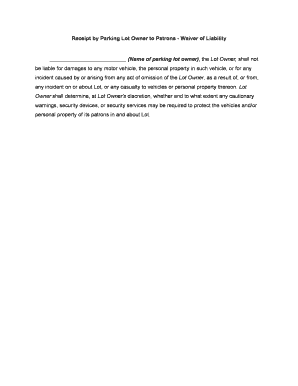
Waiver Liability Form


What is the waiver liability?
The waiver liability is a legal document that protects property owners from claims related to injuries or damages that occur on their premises, particularly in parking lots. This document is crucial for establishing the terms under which individuals agree to use the parking facilities. By signing a waiver, users acknowledge the risks involved and agree not to hold the property owner liable for certain incidents. This type of liability waiver is often used in various contexts, including recreational activities and event spaces, but it is especially relevant in parking scenarios where accidents may occur.
Key elements of the waiver liability
Several essential components make up a comprehensive waiver liability. These include:
- Clear language: The waiver must use straightforward language that is easy to understand, ensuring that all parties comprehend the terms.
- Scope of liability: It should specify what types of incidents are covered, such as injuries or property damage, and any exclusions that may apply.
- Signature and date: The document must be signed and dated by the individual acknowledging the waiver, confirming their agreement to the terms.
- Legal compliance: The waiver should comply with applicable state laws and regulations to ensure its enforceability.
How to use the waiver liability
Using a waiver liability effectively involves several steps. First, ensure that the document is well-drafted and includes all necessary elements. Next, present the waiver to individuals who will be using the parking lot, allowing them adequate time to read and understand it. It is essential to explain the purpose of the waiver and the implications of signing it. Once signed, keep a copy of the waiver for your records, as it may be needed in case of any disputes or claims.
State-specific rules for the waiver liability
Rules governing waiver liabilities can vary significantly from state to state. Some states may have specific requirements regarding the language used in waivers, while others may limit the types of liabilities that can be waived. It is vital to consult legal counsel or local regulations to ensure that your waiver complies with state laws. Understanding these nuances can help prevent potential legal challenges and ensure that the waiver is enforceable.
Examples of using the waiver liability
Waiver liabilities can be applied in various situations. For instance:
- A parking lot owner may require users to sign a waiver before allowing them to park, protecting against claims related to theft or damage to vehicles.
- Event organizers may use waivers for parking areas during large gatherings, ensuring attendees acknowledge the risks associated with crowded conditions.
- Recreational facilities that offer parking may implement waivers to limit liability for accidents occurring on their property.
Steps to complete the waiver liability
Completing a waiver liability involves the following steps:
- Draft the waiver, ensuring it includes all necessary elements and complies with state laws.
- Present the waiver to individuals who will be using the parking lot.
- Allow individuals to read the document thoroughly and ask questions if needed.
- Collect signatures and dates from all parties involved.
- Store the signed waivers securely for future reference.
Quick guide on how to complete waiver liability
Effortlessly Prepare Waiver Liability on Any Device
Digital document management has gained popularity among businesses and individuals alike. It offers a perfect environmentally friendly substitute for conventional printed and signed paperwork, allowing you to acquire the proper form and securely save it online. airSlate SignNow equips you with all the tools necessary to create, modify, and eSign your documents swiftly and without delays. Manage Waiver Liability across any platform using airSlate SignNow's Android or iOS applications and streamline any document-related process today.
How to Modify and eSign Waiver Liability Seamlessly
- Find Waiver Liability and then click Get Form to begin.
- Utilize the tools we offer to complete your document.
- Highlight pertinent sections of the documents or obscure sensitive information with tools that airSlate SignNow specifically provides for that purpose.
- Create your signature using the Sign tool, which takes mere seconds and carries the same legal validity as a traditional handwritten signature.
- Review all the information and then click on the Done button to save your modifications.
- Choose how you wish to send your form, whether by email, SMS, invitation link, or download it to your computer.
Eliminate concerns about lost or misfiled documents, tedious form searches, or errors that necessitate printing new document copies. airSlate SignNow addresses all your document management needs in just a few clicks from any device you prefer. Transform and eSign Waiver Liability while ensuring exceptional communication throughout the form preparation process with airSlate SignNow.
Create this form in 5 minutes or less
Create this form in 5 minutes!
People also ask
-
What is lot liability and how does it relate to eSigning documents?
Lot liability refers to the legal responsibilities associated with ownership or transactions involving specific lots of property or documents. With airSlate SignNow, businesses can eSign documents that may include terms related to lot liability, ensuring that all parties are legally bound and protected.
-
How does airSlate SignNow ensure the security of documents related to lot liability?
airSlate SignNow utilizes advanced encryption and secure cloud storage to safeguard all documents, including those that address lot liability. This ensures that sensitive information remains confidential and protected from unauthorized access throughout the eSigning process.
-
What pricing plans does airSlate SignNow offer for businesses dealing with lot liability documentation?
airSlate SignNow offers flexible pricing plans designed to accommodate various business needs, including options for companies frequently handling lot liability documentation. This cost-effective solution includes features that optimize the eSigning process, allowing businesses to choose a plan that suits their volume of transactions.
-
Can airSlate SignNow integrate with other software for managing lot liability?
Yes, airSlate SignNow offers integrations with numerous applications that can enhance the management of lot liability documents. By connecting with CRM tools, cloud storage, and other software, businesses can streamline their workflows related to lot liability and document management.
-
What are the benefits of using airSlate SignNow for lot liability agreements?
Using airSlate SignNow for lot liability agreements allows for faster, more efficient transactions. The electronic signing process eliminates the need for printing, scanning, or physical delivery, which saves time and reduces costs associated with document management.
-
Is it legally binding to use airSlate SignNow for lot liability signature collection?
Absolutely! Documents eSigned using airSlate SignNow are legally binding and comply with various eSignature laws, such as the ESIGN Act and UETA. This means that lot liability agreements signed through our platform hold up in court, giving businesses confidence in their electronic transactions.
-
How user-friendly is the eSigning process for lot liability documents with airSlate SignNow?
The eSigning process with airSlate SignNow is designed to be intuitive and simple, even for users who may not be tech-savvy. This user-friendly interface ensures that all parties involved in a lot liability agreement can easily navigate the process and complete signatures without hassle.
Get more for Waiver Liability
Find out other Waiver Liability
- How To Sign Wyoming Orthodontists Document
- Help Me With Sign Alabama Courts Form
- Help Me With Sign Virginia Police PPT
- How To Sign Colorado Courts Document
- Can I eSign Alabama Banking PPT
- How Can I eSign California Banking PDF
- How To eSign Hawaii Banking PDF
- How Can I eSign Hawaii Banking Document
- How Do I eSign Hawaii Banking Document
- How Do I eSign Hawaii Banking Document
- Help Me With eSign Hawaii Banking Document
- How To eSign Hawaii Banking Document
- Can I eSign Hawaii Banking Presentation
- Can I Sign Iowa Courts Form
- Help Me With eSign Montana Banking Form
- Can I Sign Kentucky Courts Document
- How To eSign New York Banking Word
- Can I eSign South Dakota Banking PPT
- How Can I eSign South Dakota Banking PPT
- How Do I eSign Alaska Car Dealer Form