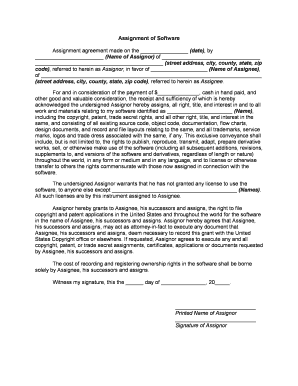
Assignment Form Contract


What is the Assignment Form Contract
The assignment form contract is a legal document that facilitates the transfer of rights or obligations from one party to another. This form is commonly used in various scenarios, such as in real estate transactions, business agreements, and personal contracts. It outlines the specific terms of the assignment, including the parties involved, the nature of the rights being transferred, and any conditions or limitations that apply. Understanding the purpose and structure of this contract is essential for ensuring that all parties are aware of their rights and responsibilities.
Key Elements of the Assignment Form Contract
An effective assignment form contract typically includes several critical components:
- Parties Involved: Clearly identifies the assignor (the party transferring rights) and the assignee (the party receiving rights).
- Description of Rights: Provides a detailed account of the rights or obligations being assigned.
- Consideration: States any compensation or benefits exchanged for the assignment.
- Effective Date: Specifies when the assignment takes effect.
- Signatures: Requires signatures from both parties to validate the agreement.
How to Use the Assignment Form Contract
Steps to Complete the Assignment Form Contract
Completing the assignment form contract involves a systematic approach:
- Gather necessary information about the parties involved.
- Clearly define the rights or obligations being assigned.
- Determine the consideration, if applicable, for the assignment.
- Fill out the contract, ensuring all fields are completed accurately.
- Review the document with all parties to confirm understanding.
- Obtain signatures from both the assignor and assignee.
- Distribute copies of the signed contract to all parties.
Legal Use of the Assignment Form Contract
The assignment form contract is legally binding when executed properly, meaning it must meet specific legal requirements. To ensure its enforceability, the contract should comply with relevant state laws and include all necessary elements, such as clear identification of the parties and a detailed description of the rights being assigned. Additionally, it is advisable to use a reliable electronic signature platform to enhance the security and authenticity of the signatures, thereby reinforcing the document's legal standing.
Quick guide on how to complete assignment form contract
Handle Assignment Form Contract seamlessly on any device
Digital document management has gained popularity among businesses and individuals. It offers an excellent eco-friendly alternative to traditional printed and signed documents, as you can locate the appropriate form and securely keep it online. airSlate SignNow equips you with all the necessary tools to create, modify, and electronically sign your documents quickly and efficiently. Manage Assignment Form Contract on any device using airSlate SignNow apps for Android or iOS and enhance any document-related process today.
The simplest way to modify and electronically sign Assignment Form Contract effortlessly
- Find Assignment Form Contract and then click Get Form to begin.
- Utilize the tools we offer to fill out your form.
- Emphasize relevant sections of the documents or obscure sensitive information with tools specifically provided by airSlate SignNow for that purpose.
- Create your signature using the Sign tool, which takes just seconds and holds the same legal validity as a conventional handwritten signature.
- Review the details and then click the Done button to save your modifications.
- Choose how you wish to send your form, either via email, text message (SMS), invitation link, or download it to your computer.
Put an end to lost or misplaced documents, tedious form searches, or errors that require reprinting new document copies. airSlate SignNow caters to your document management needs in just a few clicks from any device of your preference. Modify and electronically sign Assignment Form Contract and ensure exceptional communication during every phase of the form preparation process with airSlate SignNow.
Create this form in 5 minutes or less
Create this form in 5 minutes!
People also ask
-
What is an assignment form contract and how does it work?
An assignment form contract is a legal document used to transfer rights and obligations from one party to another. With airSlate SignNow, you can easily create, send, and eSign assignment form contracts, ensuring a smooth workflow and compliance with legal standards.
-
How much does it cost to use airSlate SignNow for assignment form contracts?
airSlate SignNow offers various pricing plans to suit different business needs, providing a cost-effective solution for managing assignment form contracts. You can choose from monthly or annual subscriptions, with options that scale based on the number of users and feature requirements.
-
What features does airSlate SignNow offer for assignment form contracts?
airSlate SignNow includes features such as customizable templates, real-time collaboration, and automated workflows specifically designed for assignment form contracts. These features streamline the contract creation and signing process, making it more efficient for businesses.
-
Can I integrate airSlate SignNow with other tools for managing assignment form contracts?
Yes, airSlate SignNow offers integrations with popular productivity tools like Google Drive, Dropbox, and Salesforce. This allows you to manage your assignment form contracts within your existing workflows, enhancing productivity and organization.
-
What are the benefits of using airSlate SignNow for assignment form contracts?
Using airSlate SignNow for assignment form contracts increases efficiency, reduces paperwork, and ensures a legally binding process through electronic signatures. Additionally, it enhances transparency and accountability in contract management, which is crucial for business operations.
-
Is airSlate SignNow safe for signing assignment form contracts?
Absolutely, airSlate SignNow prioritizes security and compliance, employing advanced encryption technologies to protect your assignment form contracts. This ensures that your documents are safe during transmission and storage, providing peace of mind as you handle sensitive information.
-
How can I track the status of my assignment form contracts in airSlate SignNow?
airSlate SignNow provides tracking features that allow you to monitor the status of your assignment form contracts. You can view when documents are sent, opened, and signed, ensuring you stay informed throughout the signing process and can follow up as needed.
Get more for Assignment Form Contract
Find out other Assignment Form Contract
- Electronic signature Michigan Email Cover Letter Template Free
- Electronic signature Delaware Termination Letter Template Now
- How Can I Electronic signature Washington Employee Performance Review Template
- Electronic signature Florida Independent Contractor Agreement Template Now
- Electronic signature Michigan Independent Contractor Agreement Template Now
- Electronic signature Oregon Independent Contractor Agreement Template Computer
- Electronic signature Texas Independent Contractor Agreement Template Later
- Electronic signature Florida Employee Referral Form Secure
- How To Electronic signature Florida CV Form Template
- Electronic signature Mississippi CV Form Template Easy
- Electronic signature Ohio CV Form Template Safe
- Electronic signature Nevada Employee Reference Request Mobile
- How To Electronic signature Washington Employee Reference Request
- Electronic signature New York Working Time Control Form Easy
- How To Electronic signature Kansas Software Development Proposal Template
- Electronic signature Utah Mobile App Design Proposal Template Fast
- Electronic signature Nevada Software Development Agreement Template Free
- Electronic signature New York Operating Agreement Safe
- How To eSignature Indiana Reseller Agreement
- Electronic signature Delaware Joint Venture Agreement Template Free