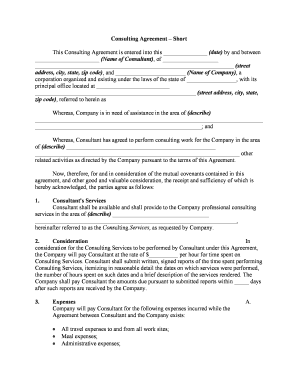
Agreement Short Printable Form


What is the Agreement Short Printable
The agreement short is a concise legal document designed to outline the terms of a specific arrangement between parties. This form is particularly useful for various agreements, including consulting agreements and short-term contracts. It serves as a formal record of the commitments made by each party, ensuring clarity and mutual understanding. The printable version allows for easy distribution and signing, making it accessible for both digital and physical use.
How to Use the Agreement Short Printable
Using the agreement short printable involves several straightforward steps. First, ensure that all parties involved understand the terms outlined in the document. Next, fill in the required information, including names, dates, and specific terms of the agreement. Once completed, each party should sign the document to validate the agreement. After signing, it is advisable to keep a copy for personal records and provide copies to all involved parties for their reference.
Steps to Complete the Agreement Short Printable
Completing the agreement short printable requires careful attention to detail. Follow these steps:
- Read the document thoroughly to understand all terms.
- Fill in the names and contact information of all parties.
- Specify the purpose of the agreement and any relevant dates.
- Clearly outline the responsibilities and obligations of each party.
- Include any necessary clauses, such as confidentiality or termination conditions.
- Sign the document and date it appropriately.
Legal Use of the Agreement Short Printable
The agreement short is legally binding when executed properly. For it to be considered valid, it must meet certain legal requirements, such as the intention to create legal relations and mutual consent among the parties. Additionally, compliance with relevant laws, such as the ESIGN Act, ensures that electronic signatures are recognized. It is essential to ensure that the agreement is clear and unambiguous to avoid potential disputes.
Key Elements of the Agreement Short Printable
Several key elements must be included in the agreement short printable to ensure its effectiveness:
- Parties Involved: Clearly identify all parties entering into the agreement.
- Scope of Work: Define the specific tasks or services to be performed.
- Compensation: Outline payment terms, including amounts and due dates.
- Duration: Specify the time frame for the agreement.
- Signatures: Ensure that all parties sign the document to validate it.
Examples of Using the Agreement Short Printable
The agreement short printable can be utilized in various scenarios, such as:
- Consulting agreements where a consultant provides services to a client.
- Short-term rental agreements for property leasing.
- Service agreements for freelance work, outlining deliverables and payment.
- Partnership agreements for temporary collaborations between businesses.
Quick guide on how to complete agreement short printable
Prepare Agreement Short Printable easily on any device
Online document management has become widely embraced by businesses and individuals alike. It offers an ideal eco-friendly substitute for traditional printed and signed documents, allowing you to find the correct form and securely store it online. airSlate SignNow equips you with all the tools necessary to create, modify, and eSign your documents quickly without delays. Manage Agreement Short Printable on any platform using airSlate SignNow's Android or iOS applications and enhance any document-based process today.
The simplest way to edit and eSign Agreement Short Printable effortlessly
- Find Agreement Short Printable and click Get Form to begin.
- Utilize the tools we provide to complete your form.
- Highlight important sections of the documents or obscure sensitive information with tools specifically designed for that purpose by airSlate SignNow.
- Create your signature using the Sign tool, which takes just seconds and holds the same legal validity as a conventional wet ink signature.
- Review the information and click on the Done button to save your changes.
- Choose your preferred method for sending your form, whether by email, SMS, invitation link, or download it to your computer.
Say goodbye to lost or misplaced documents, tedious form searching, or errors that necessitate printing new document copies. airSlate SignNow fulfills all your document management requirements in just a few clicks from any device you prefer. Edit and eSign Agreement Short Printable and ensure effective communication at every stage of the form preparation process with airSlate SignNow.
Create this form in 5 minutes or less
Create this form in 5 minutes!
People also ask
-
What is a consulting agreement draft?
A consulting agreement draft is a legal document that outlines the terms and conditions between a consultant and a client. It includes details such as the scope of work, payment terms, and confidentiality clauses. Using a well-prepared consulting agreement draft is essential for protecting both parties' interests.
-
How can I create a consulting agreement draft with airSlate SignNow?
Creating a consulting agreement draft with airSlate SignNow is straightforward. Simply use our template library to find a suitable consulting agreement draft, customize it to fit your needs, and eSign it electronically. This process saves you time while ensuring your agreement is legally binding.
-
What are the pricing options for using airSlate SignNow for consulting agreements?
AirSlate SignNow offers various pricing plans to accommodate different business needs, including options for solo entrepreneurs and larger teams. Pricing is competitive and designed to provide cost-effective solutions for generating and managing consulting agreement drafts. Check our website for the latest pricing details.
-
What features does airSlate SignNow provide for consulting agreement drafts?
AirSlate SignNow provides a range of features for consulting agreement drafts, including document templates, eSigning capabilities, and secure storage. Users can also track the status of their documents and receive notifications when they are signed. These features enhance the efficiency and convenience of managing your agreements.
-
What are the benefits of using airSlate SignNow for consulting agreement drafts?
The benefits of using airSlate SignNow for consulting agreement drafts include simplified document management, faster turnaround times, and enhanced security. Our platform allows for seamless collaboration between consultants and clients, ensuring that agreements are executed swiftly and accurately. This leads to improved business relationships.
-
Can airSlate SignNow integrate with other tools for managing consulting agreements?
Yes, airSlate SignNow integrates seamlessly with various business tools like CRM systems, project management software, and cloud storage services. This functionality allows you to manage your consulting agreement drafts alongside other business operations. You can easily streamline workflows by automating document processes.
-
Is legal advice needed when preparing a consulting agreement draft?
While airSlate SignNow provides templates for consulting agreement drafts, it is advisable to seek legal advice to ensure compliance with local laws and regulations. Consulting legal professionals can help you customize the draft to meet specific business needs and navigate complex legal language. This precaution helps mitigate potential disputes.
Get more for Agreement Short Printable
Find out other Agreement Short Printable
- How To eSignature West Virginia Police POA
- eSignature Rhode Island Real Estate Letter Of Intent Free
- eSignature Rhode Island Real Estate Business Letter Template Later
- eSignature South Dakota Real Estate Lease Termination Letter Simple
- eSignature Tennessee Real Estate Cease And Desist Letter Myself
- How To eSignature New Mexico Sports Executive Summary Template
- Can I eSignature Utah Real Estate Operating Agreement
- eSignature Vermont Real Estate Warranty Deed Online
- eSignature Vermont Real Estate Operating Agreement Online
- eSignature Utah Real Estate Emergency Contact Form Safe
- eSignature Washington Real Estate Lease Agreement Form Mobile
- How Can I eSignature New York Sports Executive Summary Template
- eSignature Arkansas Courts LLC Operating Agreement Now
- How Do I eSignature Arizona Courts Moving Checklist
- eSignature Wyoming Real Estate Quitclaim Deed Myself
- eSignature Wyoming Real Estate Lease Agreement Template Online
- How Can I eSignature Delaware Courts Stock Certificate
- How Can I eSignature Georgia Courts Quitclaim Deed
- Help Me With eSignature Florida Courts Affidavit Of Heirship
- Electronic signature Alabama Banking RFP Online