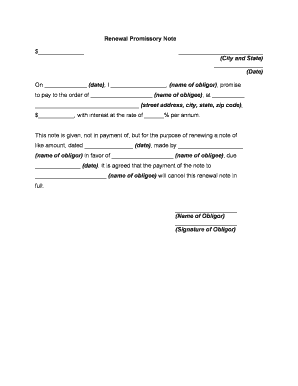
Promissory Note Form


What is the renewal promissory note?
A renewal promissory note is a financial document that extends the terms of an existing promissory note. It allows the borrower to continue repaying the loan under new conditions, typically involving a new maturity date or adjusted interest rates. This document is essential for maintaining clarity in the borrower-lender relationship and ensuring that both parties agree to the updated terms.
Key elements of the renewal promissory note
The renewal promissory note includes several key elements that must be clearly defined to ensure its legal validity:
- Principal Amount: The total amount owed by the borrower.
- Interest Rate: The rate at which interest will accrue on the outstanding balance.
- Maturity Date: The new date by which the borrower must repay the total amount.
- Payment Schedule: Details on how and when payments will be made.
- Signatures: Both parties must sign the document to indicate their agreement to the new terms.
Steps to complete the renewal promissory note
Completing a renewal promissory note involves several straightforward steps:
- Review the Original Note: Understand the existing terms and conditions.
- Negotiate New Terms: Discuss and agree on any changes to the principal, interest rate, or payment schedule.
- Draft the Renewal Note: Include all agreed-upon terms and ensure clarity in language.
- Sign the Document: Both parties should sign the renewal note in the presence of a witness if required.
- Distribute Copies: Provide copies of the signed document to all parties involved for their records.
Legal use of the renewal promissory note
For a renewal promissory note to be legally binding, it must comply with relevant laws and regulations. This includes adhering to the Uniform Commercial Code (UCC) provisions that govern promissory notes. Additionally, both parties should ensure that the document is executed in a manner that meets state-specific legal requirements, which may vary. Consulting with a legal professional can help ensure compliance and protect the interests of both the borrower and lender.
How to obtain the renewal promissory note
Obtaining a renewal promissory note can be done through various means:
- Online Templates: Many legal websites offer customizable templates for renewal promissory notes.
- Legal Professionals: Consulting with an attorney can provide tailored documents that meet specific needs.
- Financial Institutions: Some banks and credit unions may provide their own forms for renewing loans.
Examples of using the renewal promissory note
Renewal promissory notes are commonly used in various scenarios, such as:
- Real Estate Transactions: Homebuyers may use a renewal note to extend the terms of a mortgage.
- Personal Loans: Individuals may renew personal loans to adjust payment terms or interest rates.
- Business Financing: Companies often renew promissory notes to manage cash flow and repayment schedules.
Quick guide on how to complete promissory note form 481378464
Complete Promissory Note Form effortlessly on any device
Online document management has gained traction among businesses and individuals alike. It offers an ideal eco-friendly substitute to conventional printed and signed documents, allowing you to locate the correct form and securely store it online. airSlate SignNow equips you with all the tools necessary to create, modify, and electronically sign your documents swiftly without any hold-ups. Manage Promissory Note Form on any device using airSlate SignNow's Android or iOS applications and simplify any document-related process today.
How to modify and electronically sign Promissory Note Form with ease
- Obtain Promissory Note Form and click Get Form to begin.
- Utilize the tools we offer to complete your form.
- Select pertinent sections of the documents or redact sensitive information using tools that airSlate SignNow specifically provides for that purpose.
- Create your electronic signature with the Sign tool, which takes mere seconds and holds the same legal authority as a traditional wet ink signature.
- Review the information and click on the Done button to save your modifications.
- Choose your preferred method for delivering your form, via email, text message (SMS), or invitation link, or download it to your computer.
Say goodbye to lost or misplaced files, tedious form searches, or mistakes that necessitate creating new document copies. airSlate SignNow fulfills all your document management requirements in just a few clicks from your chosen device. Edit and electronically sign Promissory Note Form and ensure effective communication at any point in your form preparation process with airSlate SignNow.
Create this form in 5 minutes or less
Create this form in 5 minutes!
People also ask
-
What is a renewal note and how does it work?
A renewal note is a legal document used to extend the terms of an existing agreement. In airSlate SignNow, users can easily draft, send, and eSign renewal notes to streamline contract management and ensure compliance. This feature helps businesses save time and resources while maintaining clear communication with clients.
-
How much does airSlate SignNow cost for managing renewal notes?
airSlate SignNow offers several pricing plans that include features for managing renewal notes. Depending on your business size and needs, you can choose a plan that suits you best. Each plan provides cost-effective solutions for seamless document management and eSignature needs.
-
What features does airSlate SignNow offer for creating renewal notes?
With airSlate SignNow, users have access to a drag-and-drop editor, customizable templates, and the ability to track document progress. These features make creating renewal notes straightforward, allowing users to focus on their core business activities while ensuring confidential agreements are securely handled.
-
Can I integrate airSlate SignNow with other software for renewal notes?
Yes, airSlate SignNow offers integrations with various platforms, making it easy to manage renewal notes alongside your existing workflows. Popular integrations include CRM systems, cloud storage, and project management tools, enhancing your document management processes and efficiency.
-
Are there any benefits to using airSlate SignNow for renewal notes?
Using airSlate SignNow for renewal notes provides businesses with increased efficiency, reduced turnaround times, and enhanced document security. The platform simplifies the eSigning process, ensuring that contracts are finalized quickly and securely. This ultimately helps build better client relationships and fosters trust.
-
Is airSlate SignNow compliant with legal standards for renewal notes?
Absolutely! airSlate SignNow ensures that all eSignatures and renewal notes comply with legal standards such as the ESIGN Act and UETA. This compliance guarantees that your documents are legally binding and recognized, which is essential for maintaining the integrity of your agreements.
-
How secure is my information when dealing with renewal notes on airSlate SignNow?
Security is a top priority at airSlate SignNow. The platform employs advanced encryption methods and strict access controls to protect your renewal notes and personal information. Users can rest assured that their data is secure while leveraging the convenience of eSignature technology.
Get more for Promissory Note Form
Find out other Promissory Note Form
- How Can I eSign New York Residential lease
- eSignature Colorado Cease and Desist Letter Later
- How Do I eSignature Maine Cease and Desist Letter
- How Can I eSignature Maine Cease and Desist Letter
- eSignature Nevada Cease and Desist Letter Later
- Help Me With eSign Hawaii Event Vendor Contract
- How To eSignature Louisiana End User License Agreement (EULA)
- How To eSign Hawaii Franchise Contract
- eSignature Missouri End User License Agreement (EULA) Free
- eSign Delaware Consulting Agreement Template Now
- eSignature Missouri Hold Harmless (Indemnity) Agreement Later
- eSignature Ohio Hold Harmless (Indemnity) Agreement Mobile
- eSignature California Letter of Intent Free
- Can I eSign Louisiana General Power of Attorney Template
- eSign Mississippi General Power of Attorney Template Free
- How Can I eSignature New Mexico Letter of Intent
- Can I eSign Colorado Startup Business Plan Template
- eSign Massachusetts Startup Business Plan Template Online
- eSign New Hampshire Startup Business Plan Template Online
- How To eSign New Jersey Startup Business Plan Template