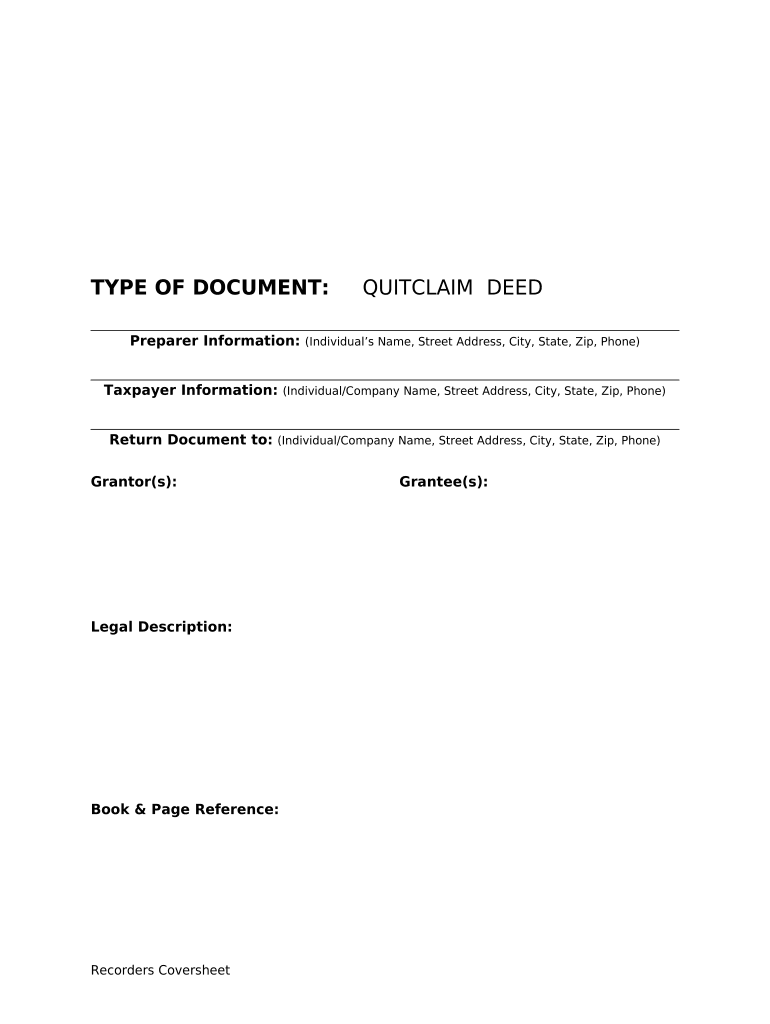
Iowa Trust Form


What is the Iowa Trust Form
The Iowa Trust Form is a legal document used to establish a trust in the state of Iowa. It outlines the terms and conditions under which assets are managed and distributed by a trustee for the benefit of beneficiaries. This form is essential for individuals looking to ensure that their assets are handled according to their wishes after their passing or during their lifetime if they become incapacitated. Trusts can provide various benefits, including avoiding probate, minimizing estate taxes, and protecting assets from creditors.
How to use the Iowa Trust Form
To effectively use the Iowa Trust Form, individuals must first determine the type of trust they wish to create, such as a revocable or irrevocable trust. Once the type is established, the form must be filled out with specific details, including the names of the grantor, trustee, and beneficiaries, along with the assets being placed into the trust. It's important to ensure that all required information is accurately provided to avoid any legal issues. After completing the form, it should be signed in accordance with Iowa state laws, which may require notarization or witness signatures.
Steps to complete the Iowa Trust Form
Completing the Iowa Trust Form involves several key steps:
- Identify the type of trust you want to establish.
- Gather necessary information about the grantor, trustee, and beneficiaries.
- List the assets that will be included in the trust.
- Fill out the Iowa Trust Form with accurate and complete information.
- Review the form for any errors or omissions.
- Sign the form in the presence of a notary or witnesses, as required.
- Distribute copies of the completed form to relevant parties.
Legal use of the Iowa Trust Form
The Iowa Trust Form is legally binding once it is properly executed according to Iowa law. This includes having the necessary signatures and, in some cases, notarization. It is crucial to adhere to the legal requirements to ensure that the trust is recognized by courts and other entities. Additionally, the trust must comply with state-specific regulations regarding the management and distribution of assets. Failure to follow these legal guidelines may result in the trust being deemed invalid.
Key elements of the Iowa Trust Form
Several key elements must be included in the Iowa Trust Form to ensure its validity:
- Grantor Information: The name and address of the person creating the trust.
- Trustee Information: The name and address of the person or entity responsible for managing the trust.
- Beneficiary Designations: Names and addresses of individuals or organizations that will benefit from the trust.
- Asset Description: A detailed list of assets being placed into the trust.
- Trust Terms: Specific instructions regarding how the trust should be managed and how assets should be distributed.
State-specific rules for the Iowa Trust Form
Iowa has specific rules and regulations governing the creation and management of trusts. These include requirements for the execution of the trust document, such as the need for notarization or witness signatures. Additionally, state laws dictate how trusts are administered, including the fiduciary duties of trustees and the rights of beneficiaries. Understanding these state-specific rules is essential for ensuring that the Iowa Trust Form is legally compliant and enforceable.
Quick guide on how to complete iowa trust form
Complete Iowa Trust Form smoothly on any device
Managing documents online has gained traction among businesses and individuals. It offers an ideal eco-friendly substitute for conventional printed and signed documents, allowing you to access the necessary form and securely save it online. airSlate SignNow equips you with all the tools required to create, edit, and electronically sign your documents quickly and without hold-ups. Handle Iowa Trust Form on any platform using the airSlate SignNow Android or iOS applications and streamline your document-related tasks today.
The easiest way to modify and electronically sign Iowa Trust Form effortlessly
- Find Iowa Trust Form and click on Get Form to begin.
- Utilize the tools we provide to fill out your form.
- Emphasize pertinent sections of your documents or obscure sensitive information with tools that airSlate SignNow offers specifically for that purpose.
- Create your electronic signature with the Sign feature, which takes mere seconds and holds the same legal validity as a conventional wet ink signature.
- Review the information and click on the Done button to save your changes.
- Choose how you wish to send your form, via email, text message (SMS), or invitation link, or download it to your computer.
Eliminate concerns about lost or misplaced documents, tedious form searches, or mistakes that necessitate printing new document copies. airSlate SignNow caters to all your document management needs in just a few clicks from any device you prefer. Modify and electronically sign Iowa Trust Form and ensure effective communication throughout your form preparation process with airSlate SignNow.
Create this form in 5 minutes or less
Create this form in 5 minutes!
People also ask
-
What is the Iowa trust form and why is it important?
The Iowa trust form is a legal document used to establish a trust in the state of Iowa, outlining the assets and beneficiaries involved. It's important because it provides clarity on asset management and distribution during a trustor's lifetime and after their death, ensuring that wishes are honored.
-
How can airSlate SignNow help with the Iowa trust form?
airSlate SignNow streamlines the process of creating, sending, and eSigning the Iowa trust form. With user-friendly templates and secure cloud storage, you can efficiently manage your trust documents while ensuring compliance and legal validity.
-
Is there a cost associated with using airSlate SignNow for the Iowa trust form?
Yes, airSlate SignNow offers various pricing plans depending on your needs. These plans are designed to be cost-effective while providing all the necessary features to successfully manage your Iowa trust form and other documents.
-
What features does airSlate SignNow offer for the Iowa trust form?
airSlate SignNow includes features such as customizable templates, real-time tracking, and secure eSignature capabilities for the Iowa trust form. These features enhance efficiency and ensure that your trust document processes are smooth and legally compliant.
-
Can I integrate airSlate SignNow with other software for managing the Iowa trust form?
Absolutely! airSlate SignNow offers integrations with various software platforms, making it easy to incorporate your Iowa trust form into existing workflows. This enhances productivity by allowing seamless document management across applications.
-
Is electronic signing valid for the Iowa trust form?
Yes, electronic signatures are valid for the Iowa trust form, provided they comply with Iowa's eSignature laws. airSlate SignNow ensures that all electronic signatures meet legal standards, making it a reliable choice for executing trust documents.
-
How can I get started with airSlate SignNow for my Iowa trust form?
Getting started is simple! You can sign up for airSlate SignNow and choose a plan that suits your needs. Once you're registered, you can create, send, and eSign your Iowa trust form effortlessly within the platform.
Get more for Iowa Trust Form
Find out other Iowa Trust Form
- eSignature Minnesota Sports Rental Lease Agreement Free
- eSignature Minnesota Sports Promissory Note Template Fast
- eSignature Minnesota Sports Forbearance Agreement Online
- eSignature Oklahoma Real Estate Business Plan Template Free
- eSignature South Dakota Police Limited Power Of Attorney Online
- How To eSignature West Virginia Police POA
- eSignature Rhode Island Real Estate Letter Of Intent Free
- eSignature Rhode Island Real Estate Business Letter Template Later
- eSignature South Dakota Real Estate Lease Termination Letter Simple
- eSignature Tennessee Real Estate Cease And Desist Letter Myself
- How To eSignature New Mexico Sports Executive Summary Template
- Can I eSignature Utah Real Estate Operating Agreement
- eSignature Vermont Real Estate Warranty Deed Online
- eSignature Vermont Real Estate Operating Agreement Online
- eSignature Utah Real Estate Emergency Contact Form Safe
- eSignature Washington Real Estate Lease Agreement Form Mobile
- How Can I eSignature New York Sports Executive Summary Template
- eSignature Arkansas Courts LLC Operating Agreement Now
- How Do I eSignature Arizona Courts Moving Checklist
- eSignature Wyoming Real Estate Quitclaim Deed Myself