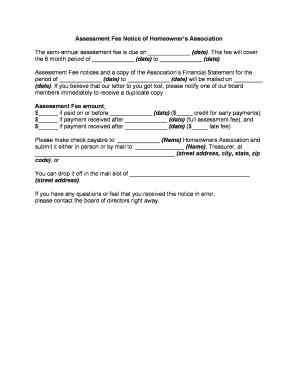
Homeowners Association Hoa Form


What is the Homeowners Association (HOA)?
The Homeowners Association (HOA) is an organization in a residential community that enforces rules and regulations for properties within its jurisdiction. Typically, homeowners within the community are required to pay fees to the HOA, which are used for maintaining common areas, amenities, and services. The association is responsible for ensuring that the community remains attractive and that property values are upheld. Membership in an HOA may be mandatory or voluntary, depending on the community's governing documents.
Key Elements of the Homeowners Association (HOA)
Understanding the key elements of an HOA is essential for homeowners. These elements often include:
- Governing Documents: These include the Declaration of Covenants, Conditions, and Restrictions (CC&Rs), bylaws, and rules that outline the rights and responsibilities of homeowners.
- Assessment Fees: Regular fees collected from homeowners to fund the HOA's operations, maintenance, and improvements.
- Board of Directors: A group of elected members responsible for making decisions on behalf of the community and managing the HOA's affairs.
- Enforcement of Rules: The HOA has the authority to enforce community rules and impose penalties for violations.
Steps to Complete the Homeowners Association (HOA) Form
Filling out an HOA form, such as a fee association form, involves several steps to ensure accuracy and compliance. Here’s a straightforward guide:
- Gather Required Information: Collect necessary details such as property address, owner information, and any relevant documentation.
- Access the Form: Obtain the form from the HOA’s official website or request a physical copy from the association.
- Fill Out the Form: Carefully complete all sections of the form, ensuring that all information is accurate and complete.
- Review for Errors: Double-check the form for any mistakes or missing information before submission.
- Submit the Form: Follow the HOA's submission guidelines, which may include online submission, mailing, or in-person delivery.
Legal Use of the Homeowners Association (HOA)
The legal framework governing HOAs varies by state, but generally, they must comply with federal and state laws. This includes adhering to fair housing laws and ensuring that their rules do not discriminate against any homeowners. Additionally, the HOA must follow its own governing documents to maintain legal standing. Understanding these legal obligations is crucial for both the association and its members to avoid disputes and ensure fair treatment.
Form Submission Methods for the Homeowners Association (HOA)
Submitting HOA forms can typically be done through various methods, depending on the association's policies. Common submission methods include:
- Online Submission: Many HOAs provide a digital platform for submitting forms, which is often the quickest and most efficient method.
- Mail: Homeowners can send completed forms via postal service to the HOA's designated address.
- In-Person: Some homeowners may prefer to deliver forms directly to the HOA office during business hours.
Examples of Using the Homeowners Association (HOA)
HOAs serve various functions within a community. Examples include:
- Enforcing Community Standards: HOAs ensure that properties adhere to established aesthetic guidelines, such as landscaping and exterior modifications.
- Organizing Community Events: Many HOAs host events to foster community engagement and improve neighborly relations.
- Managing Common Areas: The HOA is responsible for maintaining parks, pools, and other shared amenities, providing residents with recreational opportunities.
Quick guide on how to complete homeowners association hoa
Effortlessly Prepare Homeowners Association Hoa on Any Device
Digital document management has gained signNow traction among businesses and individuals. It offers an ideal environmentally friendly substitute for traditional printed and signed documents, allowing you to obtain the necessary forms and securely store them online. airSlate SignNow equips you with all the tools required to create, edit, and eSign your documents swiftly and without holdups. Manage Homeowners Association Hoa on any device with airSlate SignNow’s Android or iOS applications and enhance any document-related task today.
The Easiest Way to Edit and eSign Homeowners Association Hoa with Ease
- Find Homeowners Association Hoa and select Get Form to commence.
- Utilize the tools we offer to complete your document.
- Highlight important sections of the forms or obscure sensitive information with tools specifically provided by airSlate SignNow.
- Create your signature with the Sign feature, which takes just seconds and holds the same legal validity as a conventional wet ink signature.
- Review all details and click on the Done button to save your changes.
- Choose your preferred method to send your document, whether by email, text message (SMS), invitation link, or download it to your computer.
No more concerns about lost or misplaced documents, tedious form searching, or errors that necessitate reprinting new document copies. airSlate SignNow meets your document management needs in just a few clicks from any device of your choice. Edit and eSign Homeowners Association Hoa to ensure exceptional communication at every stage of your form preparation process using airSlate SignNow.
Create this form in 5 minutes or less
Create this form in 5 minutes!
People also ask
-
What is a budget template for HOA homeowners association?
A budget template for HOA homeowners association is a structured document designed to help community associations manage their finances effectively. It allows HOA boards to outline expected income, expenses, and allocate funds for maintenance, projects, and operational costs. Using a budget template ensures transparency and facilitates financial planning for homeowners.
-
How can a budget template for HOA homeowners association improve community management?
With a budget template for HOA homeowners association, boards can streamline financial processes, making it easier to monitor expenditures and revenues. It provides clarity on financial responsibilities, helping to avoid overspending and ensuring that funds are utilized effectively. This also enhances communication with homeowners about financial matters.
-
Is the budget template for HOA homeowners association customizable?
Yes, the budget template for HOA homeowners association is customizable to meet the specific needs of each community. Users can modify categories, add or remove line items, and adjust figures to reflect actual financial situations. This flexibility allows HOA boards to tailor their budgets according to their unique requirements.
-
What features should I look for in a budget template for HOA homeowners association?
When selecting a budget template for HOA homeowners association, look for features like easy data entry, visual graphs for financial analysis, and options for forecasting. A good template will also include sections for tracking expenses and income, as well as user-friendly formats like Excel or Google Sheets, ensuring smooth collaboration among board members.
-
Can I integrate my budget template for HOA homeowners association with other tools?
Absolutely! Many budget templates for HOA homeowners association can be integrated with accounting software and project management tools. This facilitates seamless data transfer and allows for real-time financial updates, making it easier to manage the community's budget alongside other operational aspects.
-
What are the benefits of using a digital budget template for HOA homeowners association?
Using a digital budget template for HOA homeowners association provides convenience and accessibility, allowing board members to collaborate from anywhere. Digital templates often come with built-in calculations and instant updates, reducing the likelihood of errors. Additionally, they can be easily shared with homeowners for transparency in financial matters.
-
How does a budget template for HOA homeowners association help in decision-making?
A budget template for HOA homeowners association provides a clear overview of financial health, helping boards make informed decisions regarding maintenance, improvements, and community projects. By having accurate and easy-to-understand financial data at hand, board members can prioritize spending and set realistic goals for the community’s growth.
Get more for Homeowners Association Hoa
- Interrogatories 481379180 form
- Notice intent form
- California california load calculation worksheet for contractors form
- California notice completion form
- Ca business entity form
- California california renunciation and disclaimer of individual retirement account annuity or bond form
- California code section form
- Civil code form
Find out other Homeowners Association Hoa
- How To eSignature West Virginia Police POA
- eSignature Rhode Island Real Estate Letter Of Intent Free
- eSignature Rhode Island Real Estate Business Letter Template Later
- eSignature South Dakota Real Estate Lease Termination Letter Simple
- eSignature Tennessee Real Estate Cease And Desist Letter Myself
- How To eSignature New Mexico Sports Executive Summary Template
- Can I eSignature Utah Real Estate Operating Agreement
- eSignature Vermont Real Estate Warranty Deed Online
- eSignature Vermont Real Estate Operating Agreement Online
- eSignature Utah Real Estate Emergency Contact Form Safe
- eSignature Washington Real Estate Lease Agreement Form Mobile
- How Can I eSignature New York Sports Executive Summary Template
- eSignature Arkansas Courts LLC Operating Agreement Now
- How Do I eSignature Arizona Courts Moving Checklist
- eSignature Wyoming Real Estate Quitclaim Deed Myself
- eSignature Wyoming Real Estate Lease Agreement Template Online
- How Can I eSignature Delaware Courts Stock Certificate
- How Can I eSignature Georgia Courts Quitclaim Deed
- Help Me With eSignature Florida Courts Affidavit Of Heirship
- Electronic signature Alabama Banking RFP Online