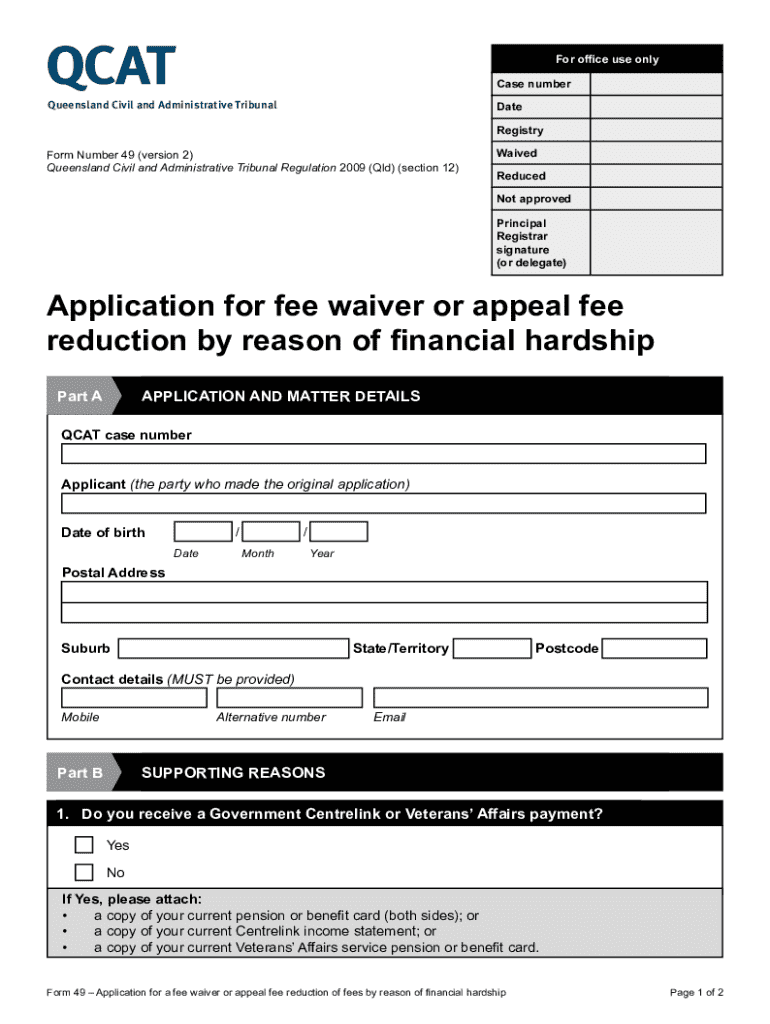
REAA CPPREP4503 Form 02 Tenacy Dispute Form 1 1 2022-2026


Understanding the 49 QCAT Application
The 49 QCAT application is a formal request used in tenancy disputes within the Queensland Civil and Administrative Tribunal (QCAT). This application allows tenants and landlords to resolve issues related to rental agreements, including disputes over bond money, repairs, and eviction notices. By utilizing this form, parties can seek a fair resolution based on the legal framework governing tenancy in Queensland.
How to Complete the 49 QCAT Application
Filling out the 49 QCAT application requires careful attention to detail. Begin by providing your personal information, including your name, address, and contact details. Next, clearly outline the nature of your dispute, referencing specific clauses from your tenancy agreement if applicable. It is important to include any evidence that supports your case, such as photographs, correspondence, or receipts. Ensure that all sections of the form are completed accurately to avoid delays in processing.
Obtaining the 49 QCAT Application
The 49 QCAT application can be obtained online through the official QCAT website or directly from their office. It is advisable to download the most current version of the form to ensure compliance with any recent legal updates. If you prefer a physical copy, you may visit the QCAT office or request one to be mailed to you.
Submitting the 49 QCAT Application
Once you have completed the 49 QCAT application, you can submit it through several methods. You may choose to file the application online via the QCAT portal, which is often the quickest option. Alternatively, you can submit the form by mail or deliver it in person to the QCAT office. Be mindful of any specific submission guidelines provided by QCAT to ensure your application is processed efficiently.
Key Elements of the 49 QCAT Application
When preparing your 49 QCAT application, certain key elements must be included for it to be valid. These include your personal details, a clear description of the dispute, relevant dates, and any supporting documentation. Additionally, you must sign the application to confirm its accuracy. Missing any of these elements may result in delays or rejection of your application.
Eligibility Criteria for the 49 QCAT Application
To file a 49 QCAT application, you must meet specific eligibility criteria. Generally, both tenants and landlords have the right to apply if they are directly involved in the tenancy agreement. It is essential to ensure that your dispute falls within the jurisdiction of QCAT, as certain matters may require different legal avenues. Familiarizing yourself with these criteria can help streamline the application process.
Create this form in 5 minutes or less
Find and fill out the correct reaa cpprep4503 form 02 tenacy dispute form 1 1
Create this form in 5 minutes!
How to create an eSignature for the reaa cpprep4503 form 02 tenacy dispute form 1 1
How to create an electronic signature for a PDF online
How to create an electronic signature for a PDF in Google Chrome
How to create an e-signature for signing PDFs in Gmail
How to create an e-signature right from your smartphone
How to create an e-signature for a PDF on iOS
How to create an e-signature for a PDF on Android
People also ask
-
What is the 49 qcat application and how does it work?
The 49 qcat application is a streamlined tool designed to facilitate the submission and management of applications to the Queensland Civil and Administrative Tribunal (QCAT). It allows users to easily fill out forms, upload necessary documents, and track the status of their applications. With airSlate SignNow, the process becomes even more efficient through electronic signatures and document management.
-
How much does the 49 qcat application cost?
The pricing for the 49 qcat application varies based on the features and services you choose. airSlate SignNow offers flexible pricing plans that cater to different business needs, ensuring you get the best value for your investment. You can start with a free trial to explore the features before committing to a plan.
-
What features does the 49 qcat application offer?
The 49 qcat application includes features such as customizable templates, electronic signatures, and real-time document tracking. These features simplify the application process, making it easier for users to manage their submissions efficiently. Additionally, the application integrates seamlessly with other tools to enhance productivity.
-
How can the 49 qcat application benefit my business?
Using the 49 qcat application can signNowly reduce the time and effort required to manage QCAT applications. It streamlines the entire process, allowing your team to focus on more critical tasks. Moreover, the electronic signature feature ensures that documents are signed quickly and securely, improving overall workflow.
-
Is the 49 qcat application easy to use?
Yes, the 49 qcat application is designed with user-friendliness in mind. Its intuitive interface allows users of all skill levels to navigate the application process with ease. airSlate SignNow provides helpful resources and customer support to assist users whenever needed.
-
Can I integrate the 49 qcat application with other software?
Absolutely! The 49 qcat application can be integrated with various software solutions, including CRM systems and document management tools. This integration capability enhances your workflow by allowing seamless data transfer and collaboration across platforms, making it a versatile choice for businesses.
-
What security measures are in place for the 49 qcat application?
The 49 qcat application prioritizes security with robust encryption and compliance with industry standards. airSlate SignNow ensures that all documents and data are protected, giving users peace of mind when submitting sensitive information. Regular security updates further enhance the application's safety.
Get more for REAA CPPREP4503 Form 02 Tenacy Dispute Form 1 1
- Landlord tenant law 497429650 form
- Release lien with form
- Wa rent increase form
- Washington partial form
- Washington landlord form
- Washington satisfaction judgment 497429655 form
- Partial release of judgment with individual and representative acknowledgments washington form
- Letter from landlord to tenant about intent to increase rent and effective date of rental increase washington form
Find out other REAA CPPREP4503 Form 02 Tenacy Dispute Form 1 1
- eSign Ohio Police LLC Operating Agreement Mobile
- eSign Virginia Courts Business Plan Template Secure
- How To eSign West Virginia Courts Confidentiality Agreement
- eSign Wyoming Courts Quitclaim Deed Simple
- eSign Vermont Sports Stock Certificate Secure
- eSign Tennessee Police Cease And Desist Letter Now
- Help Me With eSign Texas Police Promissory Note Template
- eSign Utah Police LLC Operating Agreement Online
- eSign West Virginia Police Lease Agreement Online
- eSign Wyoming Sports Residential Lease Agreement Online
- How Do I eSign West Virginia Police Quitclaim Deed
- eSignature Arizona Banking Moving Checklist Secure
- eSignature California Banking Warranty Deed Later
- eSignature Alabama Business Operations Cease And Desist Letter Now
- How To eSignature Iowa Banking Quitclaim Deed
- How To eSignature Michigan Banking Job Description Template
- eSignature Missouri Banking IOU Simple
- eSignature Banking PDF New Hampshire Secure
- How Do I eSignature Alabama Car Dealer Quitclaim Deed
- eSignature Delaware Business Operations Forbearance Agreement Fast