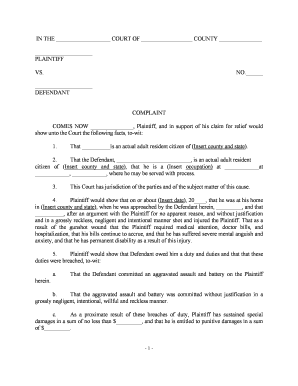
Complaint Regarding Assault and Battery Form


What is the complaint regarding assault and battery?
The complaint regarding assault and battery is a legal document that outlines allegations of physical harm or the threat of harm against an individual. This form serves as a formal request for legal action, detailing the circumstances surrounding the incident. It is essential for individuals seeking justice or compensation for injuries sustained due to another person's actions. The document typically includes the names of the parties involved, a description of the events, and any relevant evidence supporting the claim.
Steps to complete the complaint regarding assault and battery
Completing the complaint regarding assault and battery involves several key steps to ensure accuracy and compliance with legal standards. First, gather all necessary information, including details about the incident, witness statements, and medical records if applicable. Next, fill out the form by clearly stating the facts of the case, including dates, locations, and descriptions of the events. It is crucial to be precise and concise to avoid any misunderstandings. After filling out the form, review it thoroughly for any errors or omissions before signing and dating it. Finally, submit the completed complaint to the appropriate court or legal authority, adhering to any specific filing requirements.
Key elements of the complaint regarding assault and battery
Several key elements must be included in the complaint regarding assault and battery to ensure its validity. These elements typically consist of:
- Identification of the parties: Clearly state the names and addresses of the plaintiff and defendant.
- Jurisdiction: Indicate the court's jurisdiction where the complaint is being filed.
- Statement of facts: Provide a detailed account of the incident, including the time, place, and nature of the assault or battery.
- Legal basis: Cite the laws or statutes that support the claim.
- Relief sought: Specify what the plaintiff is seeking, such as damages or a restraining order.
Legal use of the complaint regarding assault and battery
The legal use of the complaint regarding assault and battery is crucial for individuals seeking redress for their injuries. This document not only initiates legal proceedings but also establishes a formal record of the allegations. It can be used in court to support the plaintiff's case, demonstrating the need for legal intervention. Properly executed, the complaint serves as a tool for enforcing the law and protecting victims' rights. It is essential to ensure that the complaint complies with local laws and regulations to be deemed valid in court.
Who issues the complaint regarding assault and battery?
The complaint regarding assault and battery is typically issued by the plaintiff, who is the individual filing the legal action. Once completed, the complaint is submitted to the appropriate court, which then processes the document and assigns it a case number. The court will also serve the complaint to the defendant, notifying them of the allegations and the need to respond. In some cases, legal representation may assist in drafting and filing the complaint to ensure it meets all necessary legal requirements.
Examples of using the complaint regarding assault and battery
Examples of using the complaint regarding assault and battery can vary widely based on individual circumstances. For instance, a person may file a complaint after being physically attacked by another individual during an altercation. Another example could involve a situation where someone is threatened with physical harm, leading them to seek legal protection through a formal complaint. Each case will have unique facts and evidence, but the underlying purpose remains the same: to seek justice and hold the responsible party accountable.
Quick guide on how to complete complaint regarding assault and battery
Easily prepare Complaint Regarding Assault And Battery on any device
Managing documents online has gained signNow traction among businesses and individuals alike. It serves as a fantastic eco-friendly alternative to traditional printed and signed documents, allowing you to find the right template and securely store it online. airSlate SignNow equips you with all the necessary tools to create, modify, and electronically sign your documents quickly and efficiently. Manage Complaint Regarding Assault And Battery on any device using the airSlate SignNow apps available for Android or iOS and simplify your document-centered tasks today.
The easiest method to modify and electronically sign Complaint Regarding Assault And Battery effortlessly
- Obtain Complaint Regarding Assault And Battery and then click Get Form to begin.
- Utilize the resources we provide to complete your document.
- Emphasize important sections of the documents or redact sensitive information with tools specifically designed for that purpose by airSlate SignNow.
- Create your electronic signature using the Sign tool, which takes mere seconds and carries the same legal validity as a traditional handwritten signature.
- Review all the details carefully and then click on the Done button to save your changes.
- Select your preferred method for sharing your document, whether by email, SMS, invitation link, or downloading it to your computer.
Say goodbye to lost or misfiled documents, tedious searches for forms, and the need for reprints due to errors. airSlate SignNow meets all your document management needs in just a few clicks from any device you choose. Modify and electronically sign Complaint Regarding Assault And Battery to ensure effective communication at every step of the document preparation process with airSlate SignNow.
Create this form in 5 minutes or less
Create this form in 5 minutes!
People also ask
-
What is a battery complaint in the context of airSlate SignNow?
A battery complaint refers to issues related to battery performance and usability in electronic devices used for signing documents. In the context of airSlate SignNow, it emphasizes the importance of having a reliable device to ensure seamless eSigning experiences. Addressing battery complaints ensures that users can efficiently utilize the platform without interruption.
-
How does airSlate SignNow handle battery complaints from users?
airSlate SignNow takes battery complaints seriously by providing comprehensive user support and advice on optimal device usage. Users can access documentation and customer service to troubleshoot any issues related to battery performance while using the platform. This proactive approach helps enhance user satisfaction and maintains uninterrupted service.
-
Are there any specific devices recommended to avoid battery complaints?
While airSlate SignNow operates on various devices, choosing newer models can help minimize battery complaints. Devices with good battery life and performance are recommended for the best signing experience. Referencing user testimonials can also help identify which devices work best with airSlate SignNow.
-
Does airSlate SignNow offer any guarantees regarding battery performance?
While airSlate SignNow can't guarantee battery performance on external devices, we provide guidance for ensuring optimal performance. Users are encouraged to keep their devices updated and well-maintained to reduce the likelihood of battery complaints. Our support team can assist with best practices for device maintenance.
-
What are the pricing options for airSlate SignNow and how do they relate to device performance?
airSlate SignNow offers various pricing tiers to cater to different business needs, regardless of device performance. However, choosing lower-priced devices may increase the likelihood of battery complaints due to varying hardware quality. Selecting a plan that aligns with professional needs, combined with reliable hardware, is essential.
-
What features of airSlate SignNow can mitigate battery complaints?
airSlate SignNow's features, such as offline signing and document templates, can help mitigate battery complaints by allowing users to sign documents without constant connectivity. Additionally, our platform is designed to be lightweight and efficient, reducing the load on devices and helping to preserve battery life. These features enhance user experience and satisfaction.
-
Can airSlate SignNow integrate with other tools to address battery complaints?
Yes, airSlate SignNow seamlessly integrates with various tools that can assist in addressing battery complaints. By integrating with apps that monitor device performance, users can ensure optimal operation while using airSlate SignNow. This helps create a more reliable signing environment, reducing the chances of battery-related interruptions.
Get more for Complaint Regarding Assault And Battery
Find out other Complaint Regarding Assault And Battery
- Electronic signature Wisconsin Charity Lease Agreement Mobile
- Can I Electronic signature Wisconsin Charity Lease Agreement
- Electronic signature Utah Business Operations LLC Operating Agreement Later
- How To Electronic signature Michigan Construction Cease And Desist Letter
- Electronic signature Wisconsin Business Operations LLC Operating Agreement Myself
- Electronic signature Colorado Doctors Emergency Contact Form Secure
- How Do I Electronic signature Georgia Doctors Purchase Order Template
- Electronic signature Doctors PDF Louisiana Now
- How To Electronic signature Massachusetts Doctors Quitclaim Deed
- Electronic signature Minnesota Doctors Last Will And Testament Later
- How To Electronic signature Michigan Doctors LLC Operating Agreement
- How Do I Electronic signature Oregon Construction Business Plan Template
- How Do I Electronic signature Oregon Construction Living Will
- How Can I Electronic signature Oregon Construction LLC Operating Agreement
- How To Electronic signature Oregon Construction Limited Power Of Attorney
- Electronic signature Montana Doctors Last Will And Testament Safe
- Electronic signature New York Doctors Permission Slip Free
- Electronic signature South Dakota Construction Quitclaim Deed Easy
- Electronic signature Texas Construction Claim Safe
- Electronic signature Texas Construction Promissory Note Template Online