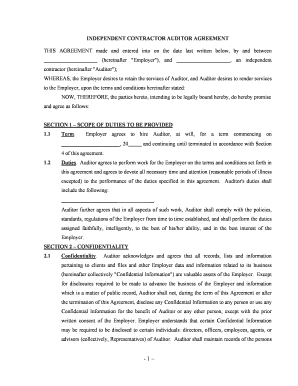
Agreement Independent Contractor Form


What is the agreement independent contractor?
The agreement independent contractor is a legal document that outlines the terms and conditions between a business and an independent contractor. This contract specifies the nature of the work to be performed, payment terms, deadlines, and other essential details. Unlike traditional employment contracts, this agreement emphasizes the contractor's autonomy, allowing them to operate independently while still fulfilling the client's needs. It is crucial for both parties to understand their rights and responsibilities as defined in this document.
Key elements of the agreement independent contractor
Understanding the key elements of the agreement independent contractor can help ensure clarity and prevent disputes. Important components typically include:
- Scope of Work: A detailed description of the tasks and responsibilities expected from the contractor.
- Payment Terms: Information on how and when the contractor will be compensated, including rates and payment methods.
- Duration: The timeframe in which the contract is valid, including start and end dates.
- Confidentiality: Clauses that protect sensitive information shared during the engagement.
- Termination Conditions: Guidelines on how either party can terminate the agreement, including notice periods.
How to use the agreement independent contractor
Using the agreement independent contractor effectively involves several steps. First, both parties should review the document thoroughly to ensure all terms are understood. Next, any necessary modifications should be made to reflect the specific needs of the project. Once both parties agree on the terms, the document can be signed electronically, ensuring a legally binding agreement. Utilizing a reliable eSignature solution can enhance the process by providing security and compliance with legal standards.
Steps to complete the agreement independent contractor
Completing the agreement independent contractor involves a systematic approach:
- Draft the Agreement: Create a draft that includes all necessary elements, tailored to the specific project.
- Review: Both parties should read the agreement to ensure accuracy and clarity.
- Negotiate Terms: Discuss any changes or adjustments needed to meet both parties' expectations.
- Sign the Agreement: Use an eSignature tool to sign the document securely, ensuring it meets legal requirements.
- Store Safely: Keep a copy of the signed agreement for future reference, ideally in a digital format for easy access.
Legal use of the agreement independent contractor
The legal use of the agreement independent contractor is essential for protecting both parties. For the agreement to be enforceable, it must comply with relevant laws and regulations, such as the Fair Labor Standards Act. Additionally, both parties should ensure that the terms do not classify the contractor as an employee, which could lead to legal complications. It is advisable to consult with a legal professional to ensure that the agreement adheres to state-specific laws and federal regulations.
IRS Guidelines
The IRS provides guidelines that help determine the classification of workers, which is crucial when using the agreement independent contractor. According to the IRS, independent contractors are self-employed and responsible for their taxes. Businesses must provide a Form 1099-NEC to report payments made to contractors if they exceed a certain threshold. Understanding these guidelines can help businesses avoid misclassification and potential penalties.
Quick guide on how to complete agreement independent contractor 481378535
Easily manage Agreement Independent Contractor on any device
Digital document management has become increasingly sought after by enterprises and individuals alike. It offers an excellent environmentally friendly substitute for conventional printed and signed papers, allowing you to locate the right template and securely keep it online. airSlate SignNow provides you with all the resources necessary to produce, edit, and electronically sign your documents quickly without delays. Handle Agreement Independent Contractor on any device with airSlate SignNow Android or iOS applications and simplify any document-related task today.
Effortlessly modify and electronically sign Agreement Independent Contractor
- Locate Agreement Independent Contractor and click on Get Form to begin.
- Utilize the features we provide to fill out your document.
- Emphasize pertinent parts of your documents or redact confidential information using tools specifically designed for that purpose by airSlate SignNow.
- Generate your signature with the Sign tool, which takes just seconds and carries the same legal validity as a traditional wet ink signature.
- Review your information and click on the Done button to save your changes.
- Decide how you wish to send your document, via email, SMS, or an invitation link, or download it to your computer.
Eliminate concerns about lost or misplaced documents, tedious form searches, or mistakes that necessitate printing new copies. airSlate SignNow meets all your document management needs in just a few clicks from any device you choose. Edit and electronically sign Agreement Independent Contractor and ensure outstanding communication throughout every stage of the document preparation process with airSlate SignNow.
Create this form in 5 minutes or less
Create this form in 5 minutes!
People also ask
-
What is an agreement independent contractor?
An agreement independent contractor is a formal document that outlines the terms and conditions between a company and a self-employed individual. This agreement specifies the scope of work, payment terms, and responsibilities, ensuring clarity and legal protection for both parties.
-
How can airSlate SignNow help with agreement independent contractor signing?
airSlate SignNow streamlines the process of creating and signing an agreement independent contractor by providing an intuitive eSignature platform. Users can easily draft, send, and receive signed documents securely, thus speeding up the onboarding process for independent contractors.
-
What features does airSlate SignNow offer for managing agreement independent contractor documents?
airSlate SignNow offers features like customizable templates, remote signing capabilities, and real-time tracking for your agreement independent contractor documents. These features enhance efficiency, document accuracy, and provide peace of mind that agreements are readily accessible.
-
Is there a cost associated with using airSlate SignNow for agreement independent contractor documents?
Yes, airSlate SignNow offers affordable pricing plans tailored to fit the needs of businesses looking to manage their agreement independent contractor documents efficiently. The pricing is competitive, ensuring businesses invest wisely in management solutions without compromising quality.
-
What benefits does airSlate SignNow provide for small businesses regarding agreement independent contractor management?
Small businesses can greatly benefit from airSlate SignNow, which provides a user-friendly platform for managing agreement independent contractor workflows. By minimizing paperwork, reducing processing time, and ensuring compliance, businesses can focus more on growth.
-
Does airSlate SignNow integrate with other software for agreement independent contractor management?
Yes, airSlate SignNow seamlessly integrates with various business software, enhancing your ability to manage agreement independent contractor documentation efficiently. This integration can help centralize your operations and improve overall productivity.
-
How secure is airSlate SignNow when it comes to agreement independent contractor documents?
airSlate SignNow prioritizes security, using advanced encryption methods to protect your agreement independent contractor documents. This security ensures that sensitive information remains confidential and complies with legal requirements.
Get more for Agreement Independent Contractor
Find out other Agreement Independent Contractor
- How To Electronic signature Massachusetts Doctors Quitclaim Deed
- Electronic signature Minnesota Doctors Last Will And Testament Later
- How To Electronic signature Michigan Doctors LLC Operating Agreement
- How Do I Electronic signature Oregon Construction Business Plan Template
- How Do I Electronic signature Oregon Construction Living Will
- How Can I Electronic signature Oregon Construction LLC Operating Agreement
- How To Electronic signature Oregon Construction Limited Power Of Attorney
- Electronic signature Montana Doctors Last Will And Testament Safe
- Electronic signature New York Doctors Permission Slip Free
- Electronic signature South Dakota Construction Quitclaim Deed Easy
- Electronic signature Texas Construction Claim Safe
- Electronic signature Texas Construction Promissory Note Template Online
- How To Electronic signature Oregon Doctors Stock Certificate
- How To Electronic signature Pennsylvania Doctors Quitclaim Deed
- Electronic signature Utah Construction LLC Operating Agreement Computer
- Electronic signature Doctors Word South Dakota Safe
- Electronic signature South Dakota Doctors Confidentiality Agreement Myself
- How Do I Electronic signature Vermont Doctors NDA
- Electronic signature Utah Doctors Promissory Note Template Secure
- Electronic signature West Virginia Doctors Bill Of Lading Online