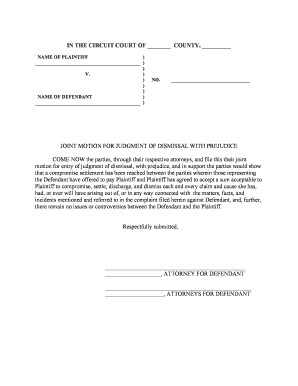
Joint Motion for Judgment of Dismissal with Prejudice Form


What is the Joint Motion For Judgment Of Dismissal With Prejudice
The Joint Motion For Judgment Of Dismissal With Prejudice is a legal document used in the United States to formally request the dismissal of a case with prejudice. This means that the case is permanently closed and cannot be refiled in the future. Typically, this motion is filed jointly by both parties involved in a lawsuit, indicating that they have reached an agreement to resolve the matter without proceeding to trial. The dismissal with prejudice serves to protect the parties from future litigation on the same issue, providing finality to the resolution.
How to Use the Joint Motion For Judgment Of Dismissal With Prejudice
Using the Joint Motion For Judgment Of Dismissal With Prejudice involves several steps to ensure proper completion and submission. First, both parties must agree on the terms of the dismissal. Next, they should fill out the motion form, ensuring all necessary information is included, such as case details and signatures. Once completed, the motion should be filed with the appropriate court. It is essential to follow local court rules regarding submission methods, which may include electronic filing or physical submission. Both parties should retain copies of the filed motion for their records.
Key Elements of the Joint Motion For Judgment Of Dismissal With Prejudice
Several key elements must be included in the Joint Motion For Judgment Of Dismissal With Prejudice to ensure its validity. These elements typically include:
- Case Caption: The title of the case, including the names of the parties and the court.
- Statement of Agreement: A clear statement indicating that both parties agree to the dismissal with prejudice.
- Signature Lines: Spaces for both parties to sign, confirming their consent to the motion.
- Proposed Order: A section where the court can sign to officially dismiss the case.
Steps to Complete the Joint Motion For Judgment Of Dismissal With Prejudice
Completing the Joint Motion For Judgment Of Dismissal With Prejudice involves a series of organized steps:
- Gather necessary information about the case, including case number and party details.
- Draft the motion, ensuring all key elements are included.
- Review the document for accuracy and completeness.
- Have both parties sign the motion to indicate their agreement.
- File the completed motion with the court, following local rules for submission.
Legal Use of the Joint Motion For Judgment Of Dismissal With Prejudice
The legal use of the Joint Motion For Judgment Of Dismissal With Prejudice is significant in the context of litigation. By filing this motion, parties effectively communicate their desire to resolve the dispute without further court involvement. This legal mechanism is particularly useful in civil cases where both parties have negotiated a settlement. It is crucial that the motion is executed correctly to avoid any potential legal complications or challenges to its validity in the future.
State-Specific Rules for the Joint Motion For Judgment Of Dismissal With Prejudice
Each state may have specific rules governing the use of the Joint Motion For Judgment Of Dismissal With Prejudice. These rules can vary widely, affecting aspects such as formatting, required information, and filing procedures. It is essential for parties to consult their local court rules or seek legal advice to ensure compliance with state-specific requirements. Understanding these nuances can help avoid delays or complications in the dismissal process.
Quick guide on how to complete joint motion for judgment of dismissal with prejudice 481378567
Finalize Joint Motion For Judgment Of Dismissal With Prejudice seamlessly on any gadget
Digital document management has gained traction among companies and individuals. It offers an ideal eco-friendly substitute for conventional printed and signed paperwork, as you can acquire the necessary form and safely store it online. airSlate SignNow provides you with all the tools required to create, modify, and eSign your documents swiftly without issues. Handle Joint Motion For Judgment Of Dismissal With Prejudice on any gadget with airSlate SignNow Android or iOS applications and simplify any document-driven process today.
The easiest way to modify and eSign Joint Motion For Judgment Of Dismissal With Prejudice effortlessly
- Obtain Joint Motion For Judgment Of Dismissal With Prejudice and click Get Form to begin.
- Utilize the tools we provide to complete your form.
- Mark pertinent sections of the documents or obscure sensitive information with tools that airSlate SignNow specifically offers for that purpose.
- Create your signature using the Sign tool, which takes only a few seconds and holds the same legal significance as a traditional wet ink signature.
- Verify all the details and click on the Done button to save your changes.
- Choose how you wish to send your form, via email, text message (SMS), or invitation link, or download it to your computer.
Eliminate concerns over lost or misplaced documents, tedious form searches, or mistakes that require printing new document copies. airSlate SignNow meets all your document management needs in just a few clicks from a device of your choice. Modify and eSign Joint Motion For Judgment Of Dismissal With Prejudice and ensure outstanding communication at every stage of your form preparation process with airSlate SignNow.
Create this form in 5 minutes or less
Create this form in 5 minutes!
People also ask
-
What is a Joint Motion For Judgment Of Dismissal With Prejudice?
A Joint Motion For Judgment Of Dismissal With Prejudice is a legal document filed by both parties in a lawsuit to request that the case be dismissed permanently. This ensures that the same claims cannot be brought up again in the future. Using airSlate SignNow, you can efficiently create and eSign this document, streamlining the legal process.
-
How does airSlate SignNow simplify the process of creating a Joint Motion For Judgment Of Dismissal With Prejudice?
airSlate SignNow offers customizable templates that make drafting a Joint Motion For Judgment Of Dismissal With Prejudice straightforward and efficient. You can easily fill in the necessary information, sign, and send the document without the need for complicated software. This saves time and reduces errors during the filing process.
-
What are the pricing options for airSlate SignNow?
airSlate SignNow offers a range of pricing plans suitable for various business needs, starting from a free trial to affordable monthly subscriptions. Each plan includes features that help manage documents like a Joint Motion For Judgment Of Dismissal With Prejudice, with discounts available for annual commitments. This flexibility ensures you can choose a plan that best fits your business size and requirements.
-
Can I integrate airSlate SignNow with other software for managing my Joint Motion For Judgment Of Dismissal With Prejudice?
Yes, airSlate SignNow seamlessly integrates with various software platforms, enhancing your document management efficiency. You can connect it with tools like Google Workspace, Salesforce, and more, allowing for easy access and filing of legal documents such as a Joint Motion For Judgment Of Dismissal With Prejudice. This integration ensures that all your business processes are streamlined.
-
What features does airSlate SignNow provide to ensure the security of my Joint Motion For Judgment Of Dismissal With Prejudice?
airSlate SignNow prioritizes document security by employing advanced encryption and compliance standards to protect sensitive information, including Joint Motion For Judgment Of Dismissal With Prejudice. All signed documents are stored safely in a cloud environment, ensuring only authorized users have access to them. This level of security is essential for maintaining confidentiality in legal proceedings.
-
How can eSigning a Joint Motion For Judgment Of Dismissal With Prejudice improve my workflow?
eSigning a Joint Motion For Judgment Of Dismissal With Prejudice eliminates the delay associated with traditional signing methods. With airSlate SignNow’s eSigning feature, documents can be signed instantly and tracked in real time. This not only speeds up the legal process but also improves overall workflow efficiency across your organization.
-
Is support available if I need help with my Joint Motion For Judgment Of Dismissal With Prejudice?
Absolutely! airSlate SignNow provides comprehensive customer support to assist you with any queries or issues related to your Joint Motion For Judgment Of Dismissal With Prejudice or any other document. Our dedicated support team is available via chat, email, and phone to ensure you can maximize the use of our platform effectively.
Get more for Joint Motion For Judgment Of Dismissal With Prejudice
- Il odometer form
- Promissory note in connection with sale of vehicle or automobile illinois form
- Bill of sale for watercraft or boat illinois form
- Bill of sale of automobile and odometer statement for as is sale illinois form
- Construction contract cost plus or fixed fee illinois form
- Painting contract for contractor illinois form
- Trim carpenter contract for contractor illinois form
- Fencing contract for contractor illinois form
Find out other Joint Motion For Judgment Of Dismissal With Prejudice
- How Do I eSign Hawaii Non-Profit Presentation
- How Do I eSign Maryland Non-Profit Word
- Help Me With eSign New Jersey Legal PDF
- How To eSign New York Legal Form
- How Can I eSign North Carolina Non-Profit Document
- How To eSign Vermont Non-Profit Presentation
- How Do I eSign Hawaii Orthodontists PDF
- How Can I eSign Colorado Plumbing PDF
- Can I eSign Hawaii Plumbing PDF
- How Do I eSign Hawaii Plumbing Form
- Can I eSign Hawaii Plumbing Form
- How To eSign Hawaii Plumbing Word
- Help Me With eSign Hawaii Plumbing Document
- How To eSign Hawaii Plumbing Presentation
- How To eSign Maryland Plumbing Document
- How Do I eSign Mississippi Plumbing Word
- Can I eSign New Jersey Plumbing Form
- How Can I eSign Wisconsin Plumbing PPT
- Can I eSign Colorado Real Estate Form
- How To eSign Florida Real Estate Form