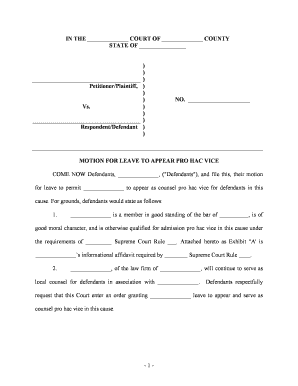
Pro Hac Vice Form


What is the Pro Hac Vice
The term "pro hac vice" refers to a legal practice that allows an attorney who is not licensed to practice in a specific jurisdiction to represent a client in a particular case within that jurisdiction. This process is essential for ensuring that clients can access legal representation from qualified attorneys, even if those attorneys are not based in the state where the case is being heard. The pro hac vice application is typically submitted to the court, and approval is granted based on the attorney's qualifications and the specifics of the case.
How to obtain the Pro Hac Vice
To obtain pro hac vice status, an attorney must file a motion with the court in the relevant jurisdiction. This motion usually includes specific information about the case, the attorney's qualifications, and a statement confirming that the attorney is in good standing in their home jurisdiction. Additionally, many states require the attorney to have a local sponsor, typically a licensed attorney in that state, to support the application. It is important to review the local rules of the court to ensure compliance with all requirements.
Steps to complete the Pro Hac Vice
Completing the pro hac vice application involves several key steps:
- Research the specific rules and requirements of the jurisdiction where the application will be filed.
- Prepare the motion, including necessary documentation such as proof of good standing and any required fees.
- Obtain a local attorney to sponsor the application, if required by the jurisdiction.
- Submit the motion to the court, ensuring that all documents are complete and accurately filled out.
- Await the court's decision, which may involve a hearing or additional documentation requests.
Legal use of the Pro Hac Vice
The legal use of pro hac vice is governed by state-specific rules, which vary by jurisdiction. Generally, the attorney must adhere to the ethical standards and rules of the court where they are appearing. This means that while the attorney may not be licensed in that state, they are still expected to follow all local laws and regulations related to legal practice. Failure to comply with these standards can result in penalties or denial of the application.
Eligibility Criteria
Eligibility for pro hac vice status typically requires that the attorney is in good standing in their home jurisdiction and has not been disbarred or suspended from practice. Additionally, the attorney must demonstrate that their involvement in the case is necessary and that they have a sufficient understanding of the relevant legal issues. Some jurisdictions may also impose limits on the number of pro hac vice appearances an attorney can make within a certain timeframe.
Required Documents
When applying for pro hac vice status, several documents are commonly required:
- A completed motion for pro hac vice admission.
- Proof of good standing from the attorney's home jurisdiction.
- A statement of the case and the attorney's qualifications.
- Any applicable filing fees.
- Consent from a local attorney, if required.
Quick guide on how to complete pro hac vice
Complete Pro Hac Vice effortlessly on any device
Online document management has gained traction with businesses and individuals alike. It offers an ideal eco-friendly substitute for conventional printed and signed paperwork, as you can acquire the appropriate form and securely save it online. airSlate SignNow equips you with all the necessary tools to create, modify, and eSign your documents swiftly without any hold-ups. Manage Pro Hac Vice on any platform using airSlate SignNow's Android or iOS applications and enhance any document-oriented operation today.
How to alter and eSign Pro Hac Vice with ease
- Find Pro Hac Vice and then click Get Form to initiate the process.
- Utilize the tools we provide to fill out your document.
- Emphasize pertinent sections of the documents or obscure sensitive information with tools specifically designed for this purpose by airSlate SignNow.
- Create your eSignature using the Sign tool, which takes only a few seconds and holds the same legal validity as a traditional ink signature.
- Review all the information and then click on the Done button to save your modifications.
- Select your preferred method for sending your form, whether by email, text message (SMS), invite link, or downloading it to your computer.
Say goodbye to lost or misplaced files, tedious form searches, or mistakes that necessitate printing new document copies. airSlate SignNow addresses your document management needs in just a few clicks from any device of your choosing. Alter and eSign Pro Hac Vice and ensure effective communication throughout the form preparation process with airSlate SignNow.
Create this form in 5 minutes or less
Create this form in 5 minutes!
People also ask
-
What is motion leave in the context of airSlate SignNow?
Motion leave refers to the process of formally requesting time off or leave of absence using airSlate SignNow's eSignature solutions. By utilizing motion leave features, users can streamline their leave requests, ensuring that all required documents are signed and documented efficiently.
-
How can airSlate SignNow help with motion leave requests?
airSlate SignNow simplifies the motion leave process by allowing employees to create and send leave requests electronically. Our platform ensures that all necessary signatures are obtained quickly, helping businesses maintain accurate records and reducing administrative workload associated with manual paperwork.
-
Is there a cost associated with using airSlate SignNow for motion leave?
Yes, there is a cost associated with implementing airSlate SignNow for motion leave requests, but we offer flexible pricing plans to fit various business needs. The platform is designed to be a cost-effective solution, ultimately saving organizations time and resources in managing leave of absence documentation.
-
What features support motion leave in airSlate SignNow?
Key features supporting motion leave in airSlate SignNow include customizable templates, automated workflows, and secure eSigning capabilities. These features work together to ensure that the motion leave process is efficient, compliant, and easily accessible to all users.
-
Can airSlate SignNow integrate with other HR management systems for motion leave?
Absolutely! airSlate SignNow offers integrations with various HR management systems to enhance the motion leave process. This ensures a seamless flow of information between platforms, allowing HR teams to manage leave requests more effectively and keep track of employee attendance.
-
What are the benefits of using airSlate SignNow for motion leave?
Using airSlate SignNow for motion leave provides numerous benefits, including faster processing times and improved accuracy in documentation. Additionally, it helps maintain compliance with company policies and legal standards, promoting a more organized approach to employee leave management.
-
How secure is the motion leave process with airSlate SignNow?
The motion leave process is extremely secure with airSlate SignNow, as we implement advanced encryption and security protocols to protect sensitive documents. Users can trust that their leave requests and personal information are handled securely and privately throughout the entire workflow.
Get more for Pro Hac Vice
- No fault uncontested agreed divorce package for dissolution of marriage with adult children and with or without property and form
- Bill of sale of automobile and odometer statement alaska form
- Bill of sale for automobile or vehicle including odometer statement and promissory note alaska form
- Promissory note in connection with sale of vehicle or automobile alaska form
- Bill of sale for watercraft or boat alaska form
- Bill of sale of automobile and odometer statement for as is sale alaska form
- Construction contract cost plus or fixed fee alaska form
- Painting contract for contractor alaska form
Find out other Pro Hac Vice
- Sign Nebraska Real Estate Letter Of Intent Online
- Sign Nebraska Real Estate Limited Power Of Attorney Mobile
- How Do I Sign New Mexico Sports Limited Power Of Attorney
- Sign Ohio Sports LLC Operating Agreement Easy
- Sign New Jersey Real Estate Limited Power Of Attorney Computer
- Sign New Mexico Real Estate Contract Safe
- How To Sign South Carolina Sports Lease Termination Letter
- How Can I Sign New York Real Estate Memorandum Of Understanding
- Sign Texas Sports Promissory Note Template Online
- Sign Oregon Orthodontists Last Will And Testament Free
- Sign Washington Sports Last Will And Testament Free
- How Can I Sign Ohio Real Estate LLC Operating Agreement
- Sign Ohio Real Estate Quitclaim Deed Later
- How Do I Sign Wisconsin Sports Forbearance Agreement
- How To Sign Oregon Real Estate Resignation Letter
- Can I Sign Oregon Real Estate Forbearance Agreement
- Sign Pennsylvania Real Estate Quitclaim Deed Computer
- How Do I Sign Pennsylvania Real Estate Quitclaim Deed
- How Can I Sign South Dakota Orthodontists Agreement
- Sign Police PPT Alaska Online