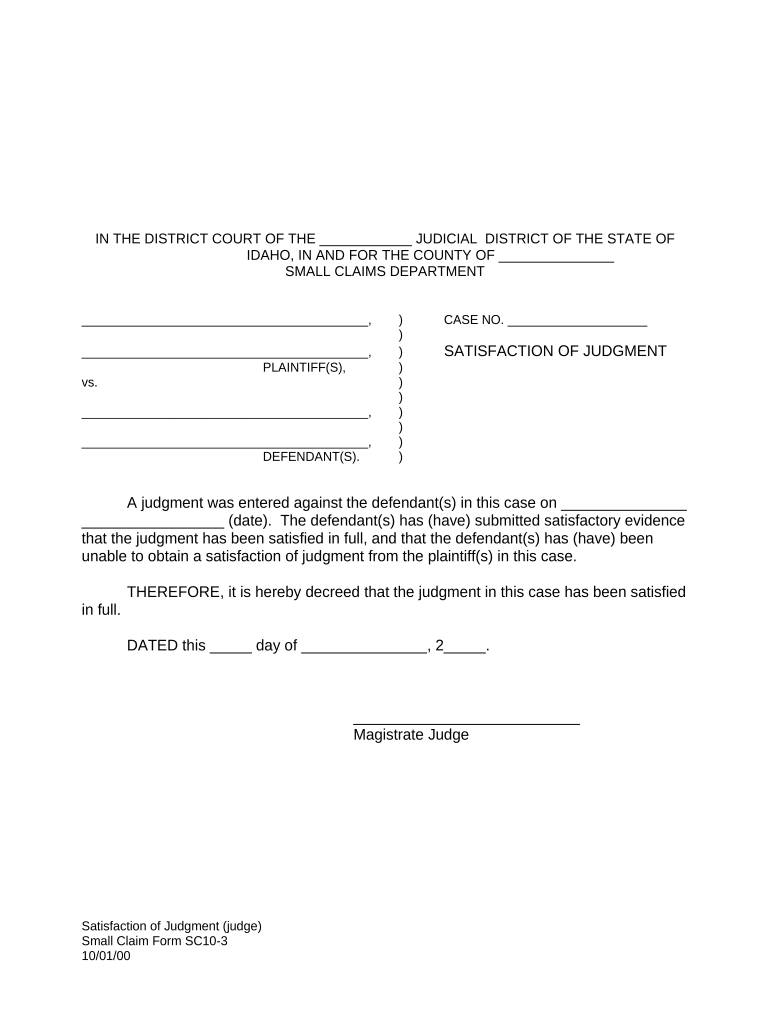
ID Judge Form


What is the Id Judge
The Id Judge is a legal form used primarily for verifying identity in various contexts, such as court proceedings or administrative processes. It serves as a critical tool for individuals who need to confirm their identity for legal purposes, ensuring that the information provided is accurate and reliable. This form is particularly relevant in situations where identity verification is essential, such as when dealing with government agencies or financial institutions.
How to use the Id Judge
Using the Id Judge involves several straightforward steps. First, gather all necessary information required for the form, including personal identification details. Next, complete the form accurately, ensuring that all fields are filled out as required. Once completed, the form can be submitted electronically or in paper format, depending on the specific requirements of the entity requesting the information. It is crucial to follow any additional instructions provided to ensure the form is accepted without issues.
Steps to complete the Id Judge
Completing the Id Judge involves a series of methodical steps:
- Collect necessary identification documents, such as a driver's license or passport.
- Fill out the Id Judge form with accurate personal information.
- Review the information for any errors or omissions.
- Submit the form electronically through a secure platform or via traditional mail, as required.
Legal use of the Id Judge
The Id Judge is legally binding when completed according to established guidelines. It is essential that the form adheres to local, state, and federal regulations to ensure its validity. This includes compliance with eSignature laws, which dictate how electronic signatures should be handled. By using a trusted platform for submission, individuals can maintain the legal integrity of the Id Judge, making it a reliable document in legal proceedings.
Key elements of the Id Judge
Key elements of the Id Judge include:
- Personal identification information, such as name, address, and date of birth.
- Signature or electronic signature, which confirms the authenticity of the information provided.
- Verification details, which may include references or supporting documents to substantiate identity claims.
Required Documents
When completing the Id Judge, several documents may be required to verify identity. Commonly needed documents include:
- Government-issued photo identification, such as a driver's license or passport.
- Social Security number or card.
- Proof of residence, such as a utility bill or lease agreement.
Who Issues the Form
The Id Judge form is typically issued by government agencies, courts, or financial institutions that require identity verification. Each entity may have specific guidelines regarding the use of the form, including how it should be completed and submitted. It is important to check with the issuing authority for any specific requirements or additional documentation that may be necessary.
Quick guide on how to complete id judge
Easily prepare Id Judge on any device
Digital document management has gained popularity among businesses and individuals alike. It offers an ideal environmentally friendly alternative to conventional printed and signed documents, as you can access the correct form and securely store it online. airSlate SignNow provides all the tools necessary for you to create, modify, and electronically sign your documents swiftly without hassle. Manage Id Judge on any device using airSlate SignNow's Android or iOS applications and streamline any document-related process today.
Effortlessly modify and eSign Id Judge
- Locate Id Judge and click Get Form to begin.
- Utilize the tools available to fill out your form.
- Emphasize important sections of your documents or redact sensitive information using the tools specifically provided by airSlate SignNow for that purpose.
- Generate your eSignature with the Sign feature, which takes mere seconds and holds the same legal validity as a conventional wet ink signature.
- Review the details and click the Done button to save your changes.
- Select your preferred method of sharing your form, whether by email, text message (SMS), or invitation link, or download it to your computer.
Say goodbye to lost or misplaced documents, tedious form navigation, or errors that require reprinting new document copies. airSlate SignNow meets your document management needs in just a few clicks from any device you choose. Edit and eSign Id Judge to ensure clear communication at every stage of the form preparation process with airSlate SignNow.
Create this form in 5 minutes or less
Create this form in 5 minutes!
People also ask
-
What is an id judge and how does it relate to airSlate SignNow?
An id judge is a system designed to verify identities in digital transactions. In the context of airSlate SignNow, an id judge helps enhance the security of your eSigning process by ensuring that only authorized individuals can access and sign your documents.
-
How does airSlate SignNow ensure compliance with id judge standards?
airSlate SignNow adheres to strict compliance regulations, including those involving id judge requirements. Our platform implements advanced encryption and identity verification processes to ensure that all signatures and transactions meet legal standards, providing you with peace of mind.
-
What features does airSlate SignNow offer to support id judge verification?
airSlate SignNow offers several features that support id judge verification, including multi-factor authentication, secure signing workflows, and real-time document tracking. These features ensure that your documents are signed securely and that the identities of the signers are effectively verified.
-
Is airSlate SignNow affordable for my business's id judge needs?
Yes, airSlate SignNow provides a cost-effective solution tailored for various business needs, including those related to id judge verification. Our pricing plans are designed to fit budgets of all sizes, allowing businesses to access essential features without breaking the bank.
-
Can I integrate airSlate SignNow with other tools while using id judge services?
Absolutely! airSlate SignNow easily integrates with a wide range of tools and applications to enhance your id judge processes. Whether you need to connect with CRM systems or document management solutions, our platform ensures seamless integration to streamline your workflows.
-
What are the benefits of using airSlate SignNow for id judge verifications?
Using airSlate SignNow for id judge verifications offers several benefits, including improved security, legal compliance, and increased efficiency. By leveraging our user-friendly platform, you can ensure that your document signing process is fast, secure, and compliant with all necessary standards.
-
How does airSlate SignNow improve the user experience for id judge implementations?
airSlate SignNow enhances the user experience for id judge implementations through an intuitive interface and streamlined workflows. The platform is designed to guide users seamlessly through the signing process, making it easy for both senders and signers to complete document transactions with confidence.
Get more for Id Judge
- Coec form
- Voters certification sample form
- Online doctors form
- The following move out procedures are designed to assist you in closing out your rental form
- Sr 38875bluebadgeappformeng pdf
- Dorel asia toddler bed model no wm3238c wm3238e wm3238w cherry espresso white upc code 065857159530 065857159547 065857159554 form
- Block 55 fields of wellington form
- Application for an aviation document booklet form
Find out other Id Judge
- eSignature Hawaii CV Form Template Mobile
- eSignature Nevada CV Form Template Online
- eSignature Delaware Software Development Proposal Template Now
- eSignature Kentucky Product Development Agreement Simple
- eSignature Georgia Mobile App Design Proposal Template Myself
- eSignature Indiana Mobile App Design Proposal Template Now
- eSignature Utah Mobile App Design Proposal Template Now
- eSignature Kentucky Intellectual Property Sale Agreement Online
- How Do I eSignature Arkansas IT Consulting Agreement
- eSignature Arkansas IT Consulting Agreement Safe
- eSignature Delaware IT Consulting Agreement Online
- eSignature New Jersey IT Consulting Agreement Online
- How Can I eSignature Nevada Software Distribution Agreement
- eSignature Hawaii Web Hosting Agreement Online
- How Do I eSignature Hawaii Web Hosting Agreement
- eSignature Massachusetts Web Hosting Agreement Secure
- eSignature Montana Web Hosting Agreement Myself
- eSignature New Jersey Web Hosting Agreement Online
- eSignature New York Web Hosting Agreement Mobile
- eSignature North Carolina Web Hosting Agreement Secure