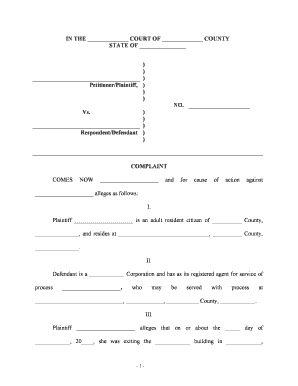
Complaint Court Form


What is the Complaint Court Form
The complaint court form is a legal document used to initiate a lawsuit in a court of law. It outlines the plaintiff's claims against the defendant and serves as the formal request for judicial intervention. This form is essential for individuals seeking to resolve disputes through the legal system, whether related to civil matters, personal injury, or contractual disagreements. Each state may have its own version of this form, reflecting local laws and regulations.
How to use the Complaint Court Form
Using the complaint court form involves several steps to ensure that it is completed correctly and submitted properly. First, gather all necessary information, including details about the parties involved, the nature of the complaint, and any supporting evidence. Next, fill out the form accurately, ensuring that all sections are completed. After completing the form, review it for any errors or omissions before filing it with the appropriate court. It is advisable to keep copies of the completed form for your records.
Steps to complete the Complaint Court Form
Completing the complaint court form requires careful attention to detail. Follow these steps:
- Begin by entering the court's name and address at the top of the form.
- Provide your name and contact information as the plaintiff, along with the defendant's details.
- Clearly state the basis for the court's jurisdiction over the case.
- Outline the facts of the case, including dates, events, and relevant circumstances.
- Specify the legal claims you are making against the defendant.
- Indicate the relief or remedy you are seeking from the court.
- Sign and date the form, certifying that the information provided is true and correct.
Legal use of the Complaint Court Form
The legal use of the complaint court form is governed by specific rules and regulations that vary by jurisdiction. To be valid, the form must comply with local court rules regarding formatting, content, and filing procedures. It is crucial to ensure that the form is filed within the appropriate statute of limitations for your case. Failure to adhere to these legal requirements may result in the dismissal of your case or other legal consequences.
Key elements of the Complaint Court Form
Several key elements must be included in the complaint court form to ensure its effectiveness:
- Caption: The heading that identifies the court, the parties, and the case number.
- Jurisdiction: A statement explaining why the court has the authority to hear the case.
- Factual Allegations: A detailed account of the events leading to the complaint.
- Legal Claims: The specific laws or legal theories under which the plaintiff is seeking relief.
- Prayer for Relief: A clear statement of what the plaintiff is asking the court to do.
Form Submission Methods
The complaint court form can typically be submitted through various methods, depending on the court's requirements. Common submission methods include:
- Online: Many courts offer electronic filing options through their websites.
- Mail: The form can be printed and sent via postal service to the court's address.
- In-Person: Individuals may also file the form directly at the court clerk's office.
Quick guide on how to complete complaint court form 481378881
Effortlessly Prepare Complaint Court Form on Any Device
Digital document management has become increasingly popular among companies and individuals. It serves as an ideal eco-friendly alternative to traditional printed and signed paperwork, allowing you to access the necessary forms and securely store them online. airSlate SignNow equips you with all the resources needed to create, modify, and electronically sign your documents quickly without delays. Manage Complaint Court Form on any platform with the airSlate SignNow apps for Android or iOS, and streamline any document-related tasks today.
Edit and eSign Complaint Court Form Without Any Hassle
- Obtain Complaint Court Form and click on Get Form to begin.
- Utilize the tools we offer to complete your document.
- Emphasize key sections of your documents or redact sensitive information with tools that airSlate SignNow offers specifically for that purpose.
- Create your signature using the Sign tool, which takes mere seconds and carries the same legal validity as a conventional wet ink signature.
- Review the information and click on the Done button to save your updates.
- Choose how you wish to send your form, via email, SMS, or invitation link, or download it to your computer.
Eliminate worries about lost or misplaced documents, tedious form searches, or mistakes that necessitate printing new copies. airSlate SignNow fulfills your document management needs with just a few clicks from your preferred device. Edit and eSign Complaint Court Form and guarantee effective communication at every stage of the form preparation process with airSlate SignNow.
Create this form in 5 minutes or less
Create this form in 5 minutes!
People also ask
-
What is a complaint court form, and how can airSlate SignNow help?
A complaint court form is a legal document used to initiate a lawsuit. airSlate SignNow simplifies this process by allowing you to create, send, and eSign your complaint court form electronically, ensuring that you meet all legal requirements efficiently and securely.
-
How much does it cost to use airSlate SignNow for complaint court forms?
airSlate SignNow offers competitive pricing plans tailored for businesses looking to manage their complaint court forms. With flexible subscription options, you can find a plan that fits your budget while providing all the necessary features for document management and electronic signatures.
-
What features does airSlate SignNow offer for handling complaint court forms?
airSlate SignNow provides a range of features for managing complaint court forms, including easy document creation, customizable templates, secure eSigning, and real-time tracking of document status. These features enhance productivity and ensure all parties can complete the legal process smoothly.
-
Can I integrate airSlate SignNow with other tools for handling complaint court forms?
Yes, airSlate SignNow integrates seamlessly with various applications and platforms, allowing you to streamline your workflow when handling complaint court forms. This integration capability enhances efficiency by connecting your legal documents with your preferred project management and communication tools.
-
Is airSlate SignNow compliant with legal standards for complaint court forms?
Absolutely. airSlate SignNow meets industry standards and legal regulations for electronic signatures, ensuring that your complaint court forms are legally binding and valid. The platform complies with the ESIGN Act and UETA, providing peace of mind for users.
-
How can airSlate SignNow benefit my law practice when handling complaint court forms?
By using airSlate SignNow, your law practice can enhance efficiency, improve client communication, and reduce the time spent on paperwork for complaint court forms. The platform allows for quick eSigning and document sharing, enabling your practice to focus more on legal strategy and client service.
-
What is the process to create a complaint court form with airSlate SignNow?
Creating a complaint court form with airSlate SignNow is straightforward. Simply select a template, customize it according to your needs, and add your recipients' email addresses. Once sent, they can eSign the document easily, making the entire process fast and convenient.
Get more for Complaint Court Form
- Warranty deed from individual to a trust alaska form
- Alaska warranty deed form
- Warranty deed from husband to himself and wife alaska form
- Quitclaim deed from husband to himself and wife alaska form
- Quitclaim deed from husband and wife to husband and wife alaska form
- Warranty deed from husband and wife to husband and wife alaska form
- Revocation of postnuptial property agreement alaska alaska form
- Alaska property agreement form
Find out other Complaint Court Form
- eSignature Georgia Business Operations Limited Power Of Attorney Online
- Help Me With eSignature South Carolina Banking Job Offer
- eSignature Tennessee Banking Affidavit Of Heirship Online
- eSignature Florida Car Dealer Business Plan Template Myself
- Can I eSignature Vermont Banking Rental Application
- eSignature West Virginia Banking Limited Power Of Attorney Fast
- eSignature West Virginia Banking Limited Power Of Attorney Easy
- Can I eSignature Wisconsin Banking Limited Power Of Attorney
- eSignature Kansas Business Operations Promissory Note Template Now
- eSignature Kansas Car Dealer Contract Now
- eSignature Iowa Car Dealer Limited Power Of Attorney Easy
- How Do I eSignature Iowa Car Dealer Limited Power Of Attorney
- eSignature Maine Business Operations Living Will Online
- eSignature Louisiana Car Dealer Profit And Loss Statement Easy
- How To eSignature Maryland Business Operations Business Letter Template
- How Do I eSignature Arizona Charity Rental Application
- How To eSignature Minnesota Car Dealer Bill Of Lading
- eSignature Delaware Charity Quitclaim Deed Computer
- eSignature Colorado Charity LLC Operating Agreement Now
- eSignature Missouri Car Dealer Purchase Order Template Easy