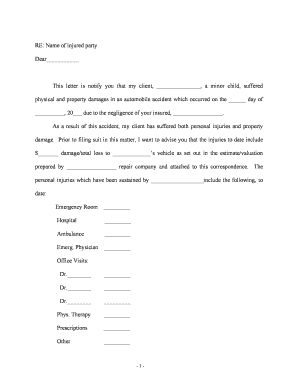
Settlement Personal Injury Form


What is the settlement personal injury form?
The settlement personal injury form is a legal document used to finalize an agreement between a claimant and a defendant regarding compensation for injuries sustained. This form outlines the terms of the settlement, including the amount to be paid and any conditions that must be met. It is essential for both parties to understand the implications of this agreement, as it often signifies the end of any further claims related to the incident in question.
Steps to complete the settlement personal injury form
Completing the settlement personal injury form involves several important steps to ensure accuracy and compliance with legal standards. First, gather all relevant information, including details about the incident, medical records, and any prior communications with insurance companies. Next, fill out the form carefully, ensuring that all sections are completed and that the information is accurate. After filling out the form, both parties must review the document to confirm that all terms are agreed upon. Finally, secure signatures from all involved parties to validate the agreement.
Key elements of the settlement personal injury form
Several key elements must be included in the settlement personal injury form to ensure its legal validity. These elements typically include:
- Claimant Information: Full name, contact details, and any relevant identification numbers.
- Defendant Information: Details about the party being settled with, including their insurance information.
- Description of Incident: A brief overview of the circumstances surrounding the injury.
- Settlement Amount: The agreed-upon compensation for the injuries sustained.
- Signatures: Signatures of both parties, along with the date of signing.
Legal use of the settlement personal injury form
The legal use of the settlement personal injury form is crucial in formalizing an agreement between the injured party and the party responsible for the injury. This form serves as a binding contract, provided that it meets specific legal requirements, such as voluntary consent and clarity of terms. Once signed, the form typically prevents the claimant from pursuing further legal action regarding the same incident, making it essential to ensure that all terms are understood before signing.
Who issues the settlement personal injury form?
The settlement personal injury form is typically issued by the defendant's insurance company or legal representatives. However, claimants can also prepare their own forms, often with the assistance of legal counsel. It is important to ensure that the form complies with state laws and regulations to ensure its validity and enforceability. Consulting with a legal professional can help in drafting a form that meets all necessary legal standards.
Required documents for the settlement personal injury form
When completing the settlement personal injury form, certain documents are often required to support the claims made within the form. These documents may include:
- Medical Records: Documentation of injuries and treatments received.
- Incident Reports: Any reports filed with law enforcement or insurance companies.
- Proof of Expenses: Receipts or invoices related to medical bills, lost wages, or other expenses incurred due to the injury.
- Correspondence: Any communication between the claimant and the defendant or their insurers regarding the settlement.
Quick guide on how to complete settlement personal injury
Complete Settlement Personal Injury seamlessly on any device
Managing documents online has gained traction among businesses and individuals. It serves as an ideal eco-friendly alternative to traditional printed and signed documents, allowing you to access the required form and securely store it online. airSlate SignNow provides all the tools necessary to create, modify, and eSign your documents quickly without delays. Handle Settlement Personal Injury on any platform with the airSlate SignNow Android or iOS applications and enhance any document-related process today.
How to modify and eSign Settlement Personal Injury effortlessly
- Find Settlement Personal Injury and click on Get Form to begin.
- Use the tools we provide to fill out your form.
- Highlight important sections of the documents or redact sensitive information with tools specifically created for that purpose by airSlate SignNow.
- Create your eSignature using the Sign feature, which takes seconds and has the same legal validity as a conventional wet ink signature.
- Review all the details and click on the Done button to save your modifications.
- Choose how you want to send your form, whether by email, text message (SMS), or invitation link, or download it to your computer.
Say goodbye to lost or misplaced documents, tedious form searches, or errors that necessitate printing new copies. airSlate SignNow satisfies your requirements in document management within a few clicks from any device you choose. Alter and eSign Settlement Personal Injury while ensuring excellent communication throughout your form preparation process with airSlate SignNow.
Create this form in 5 minutes or less
Create this form in 5 minutes!
People also ask
-
What is a settlement injury form and why is it important?
A settlement injury form is a crucial document used in legal settlements to outline the terms and conditions of a compensation agreement. It facilitates clarity between parties and serves as a legally binding contract. Utilizing airSlate SignNow to manage your settlement injury form streamlines the process, ensuring all parties can sign and agree swiftly.
-
How can airSlate SignNow help me create a settlement injury form?
airSlate SignNow provides user-friendly templates that allow you to easily create a settlement injury form tailored to your needs. With drag-and-drop features and customizable fields, you can ensure that all essential information is included. The platform also offers helpful resources to ensure your form meets legal compliance.
-
Is there a cost associated with using airSlate SignNow for a settlement injury form?
Yes, airSlate SignNow offers various pricing plans based on your business size and needs, including options for individual users and teams. Each plan includes features that make creating, sending, and eSigning a settlement injury form simple and efficient. You'll find that the cost is competitive compared to traditional methods of document management.
-
Can I track the status of my settlement injury form with airSlate SignNow?
Absolutely! airSlate SignNow allows you to track the status of your settlement injury form in real-time. You can see when it has been sent, viewed, and signed, providing transparency that enhances your document-handling workflow. This feature helps you stay organized and ensures timely follow-ups.
-
What are the benefits of eSigning my settlement injury form?
eSigning your settlement injury form through airSlate SignNow offers several benefits, including faster turnaround times and enhanced security. Digital signatures are legally recognized, ensuring that your document is valid without the hassle of printing and faxing. Additionally, you can sign from anywhere, making the process more convenient.
-
Does airSlate SignNow integrate with other tools for managing settlement injury forms?
Yes, airSlate SignNow seamlessly integrates with numerous business applications, making it easy to manage your settlement injury form alongside your existing tools. Whether you use CRM systems, cloud storage, or project management apps, integration enhances workflow efficiency. This flexibility allows you to keep everything organized in one place.
-
Can multiple parties sign a settlement injury form using airSlate SignNow?
Yes, airSlate SignNow supports multiple signers, allowing all involved parties to electronically sign your settlement injury form. This feature simplifies collaboration and ensures that the document is completed and returned quickly. You can set the signing order for an efficient process.
Get more for Settlement Personal Injury
- Letter from tenant to landlord about illegal entry by landlord alaska form
- Letter from landlord to tenant about time of intent to enter premises alaska form
- Letter from tenant to landlord containing notice to cease unjustified nonacceptance of rent alaska form
- Letter from tenant to landlord about sexual harassment alaska form
- Letter from tenant to landlord about fair housing reduction or denial of services to family with children alaska form
- Letter from tenant to landlord containing notice of termination for landlords noncompliance alaska form
- Letter from tenant to landlord responding to notice to terminate for noncompliance noncompliant condition caused by landlords form
- Ak tenant landlord form
Find out other Settlement Personal Injury
- How To Electronic signature Arizona Police PDF
- Help Me With Electronic signature New Hampshire Real Estate PDF
- Can I Electronic signature New Hampshire Real Estate Form
- Can I Electronic signature New Mexico Real Estate Form
- How Can I Electronic signature Ohio Real Estate Document
- How To Electronic signature Hawaii Sports Presentation
- How To Electronic signature Massachusetts Police Form
- Can I Electronic signature South Carolina Real Estate Document
- Help Me With Electronic signature Montana Police Word
- How To Electronic signature Tennessee Real Estate Document
- How Do I Electronic signature Utah Real Estate Form
- How To Electronic signature Utah Real Estate PPT
- How Can I Electronic signature Virginia Real Estate PPT
- How Can I Electronic signature Massachusetts Sports Presentation
- How To Electronic signature Colorado Courts PDF
- How To Electronic signature Nebraska Sports Form
- How To Electronic signature Colorado Courts Word
- How To Electronic signature Colorado Courts Form
- How To Electronic signature Colorado Courts Presentation
- Can I Electronic signature Connecticut Courts PPT