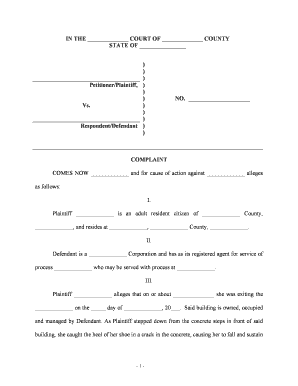
Complaint Form Court


What is the Complaint Form Court
The complaint form court is a legal document used to initiate a civil lawsuit. It outlines the plaintiff's grievances against the defendant and serves as the foundation for the court's jurisdiction over the case. This form typically includes essential details such as the parties involved, the nature of the complaint, and the relief sought. Understanding the structure and purpose of this form is crucial for anyone looking to pursue legal action in civil court.
How to use the Complaint Form Court
Using the complaint form court involves several key steps. First, gather all relevant information regarding the case, including facts, dates, and any supporting documentation. Next, accurately fill out the form, ensuring that all sections are completed as required. It is important to review the form for accuracy and completeness before submission. Once the form is finalized, it can be filed with the appropriate court, either in person or electronically, depending on local regulations.
Steps to complete the Complaint Form Court
Completing the complaint form court requires careful attention to detail. Begin by clearly stating the names and addresses of both the plaintiff and defendant. Follow this by outlining the basis for the court's jurisdiction and the specific claims being made. Include factual allegations that support the claims, ensuring they are presented in a clear and concise manner. Finally, specify the relief sought, such as monetary damages or injunctive relief. After filling out the form, sign and date it before submission.
Key elements of the Complaint Form Court
Several key elements must be included in the complaint form court for it to be valid. These elements typically consist of:
- Caption: This includes the court's name, the title of the case, and the case number.
- Parties: Identification of the plaintiff and defendant, including their contact information.
- Jurisdiction: A statement explaining why the court has jurisdiction over the case.
- Claims: A detailed description of the legal claims being made against the defendant.
- Relief sought: A clear statement of what the plaintiff is asking the court to provide.
Legal use of the Complaint Form Court
The legal use of the complaint form court is essential for ensuring that a civil case is properly initiated. This form must be filed in accordance with local court rules and procedures to be considered valid. Failure to adhere to these guidelines may result in dismissal of the case. Additionally, the complaint must be served to the defendant, providing them with notice of the claims against them. This process is vital to uphold the principles of due process in the legal system.
Filing Deadlines / Important Dates
Filing deadlines for the complaint form court can vary significantly depending on the jurisdiction and the nature of the case. It is crucial to be aware of these timelines to avoid potential dismissal of the case. Generally, statutes of limitations dictate the time frame within which a complaint must be filed. These deadlines can range from a few months to several years, depending on the type of claim. Always check local rules for specific filing deadlines related to your case.
Form Submission Methods (Online / Mail / In-Person)
The complaint form court can typically be submitted through various methods, including online filing, mailing, or in-person submission. Many courts now offer electronic filing systems that allow for convenient submission of documents. If filing by mail, ensure that the form is sent to the correct court address and that sufficient postage is applied. In-person submission may require scheduling an appointment or adhering to specific court hours. Always verify the submission method accepted by the court where the case will be filed.
Quick guide on how to complete complaint form court
Prepare Complaint Form Court effortlessly on any device
The management of documents online has become increasingly popular with businesses and individuals alike. It offers an ideal environmentally friendly alternative to conventional printed and signed documents, as you can obtain the correct form and securely store it online. airSlate SignNow provides all the necessary tools to create, modify, and electronically sign your documents promptly without any delays. Manage Complaint Form Court on any device using airSlate SignNow's Android or iOS applications and simplify any document-related task today.
The simplest way to modify and electronically sign Complaint Form Court without hassle
- Locate Complaint Form Court and click on Get Form to begin.
- Utilize the tools at your disposal to complete your document.
- Emphasize signNow sections of the documents or obscure sensitive information with the tools that airSlate SignNow specially provides for that purpose.
- Generate your signature using the Sign feature, which takes mere seconds and carries the same legal validity as a conventional signature made with ink.
- Review the details and click on the Done button to save your changes.
- Select how you want to send your form, whether by email, SMS, invitation link, or download it to your computer.
Eliminate the worry of lost or misfiled documents, tedious form navigation, or mistakes that require printing new document copies. airSlate SignNow caters to your document management needs in just a few clicks from any device you choose. Modify and electronically sign Complaint Form Court and ensure effective communication at every stage of the form preparation process with airSlate SignNow.
Create this form in 5 minutes or less
Create this form in 5 minutes!
People also ask
-
What is the process for filing a complaint in court civil?
Filing a complaint in court civil involves submitting a formal document outlining your case to the appropriate court. With airSlate SignNow, you can digitize this process by electronically signing and sending your documents, ensuring that everything is completed efficiently and in compliance with legal requirements.
-
How can airSlate SignNow help with court civil documentation?
airSlate SignNow simplifies the creation and management of court civil documentation by providing easy-to-use templates and electronic signature capabilities. This streamlines the workflow, allowing you to focus on your case rather than paperwork.
-
Is airSlate SignNow cost-effective for handling complaint court civil processes?
Yes, airSlate SignNow offers a cost-effective solution for managing complaint court civil processes. With flexible pricing plans, you can choose one that fits your budget while ensuring access to essential features that save time and resources.
-
What features does airSlate SignNow offer for handling complaint court civil?
airSlate SignNow includes features like customizable templates, secure eSignature capabilities, and document tracking to handle complaint court civil efficiently. These tools help you create professional documents and maintain a clear record of all actions taken.
-
Can I integrate airSlate SignNow with other applications for managing court civil complaints?
Absolutely, airSlate SignNow integrates seamlessly with various applications like Google Drive, Salesforce, and Microsoft Office. This allows you to manage your court civil complaints holistically, ensuring that all related information and documents are easily accessible.
-
What are the benefits of using airSlate SignNow for complaint court civil management?
The primary benefits of using airSlate SignNow for complaint court civil management include enhanced efficiency, improved accuracy, and reduced turnaround times. By digitizing the document handling process, you can focus on building your case instead of getting bogged down by paperwork.
-
How secure is airSlate SignNow for court civil complaint documents?
airSlate SignNow prioritizes the security of your court civil complaint documents with robust encryption and compliance with industry regulations. This ensures that your sensitive legal documents are safely stored and transmitted, giving you peace of mind during the legal process.
Get more for Complaint Form Court
- Letter from tenant to landlord for failure of landlord to comply with building codes affecting health and safety or resulting form
- Letter from landlord to tenant where tenant complaint was caused by the deliberate or negligent act of tenant or tenants guest form
- Letter from landlord to tenant for failure to keep premises as clean and safe as condition of premises permits remedy or lease form
- Letter from landlord to tenant for failure of to dispose all ashes rubbish garbage or other waste in a clean and safe manner in form
- Letter from landlord to tenant for failure to keep all plumbing fixtures in the dwelling unit as clean as their condition form
- Letter from landlord to tenant for failure to use electrical plumbing sanitary heating ventilating air conditioning and other form
- Letter from landlord to tenant as notice to tenant of tenants disturbance of neighbors peaceful enjoyment to remedy or lease form
- Letter from landlord to tenant as notice to tenant to inform landlord of tenants knowledge of condition causing damage to
Find out other Complaint Form Court
- Sign Georgia Education Business Plan Template Now
- Sign Louisiana Education Business Plan Template Mobile
- Sign Kansas Education Rental Lease Agreement Easy
- Sign Maine Education Residential Lease Agreement Later
- How To Sign Michigan Education LLC Operating Agreement
- Sign Mississippi Education Business Plan Template Free
- Help Me With Sign Minnesota Education Residential Lease Agreement
- Sign Nevada Education LLC Operating Agreement Now
- Sign New York Education Business Plan Template Free
- Sign Education Form North Carolina Safe
- Sign North Carolina Education Purchase Order Template Safe
- Sign North Dakota Education Promissory Note Template Now
- Help Me With Sign North Carolina Education Lease Template
- Sign Oregon Education Living Will Easy
- How To Sign Texas Education Profit And Loss Statement
- Sign Vermont Education Residential Lease Agreement Secure
- How Can I Sign Washington Education NDA
- Sign Wisconsin Education LLC Operating Agreement Computer
- Sign Alaska Finance & Tax Accounting Purchase Order Template Computer
- Sign Alaska Finance & Tax Accounting Lease Termination Letter Free