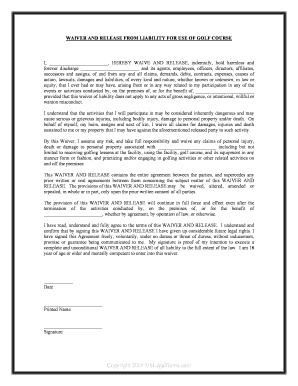
Waiver Liability Form


What is the waiver liability form?
The waiver liability form is a legal document that releases one party from liability for certain actions or events. It is commonly used in various contexts, such as sports, recreational activities, and events where there may be a risk of injury. By signing this form, participants acknowledge the risks involved and agree not to hold the organization or individual responsible for any potential harm. This form is essential for protecting businesses and organizations from legal claims related to injuries or damages that may occur during their activities.
How to use the waiver liability form
To effectively use the waiver liability form, it is important to ensure that it is properly drafted and tailored to the specific activity or event. Users should provide clear and concise language that outlines the risks involved and the rights being waived. The form should be presented to participants before they engage in the activity, allowing them ample time to read and understand the terms. It is crucial that participants sign the form voluntarily and without any coercion, as this strengthens its enforceability in a legal context.
Steps to complete the waiver liability form
Completing the waiver liability form involves several key steps:
- Read the form thoroughly: Participants should carefully review the entire document to understand the risks and terms.
- Provide personal information: Participants need to fill in their name, contact details, and any relevant identification information.
- Sign and date the form: Participants must sign the document to indicate their agreement to the terms and date it for record-keeping.
- Submit the form: Participants should return the completed form to the organization or individual requesting it, ensuring it is filed appropriately.
Key elements of the waiver liability form
A comprehensive waiver liability form includes several key elements to ensure its effectiveness:
- Clear identification of parties: The form should clearly identify the releasor (the person waiving rights) and the releasee (the party being released from liability).
- Description of the activity: A detailed description of the activity or event should be included to inform participants of what they are waiving rights for.
- Assumption of risk clause: This section outlines the inherent risks associated with the activity that participants acknowledge.
- Signature and date lines: Spaces for participants to sign and date the form are essential for legal validation.
Legal use of the waiver liability form
The legal use of the waiver liability form is governed by state laws and regulations. For the form to be enforceable, it must meet specific legal standards, such as being clear, unambiguous, and voluntarily signed. Courts generally uphold waivers if they are properly executed and if the risks are adequately disclosed. However, certain activities may have restrictions on the use of waivers, particularly in cases of gross negligence or willful misconduct. It is advisable for organizations to consult legal counsel to ensure compliance with applicable laws.
Examples of using the waiver liability form
Waiver liability forms are utilized in various scenarios, including:
- Sports events: Participants in activities like rock climbing, skiing, or martial arts often sign waivers to acknowledge risks.
- Recreational activities: Organizations offering activities such as zip-lining or water sports typically require waivers from participants.
- Events and gatherings: Festivals, concerts, and community events may use waivers to protect against liability for potential injuries.
Quick guide on how to complete waiver liability form
Prepare Waiver Liability Form seamlessly on any device
Online document management has become increasingly popular among enterprises and individuals. It offers an ideal eco-friendly substitute for conventional printed and signed documents, allowing you to obtain the correct form and securely store it online. airSlate SignNow equips you with all the necessary tools to create, modify, and electronically sign your documents quickly without delays. Manage Waiver Liability Form on any platform using airSlate SignNow's Android or iOS applications and enhance any document-centric process today.
How to adjust and eSign Waiver Liability Form effortlessly
- Obtain Waiver Liability Form and click Get Form to begin.
- Utilize the tools we offer to fill out your document.
- Highlight pertinent sections of the documents or redact sensitive information with tools specifically provided by airSlate SignNow for that purpose.
- Create your eSignature using the Sign feature, which takes mere seconds and carries the same legal validity as a conventional ink signature.
- Review all the information and click on the Done button to save your modifications.
- Select how you wish to send your form, whether by email, text message (SMS), invite link, or download it to your computer.
Say goodbye to lost or misplaced files, tedious form searching, or mistakes that necessitate printing new copies of documents. airSlate SignNow fulfills all your document management needs in just a few clicks from any device you prefer. Adjust and eSign Waiver Liability Form and ensure outstanding communication at any stage of the form preparation process with airSlate SignNow.
Create this form in 5 minutes or less
Create this form in 5 minutes!
People also ask
-
What is the process to release adult documents using airSlate SignNow?
To release adult documents with airSlate SignNow, you simply upload your document, specify the signing order, and set up the required signatures. Our platform allows you to customize fields to ensure compliance with adult documentation requirements. Once set up, your recipients will receive a notification to sign, making it quick and efficient.
-
What pricing plans are available for those looking to release adult documentation?
airSlate SignNow offers flexible pricing plans tailored for businesses aiming to release adult documents. Our plans range from basic to enterprise levels, with monthly and annual subscriptions available. Each plan provides access to powerful eSigning features, ensuring you get the best value for managing adult documents.
-
What features does airSlate SignNow offer for releasing adult documents?
When you choose airSlate SignNow to release adult documents, you gain access to features like customizable templates, document tracking, and cloud storage. Additionally, the platform supports various file formats and allows for easy collaboration among team members. These features streamline the process and ensure all adult documents are managed efficiently.
-
How does airSlate SignNow ensure the security of released adult documents?
Security is a top priority for airSlate SignNow, especially when handling sensitive adult documents. We implement advanced encryption standards, secure access controls, and audit trails to protect your information. This ensures that only authorized individuals can access or modify your adult documentation.
-
Can I integrate airSlate SignNow with other applications for handling adult documents?
Yes, airSlate SignNow offers robust integrations with popular applications such as Google Drive, Salesforce, and Dropbox, making it easier to manage adult documents. These integrations allow for seamless workflows, enabling users to release adult documents straight from their favorite platforms. This flexibility enhances productivity and saves time.
-
What are the benefits of using airSlate SignNow for releasing adult documents?
Using airSlate SignNow to release adult documents provides numerous benefits, including faster turnaround times and reduced paperwork. The user-friendly interface ensures that anyone can navigate the eSigning process effortlessly. Moreover, digital documentation reduces operational costs associated with printing and mailing.
-
Is airSlate SignNow compliant with legal standards for releasing adult documents?
Absolutely! airSlate SignNow complies with all relevant legal standards for eSigning, which makes it a reliable choice for releasing adult documents. We adhere to laws such as the ESIGN Act and UETA, ensuring that all signed documents are legally binding and enforceable.
Get more for Waiver Liability Form
- Closing statement alaska form
- Flood zone statement and authorization alaska form
- Name affidavit of buyer alaska form
- Name affidavit of seller alaska form
- Non foreign affidavit under irc 1445 alaska form
- Owners or sellers affidavit of no liens alaska form
- Affidavit of occupancy and financial status alaska form
- Complex will with credit shelter marital trust for large estates alaska form
Find out other Waiver Liability Form
- How Can I eSign Washington Police Form
- Help Me With eSignature Tennessee Banking PDF
- How Can I eSignature Virginia Banking PPT
- How Can I eSignature Virginia Banking PPT
- Can I eSignature Washington Banking Word
- Can I eSignature Mississippi Business Operations Document
- How To eSignature Missouri Car Dealer Document
- How Can I eSignature Missouri Business Operations PPT
- How Can I eSignature Montana Car Dealer Document
- Help Me With eSignature Kentucky Charity Form
- How Do I eSignature Michigan Charity Presentation
- How Do I eSignature Pennsylvania Car Dealer Document
- How To eSignature Pennsylvania Charity Presentation
- Can I eSignature Utah Charity Document
- How Do I eSignature Utah Car Dealer Presentation
- Help Me With eSignature Wyoming Charity Presentation
- How To eSignature Wyoming Car Dealer PPT
- How To eSignature Colorado Construction PPT
- How To eSignature New Jersey Construction PDF
- How To eSignature New York Construction Presentation