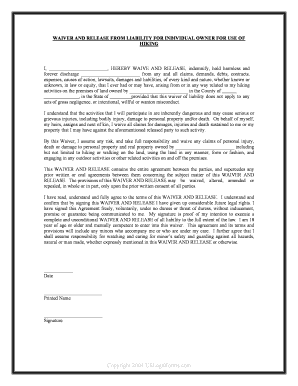
Waiver Release Liability Form


What is the waiver release liability form?
The waiver release liability form is a legal document designed to protect an organization from liability in case of injuries or damages that may occur during an activity or event. This form is often used by businesses, sports organizations, and recreational facilities to ensure that participants acknowledge the risks involved and agree not to hold the organization responsible for any accidents. By signing this form, individuals voluntarily relinquish their right to pursue legal action against the entity in question.
How to use the waiver release liability form
To effectively use the waiver release liability form, it is essential to ensure that it is clear, comprehensive, and tailored to the specific activity or event. The form should include details such as the nature of the activity, potential risks, and the rights being waived. Participants must read the document thoroughly before signing to understand what they are agreeing to. It is also advisable to provide a copy of the signed form to each participant for their records.
Key elements of the waiver release liability form
A well-structured waiver release liability form typically includes several key elements:
- Identification of parties: Clearly state the names of the organization and the participant.
- Description of activity: Provide a detailed description of the activity or event for which the waiver is being signed.
- Assumption of risk: Include a statement where the participant acknowledges understanding the risks involved.
- Release of liability: A clause where the participant agrees to release the organization from any claims related to injuries or damages.
- Signature and date: Ensure that the participant signs and dates the form, confirming their agreement.
Steps to complete the waiver release liability form
Completing the waiver release liability form involves several straightforward steps:
- Obtain the form: Access the waiver release form PDF from a reliable source or create one using a template.
- Fill in necessary details: Enter the required information, including the names of the parties involved and the description of the activity.
- Review the content: Carefully read through the form to ensure all information is accurate and complete.
- Sign the form: The participant should sign and date the form, indicating their consent and understanding.
- Store the document: Keep a copy of the signed waiver for both the organization and the participant for future reference.
Legal use of the waiver release liability form
For the waiver release liability form to be legally binding, it must comply with specific legal standards. It should be written in clear language, free of ambiguous terms, and signed voluntarily by the participant. Additionally, the form must not violate public policy or contain any clauses that would be considered unconscionable. It is advisable to consult with legal counsel to ensure that the form meets all necessary legal requirements, especially in different states, as laws may vary.
Examples of using the waiver release liability form
Common scenarios for using a waiver release liability form include:
- Sports events: Participants in activities such as rock climbing, skiing, or martial arts may be required to sign a waiver.
- Recreational activities: Organizations offering activities like zip-lining or bungee jumping often use these forms to mitigate risk.
- Workshops and classes: Educational institutions may require waivers for hands-on activities that involve potential hazards.
Quick guide on how to complete waiver release liability form
Effortlessly Prepare Waiver Release Liability Form on Any Device
Digital document management has gained popularity among businesses and individuals alike. It serves as an excellent environmentally friendly option compared to conventional printed and signed documents, allowing you to locate the necessary form and securely store it online. airSlate SignNow provides all the tools needed to create, edit, and electronically sign your documents swiftly and without complications. Manage Waiver Release Liability Form on any device using the airSlate SignNow apps for Android or iOS and streamline any document-related process today.
How to edit and electronically sign Waiver Release Liability Form with ease
- Obtain Waiver Release Liability Form and select Get Form to begin.
- Utilize the tools we provide to complete your document.
- Mark important sections of the documents or redact sensitive information using the tools specifically offered by airSlate SignNow for this purpose.
- Create your electronic signature using the Sign tool, which only takes a few seconds and holds the same legal weight as a traditional handwritten signature.
- Review all information and click on the Done button to save your changes.
- Select your preferred method of delivery for your form, whether by email, SMS, invitation link, or download it to your computer.
Say goodbye to lost or misplaced documents, cumbersome form navigation, or mistakes that necessitate the printing of new document copies. airSlate SignNow meets your document management needs in just a few clicks from any device of your choosing. Edit and electronically sign Waiver Release Liability Form to ensure outstanding communication at every stage of your form preparation process with airSlate SignNow.
Create this form in 5 minutes or less
Create this form in 5 minutes!
People also ask
-
What is a waiver release form pdf?
A waiver release form pdf is a document used to release one party from liability in exchange for a service or activity. It serves to inform participants of the risks involved and ensures they acknowledge them. Many businesses use waiver release forms to protect themselves legally.
-
How can I create a waiver release form pdf using airSlate SignNow?
Creating a waiver release form pdf with airSlate SignNow is straightforward. Just use our intuitive drag-and-drop feature to design your form, add necessary fields, and customize it to fit your needs. Once completed, you can easily convert it into a pdf format for distribution.
-
Is there a cost associated with using airSlate SignNow for a waiver release form pdf?
There are various pricing plans available with airSlate SignNow, depending on the features you need. Each plan allows you to create, send, and eSign waiver release form pdfs efficiently. We provide cost-effective solutions that suit businesses of all sizes.
-
What are the benefits of using airSlate SignNow for waiver release form pdfs?
Using airSlate SignNow for your waiver release form pdf offers several benefits. You gain access to a secure electronic signature solution, streamline document workflows, and ensure compliance with legal standards. This ultimately saves time and reduces risks associated with manual processing.
-
Can I integrate airSlate SignNow with other software for managing waiver release form pdfs?
Yes, airSlate SignNow offers seamless integrations with various software solutions such as Google Drive, Dropbox, and more. This allows you to manage your waiver release form pdfs alongside your existing tools efficiently. Integration enhances your workflow and keeps everything organized.
-
Are there templates available for waiver release form pdfs on airSlate SignNow?
Absolutely! airSlate SignNow provides a variety of customizable templates for waiver release form pdfs. These templates help you save time and ensure that your forms include all necessary legal language and sections. You can easily modify them to match your specific requirements.
-
How secure is my waiver release form pdf created on airSlate SignNow?
Security is a top priority for airSlate SignNow. Your waiver release form pdfs are protected with advanced encryption and secure storage options. We ensure compliance with industry standards to safeguard your sensitive information and maintain confidentiality.
Get more for Waiver Release Liability Form
- Commercial contractor package alaska form
- Excavation contractor package alaska form
- Renovation contractor package alaska form
- Concrete mason contractor package alaska form
- Demolition contractor package alaska form
- Security contractor package alaska form
- Insulation contractor package alaska form
- Paving contractor package alaska form
Find out other Waiver Release Liability Form
- eSignature Kansas Plumbing Lease Agreement Template Myself
- eSignature Louisiana Plumbing Rental Application Secure
- eSignature Maine Plumbing Business Plan Template Simple
- Can I eSignature Massachusetts Plumbing Business Plan Template
- eSignature Mississippi Plumbing Emergency Contact Form Later
- eSignature Plumbing Form Nebraska Free
- How Do I eSignature Alaska Real Estate Last Will And Testament
- Can I eSignature Alaska Real Estate Rental Lease Agreement
- eSignature New Jersey Plumbing Business Plan Template Fast
- Can I eSignature California Real Estate Contract
- eSignature Oklahoma Plumbing Rental Application Secure
- How Can I eSignature Connecticut Real Estate Quitclaim Deed
- eSignature Pennsylvania Plumbing Business Plan Template Safe
- eSignature Florida Real Estate Quitclaim Deed Online
- eSignature Arizona Sports Moving Checklist Now
- eSignature South Dakota Plumbing Emergency Contact Form Mobile
- eSignature South Dakota Plumbing Emergency Contact Form Safe
- Can I eSignature South Dakota Plumbing Emergency Contact Form
- eSignature Georgia Real Estate Affidavit Of Heirship Later
- eSignature Hawaii Real Estate Operating Agreement Online