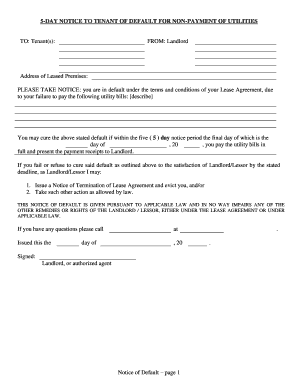
Alaska Tenant Form


What is the Alaska Tenant
The Alaska Tenant form serves as a crucial document for individuals renting properties in Alaska. This form outlines the rights and responsibilities of both landlords and tenants, ensuring that both parties are aware of their obligations. It typically includes information about rental terms, payment schedules, and conditions for terminating the lease. Understanding this form is essential for maintaining a harmonious landlord-tenant relationship.
How to use the Alaska Tenant
Using the Alaska Tenant form involves several steps to ensure compliance with state regulations. First, both the landlord and tenant should review the form together to clarify any terms or conditions. Once both parties agree on the details, they should fill out the form accurately, providing all required information. After completing the form, both parties must sign it to make it legally binding. Utilizing electronic signature solutions can streamline this process, making it easier to manage and store the document securely.
Key elements of the Alaska Tenant
Several key elements are essential to the Alaska Tenant form. These include:
- Rental Amount: The monthly rent due and any additional fees.
- Lease Duration: The length of the rental agreement, whether it is month-to-month or for a fixed term.
- Security Deposit: Information regarding the amount and conditions for returning the deposit.
- Maintenance Responsibilities: Clarification on who is responsible for repairs and maintenance.
- Termination Conditions: The process and notice required for ending the lease.
Steps to complete the Alaska Tenant
Completing the Alaska Tenant form requires careful attention to detail. Follow these steps:
- Gather necessary information, including personal details and property specifics.
- Fill out the form, ensuring all sections are completed accurately.
- Review the completed form with the other party to confirm mutual understanding.
- Sign the form, either in person or using a secure electronic signature platform.
- Keep copies of the signed document for both parties' records.
Legal use of the Alaska Tenant
The legal use of the Alaska Tenant form is governed by state laws that protect both landlords and tenants. It is essential that the form complies with Alaska's residential landlord-tenant laws to be enforceable in court. This includes adhering to regulations regarding security deposits, notice periods for lease termination, and the handling of maintenance issues. Both parties should ensure that they understand their rights and obligations as outlined in the form.
State-specific rules for the Alaska Tenant
Alaska has specific rules that apply to the tenant form, which may differ from other states. These rules include:
- Limitations on security deposits, typically not exceeding two months' rent.
- Mandatory disclosures regarding the condition of the property.
- Specific notice periods for lease termination, which may vary based on the lease type.
Understanding these state-specific rules is vital for both landlords and tenants to avoid legal disputes.
Quick guide on how to complete alaska tenant 481378956
Effortlessly prepare Alaska Tenant on any device
Managing documents online has gained traction among organizations and individuals. It offers a great eco-friendly substitute for conventional printed and signed paperwork, enabling you to access the correct form and securely keep it online. airSlate SignNow provides all the tools you need to create, edit, and eSign your documents quickly and efficiently. Handle Alaska Tenant across any platform with airSlate SignNow's Android or iOS applications and enhance any document-driven process today.
How to modify and eSign Alaska Tenant with ease
- Locate Alaska Tenant and click on Get Form to begin.
- Make use of the tools we provide to fill out your form.
- Emphasize pertinent sections of your documents or redact sensitive information using the tools specifically designed for that purpose by airSlate SignNow.
- Create your electronic signature with the Sign feature, which takes moments and carries the same legal validity as a traditional handwritten signature.
- Review the details and click on the Done button to save your modifications.
- Choose how you wish to send your form—via email, SMS, invitation link, or download it to your computer.
Eliminate worries about lost or misplaced documents, time-consuming form searches, or errors that necessitate reprinting new copies. airSlate SignNow fulfills your document management needs in just a few clicks from your preferred device. Modify and eSign Alaska Tenant and guarantee exceptional communication at any stage of the document preparation process with airSlate SignNow.
Create this form in 5 minutes or less
Create this form in 5 minutes!
People also ask
-
What features does airSlate SignNow offer for an alaska tenant?
airSlate SignNow provides a range of features tailored for an alaska tenant, including electronic signatures, document templates, and secure storage options. These features ensure that signing and managing documents is efficient and hassle-free, allowing tenants to easily handle important paperwork. With user-friendly navigation, it's designed to meet the practical needs of tenants in Alaska.
-
How does airSlate SignNow benefit an alaska tenant?
An alaska tenant can benefit greatly from using airSlate SignNow by streamlining the lease signing process. The platform allows for quick, secure signings, which reduces the time spent on document management and facilitates better communication with landlords. Additionally, the service enhances security and compliance for sensitive legal documents.
-
What is the cost of using airSlate SignNow for an alaska tenant?
The pricing for airSlate SignNow is flexible and designed to accommodate the needs of an alaska tenant. Various plans are available, including options that offer additional features, ensuring that you can choose one that fits your budget. The cost-effective solution also saves time and resources, making it an economical choice for tenants.
-
Are there any integrations available for an alaska tenant using airSlate SignNow?
Yes, airSlate SignNow offers several integrations that can benefit an alaska tenant. It supports popular platforms such as Google Drive, Dropbox, and Microsoft Office, making it easier to manage documents across various services. These integrations enhance workflow efficiency and simplify document handling for Alaska tenants.
-
Is airSlate SignNow secure for an alaska tenant's sensitive information?
Absolutely! airSlate SignNow takes security seriously, ensuring that all documents signed by an alaska tenant are protected with advanced encryption and authenticated access. The platform complies with legal standards and regulations, providing peace of mind for tenants regarding the confidentiality of their information.
-
Can an alaska tenant sign documents remotely using airSlate SignNow?
Yes, an alaska tenant can easily sign documents remotely using airSlate SignNow. The platform is designed for convenience, allowing tenants to sign documents from anywhere, saving them time and travel costs associated with in-person meetings. This feature is particularly beneficial for those living in remote areas of Alaska.
-
How does airSlate SignNow facilitate the lease renewal process for an alaska tenant?
airSlate SignNow simplifies the lease renewal process for an alaska tenant by allowing electronic signing of renewal documents. Tenants can receive, review, and sign lease renewals digitally, reducing delays and paperwork. This streamlining empowers both landlords and tenants to focus on building positive relationships rather than being bogged down by documentation.
Get more for Alaska Tenant
- Landscape contract for contractor alabama form
- Commercial contract for contractor alabama form
- Excavator contract for contractor alabama form
- Renovation contract for contractor alabama form
- Concrete mason contract for contractor alabama form
- Demolition contract for contractor alabama form
- Framing contract for contractor alabama form
- Security contract for contractor alabama form
Find out other Alaska Tenant
- eSignature Missouri End User License Agreement (EULA) Free
- eSign Delaware Consulting Agreement Template Now
- eSignature Missouri Hold Harmless (Indemnity) Agreement Later
- eSignature Ohio Hold Harmless (Indemnity) Agreement Mobile
- eSignature California Letter of Intent Free
- Can I eSign Louisiana General Power of Attorney Template
- eSign Mississippi General Power of Attorney Template Free
- How Can I eSignature New Mexico Letter of Intent
- Can I eSign Colorado Startup Business Plan Template
- eSign Massachusetts Startup Business Plan Template Online
- eSign New Hampshire Startup Business Plan Template Online
- How To eSign New Jersey Startup Business Plan Template
- eSign New York Startup Business Plan Template Online
- eSign Colorado Income Statement Quarterly Mobile
- eSignature Nebraska Photo Licensing Agreement Online
- How To eSign Arizona Profit and Loss Statement
- How To eSign Hawaii Profit and Loss Statement
- How To eSign Illinois Profit and Loss Statement
- How To eSign New York Profit and Loss Statement
- How To eSign Ohio Profit and Loss Statement