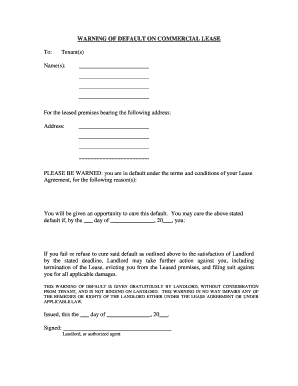
Alaska Warning of Default on Commercial Lease Form


What is the Alaska Warning Of Default On Commercial Lease
The Alaska Warning Of Default On Commercial Lease is a formal notification issued by a landlord to a tenant, indicating that the tenant has failed to comply with specific terms of their lease agreement. This document serves as a crucial step in the eviction process, alerting the tenant to their default status and providing them the opportunity to rectify the situation. The warning typically outlines the nature of the default, such as non-payment of rent or violation of lease terms, and specifies a timeframe within which the tenant must respond or take corrective action.
How to use the Alaska Warning Of Default On Commercial Lease
Using the Alaska Warning Of Default On Commercial Lease involves several key steps. Initially, the landlord must fill out the form accurately, detailing the specific lease violations. It is essential to include the tenant's name, address, and the lease agreement date. Once completed, the landlord should deliver the warning to the tenant, ensuring it is done in a manner that provides proof of delivery, such as certified mail or personal delivery. This ensures that the tenant is officially notified and has the opportunity to address the issues outlined in the warning.
Steps to complete the Alaska Warning Of Default On Commercial Lease
Completing the Alaska Warning Of Default On Commercial Lease requires careful attention to detail. Follow these steps:
- Gather the necessary information, including the lease agreement and details of the default.
- Clearly state the nature of the default, such as overdue rent or lease violations.
- Include relevant dates, such as the date of the lease and the date the default occurred.
- Specify a reasonable timeframe for the tenant to remedy the default.
- Sign and date the document to validate it.
- Deliver the warning to the tenant using a method that provides proof of receipt.
Key elements of the Alaska Warning Of Default On Commercial Lease
Several key elements must be included in the Alaska Warning Of Default On Commercial Lease for it to be effective:
- The tenant's full name and address.
- A clear description of the lease violations or defaults.
- The specific lease terms that have been violated.
- The date the warning is issued.
- A deadline by which the tenant must remedy the default.
- The signature of the landlord or authorized representative.
Legal use of the Alaska Warning Of Default On Commercial Lease
The legal use of the Alaska Warning Of Default On Commercial Lease is critical in the eviction process. This document must comply with state laws regarding notice requirements. Failure to provide proper notice can result in delays or dismissal of eviction proceedings. It is advisable for landlords to consult with legal counsel to ensure that the warning meets all legal standards and is enforceable in court. Proper execution of this document protects the landlord's rights and facilitates a smoother resolution to the default issue.
State-specific rules for the Alaska Warning Of Default On Commercial Lease
In Alaska, specific rules govern the issuance of the Warning Of Default On Commercial Lease. Landlords must adhere to state laws regarding notice periods and the content of the warning. Typically, Alaska law requires landlords to provide a minimum notice period, allowing tenants time to remedy their defaults. It is essential for landlords to familiarize themselves with these regulations to ensure compliance and avoid potential legal disputes. Consulting the Alaska Statutes or seeking legal advice can provide clarity on these requirements.
Quick guide on how to complete alaska warning of default on commercial lease
Effortlessly Prepare Alaska Warning Of Default On Commercial Lease on Any Device
Managing documents online has become increasingly popular among businesses and individuals. It offers an excellent environmentally-friendly alternative to traditional printed and signed papers, as you can easily find the necessary form and securely store it online. airSlate SignNow provides you with all the resources required to create, edit, and electronically sign your documents quickly without delays. Manage Alaska Warning Of Default On Commercial Lease on any device through the airSlate SignNow Android or iOS applications and enhance any document-focused workflow today.
The easiest way to modify and electronically sign Alaska Warning Of Default On Commercial Lease with ease
- Locate Alaska Warning Of Default On Commercial Lease and click Get Form to begin.
- Make use of the tools available to fill out your document.
- Highlight important sections of your documents or redact sensitive information with tools that airSlate SignNow specifically offers for that purpose.
- Generate your electronic signature using the Sign tool, which takes mere seconds and holds the same legal validity as a conventional wet ink signature.
- Review all the details and then click on the Done button to save your changes.
- Select your preferred method for sending your form, whether by email, SMS, invitation link, or downloading it to your computer.
Eliminate concerns about lost or misplaced documents, tiresome form searches, or mistakes that necessitate printing new document copies. airSlate SignNow meets your document management needs in just a few clicks from your preferred device. Modify and electronically sign Alaska Warning Of Default On Commercial Lease and ensure outstanding communication at every stage of your form preparation process with airSlate SignNow.
Create this form in 5 minutes or less
Create this form in 5 minutes!
People also ask
-
What is an Alaska Warning Of Default On Commercial Lease?
An Alaska Warning Of Default On Commercial Lease is a formal notification sent by landlords to tenants who are failing to meet the terms of their commercial lease. It typically outlines the specific defaults and provides a timeframe for resolution before further legal action may be taken. Understanding this process is crucial for both tenants and landlords to protect their rights.
-
How does airSlate SignNow help with Alaska Warning Of Default On Commercial Lease?
airSlate SignNow streamlines the process of sending and eSigning an Alaska Warning Of Default On Commercial Lease. Our platform allows you to quickly create, send, and manage lease documents while ensuring they are legally binding and securely stored. This improves efficiency and reduces the risk of misunderstandings.
-
What features does airSlate SignNow offer for lease management?
With airSlate SignNow, you gain access to features such as customizable templates, secure eSigning, and document tracking. These tools are specifically beneficial for managing an Alaska Warning Of Default On Commercial Lease, ensuring both parties stay informed and compliant with the lease terms. Additionally, real-time notifications keep you updated on document status.
-
Is there a free trial for airSlate SignNow?
Yes, airSlate SignNow offers a free trial that allows you to explore its features, including those related to the Alaska Warning Of Default On Commercial Lease. This trial period enables potential users to understand how the platform can meet their lease management needs without any upfront costs. Sign up today to get started!
-
What are the pricing options for airSlate SignNow?
airSlate SignNow provides flexible pricing plans to accommodate various business needs, making it a cost-effective solution for managing Alaska Warning Of Default On Commercial Lease notifications. Prices vary depending on the features and the number of users, so businesses can choose a plan that best suits their requirements. Contact our sales team for detailed pricing information.
-
Can airSlate SignNow integrate with other software applications?
Yes, airSlate SignNow seamlessly integrates with numerous software applications, enhancing your ability to manage documents like the Alaska Warning Of Default On Commercial Lease within your existing workflows. Popular integrations include CRM systems, productivity tools, and cloud storage services, which help you centralize your document management process.
-
How can I ensure my documents are legally binding?
Using airSlate SignNow ensures that your documents, including the Alaska Warning Of Default On Commercial Lease, are legally binding through our secure eSignature process. The platform complies with e-signature laws, and we ensure that all signatures are verified, providing you with the peace of mind that your documents are enforceable.
Get more for Alaska Warning Of Default On Commercial Lease
- Fencing contract for contractor indiana form
- Hvac contract for contractor indiana form
- Landscape contract for contractor indiana form
- Commercial contract for contractor indiana form
- Excavator contract for contractor indiana form
- Renovation contract for contractor indiana form
- Concrete mason contract for contractor indiana form
- Demolition contract for contractor indiana form
Find out other Alaska Warning Of Default On Commercial Lease
- Sign New Jersey Legal Memorandum Of Understanding Online
- How To Sign New Jersey Legal Stock Certificate
- Sign New Mexico Legal Cease And Desist Letter Mobile
- Sign Texas Insurance Business Plan Template Later
- Sign Ohio Legal Last Will And Testament Mobile
- Sign Ohio Legal LLC Operating Agreement Mobile
- Sign Oklahoma Legal Cease And Desist Letter Fast
- Sign Oregon Legal LLC Operating Agreement Computer
- Sign Pennsylvania Legal Moving Checklist Easy
- Sign Pennsylvania Legal Affidavit Of Heirship Computer
- Sign Connecticut Life Sciences Rental Lease Agreement Online
- Sign Connecticut Life Sciences Affidavit Of Heirship Easy
- Sign Tennessee Legal LLC Operating Agreement Online
- How To Sign Tennessee Legal Cease And Desist Letter
- How Do I Sign Tennessee Legal Separation Agreement
- Sign Virginia Insurance Memorandum Of Understanding Easy
- Sign Utah Legal Living Will Easy
- Sign Virginia Legal Last Will And Testament Mobile
- How To Sign Vermont Legal Executive Summary Template
- How To Sign Vermont Legal POA