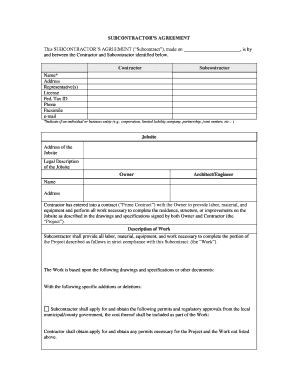
Alabama Agreement Form


What is the Alabama Agreement Form
The Alabama agreement form is a legal document designed to outline the terms and conditions between parties involved in a contractual relationship. This form is particularly relevant for subcontractors working within Alabama, as it provides a clear framework for expectations, responsibilities, and obligations. By utilizing this form, parties can ensure that their agreements are documented and enforceable under Alabama law.
How to use the Alabama Agreement Form
Using the Alabama agreement form involves several key steps. First, identify the specific agreement type required for your situation, such as a subcontractor agreement. Next, fill out the necessary fields, including the names of the parties involved, the scope of work, payment terms, and deadlines. Once completed, both parties should review the document carefully to ensure accuracy. Finally, the form must be signed by all parties to become legally binding.
Steps to complete the Alabama Agreement Form
Completing the Alabama agreement form can be streamlined by following these steps:
- Gather all relevant information, including the names and contact details of all parties.
- Clearly define the scope of work and responsibilities for each party.
- Specify payment terms, including amounts, due dates, and methods of payment.
- Include any necessary deadlines and milestones to track progress.
- Review the form for clarity and completeness before obtaining signatures.
- Ensure all parties sign the form, either digitally or in print, to validate the agreement.
Legal use of the Alabama Agreement Form
The Alabama agreement form is legally binding when completed correctly and signed by all parties involved. To ensure its enforceability, it is essential to comply with Alabama state laws regarding contracts. This includes having the necessary elements such as offer, acceptance, consideration, and mutual consent. Additionally, using a reputable electronic signature platform can enhance the legal validity of the agreement by providing an audit trail and compliance with eSignature regulations.
Key elements of the Alabama Agreement Form
Several key elements are essential for the effectiveness of the Alabama agreement form:
- Parties Involved: Clearly state the names and roles of all parties.
- Scope of Work: Define the tasks and responsibilities expected from each party.
- Payment Terms: Outline the financial arrangements, including amounts and due dates.
- Deadlines: Specify any important dates related to the agreement.
- Signatures: Ensure all parties sign the document to validate the agreement.
State-specific rules for the Alabama Agreement Form
When using the Alabama agreement form, it is crucial to adhere to state-specific rules governing contracts. Alabama law requires that contracts be clear and unambiguous, with all essential terms explicitly stated. Additionally, certain agreements may require notarization or witnesses to enhance their legal standing. Familiarity with these regulations can help prevent disputes and ensure that the agreement is enforceable in a court of law.
Quick guide on how to complete alabama agreement form
Complete Alabama Agreement Form effortlessly on any device
Managing documents online has gained popularity among businesses and individuals. It offers an ideal eco-friendly substitute for conventional printed and signed materials, as you can access the correct format and securely store it online. airSlate SignNow equips you with all the tools required to create, edit, and eSign your documents rapidly without delays. Handle Alabama Agreement Form on any device using the airSlate SignNow Android or iOS applications and enhance any document-centric process today.
The most effective method to edit and eSign Alabama Agreement Form with ease
- Locate Alabama Agreement Form and click on Get Form to begin.
- Utilize the tools we provide to complete your document.
- Emphasize pertinent sections of the documents or conceal sensitive information with tools that airSlate SignNow offers specifically for that purpose.
- Generate your eSignature using the Sign feature, which takes just seconds and carries the same legal validity as a traditional handwritten signature.
- Review all the details and then click on the Done button to save your modifications.
- Select your preferred method to deliver your form, whether by email, SMS, invitation link, or download it to your PC.
Say goodbye to lost or misplaced files, tedious document searches, or errors that require reprinting new copies. airSlate SignNow fulfills your document management needs in just a few clicks from any chosen device. Edit and eSign Alabama Agreement Form and ensure outstanding communication at every stage of your form preparation process with airSlate SignNow.
Create this form in 5 minutes or less
Create this form in 5 minutes!
People also ask
-
What is an Alabama agreement form?
An Alabama agreement form is a legally binding document used in various transactions and agreements within the state of Alabama. It encompasses numerous types of contracts, including lease agreements, service contracts, and purchase agreements. With airSlate SignNow, you can easily create, send, and sign any Alabama agreement form digitally.
-
How can airSlate SignNow help with Alabama agreement forms?
airSlate SignNow provides an intuitive platform for creating, sending, and eSigning Alabama agreement forms quickly and securely. Our solution automates the document workflow, ensuring that your agreement forms are managed efficiently. By using airSlate SignNow, you can save time and reduce errors in the handling of your Alabama agreement forms.
-
What features does airSlate SignNow offer for Alabama agreement forms?
airSlate SignNow includes a variety of features tailored for managing Alabama agreement forms, such as customizable templates, secure cloud storage, and automated reminders. Additionally, our platform provides real-time tracking of document status, allowing users to see when their agreement forms are viewed and signed. This enhances the overall efficiency of your document processes.
-
Is there a free trial for using airSlate SignNow for Alabama agreement forms?
Yes, airSlate SignNow offers a free trial that allows users to explore its features without commitment. During the trial, you can create and eSign Alabama agreement forms and experience the platform's capabilities firsthand. This way, you can determine if our solution meets your needs before making a financial commitment.
-
What are the pricing options for airSlate SignNow for Alabama agreement forms?
airSlate SignNow offers various pricing plans to accommodate different user needs for handling Alabama agreement forms. Pricing includes options for individuals, small businesses, and enterprise solutions, ensuring flexibility and scalability. Each plan comes with distinct features that can enhance the way you manage your documents.
-
Are Alabama agreement forms legally binding when signed electronically with airSlate SignNow?
Yes, Alabama agreement forms signed electronically through airSlate SignNow are legally binding, provided they comply with the Electronic Signatures in Global and National Commerce Act (ESIGN) and the Uniform Electronic Transactions Act (UETA). Our platform uses advanced security measures to ensure the integrity of signed documents, giving you confidence in their legality.
-
Can I integrate airSlate SignNow with other applications for Alabama agreement forms?
Absolutely! airSlate SignNow offers integration capabilities with various applications and services, enhancing how you manage Alabama agreement forms. Popular integrations include CRM systems, payment processors, and cloud storage services, allowing for a seamless workflow and improved productivity.
Get more for Alabama Agreement Form
- Quitclaim deed by two individuals to llc alabama form
- Warranty deed from two individuals to llc alabama form
- Lien information
- Acknowledgment of satisfaction individual alabama form
- Quitclaim deed by two individuals to corporation alabama form
- Warranty deed from two individuals to corporation alabama form
- Alabama acknowledgment form
- Demand for acknowledgment of satisfaction individual alabama form
Find out other Alabama Agreement Form
- Can I eSign Nebraska Courts PDF
- How Can I eSign North Carolina Courts Presentation
- How Can I eSign Washington Police Form
- Help Me With eSignature Tennessee Banking PDF
- How Can I eSignature Virginia Banking PPT
- How Can I eSignature Virginia Banking PPT
- Can I eSignature Washington Banking Word
- Can I eSignature Mississippi Business Operations Document
- How To eSignature Missouri Car Dealer Document
- How Can I eSignature Missouri Business Operations PPT
- How Can I eSignature Montana Car Dealer Document
- Help Me With eSignature Kentucky Charity Form
- How Do I eSignature Michigan Charity Presentation
- How Do I eSignature Pennsylvania Car Dealer Document
- How To eSignature Pennsylvania Charity Presentation
- Can I eSignature Utah Charity Document
- How Do I eSignature Utah Car Dealer Presentation
- Help Me With eSignature Wyoming Charity Presentation
- How To eSignature Wyoming Car Dealer PPT
- How To eSignature Colorado Construction PPT