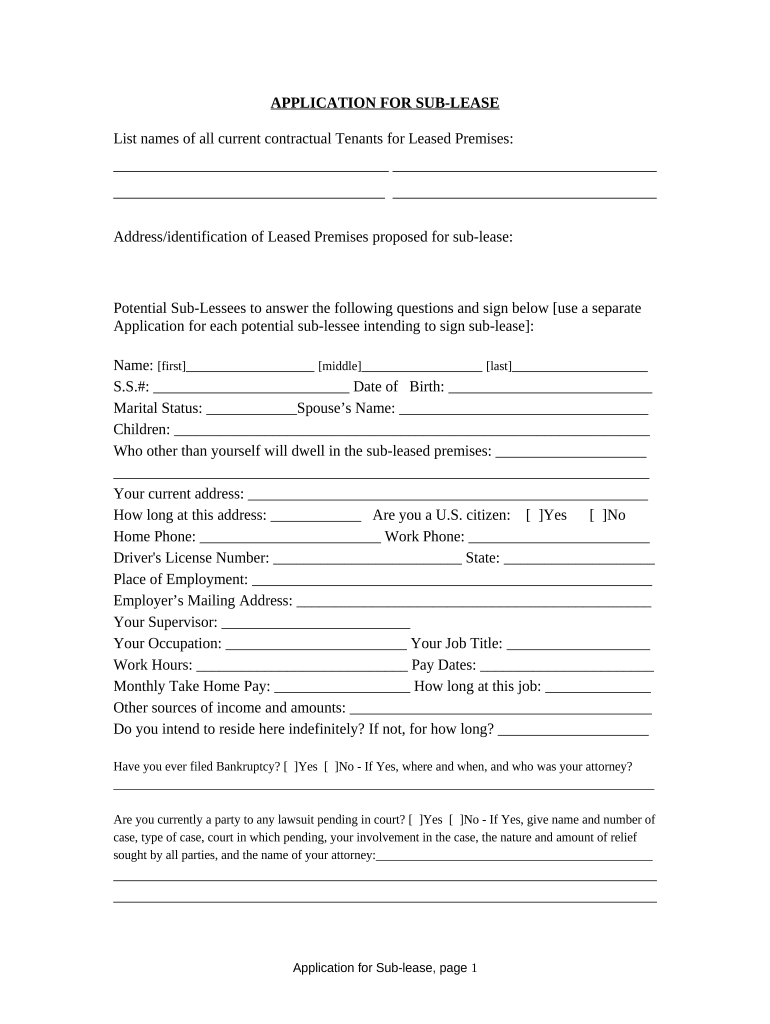
Application for Sublease Illinois Form


What is the Application For Sublease Illinois
The Application For Sublease Illinois is a legal document used by tenants who wish to sublet their rental property in the state of Illinois. This form outlines the terms and conditions of the sublease agreement, including details about the original lease, the subtenant, and any specific rules or restrictions imposed by the landlord. It serves as a formal request to the landlord for permission to sublet the property and ensures that all parties are aware of their rights and responsibilities under the agreement.
How to use the Application For Sublease Illinois
Using the Application For Sublease Illinois involves several straightforward steps. First, the original tenant must fill out the form with accurate information about the property, the original lease, and the proposed subtenant. This includes providing the subtenant's name, contact information, and the duration of the sublease. Once completed, the application should be submitted to the landlord for approval. It is essential to keep a copy of the submitted application for personal records and future reference.
Steps to complete the Application For Sublease Illinois
Completing the Application For Sublease Illinois requires careful attention to detail. Here are the steps to follow:
- Gather necessary information about the original lease, including lease dates and rental terms.
- Provide accurate details of the subtenant, such as their full name, contact information, and rental history.
- Specify the duration of the sublease and any changes to the rental terms.
- Review the application for completeness and accuracy.
- Submit the application to the landlord and retain a copy for your records.
Legal use of the Application For Sublease Illinois
The Application For Sublease Illinois is legally binding when filled out correctly and submitted according to state laws. It is important for both the original tenant and the subtenant to understand their rights and obligations under the sublease agreement. The form must comply with Illinois state laws regarding subleasing, including obtaining the landlord's written consent if required. Failure to adhere to these legal requirements may result in penalties or eviction.
Key elements of the Application For Sublease Illinois
Several key elements must be included in the Application For Sublease Illinois to ensure its validity. These elements include:
- The names and contact information of both the original tenant and the subtenant.
- A description of the rental property, including the address and unit number.
- The duration of the proposed sublease and the rental amount.
- Any specific terms or conditions set by the landlord regarding the sublease.
- Signatures of both parties to acknowledge agreement and understanding of the terms.
State-specific rules for the Application For Sublease Illinois
Illinois has specific rules governing the subleasing process that must be followed when completing the Application For Sublease Illinois. These rules include the requirement for landlords to respond to sublease requests within a reasonable timeframe and the necessity of obtaining written consent from the landlord before proceeding with the sublease. Additionally, tenants should be aware of any restrictions outlined in their original lease agreement that may impact their ability to sublet the property.
Quick guide on how to complete application for sublease illinois
Prepare Application For Sublease Illinois effortlessly on any device
Online file management has become increasingly favored by businesses and individuals alike. It offers an ideal environmentally friendly alternative to conventional printed and signed documents, as you can obtain the necessary form and securely store it online. airSlate SignNow provides all the tools you require to create, edit, and eSign your documents swiftly without interruptions. Handle Application For Sublease Illinois on any platform using airSlate SignNow's Android or iOS applications and enhance any document-driven task today.
How to modify and eSign Application For Sublease Illinois with ease
- Obtain Application For Sublease Illinois and then select Get Form to commence.
- Utilize the tools we offer to fill out your document.
- Mark important sections of the documents or obscure sensitive information with tools that airSlate SignNow provides specifically for that intention.
- Generate your signature with the Sign feature, which only takes seconds and carries the same legal validity as a traditional handwritten signature.
- Review the information and then click on the Done button to save your modifications.
- Choose how you wish to send your form, whether by email, text message (SMS), invitation link, or download it to your computer.
Eliminate the hassle of lost or misplaced documents, tedious form searches, or errors that necessitate printing new document copies. airSlate SignNow caters to your document management needs in just a few clicks from any device of your choosing. Alter and eSign Application For Sublease Illinois while ensuring effective communication throughout your form preparation journey with airSlate SignNow.
Create this form in 5 minutes or less
Create this form in 5 minutes!
People also ask
-
What is an Application For Sublease Illinois?
An Application For Sublease Illinois is a document that potential subtenants need to fill out to apply for renting a property that is being subleased. This application typically includes personal information, rental history, and references. Ensuring a well-prepared application is crucial for securing the sublease you desire.
-
How can airSlate SignNow help with my Application For Sublease Illinois?
airSlate SignNow offers a user-friendly platform where you can create, send, and electronically sign your Application For Sublease Illinois securely. The platform enables you to customize templates to fit your specific needs. Additionally, it allows for real-time tracking of your applications to ensure you stay updated.
-
What are the pricing plans for airSlate SignNow related to Application For Sublease Illinois?
airSlate SignNow provides flexible pricing plans that cater to various business sizes and needs, starting with a free trial. You can choose between monthly or annual subscriptions which include comprehensive features to manage your Application For Sublease Illinois efficiently. Every plan offers essential eSigning capabilities and document management tools.
-
Can I integrate airSlate SignNow with other applications for my Application For Sublease Illinois?
Yes, airSlate SignNow seamlessly integrates with several popular applications and services, enhancing your workflow for managing your Application For Sublease Illinois. Whether you use CRM software, cloud storage, or email platforms, integration options are available to simplify your processes. This integration helps ensure all your documents are organized and accessible.
-
What features are included in airSlate SignNow for the Application For Sublease Illinois?
airSlate SignNow includes robust features such as customizable templates, automated workflows, and real-time status tracking, all of which enhance the process of managing your Application For Sublease Illinois. You can also utilize features like in-person signing, bulk sending, and advanced security measures to protect sensitive information. These features make the eSigning process efficient and compliant.
-
Is the Application For Sublease Illinois legally binding when signed through airSlate SignNow?
Yes, an Application For Sublease Illinois that is electronically signed using airSlate SignNow is legally binding and compliant with eSignature laws. The platform ensures that all signatures are securely captured and stored, making it a reliable option for your legal documents. This gives you peace of mind knowing your sublease agreements are enforceable.
-
How does airSlate SignNow improve the efficiency of handling my Application For Sublease Illinois?
airSlate SignNow streamlines the process of creating and managing your Application For Sublease Illinois by allowing you to quickly edit templates and track signatory actions. Automation features help reduce manual tasks, saving you time and effort. This increased efficiency allows for faster processing of applications and better communication with prospective tenants.
Get more for Application For Sublease Illinois
- General ledger spreadsheet form
- Confirmation sponsor form 376524057
- Chapter 128 wisconsin form
- Harvard manage mentor personnal development plan form
- Ahsaa concussion form
- Identity theft form pdffiller
- Cant open please wait document in adobe acrobat form
- Certificate of appointment of estate trustee form
Find out other Application For Sublease Illinois
- How Can I Sign Montana Rental lease contract
- Can I Sign Montana Rental lease contract
- How To Sign Minnesota Residential lease agreement
- How Can I Sign California Residential lease agreement form
- How To Sign Georgia Residential lease agreement form
- Sign Nebraska Residential lease agreement form Online
- Sign New Hampshire Residential lease agreement form Safe
- Help Me With Sign Tennessee Residential lease agreement
- Sign Vermont Residential lease agreement Safe
- Sign Rhode Island Residential lease agreement form Simple
- Can I Sign Pennsylvania Residential lease agreement form
- Can I Sign Wyoming Residential lease agreement form
- How Can I Sign Wyoming Room lease agreement
- Sign Michigan Standard rental agreement Online
- Sign Minnesota Standard residential lease agreement Simple
- How To Sign Minnesota Standard residential lease agreement
- Sign West Virginia Standard residential lease agreement Safe
- Sign Wyoming Standard residential lease agreement Online
- Sign Vermont Apartment lease contract Online
- Sign Rhode Island Tenant lease agreement Myself