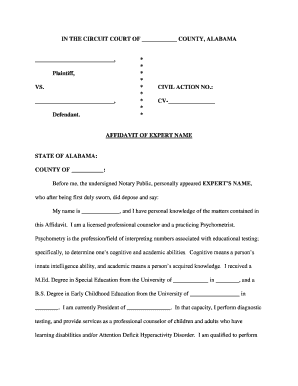
Alabama Affidavit Form for Expert


What is the Alabama Affidavit of Heirship?
The Alabama Affidavit of Heirship is a legal document that establishes the heirs of a deceased individual. This affidavit is particularly important when a person passes away without a will, as it helps clarify the rightful heirs to the deceased's estate. The affidavit typically includes details such as the decedent’s name, date of death, and a list of heirs, along with their relationship to the deceased. This document serves as evidence for the transfer of property and can be used in probate proceedings.
Steps to Complete the Alabama Affidavit of Heirship
Completing the Alabama Affidavit of Heirship involves several key steps:
- Gather necessary information about the deceased, including full name, date of birth, and date of death.
- Compile a list of all potential heirs, detailing their relationship to the deceased.
- Ensure that all heirs are in agreement with the contents of the affidavit.
- Complete the affidavit form, ensuring that all information is accurate and complete.
- Sign the affidavit in the presence of a notary public to validate the document.
Legal Use of the Alabama Affidavit of Heirship
The Alabama Affidavit of Heirship is legally binding and can be used in various legal contexts. It is often required when transferring real estate or other assets that belonged to the deceased. Courts may accept this affidavit as proof of heirship, which can simplify the probate process. However, it is essential to ensure that the affidavit is filled out correctly and notarized, as improper execution may lead to disputes among heirs or challenges in court.
How to Obtain the Alabama Affidavit of Heirship
The Alabama Affidavit of Heirship can typically be obtained from local probate courts or legal document providers. Many legal websites also offer downloadable templates that can be filled out electronically. It is advisable to check with local authorities or legal professionals to ensure that the form meets all state-specific requirements. Additionally, some counties may have their own specific versions of the form, so verifying the correct document is crucial.
Key Elements of the Alabama Affidavit of Heirship
When preparing the Alabama Affidavit of Heirship, several key elements must be included:
- Decedent Information: Full name, date of birth, and date of death.
- Heir Information: Names and relationships of all heirs.
- Affiant Information: The person completing the affidavit must provide their name and relationship to the deceased.
- Notary Public Signature: The affidavit must be notarized to be legally valid.
State-Specific Rules for the Alabama Affidavit of Heirship
Each state may have unique requirements regarding the execution and submission of the Affidavit of Heirship. In Alabama, it is important to follow state laws regarding notarization and the information required on the form. Additionally, some counties may have specific rules or additional documentation needed. Consulting with a legal professional familiar with Alabama probate law can help ensure compliance with all state regulations.
Quick guide on how to complete alabama affidavit form for expert
Effortlessly Prepare Alabama Affidavit Form For Expert on Any Device
Internet-based document administration has become favored by businesses and individuals alike. It offers an ideal environmentally friendly alternative to traditional printed and signed documents, allowing you to obtain the necessary forms and securely archive them online. airSlate SignNow equips you with all the tools required to create, modify, and electronically sign your documents rapidly and without delays. Handle Alabama Affidavit Form For Expert on any device using the airSlate SignNow applications for Android or iOS and enhance any document-centric process today.
How to Edit and Electronically Sign Alabama Affidavit Form For Expert with Ease
- Obtain Alabama Affidavit Form For Expert and click Get Form to commence.
- Utilize the features we provide to complete your form.
- Select important sections of your documents or obscure sensitive information with tools specifically provided by airSlate SignNow for that purpose.
- Create your electronic signature using the Sign tool, which takes moments and holds the same legal value as a conventional wet ink signature.
- Review all the details and then click on the Done button to preserve your modifications.
- Decide how you wish to send your form, via email, text message (SMS), invitation link, or download it to your computer.
Forget about misplaced or lost documents, tedious navigation through forms, or errors requiring the printing of new document copies. airSlate SignNow addresses all your document management needs in just a few clicks from any device of your choosing. Edit and electronically sign Alabama Affidavit Form For Expert to ensure excellent communication throughout the form preparation process with airSlate SignNow.
Create this form in 5 minutes or less
Create this form in 5 minutes!
People also ask
-
What is an affidavit of heirship in Alabama?
An affidavit of heirship in Alabama is a legal document used to establish the heirs of a deceased person. This document is often required in property transactions to clarify ownership when the deceased did not leave a will. Understanding how to properly create this affidavit can simplify the transfer of assets among heirs.
-
How can I create an affidavit of heirship in Alabama using airSlate SignNow?
Creating an affidavit of heirship in Alabama with airSlate SignNow is simple and straightforward. You can easily access templates, customize them to your needs, and eSign documents securely online. Our platform ensures your affidavit complies with Alabama laws, making the process efficient.
-
Is there a cost associated with using airSlate SignNow for affidavits?
Yes, airSlate SignNow offers various pricing plans to fit your needs while preparing an affidavit of heirship in Alabama. Depending on your requirements, you can choose a plan that provides access to all features, including templates and integrations. We ensure our pricing is competitive and cost-effective for businesses.
-
What features does airSlate SignNow offer for managing affidavits?
airSlate SignNow includes numerous features for managing affidavits, such as eSigning, document templates, and cloud storage. These features allow you to streamline the creation and signing of affidavits of heirship in Alabama efficiently. Additionally, our platform provides real-time tracking of document status.
-
Are there any benefits to using airSlate SignNow for legal documents?
Using airSlate SignNow for legal documents like an affidavit of heirship in Alabama offers several benefits, including increased efficiency and reduced paper usage. The platform allows for quick eSigning, document sharing, and archiving, signNowly speeding up the process. Plus, it enhances document security and compliance.
-
Can I integrate airSlate SignNow with other applications?
Yes, airSlate SignNow can be integrated with various applications, making it easier to manage your legal documents, including the affidavit of heirship in Alabama. You can connect it with CRM systems, cloud storage, and other productivity tools to streamline your workflow. Our integrations are designed to enhance usability and functionality.
-
What are the legal requirements for an affidavit of heirship in Alabama?
In Alabama, an affidavit of heirship must be signed by at least two disinterested witnesses and should state the names and relationships of all heirs. airSlate SignNow helps you ensure that your affidavit meets these legal requirements by providing templates and guidance throughout the process. Understanding these requirements is crucial for compliance.
Get more for Alabama Affidavit Form For Expert
- Al letter landlord 497295701 form
- Alabama tenant landlord 497295704 form
- Alabama conservatorship 497295706 form
- Alabama probate form
- Al landlord form
- Letter from tenant to landlord for 30 day notice to landlord that tenant will vacate premises on or prior to expiration of form
- Letter from tenant to landlord about insufficient notice to terminate rental agreement alabama form
- Letter from tenant to landlord about insufficient notice of change in rental agreement for other than rent increase alabama form
Find out other Alabama Affidavit Form For Expert
- Help Me With eSign Alabama Healthcare / Medical PDF
- How To eSign Hawaii Government Word
- Can I eSign Hawaii Government Word
- How To eSign Hawaii Government Document
- How To eSign Hawaii Government Document
- How Can I eSign Hawaii Government Document
- Can I eSign Hawaii Government Document
- How Can I eSign Hawaii Government Document
- How To eSign Hawaii Government Document
- How To eSign Hawaii Government Form
- How Can I eSign Hawaii Government Form
- Help Me With eSign Hawaii Healthcare / Medical PDF
- How To eSign Arizona High Tech Document
- How Can I eSign Illinois Healthcare / Medical Presentation
- Can I eSign Hawaii High Tech Document
- How Can I eSign Hawaii High Tech Document
- How Do I eSign Hawaii High Tech Document
- Can I eSign Hawaii High Tech Word
- How Can I eSign Hawaii High Tech Form
- How Do I eSign New Mexico Healthcare / Medical Word