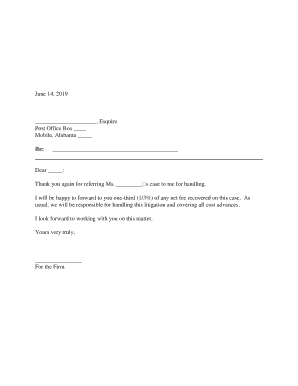
Alabama Attorney Referral Acknowledgment Form


What is the Alabama Attorney Referral Acknowledgment
The Alabama Attorney Referral Acknowledgment is a legal document that serves to formalize the relationship between an attorney and a client when a referral is made. This form ensures that both parties are aware of the terms of the referral, including any fees or obligations that may arise. It is essential for maintaining transparency and trust in the attorney-client relationship.
How to use the Alabama Attorney Referral Acknowledgment
Using the Alabama Attorney Referral Acknowledgment involves several key steps. First, the referring attorney should complete the form with relevant details, including the names of both attorneys and the client. Next, it is important to review the document for accuracy before obtaining signatures from all involved parties. This ensures that everyone understands their responsibilities and the terms of the referral.
Key elements of the Alabama Attorney Referral Acknowledgment
The Alabama Attorney Referral Acknowledgment includes several critical elements that must be addressed for it to be legally binding. These elements typically include:
- The names and contact information of the referring and receiving attorneys.
- The name of the client being referred.
- A description of the legal services to be provided.
- Details regarding any referral fees or compensation arrangements.
- Signatures of all parties involved, indicating their agreement to the terms.
Steps to complete the Alabama Attorney Referral Acknowledgment
Completing the Alabama Attorney Referral Acknowledgment involves a straightforward process. Follow these steps to ensure proper execution:
- Gather the necessary information for both attorneys and the client.
- Fill out the form accurately, ensuring all required fields are completed.
- Review the document for any errors or omissions.
- Obtain signatures from both attorneys and the client.
- Store the completed acknowledgment in a secure location for future reference.
Legal use of the Alabama Attorney Referral Acknowledgment
The legal use of the Alabama Attorney Referral Acknowledgment is crucial for establishing a clear understanding between attorneys and clients. This document can be presented in court if disputes arise regarding the referral or payment of fees. It serves as evidence of the agreement and can help protect the interests of both parties involved.
State-specific rules for the Alabama Attorney Referral Acknowledgment
In Alabama, specific rules govern the use of the Attorney Referral Acknowledgment. These rules may include guidelines on how referral fees are structured, requirements for disclosure to clients, and the necessity of obtaining written consent. Familiarizing oneself with these regulations ensures compliance and helps avoid potential legal issues.
Quick guide on how to complete alabama attorney referral acknowledgment
Effortlessly Prepare Alabama Attorney Referral Acknowledgment on Any Device
The management of documents online has become increasingly favored by organizations and individuals alike. It serves as an ideal environmentally friendly alternative to traditional printed and signed documents, allowing you to easily locate the necessary form and securely manage it online. airSlate SignNow offers all the tools required to create, edit, and electronically sign your documents swiftly and without holdups. Handle Alabama Attorney Referral Acknowledgment on any device using the airSlate SignNow Android or iOS applications and simplify any document-related process today.
The Easiest Method to Modify and Electronically Sign Alabama Attorney Referral Acknowledgment with Ease
- Locate Alabama Attorney Referral Acknowledgment and click Get Form to commence.
- Utilize the tools we offer to complete your form.
- Emphasize key sections of your documents or conceal sensitive information with the tools that airSlate SignNow provides specifically for that purpose.
- Create your signature using the Sign tool, which takes only seconds and holds the same legal validity as a traditional ink signature.
- Review all the details and select the Done button to save your changes.
- Choose your preferred method to share your form, via email, SMS, or invitation link, or download it to your computer.
Eliminate the hassle of lost or disorganized documents, tedious form searches, or mistakes that require printing new document copies. airSlate SignNow fulfills all your document management needs with just a few clicks from whichever device you prefer. Modify and electronically sign Alabama Attorney Referral Acknowledgment to ensure excellent communication at every stage of your form preparation journey with airSlate SignNow.
Create this form in 5 minutes or less
Create this form in 5 minutes!
People also ask
-
What is the Alabama Attorney Referral Acknowledgment?
The Alabama Attorney Referral Acknowledgment is a legal document used to confirm the referral of a client from one attorney to another in Alabama. It ensures that all parties are informed and agree to the terms of the referral, maintaining transparency and professionalism.
-
How can airSlate SignNow help with Alabama Attorney Referral Acknowledgment?
airSlate SignNow provides a streamlined platform for creating and signing Alabama Attorney Referral Acknowledgment documents. Our eSigning features allow for fast, secure, and legally binding signatures, simplifying the referral process for attorneys.
-
Is there a cost associated with using airSlate SignNow for Alabama Attorney Referral Acknowledgment?
Yes, airSlate SignNow offers various pricing plans to cater to different needs, including those for individual attorneys and firms. Each plan provides features specifically designed to facilitate the creation and management of documents like the Alabama Attorney Referral Acknowledgment.
-
What features are included in airSlate SignNow for handling Alabama Attorney Referral Acknowledgment?
airSlate SignNow offers features such as customizable templates, bulk sending, and cloud storage, all of which can enhance the handling of Alabama Attorney Referral Acknowledgments. Additionally, our platform ensures compliance with legal standards in Alabama, providing peace of mind.
-
Can I integrate airSlate SignNow with other software for Alabama Attorney Referral Acknowledgment?
Absolutely! airSlate SignNow integrates seamlessly with various software, including CRM and document management systems. This allows for a more efficient workflow when managing Alabama Attorney Referral Acknowledgment documents and other related tasks.
-
Is the Alabama Attorney Referral Acknowledgment legally binding when signed via airSlate SignNow?
Yes, the Alabama Attorney Referral Acknowledgment signed via airSlate SignNow is legally binding. Our platform complies with the ESIGN and UETA laws, ensuring that electronic signatures carry the same legal weight as traditional handwritten signatures in Alabama.
-
What benefits does using airSlate SignNow provide for attorneys handling referral acknowledgments?
Using airSlate SignNow for Alabama Attorney Referral Acknowledgments offers multiple benefits such as increased efficiency, reduced paperwork, and faster turnaround times. Attorneys can focus on their clients without the hassles of traditional document handling.
Get more for Alabama Attorney Referral Acknowledgment
- Letter from landlord to tenant as notice to remove unauthorized inhabitants alabama form
- Tenant landlord utility form
- Letter from tenant to landlord about inadequacy of heating resources insufficient heat alabama form
- General witness form
- Affidavit to obtain service alabama form
- Client interview form alabama
- Specific performance 497295740
- Complaint boundary form
Find out other Alabama Attorney Referral Acknowledgment
- How Do I eSign Idaho Finance & Tax Accounting Form
- Can I eSign Illinois Finance & Tax Accounting Presentation
- How To eSign Wisconsin Education PDF
- Help Me With eSign Nebraska Finance & Tax Accounting PDF
- How To eSign North Carolina Finance & Tax Accounting Presentation
- How To eSign North Dakota Finance & Tax Accounting Presentation
- Help Me With eSign Alabama Healthcare / Medical PDF
- How To eSign Hawaii Government Word
- Can I eSign Hawaii Government Word
- How To eSign Hawaii Government Document
- How To eSign Hawaii Government Document
- How Can I eSign Hawaii Government Document
- Can I eSign Hawaii Government Document
- How Can I eSign Hawaii Government Document
- How To eSign Hawaii Government Document
- How To eSign Hawaii Government Form
- How Can I eSign Hawaii Government Form
- Help Me With eSign Hawaii Healthcare / Medical PDF
- How To eSign Arizona High Tech Document
- How Can I eSign Illinois Healthcare / Medical Presentation