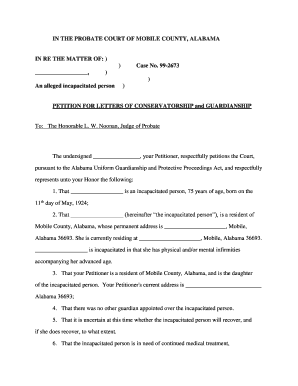
Alabama Conservatorship Form


What is the Alabama Conservatorship
The Alabama conservatorship is a legal arrangement where a court appoints an individual or organization to manage the financial and personal affairs of a person deemed unable to do so themselves. This may include minors, individuals with disabilities, or those suffering from mental health issues. The appointed conservator is responsible for making decisions in the best interest of the conservatee, ensuring their needs are met and their rights are protected.
How to Obtain the Alabama Conservatorship
To obtain a conservatorship in Alabama, one must file a petition with the appropriate probate court. This process typically involves several steps:
- Determine the need for a conservatorship based on the individual’s circumstances.
- Gather necessary documentation, including medical records and financial statements.
- Complete the Alabama conservatorship forms, ensuring all information is accurate and thorough.
- File the petition with the court and pay any associated fees.
- Attend the court hearing, where evidence will be presented to support the need for conservatorship.
Steps to Complete the Alabama Conservatorship
Completing the Alabama conservatorship forms involves several important steps:
- Review the specific requirements for the conservatorship in your county.
- Carefully fill out the necessary forms, ensuring all information is complete.
- Provide supporting documents, such as medical evaluations and financial records.
- Submit the forms to the probate court along with any required fees.
- Be prepared to present your case at a court hearing, including answering any questions from the judge.
Legal Use of the Alabama Conservatorship
The legal use of an Alabama conservatorship is governed by state law, which outlines the responsibilities of the conservator and the rights of the conservatee. The conservator must act in the best interest of the conservatee, making decisions related to their care and finances. Failure to adhere to these legal obligations can result in penalties or removal as conservator.
Required Documents
When applying for an Alabama conservatorship, several documents are typically required:
- Completed Alabama conservatorship forms.
- Medical records or evaluations that support the need for conservatorship.
- Financial statements detailing the conservatee's assets and liabilities.
- Any other documentation that may assist the court in making a decision.
Eligibility Criteria
Eligibility for an Alabama conservatorship is determined by the individual's capacity to manage their own affairs. Generally, a conservatorship may be appropriate for:
- Minors who do not have a legal guardian.
- Adults with mental or physical disabilities that impair decision-making.
- Individuals suffering from severe mental health issues.
Quick guide on how to complete alabama conservatorship
Complete Alabama Conservatorship effortlessly on any device
Online documentation management has become increasingly favored by businesses and individuals alike. It serves as an optimal eco-friendly alternative to conventional printed and signed paperwork, allowing you to access the correct form and securely store it online. airSlate SignNow provides all the tools necessary to create, modify, and electronically sign your documents quickly and without delays. Manage Alabama Conservatorship on any device using airSlate SignNow's Android or iOS applications and enhance any document-related process today.
The easiest way to modify and electronically sign Alabama Conservatorship without hassle
- Locate Alabama Conservatorship and click Get Form to begin.
- Utilize the tools we provide to complete your form.
- Highlight pertinent sections of the documents or obscure sensitive information using tools that airSlate SignNow offers specifically for that purpose.
- Create your electronic signature with the Sign tool, which takes mere seconds and holds the same legal validity as a traditional handwritten signature.
- Verify the information and click the Done button to save your changes.
- Choose how you want to send your form, via email, text message (SMS), or invite link, or download it to your computer.
Eliminate concerns about lost or misplaced files, tedious form searches, or mistakes that necessitate printing new document copies. airSlate SignNow addresses your requirements in document management with just a few clicks from any device of your preference. Modify and electronically sign Alabama Conservatorship and ensure excellent communication at every stage of the document preparation process with airSlate SignNow.
Create this form in 5 minutes or less
Create this form in 5 minutes!
People also ask
-
What is Alabama guardianship and how can airSlate SignNow assist in the process?
Alabama guardianship refers to the legal process whereby a person is appointed to make decisions for someone who is unable to do so. airSlate SignNow streamlines the documentation involved in establishing Alabama guardianship by offering easy-to-use templates and eSigning capabilities, ensuring that all necessary forms are completed efficiently and securely.
-
How much does airSlate SignNow cost for handling Alabama guardianship documents?
airSlate SignNow offers flexible pricing plans that are cost-effective for managing Alabama guardianship documents. Depending on your needs, you can choose from various subscription options, including monthly or annual plans, ensuring you only pay for what you require in the guardianship process.
-
What features does airSlate SignNow provide for Alabama guardianship forms?
With airSlate SignNow, you can easily create, send, and manage Alabama guardianship forms with features like customizable templates, electronic signatures, and document tracking. These tools not only simplify the guardianship process but also enhance collaboration between all parties involved.
-
Can I integrate airSlate SignNow with other applications for Alabama guardianship management?
Yes, airSlate SignNow seamlessly integrates with various applications to support Alabama guardianship management. This includes integration with major cloud storage services and customer relationship management tools, allowing for a more cohesive workflow and easier access to your guardian documentation.
-
What are the benefits of using airSlate SignNow for Alabama guardianship?
Using airSlate SignNow for Alabama guardianship offers several benefits including reduced paperwork, faster processing times, and enhanced security for sensitive information. This solution helps make the guardianship process more accessible and efficient, allowing you to focus on supporting those who need care.
-
How secure is airSlate SignNow for managing Alabama guardianship documents?
airSlate SignNow prioritizes security, employing encryption and advanced security protocols to protect your Alabama guardianship documents. All sensitive information is stored securely, ensuring that only authorized users have access to vital guardianship materials.
-
Is there customer support available for airSlate SignNow users dealing with Alabama guardianship?
Yes, airSlate SignNow provides robust customer support to assist users dealing with Alabama guardianship. Whether you have questions about document creation, eSigning, or features, their support team is available to help you navigate the solution effectively.
Get more for Alabama Conservatorship
- Notice of intent to vacate at end of specified lease term from tenant to landlord nonresidential alabama form
- Notice of intent not to renew at end of specified term from landlord to tenant for residential property alabama form
- Notice of intent not to renew at end of specified term from landlord to tenant for nonresidential or commercial property alabama form
- Alabama termination 497295775 form
- Notice right cure 497295778 form
- Lease with property form
- Notice of breach of written lease for violating specific provisions of lease with no right to cure for nonresidential property 497295780 form
- Durable power of attorney with guardian provision if guardian becomes necessary alabama form
Find out other Alabama Conservatorship
- Sign Georgia Courts Moving Checklist Simple
- Sign Georgia Courts IOU Mobile
- How Can I Sign Georgia Courts Lease Termination Letter
- eSign Hawaii Banking Agreement Simple
- eSign Hawaii Banking Rental Application Computer
- eSign Hawaii Banking Agreement Easy
- eSign Hawaii Banking LLC Operating Agreement Fast
- eSign Hawaii Banking Permission Slip Online
- eSign Minnesota Banking LLC Operating Agreement Online
- How Do I eSign Mississippi Banking Living Will
- eSign New Jersey Banking Claim Mobile
- eSign New York Banking Promissory Note Template Now
- eSign Ohio Banking LLC Operating Agreement Now
- Sign Maryland Courts Quitclaim Deed Free
- How To Sign Massachusetts Courts Quitclaim Deed
- Can I Sign Massachusetts Courts Quitclaim Deed
- eSign California Business Operations LLC Operating Agreement Myself
- Sign Courts Form Mississippi Secure
- eSign Alabama Car Dealer Executive Summary Template Fast
- eSign Arizona Car Dealer Bill Of Lading Now