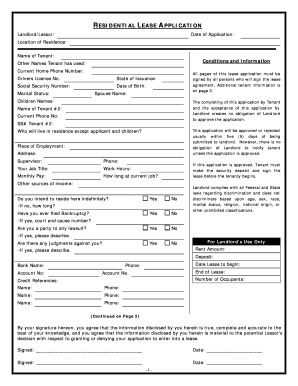
Alabama Residential Rental Lease Application Form


What is the Alabama Residential Rental Lease Application
The Alabama Residential Rental Lease Application is a formal document used by landlords to screen potential tenants. This application collects essential information about the applicant, including personal details, rental history, and financial background. By utilizing this form, landlords can assess the suitability of applicants and make informed decisions regarding tenancy. The application serves as a preliminary step in the leasing process, ensuring that both parties understand their responsibilities and expectations.
How to use the Alabama Residential Rental Lease Application
Using the Alabama Residential Rental Lease Application involves several straightforward steps. First, landlords should provide the application to prospective tenants, ensuring they understand the information required. Applicants should fill out the form completely and accurately, providing details such as employment history, references, and consent for background checks. Once completed, the application can be submitted to the landlord for review. This process allows landlords to evaluate applicants effectively and maintain a fair selection process.
Steps to complete the Alabama Residential Rental Lease Application
Completing the Alabama Residential Rental Lease Application requires attention to detail. Follow these steps for a successful submission:
- Gather necessary personal information, including your full name, contact details, and social security number.
- Provide your employment details, including your current employer, position, and income.
- List previous rental history, including addresses, landlord contact information, and duration of stay.
- Include references, such as friends or family who can vouch for your character and reliability.
- Sign the application, acknowledging that the information provided is accurate and complete.
Key elements of the Alabama Residential Rental Lease Application
Several key elements are essential in the Alabama Residential Rental Lease Application. These include:
- Personal Information: Full name, date of birth, and contact details.
- Employment Information: Current employer, job title, and monthly income.
- Rental History: Previous addresses, landlord names, and duration of tenancy.
- References: Contact information for personal or professional references.
- Consent for Background Checks: Permission for landlords to conduct credit and criminal background checks.
Legal use of the Alabama Residential Rental Lease Application
The legal use of the Alabama Residential Rental Lease Application is governed by state and federal laws. Landlords must ensure that the application complies with the Fair Housing Act, which prohibits discrimination based on race, color, religion, sex, national origin, familial status, or disability. Additionally, landlords should maintain confidentiality regarding the information collected and use it solely for the purpose of evaluating rental applications. Adhering to these legal standards helps protect both landlords and tenants during the rental process.
State-specific rules for the Alabama Residential Rental Lease Application
In Alabama, specific rules apply to the Residential Rental Lease Application. Landlords must provide applicants with a clear understanding of the application process, including any fees associated with background checks. Additionally, Alabama law requires that landlords retain the application for a specified period, typically one year, to ensure transparency and accountability. It is crucial for both landlords and applicants to be aware of these regulations to ensure compliance and protect their rights.
Quick guide on how to complete alabama residential rental lease application
Effortlessly prepare Alabama Residential Rental Lease Application on any device
Digital document management has gained traction among organizations and individuals alike. It offers an ideal environmentally friendly substitute for conventional printed and signed materials, allowing you to locate the appropriate form and securely archive it online. airSlate SignNow provides all the necessary tools to create, edit, and electronically sign your documents quickly and without complications. Manage Alabama Residential Rental Lease Application on any device with the airSlate SignNow Android or iOS applications and enhance any document-related process today.
How to edit and electronically sign Alabama Residential Rental Lease Application with ease
- Find Alabama Residential Rental Lease Application and click Get Form to begin.
- Utilize the features available to fill out your form.
- Emphasize important sections of your documents or redact sensitive information using tools specifically designed by airSlate SignNow for that purpose.
- Create your signature using the Sign feature, which takes seconds and possesses the same legal validity as a conventional wet ink signature.
- Review the information and click the Done button to save your modifications.
- Select your preferred delivery method for your form, whether by email, SMS, invitation link, or download it to your computer.
Eliminate concerns about lost or misplaced documents, tedious form navigation, or mistakes that necessitate the printing of new copies. airSlate SignNow fulfills all your document management requirements with just a few clicks from your chosen device. Edit and electronically sign Alabama Residential Rental Lease Application to maintain excellent communication at every stage of the form preparation process with airSlate SignNow.
Create this form in 5 minutes or less
Create this form in 5 minutes!
People also ask
-
What is an Alabama Residential Rental Lease Application?
An Alabama Residential Rental Lease Application is a document used by landlords to collect information from potential tenants. This application typically includes personal information, employment history, and references, ensuring a thorough evaluation of the applicant's qualifications.
-
How does airSlate SignNow simplify the Alabama Residential Rental Lease Application process?
airSlate SignNow streamlines the Alabama Residential Rental Lease Application process by allowing landlords to create, send, and eSign applications online. This eliminates the need for physical paperwork and enables real-time updates, making it easier for both landlords and tenants.
-
What are the benefits of using airSlate SignNow for Alabama Residential Rental Lease Applications?
Using airSlate SignNow for Alabama Residential Rental Lease Applications offers several benefits including time savings, reduced administrative tasks, and enhanced security. With easy access to templates and electronic signatures, landlords can expedite the rental process while ensuring all necessary documentation is complete.
-
Is there a cost associated with the Alabama Residential Rental Lease Application on airSlate SignNow?
Yes, airSlate SignNow offers various pricing plans that cater to different needs, including options suitable for managing Alabama Residential Rental Lease Applications. Prices are competitive and are designed to provide cost-effective solutions for landlords and property managers.
-
Can I customize the Alabama Residential Rental Lease Application with airSlate SignNow?
Absolutely! airSlate SignNow allows you to customize the Alabama Residential Rental Lease Application to suit your specific requirements. You can add your branding, modify sections, and include any additional questions that are relevant to your leasing criteria.
-
What integrations does airSlate SignNow support for leasing applications?
airSlate SignNow supports various integrations that enhance the Alabama Residential Rental Lease Application experience. You can seamlessly connect with tools like Google Drive, Salesforce, and other document management systems to streamline operations and maintain organized records.
-
How secure is the data collected via the Alabama Residential Rental Lease Application?
The data collected through the Alabama Residential Rental Lease Application with airSlate SignNow is highly secure. The platform uses encryption protocols and complies with industry standards to ensure that sensitive information remains protected throughout the application process.
Get more for Alabama Residential Rental Lease Application
- Letter from landlord to tenant as notice to tenant of tenants disturbance of neighbors peaceful enjoyment to remedy or lease 497306874 form
- Letter landlord tenant notice 497306875 form
- Illegal law enforcement form
- Indiana tenant landlord 497306877 form
- Letter from tenant to landlord about insufficient notice of rent increase indiana form
- Tenant notice rent increase form
- Letter from landlord to tenant about intent to increase rent and effective date of rental increase indiana form
- Letter from landlord to tenant as notice to tenant to repair damage caused by tenant indiana form
Find out other Alabama Residential Rental Lease Application
- Electronic signature Colorado Charity Promissory Note Template Simple
- Electronic signature Alabama Construction Quitclaim Deed Free
- Electronic signature Alaska Construction Lease Agreement Template Simple
- Electronic signature Construction Form Arizona Safe
- Electronic signature Kentucky Charity Living Will Safe
- Electronic signature Construction Form California Fast
- Help Me With Electronic signature Colorado Construction Rental Application
- Electronic signature Connecticut Construction Business Plan Template Fast
- Electronic signature Delaware Construction Business Letter Template Safe
- Electronic signature Oklahoma Business Operations Stock Certificate Mobile
- Electronic signature Pennsylvania Business Operations Promissory Note Template Later
- Help Me With Electronic signature North Dakota Charity Resignation Letter
- Electronic signature Indiana Construction Business Plan Template Simple
- Electronic signature Wisconsin Charity Lease Agreement Mobile
- Can I Electronic signature Wisconsin Charity Lease Agreement
- Electronic signature Utah Business Operations LLC Operating Agreement Later
- How To Electronic signature Michigan Construction Cease And Desist Letter
- Electronic signature Wisconsin Business Operations LLC Operating Agreement Myself
- Electronic signature Colorado Doctors Emergency Contact Form Secure
- How Do I Electronic signature Georgia Doctors Purchase Order Template