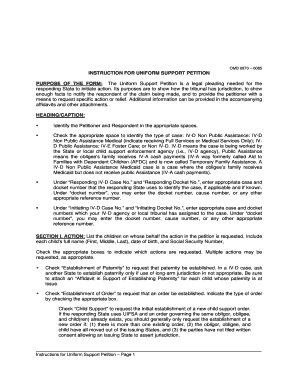
Alabama UIFSA Instructions for Uniform Support Petition


What is the Alabama UIFSA Instructions For Uniform Support Petition
The Alabama UIFSA Instructions for Uniform Support Petition is a legal document designed to facilitate the establishment, modification, or enforcement of child support and spousal support obligations across state lines. This form is part of the Uniform Interstate Family Support Act (UIFSA), which ensures that support orders are recognized and enforced in different jurisdictions. The instructions provide detailed guidance on how to fill out the petition accurately, ensuring compliance with Alabama state laws and federal regulations.
Steps to Complete the Alabama UIFSA Instructions For Uniform Support Petition
Completing the Alabama UIFSA Instructions for Uniform Support Petition involves several key steps:
- Gather Required Information: Collect all necessary details, including personal information of both parties, existing support orders, and any relevant financial documentation.
- Fill Out the Form: Carefully complete each section of the petition, ensuring that all information is accurate and up-to-date.
- Review for Accuracy: Double-check all entries for correctness to avoid delays or rejections.
- Sign the Document: Use a reliable electronic signature tool to sign the petition, ensuring compliance with legal requirements.
- Submit the Petition: Follow the specified submission methods, whether online, by mail, or in-person, as outlined in the instructions.
Legal Use of the Alabama UIFSA Instructions For Uniform Support Petition
The legal use of the Alabama UIFSA Instructions for Uniform Support Petition is crucial for ensuring that support obligations are enforceable across state lines. This document must be filled out in accordance with both Alabama state laws and the UIFSA guidelines to be considered valid. Proper legal use includes submitting the form to the appropriate court or agency, providing accurate information, and adhering to deadlines for filing. Failure to comply with these legal standards can result in delays or dismissal of the petition.
Key Elements of the Alabama UIFSA Instructions For Uniform Support Petition
Understanding the key elements of the Alabama UIFSA Instructions for Uniform Support Petition is essential for effective completion. Important components include:
- Petitioner Information: Details about the individual requesting support enforcement or modification.
- Respondent Information: Information regarding the individual from whom support is sought.
- Jurisdictional Basis: Explanation of why the Alabama court has jurisdiction over the case.
- Support Details: Specifics about the existing support order or the requested changes.
- Signature Requirements: Instructions on how to properly sign the document, including the need for a witness or notary in some cases.
Form Submission Methods
Submitting the Alabama UIFSA Instructions for Uniform Support Petition can be done through various methods, depending on the court's requirements. Common submission methods include:
- Online Submission: Many courts allow electronic filing through their official websites.
- Mail: You can send the completed petition via postal service to the appropriate court address.
- In-Person Filing: Visit the court clerk’s office to submit the petition directly.
Eligibility Criteria
To utilize the Alabama UIFSA Instructions for Uniform Support Petition, certain eligibility criteria must be met. These typically include:
- Residency: At least one party must reside in Alabama or have sufficient connections to the state.
- Existing Support Order: There must be a current support order in place that requires modification or enforcement.
- Legal Standing: The petitioner must have the legal right to request support enforcement or modification.
Quick guide on how to complete alabama uifsa instructions for uniform support petition
Complete Alabama UIFSA Instructions For Uniform Support Petition effortlessly on any device
Digital document management has become popular among businesses and individuals. It offers an ideal eco-friendly substitute for traditional printed and signed documents, as you can easily locate the necessary form and securely store it in the cloud. airSlate SignNow equips you with all the tools required to create, modify, and eSign your documents quickly and without interruptions. Manage Alabama UIFSA Instructions For Uniform Support Petition on any platform using airSlate SignNow's Android or iOS applications and enhance any document-focused workflow today.
The simplest way to modify and eSign Alabama UIFSA Instructions For Uniform Support Petition without hassle
- Locate Alabama UIFSA Instructions For Uniform Support Petition and click on Get Form to begin.
- Utilize the tools we provide to complete your form.
- Highlight important sections of the documents or redact confidential details with tools that airSlate SignNow offers specifically for that purpose.
- Craft your signature using the Sign tool, which takes mere seconds and holds the same legal validity as a traditional ink signature.
- Review the details and click on the Done button to retain your modifications.
- Select your preferred method to send your form, via email, SMS, or invitation link, or download it to your computer.
Eliminate the worries of lost or misfiled documents, tedious form searches, or mistakes that necessitate printing new copies. airSlate SignNow meets your document management needs in just a few clicks from a device of your preference. Alter and eSign Alabama UIFSA Instructions For Uniform Support Petition and ensure outstanding communication at every stage of the form completion process with airSlate SignNow.
Create this form in 5 minutes or less
Create this form in 5 minutes!
People also ask
-
What are Alabama UIFSA Instructions For Uniform Support Petition?
Alabama UIFSA Instructions For Uniform Support Petition provide detailed guidelines for individuals seeking to file for support in compliance with the Uniform Interstate Family Support Act. These instructions help ensure that you submit the necessary documentation correctly and efficiently, facilitating smoother processing.
-
How can airSlate SignNow assist with Alabama UIFSA Instructions For Uniform Support Petition?
airSlate SignNow offers an easy-to-use platform to fill out and sign documents associated with Alabama UIFSA Instructions For Uniform Support Petition. With our eSigning capabilities, you can streamline the process and ensure that your forms meet legal requirements, saving you time and effort.
-
Is there a cost to use airSlate SignNow for Alabama UIFSA Instructions For Uniform Support Petition?
Yes, airSlate SignNow offers competitive pricing plans that cater to various needs, including those seeking to utilize Alabama UIFSA Instructions For Uniform Support Petition. Our plans are designed to be cost-effective while providing ample features for document management and eSigning.
-
What features does airSlate SignNow include for Alabama UIFSA Instructions For Uniform Support Petition?
airSlate SignNow includes features like customizable templates, secure eSigning, and real-time tracking for documents related to Alabama UIFSA Instructions For Uniform Support Petition. These features simplify your document workflows and enhance collaboration with involved parties.
-
Can I integrate airSlate SignNow with other tools while using Alabama UIFSA Instructions For Uniform Support Petition?
Absolutely! airSlate SignNow supports various integrations with popular tools and platforms, facilitating seamless workflows while you manage Alabama UIFSA Instructions For Uniform Support Petition. This allows you to work efficiently across different applications without hassle.
-
What benefits can I expect from using airSlate SignNow for Alabama UIFSA Instructions For Uniform Support Petition?
By using airSlate SignNow for Alabama UIFSA Instructions For Uniform Support Petition, you’ll enjoy enhanced efficiency, improved accuracy, and a faster turnaround time for document processing. The platform’s user-friendly design ensures a simplified experience for users of all backgrounds.
-
Is technical support available for airSlate SignNow users focused on Alabama UIFSA Instructions For Uniform Support Petition?
Yes, airSlate SignNow offers comprehensive technical support for all users, including those focused on Alabama UIFSA Instructions For Uniform Support Petition. Our dedicated support team is available to assist you with any questions or issues you may encounter.
Get more for Alabama UIFSA Instructions For Uniform Support Petition
- Verification of creditors matrix alabama 497295914 form
- Alabama subpoena form
- Alabama correction form
- Is alabama closing form
- Flood zone statement and authorization alabama form
- Name affidavit of buyer alabama form
- Name affidavit of seller alabama form
- Non foreign affidavit under irc 1445 alabama form
Find out other Alabama UIFSA Instructions For Uniform Support Petition
- Sign Alaska Land lease agreement Computer
- How Do I Sign Texas Land lease agreement
- Sign Vermont Land lease agreement Free
- Sign Texas House rental lease Now
- How Can I Sign Arizona Lease agreement contract
- Help Me With Sign New Hampshire lease agreement
- How To Sign Kentucky Lease agreement form
- Can I Sign Michigan Lease agreement sample
- How Do I Sign Oregon Lease agreement sample
- How Can I Sign Oregon Lease agreement sample
- Can I Sign Oregon Lease agreement sample
- How To Sign West Virginia Lease agreement contract
- How Do I Sign Colorado Lease agreement template
- Sign Iowa Lease agreement template Free
- Sign Missouri Lease agreement template Later
- Sign West Virginia Lease agreement template Computer
- Sign Nevada Lease template Myself
- Sign North Carolina Loan agreement Simple
- Sign Maryland Month to month lease agreement Fast
- Help Me With Sign Colorado Mutual non-disclosure agreement