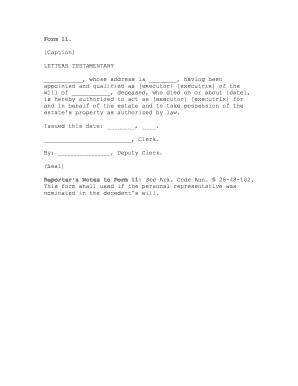
Letters Testamentary Form


What is the Letters Testamentary Form
The Letters Testamentary form is a legal document issued by a probate court that grants an executor the authority to manage the estate of a deceased person. This form is essential in the probate process, as it officially recognizes the executor's role and responsibilities. The executor is typically named in the deceased's will and is tasked with administering the estate according to the wishes outlined in the will. The Letters Testamentary serve as proof of the executor's authority to collect assets, pay debts, and distribute property to beneficiaries.
How to Obtain the Letters Testamentary Form
To obtain the Letters Testamentary form, individuals must file a petition with the probate court in the county where the deceased resided. The process generally involves the following steps:
- Gather necessary documents, including the original will, death certificate, and identification.
- Complete the probate petition, which may require details about the deceased's assets and beneficiaries.
- File the petition with the probate court and pay any associated filing fees.
- Attend a court hearing if required, where the judge will review the petition and may issue the Letters Testamentary.
Steps to Complete the Letters Testamentary Form
Completing the Letters Testamentary form involves several key steps to ensure accuracy and compliance with legal requirements. Here is a general outline:
- Provide the full name and address of the deceased.
- Include the date of death and details of the will, if applicable.
- List the names and addresses of all beneficiaries and heirs.
- Sign the form in front of a notary public, if required.
- Submit the completed form to the probate court along with any necessary documentation.
Legal Use of the Letters Testamentary Form
The Letters Testamentary form is legally binding and must be used in accordance with state laws governing probate proceedings. This document authorizes the executor to perform various duties, such as:
- Collecting and managing the deceased's assets.
- Paying debts and taxes owed by the estate.
- Distributing assets to beneficiaries as specified in the will.
Failure to use the Letters Testamentary appropriately can lead to legal complications, including challenges to the executor's authority.
Key Elements of the Letters Testamentary Form
Several key elements must be included in the Letters Testamentary form to ensure its validity:
- The name of the deceased and their date of death.
- The name of the executor and their relationship to the deceased.
- A statement confirming the executor's appointment by the court.
- The signature of the probate judge.
Including all required information helps prevent delays in the probate process and ensures that the executor can act on behalf of the estate without complications.
Form Submission Methods
The Letters Testamentary form can typically be submitted through various methods, depending on the court's requirements:
- Online submission via the court's electronic filing system, if available.
- Mailing the completed form to the probate court.
- In-person submission at the court clerk's office.
Choosing the appropriate method can help streamline the probate process and ensure timely processing of the form.
Quick guide on how to complete letters testamentary form
Accomplish Letters Testamentary Form effortlessly on any device
Digital document management has gained traction among businesses and individuals. It offers an ideal eco-friendly substitute for traditional printed and signed documents, as you can access the necessary form and securely archive it online. airSlate SignNow provides you with all the tools necessary to create, edit, and electronically sign your documents swiftly without delays. Manage Letters Testamentary Form on any platform using airSlate SignNow's Android or iOS applications and enhance any document-centric process today.
How to modify and eSign Letters Testamentary Form effortlessly
- Find Letters Testamentary Form and then click Get Form to begin.
- Utilize the tools we provide to complete your form.
- Highlight essential sections of the documents or obscure sensitive data with tools that airSlate SignNow specifically provides for that purpose.
- Generate your signature with the Sign tool, which takes seconds and carries the same legal validity as a conventional wet ink signature.
- Review all the information and then click on the Done button to save your changes.
- Select how you wish to submit your form, whether by email, text message (SMS), inviting link, or downloading it to your computer.
Forget about lost or misplaced documents, tedious form searches, or errors that necessitate printing new document copies. airSlate SignNow addresses all your document management needs in just a few clicks from any device you choose. Alter and eSign Letters Testamentary Form and guarantee excellent communication at every stage of your form preparation process with airSlate SignNow.
Create this form in 5 minutes or less
Create this form in 5 minutes!
People also ask
-
What is an Arkansas testamentary form?
An Arkansas testamentary form is a legal document that outlines a person's wishes regarding the distribution of their assets after their death. It serves as a foundational piece in estate planning, ensuring that your assets are allocated according to your preferences. Using airSlate SignNow can simplify the process of creating and signing these forms electronically.
-
How can airSlate SignNow help with Arkansas testamentary forms?
airSlate SignNow offers an easy-to-use platform for creating, sending, and eSigning Arkansas testamentary forms. Our solution streamlines the process, ensuring you can quickly prepare your documents to meet your estate planning needs. Additionally, our features ensure security and compliance, giving you peace of mind.
-
What are the costs associated with using airSlate SignNow for Arkansas testamentary forms?
airSlate SignNow provides a cost-effective solution for managing your Arkansas testamentary forms with various pricing plans tailored to different needs. Our flexible pricing models allow you to choose an option that best fits your budget while ensuring comprehensive features. You can easily start with a free trial to explore all benefits.
-
Are Arkansas testamentary forms legally binding when signed through airSlate SignNow?
Yes, Arkansas testamentary forms signed through airSlate SignNow are legally binding. Our platform complies with state regulations regarding electronic signatures, ensuring your documents hold up in court. By utilizing our secure eSigning technology, you can confidently manage your estate planning documentation.
-
What features does airSlate SignNow offer for Arkansas testamentary forms?
airSlate SignNow includes a variety of features tailored for Arkansas testamentary forms, such as customizable templates, secure cloud storage, and collaborative tools. These features enhance your document management experience, making it easier to create, edit, and share your forms seamlessly. Effortless integration with other applications also boosts your productivity.
-
Can I access my Arkansas testamentary forms from anywhere?
Absolutely! With airSlate SignNow, all your Arkansas testamentary forms are accessible from anywhere, as long as you have internet access. Our cloud-based platform ensures you can manage your estate planning documents on the go, from any device. This flexibility simplifies the process of keeping your paperwork up-to-date.
-
How does airSlate SignNow ensure the security of my Arkansas testamentary forms?
airSlate SignNow prioritizes the security of your Arkansas testamentary forms with advanced encryption protocols and robust data protection measures. We ensure that your sensitive information remains confidential and securely stored in our cloud environment. Regular audits and compliance with industry standards further enhance our security commitment.
Get more for Letters Testamentary Form
- Legal last will and testament form for divorced and remarried person with mine yours and ours children alabama
- Legal last will and testament form with all property to trust called a pour over will alabama
- Last will and testament for other persons alabama form
- Notice to beneficiaries of being named in will alabama form
- Estate planning questionnaire and worksheets alabama form
- Document locator and personal information package including burial information form alabama
- Alabama copy 497296227 form
- Arkansas odometer disclosure statement 497296228 form
Find out other Letters Testamentary Form
- Can I Sign Florida Memorandum of Agreement Template
- How Do I Sign Hawaii Memorandum of Agreement Template
- Sign Kentucky Accident Medical Claim Form Fast
- Sign Texas Memorandum of Agreement Template Computer
- How Do I Sign Utah Deed of Trust Template
- Sign Minnesota Declaration of Trust Template Simple
- Sign Texas Shareholder Agreement Template Now
- Sign Wisconsin Shareholder Agreement Template Simple
- Sign Nebraska Strategic Alliance Agreement Easy
- Sign Nevada Strategic Alliance Agreement Online
- How To Sign Alabama Home Repair Contract
- Sign Delaware Equipment Rental Agreement Template Fast
- Sign Nevada Home Repair Contract Easy
- Sign Oregon Construction Contract Template Online
- Sign Wisconsin Construction Contract Template Simple
- Sign Arkansas Business Insurance Quotation Form Now
- Sign Arkansas Car Insurance Quotation Form Online
- Can I Sign California Car Insurance Quotation Form
- Sign Illinois Car Insurance Quotation Form Fast
- Can I Sign Maryland Car Insurance Quotation Form