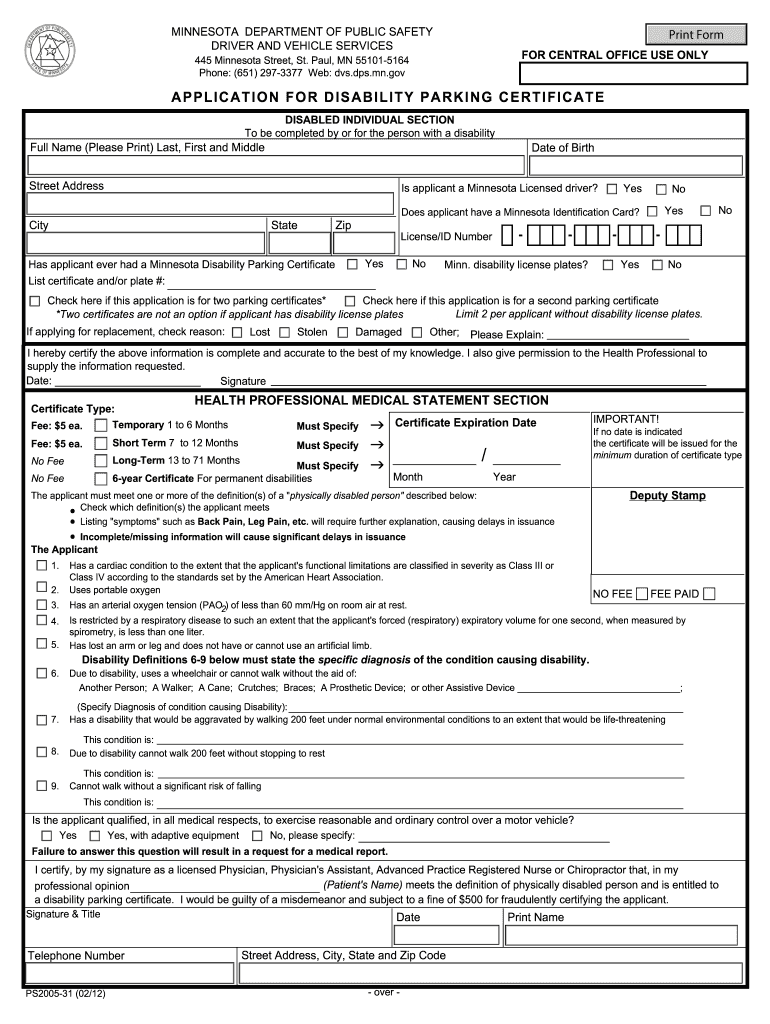
Disability Parking Certificate Form 2012


What is the Disability Parking Certificate Form
The Disability Parking Certificate Form is a legal document that allows individuals with disabilities to apply for a parking permit, enabling them to park in designated spaces reserved for people with disabilities. This form is essential for ensuring that individuals who require special accommodations can access public facilities and services with greater ease. Each state in the U.S. may have its own version of this form, and it is crucial to use the correct one based on your state’s regulations.
How to obtain the Disability Parking Certificate Form
To obtain the Disability Parking Certificate Form, individuals can typically visit their state’s Department of Motor Vehicles (DMV) website or local DMV office. Many states provide the form online for easy access and download. In some cases, individuals may also request the form through mail or by contacting their local government offices that handle disability services. It is important to ensure that you are using the most current version of the form as provided by your state’s authority.
Steps to complete the Disability Parking Certificate Form
Completing the Disability Parking Certificate Form involves several important steps:
- Gather necessary personal information, including your name, address, and contact details.
- Provide information about your vehicle, such as the make, model, and license plate number.
- Complete any required medical certification or documentation that verifies your disability.
- Review the form for accuracy and completeness before submission.
- Sign and date the form to validate your application.
Legal use of the Disability Parking Certificate Form
The Disability Parking Certificate Form must be completed and submitted according to state-specific laws to be legally valid. This includes providing accurate information and obtaining any necessary medical documentation. Using the form improperly, such as using it without a legitimate disability or misrepresenting information, can lead to penalties, including fines or revocation of parking privileges.
Eligibility Criteria
Eligibility for the Disability Parking Certificate Form typically requires individuals to meet specific criteria set by their state. Generally, applicants must have a qualifying disability that limits their mobility. This may include conditions such as severe arthritis, neurological disorders, or other medical conditions that significantly impair movement. Documentation from a healthcare provider may be necessary to support the application.
Form Submission Methods
Individuals can submit the Disability Parking Certificate Form through various methods, depending on state regulations. Common submission methods include:
- Online submission via the state DMV website.
- Mailing the completed form to the designated state office.
- In-person submission at local DMV offices or designated agencies.
Key elements of the Disability Parking Certificate Form
The Disability Parking Certificate Form typically includes several key elements that must be completed to ensure the application is processed correctly. These elements often include:
- Applicant's personal information.
- Vehicle details.
- Medical certification from a licensed healthcare provider.
- Signature and date of completion.
Quick guide on how to complete disability parking certificate form
Simplify your life by completing Disability Parking Certificate Form with airSlate SignNow
Whether you need to title a new vehicle, apply for a driver’s license, transfer ownership, or accomplish any other task associated with automobiles, dealing with such RMV paperwork as Disability Parking Certificate Form is an unavoidable necessity.
You have several options to obtain them: through mail, at the RMV service center, or by accessing them online via your local RMV website and printing them out. Each of these methods consumes valuable time. If you’re looking for a faster way to fill them out and sign them with a legally-recognized signature, airSlate SignNow is the ideal option.
How to complete Disability Parking Certificate Form quickly
- Click Show details to view a brief summary of the document that interests you.
- Select Get document to initiate and open the document.
- Follow the green markers indicating the required fields if applicable to you.
- Utilize the top toolbar and take advantage of our advanced feature set to modify, annotate, and enhance the appearance of your document.
- Incorporate text, your initials, shapes, images, and other components.
- Click Sign in in the same toolbar to create a legally-recognized signature.
- Review the document text to ensure it is free of mistakes and inconsistencies.
- Click Done to complete the document submission.
Employing our service to fill out your Disability Parking Certificate Form and other related documents will save you considerable time and eliminate stress. Enhance your RMV document processing tasks from day one!
Create this form in 5 minutes or less
Find and fill out the correct disability parking certificate form
FAQs
-
How can you get your family doctor to fill out a disability form?
Definitely ask for a psychologist referral! You want someone on your side who can understand your issues and be willing and eager to advocate for you with the beancounters because disability can be rather hard to get some places, like just south of the border in America.Having a psychologist means you have a more qualified specialist filling out your papers (which is a positive for you and for the government), and it means you can be seeing someone who can get to know your issues in greater depth and expertise for further government and non-profit organization provided aid.If seeing a psychologist on a regular basis is still too difficult for you, start with your initial appointment and then perhaps build up a rapport with a good therapist through distanced appointments (like via telephone, if that is easier) until you can be going into a physical office. It would probably look good on the form if your psychologist can truthfully state that you are currently seeking regular treatment for your disorders because of how serious and debilitating they are.I don't know how disability in Canada works, but I have gone through the process in the US, and specifically for anxiety and depression, like you. Don't settle for a reluctant or wishywashy doctor or psychologist, especially when it comes to obtaining the resources for basic survival. I also advise doing some internet searches on how to persuasively file for disability in Canada. Be prepared to fight for your case through an appeal, if it should come to that, and understand the requirements and processes involved in applying for disability by reading government literature and reviewing success stories on discussion websites.
-
Where can I get the form for migration certificate?
Migration is issued by the Universities themselves.The best way is to inquire your college they will guide you further.In case you happen to be from A.P.J Abdul Kalam Technical Universityhere is the link to get it issued online.Hope it helpsStudent Service (Dashboard) Dr. A.P.J. Abdul Kalam Technical University (Lucknow)Regards
-
How do I fill out the disability forms so well that my claim is approved?
Contact Barbara Case, the founder of USA: Providing Free Advocacy & Support She's incredible!
Create this form in 5 minutes!
How to create an eSignature for the disability parking certificate form
How to create an eSignature for the Disability Parking Certificate Form in the online mode
How to create an electronic signature for the Disability Parking Certificate Form in Google Chrome
How to create an eSignature for signing the Disability Parking Certificate Form in Gmail
How to create an eSignature for the Disability Parking Certificate Form straight from your smartphone
How to make an eSignature for the Disability Parking Certificate Form on iOS
How to make an electronic signature for the Disability Parking Certificate Form on Android
People also ask
-
What is a Disability Parking Certificate Form?
The Disability Parking Certificate Form is a document that allows individuals with disabilities to apply for a parking permit, providing them with designated parking spaces. This form ensures that those in need have better access to public places. You can easily eSign this form using airSlate SignNow for a quicker process.
-
How do I complete the Disability Parking Certificate Form?
To complete the Disability Parking Certificate Form, you need to fill out your personal information and provide any necessary medical documentation. airSlate SignNow simplifies this process by allowing you to upload any required documents and sign electronically. This ensures a smooth and efficient application process.
-
What are the benefits of using airSlate SignNow for the Disability Parking Certificate Form?
Using airSlate SignNow for the Disability Parking Certificate Form offers various benefits, including an easy-to-use interface and secure electronic signing capabilities. Additionally, it helps streamline your application process signNowly. You'll save time and reduce paperwork hassles.
-
Is there a cost associated with the Disability Parking Certificate Form on airSlate SignNow?
airSlate SignNow provides flexibility in pricing, offering both free and paid plans, which include features for managing the Disability Parking Certificate Form. Depending on your needs, you can choose the plan that suits you best. Sign up today to explore the options and choose what's right for you.
-
Can I integrate airSlate SignNow with other applications for the Disability Parking Certificate Form?
Yes, airSlate SignNow easily integrates with various applications, allowing seamless management of the Disability Parking Certificate Form. This integration can help streamline your workflow and improve document handling. Explore our integrations to enhance your productivity.
-
What features does airSlate SignNow offer to assist with the Disability Parking Certificate Form?
airSlate SignNow offers features like template creation, real-time tracking, and secure cloud storage to assist users with the Disability Parking Certificate Form. These features simplify document management and enhance collaboration. You can access and eSign your forms from anywhere, at any time.
-
How long does it take to receive my Disability Parking Permit after submitting the form?
The processing time for receiving your Disability Parking Permit after submitting the Disability Parking Certificate Form can vary by location. Typically, you should expect to wait a few weeks, depending on local regulations. Ensure that all information is accurate to avoid delays.
Get more for Disability Parking Certificate Form
Find out other Disability Parking Certificate Form
- How To Electronic signature Idaho Insurance POA
- Can I Electronic signature Illinois Insurance Last Will And Testament
- Electronic signature High Tech PPT Connecticut Computer
- Electronic signature Indiana Insurance LLC Operating Agreement Computer
- Electronic signature Iowa Insurance LLC Operating Agreement Secure
- Help Me With Electronic signature Kansas Insurance Living Will
- Electronic signature Insurance Document Kentucky Myself
- Electronic signature Delaware High Tech Quitclaim Deed Online
- Electronic signature Maine Insurance Quitclaim Deed Later
- Electronic signature Louisiana Insurance LLC Operating Agreement Easy
- Electronic signature West Virginia Education Contract Safe
- Help Me With Electronic signature West Virginia Education Business Letter Template
- Electronic signature West Virginia Education Cease And Desist Letter Easy
- Electronic signature Missouri Insurance Stock Certificate Free
- Electronic signature Idaho High Tech Profit And Loss Statement Computer
- How Do I Electronic signature Nevada Insurance Executive Summary Template
- Electronic signature Wisconsin Education POA Free
- Electronic signature Wyoming Education Moving Checklist Secure
- Electronic signature North Carolina Insurance Profit And Loss Statement Secure
- Help Me With Electronic signature Oklahoma Insurance Contract