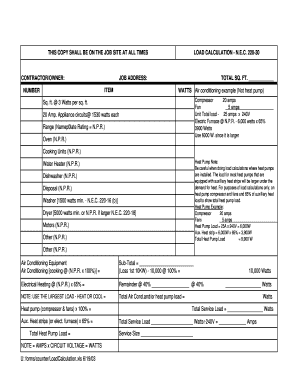
California California Load Calculation Worksheet for Contractors Form


What is the load calculation sheet for contractors?
The load calculation sheet is a crucial document used by contractors to determine the electrical load requirements for a building or project. This sheet helps ensure that the electrical system is designed to handle the anticipated load safely and efficiently. It typically includes calculations for lighting, receptacles, appliances, and HVAC systems, following guidelines set by the National Electrical Code (NEC). By accurately completing this sheet, contractors can prevent overloading circuits and ensure compliance with local building codes.
How to use the load calculation sheet for contractors
Using the load calculation sheet involves several steps to ensure accurate results. First, gather all necessary information about the building, including square footage, the number of rooms, and types of appliances used. Next, input this data into the appropriate sections of the sheet, calculating the total load for each category, such as lighting and HVAC. Finally, sum these loads to determine the overall electrical demand. This comprehensive approach helps contractors design a safe and effective electrical system tailored to the specific needs of the project.
Key elements of the load calculation sheet for contractors
The key elements of a load calculation sheet include various sections that address different aspects of electrical load. These typically encompass:
- Lighting Load: Calculates the total wattage of all lighting fixtures.
- Receptacle Load: Accounts for the power needs of outlets throughout the space.
- Appliance Load: Includes calculations for fixed appliances, such as ovens and refrigerators.
- HVAC Load: Determines the power requirements for heating and cooling systems.
- Diversity Factor: Considers that not all devices will be used simultaneously, allowing for more efficient load calculations.
Steps to complete the load calculation sheet for contractors
Completing the load calculation sheet involves a systematic approach to ensure accuracy. Follow these steps:
- Gather essential information about the project, including dimensions and appliance specifications.
- Fill out the lighting load section by calculating wattage for each fixture.
- Determine receptacle load based on the number and type of outlets.
- Calculate the appliance load for any fixed equipment.
- Assess the HVAC load to include heating and cooling requirements.
- Sum all loads to find the total electrical demand.
Legal use of the load calculation sheet for contractors
The load calculation sheet is not just a technical document; it also has legal implications. When completed accurately, it serves as evidence of compliance with the National Electrical Code and local regulations. This can be crucial during inspections or disputes regarding electrical installations. Additionally, using a reliable platform for eSigning the load calculation sheet ensures that it meets legal standards for electronic documents, providing a secure and verifiable method of execution.
State-specific rules for the load calculation sheet for contractors
Each state may have specific regulations governing the use of load calculation sheets. Contractors should familiarize themselves with local building codes and any additional requirements that may apply. This includes understanding variations in NEC interpretations and any state-specific amendments that could affect load calculations. Staying informed about these rules helps ensure compliance and can prevent costly delays or legal issues during the project.
Quick guide on how to complete california california load calculation worksheet for contractors
Effortlessly Complete California California Load Calculation Worksheet For Contractors on Any Device
Managing documents online has gained signNow traction among businesses and individuals. It serves as an ideal eco-friendly alternative to traditional printed and signed paperwork, allowing you to locate the correct form and securely store it online. airSlate SignNow provides you with all the tools necessary to create, modify, and electronically sign your documents swiftly and without delays. Manage California California Load Calculation Worksheet For Contractors on any platform using the airSlate SignNow apps for Android or iOS and enhance any document-based process today.
The Easiest Way to Edit and Electronically Sign California California Load Calculation Worksheet For Contractors
- Obtain California California Load Calculation Worksheet For Contractors and click Get Form to begin.
- Utilize the tools we offer to complete your document.
- Emphasize important sections of your documents or conceal sensitive information with tools specifically provided by airSlate SignNow for that purpose.
- Generate your eSignature using the Sign tool, which takes seconds and carries the same legal validity as a conventional wet ink signature.
- Verify the information and click the Done button to save your changes.
- Select how you wish to send your form—via email, SMS, invitation link, or download it to your computer.
Forget about lost or misplaced documents, tedious form searches, or errors that necessitate printing new copies. airSlate SignNow meets your document management needs in just a few clicks from any device you choose. Edit and eSign California California Load Calculation Worksheet For Contractors and ensure effective communication at every stage of your form preparation process with airSlate SignNow.
Create this form in 5 minutes or less
Create this form in 5 minutes!
People also ask
-
What is a load calculation sheet?
A load calculation sheet is a critical document used to determine the heating and cooling requirements of a space. It helps ensure that HVAC systems are properly sized for optimal performance and efficiency. With airSlate SignNow, you can easily create and sign these sheets electronically for streamlined processes.
-
How can airSlate SignNow help with my load calculation sheet?
airSlate SignNow allows you to quickly send and eSign your load calculation sheet, simplifying the process of obtaining necessary approvals. Its user-friendly interface ensures that you can complete contracts and documentation with ease. This reduces time spent on paperwork, allowing more focus on your projects.
-
What features does airSlate SignNow offer for creating a load calculation sheet?
With airSlate SignNow, you get features like customizable templates, electronic signatures, and cloud storage for your load calculation sheet. These tools enable you to generate professional documents quickly and collaboratively. Additionally, you can track the status of signed documents in real-time.
-
Is airSlate SignNow cost-effective for generating a load calculation sheet?
Yes, airSlate SignNow offers competitive pricing plans that scale with your business needs. This cost-effective solution ensures you get maximum value while creating and eSigning your load calculation sheet. You can choose the plan that best fits your volume of transactions and business requirements.
-
Can I integrate airSlate SignNow with my existing software for load calculation sheets?
Absolutely! airSlate SignNow seamlessly integrates with various software and applications, allowing for easy import/export of your load calculation sheet. This ensures you can maintain your current workflow while enhancing your process with eSigning capabilities. Check our integrations page for details on compatible platforms.
-
What are the benefits of using airSlate SignNow for my load calculation sheet?
Using airSlate SignNow for your load calculation sheet streamlines your document lifecycle, from creation to signing. It enhances collaboration within your team and with clients, ensuring faster turnaround times. The digital signature feature also adds a layer of security and authenticity to your documents.
-
How secure is my load calculation sheet when using airSlate SignNow?
Your load calculation sheet is highly secure with airSlate SignNow, which employs industry-standard security protocols. All data is encrypted and stored in compliance with top security regulations. You can confidently create, share, and sign documents while ensuring sensitive information remains protected.
Get more for California California Load Calculation Worksheet For Contractors
- Fencing contractor package kansas form
- Hvac contractor package kansas form
- Landscaping contractor package kansas form
- Excavation contractor package kansas form
- Renovation contractor package kansas form
- Demolition contractor package kansas form
- Security contractor package kansas form
- Insulation contractor package kansas form
Find out other California California Load Calculation Worksheet For Contractors
- How Can I Electronic signature Alabama Finance & Tax Accounting Document
- How To Electronic signature Delaware Government Document
- Help Me With Electronic signature Indiana Education PDF
- How To Electronic signature Connecticut Government Document
- How To Electronic signature Georgia Government PDF
- Can I Electronic signature Iowa Education Form
- How To Electronic signature Idaho Government Presentation
- Help Me With Electronic signature Hawaii Finance & Tax Accounting Document
- How Can I Electronic signature Indiana Government PDF
- How Can I Electronic signature Illinois Finance & Tax Accounting PPT
- How To Electronic signature Maine Government Document
- How To Electronic signature Louisiana Education Presentation
- How Can I Electronic signature Massachusetts Government PDF
- How Do I Electronic signature Montana Government Document
- Help Me With Electronic signature Louisiana Finance & Tax Accounting Word
- How To Electronic signature Pennsylvania Government Document
- Can I Electronic signature Texas Government PPT
- How To Electronic signature Utah Government Document
- How To Electronic signature Washington Government PDF
- How Can I Electronic signature New Mexico Finance & Tax Accounting Word