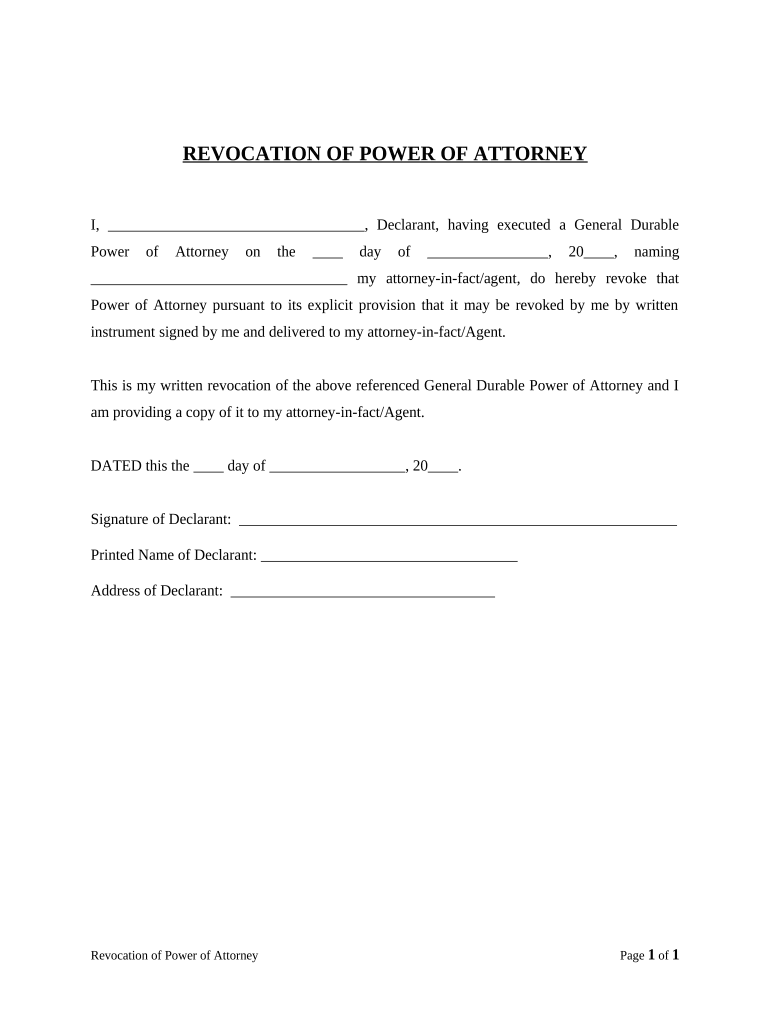
Revocation of General Durable Power of Attorney Indiana Form


What is the revocation of general durable power of attorney in Indiana?
The revocation of general durable power of attorney in Indiana is a legal document used to cancel a previously granted power of attorney. This document is essential when an individual decides to terminate the authority given to an agent or attorney-in-fact, ensuring that the agent no longer has the right to act on behalf of the principal. It is crucial to follow the proper legal procedures to ensure that the revocation is valid and recognized by institutions and courts.
Steps to complete the revocation of general durable power of attorney in Indiana
Completing the revocation of general durable power of attorney in Indiana involves several important steps:
- Obtain the appropriate revocation form, which can be found online or through legal resources.
- Clearly state your intention to revoke the previous power of attorney, including the date it was executed and the name of the agent.
- Sign and date the revocation document in the presence of a notary public to ensure its legal validity.
- Distribute copies of the signed revocation to the former agent and any relevant institutions that may have relied on the previous power of attorney.
Key elements of the revocation of general durable power of attorney in Indiana
When preparing the revocation of general durable power of attorney in Indiana, it is important to include specific key elements:
- The full name and address of the principal.
- The full name and address of the agent being revoked.
- A statement explicitly indicating the revocation of authority.
- The date of the original power of attorney and the date of the revocation.
- Signature of the principal, along with the notary's acknowledgment.
Legal use of the revocation of general durable power of attorney in Indiana
The legal use of the revocation of general durable power of attorney in Indiana is governed by state law. This document must adhere to the requirements set forth in Indiana Code to be enforceable. Proper execution ensures that the revocation is recognized by banks, healthcare providers, and other institutions. The revocation should be clear and unambiguous to avoid any confusion regarding the authority of the former agent.
How to obtain the revocation of general durable power of attorney in Indiana
To obtain the revocation of general durable power of attorney in Indiana, individuals can access various resources:
- Visit legal websites that provide templates and forms for revocation.
- Consult with an attorney who specializes in estate planning or elder law for personalized assistance.
- Check local government offices or libraries for printed forms and legal guidance.
State-specific rules for the revocation of general durable power of attorney in Indiana
Indiana has specific rules regarding the revocation of general durable power of attorney. It is essential to follow these guidelines:
- The revocation must be in writing and signed by the principal.
- A notary public should witness the signing to enhance the document's legal standing.
- It is advisable to notify the former agent and any relevant third parties to prevent unauthorized actions.
Quick guide on how to complete revocation of general durable power of attorney indiana
Complete Revocation Of General Durable Power Of Attorney Indiana effortlessly on any device
Digital document management has gained traction among businesses and individuals. It serves as an ideal environmentally friendly alternative to traditional printed and signed documents, allowing you to easily find the appropriate form and securely keep it online. airSlate SignNow equips you with all the resources needed to create, modify, and electronically sign your documents quickly and without interruptions. Manage Revocation Of General Durable Power Of Attorney Indiana on any system with airSlate SignNow Android or iOS applications and enhance any document-based process today.
The easiest way to modify and eSign Revocation Of General Durable Power Of Attorney Indiana without hassle
- Find Revocation Of General Durable Power Of Attorney Indiana and click on Get Form to initiate the process.
- Utilize the available tools to complete your document.
- Emphasize signNow sections of the documents or obscure sensitive information with tools specifically offered by airSlate SignNow.
- Create your signature using the Sign feature, which takes mere seconds and carries the same legal validity as a conventional wet ink signature.
- Review the details and click on the Done button to save your modifications.
- Choose how you wish to share your form, whether by email, SMS, invitation link, or by downloading it to your computer.
Put aside concerns about lost or misplaced documents, tedious searches for forms, or errors that require printing new copies. airSlate SignNow simplifies your document management needs in just a few clicks from any device you prefer. Modify and eSign Revocation Of General Durable Power Of Attorney Indiana and ensure effective communication throughout your document preparation journey with airSlate SignNow.
Create this form in 5 minutes or less
Create this form in 5 minutes!
People also ask
-
What is a power of attorney Indiana form?
A power of attorney Indiana form is a legal document that allows you to designate someone to act on your behalf in financial or medical matters. This form enables you to make important decisions without being present, ensuring your wishes are upheld. It is essential for anyone wanting to authorize another person to manage their affairs in Indiana.
-
How can I obtain a power of attorney Indiana form?
You can obtain a power of attorney Indiana form online through various legal documentation services, or you can create one using airSlate SignNow. Our platform provides user-friendly templates and guidance to help you fill out the necessary information accurately. Once completed, you can easily eSign the document and save it for your records.
-
What are the costs associated with using airSlate SignNow for the power of attorney Indiana form?
Using airSlate SignNow to create and manage your power of attorney Indiana form is cost-effective. The platform offers affordable subscription plans, allowing you to choose the option that best fits your needs. Additionally, you save on costs related to printing and mailing documents, streamlining the entire process.
-
What features does airSlate SignNow provide for the power of attorney Indiana form?
airSlate SignNow offers several features for the power of attorney Indiana form, including customizable templates, secure eSignature capabilities, and document storage. You can easily share the completed form with designated individuals via email or a secure link. The platform also allows you to track document status, ensuring all parties are informed.
-
How do I ensure my power of attorney Indiana form is legally binding?
To ensure your power of attorney Indiana form is legally binding, you must comply with the state’s requirements, which include signing the document in the presence of a notary public. airSlate SignNow makes this easy by providing guidance and options for notarization. Always consult with a legal professional if you have any doubts about the document’s validity.
-
Can I revoke my power of attorney Indiana form once it's signed?
Yes, you can revoke your power of attorney Indiana form at any time as long as you notify the designated agent and any third parties involved. airSlate SignNow allows you to create a revocation document easily, ensuring the process is straightforward. It is important to communicate your decision to prevent any potential misuse of the authority granted.
-
Is airSlate SignNow compatible with other software for the power of attorney Indiana form?
Yes, airSlate SignNow integrates with various software solutions, making it easy to manage your power of attorney Indiana form alongside your other business tools. This includes platforms for document management, customer relationship management (CRM), and email clients. These integrations enhance efficiency and streamline your workflow.
Get more for Revocation Of General Durable Power Of Attorney Indiana
- Ex parte application for wage assignment 128565 family law 128565 fl 430 form
- To the payor this is a court order form
- Statement for registration of california support order family law 128582 fl 440 form
- Notice complete and file this form with the court clerk to request a hearing only you object to the orderlnotice to
- Fl 455 stay of service of earnings assignment and order form
- 128574 fl 460 qualified domestic relations order for support form
- 128573 fl 461 attachment to qualified domestic relations order for support form
- Application and order for health insurance coverage fl 470 form
Find out other Revocation Of General Durable Power Of Attorney Indiana
- Electronic signature California Car Lease Agreement Template Free
- How Can I Electronic signature Florida Car Lease Agreement Template
- Electronic signature Kentucky Car Lease Agreement Template Myself
- Electronic signature Texas Car Lease Agreement Template Easy
- Electronic signature New Mexico Articles of Incorporation Template Free
- Electronic signature New Mexico Articles of Incorporation Template Easy
- Electronic signature Oregon Articles of Incorporation Template Simple
- eSignature Montana Direct Deposit Enrollment Form Easy
- How To Electronic signature Nevada Acknowledgement Letter
- Electronic signature New Jersey Acknowledgement Letter Free
- Can I eSignature Oregon Direct Deposit Enrollment Form
- Electronic signature Colorado Attorney Approval Later
- How To Electronic signature Alabama Unlimited Power of Attorney
- Electronic signature Arizona Unlimited Power of Attorney Easy
- Can I Electronic signature California Retainer Agreement Template
- How Can I Electronic signature Missouri Unlimited Power of Attorney
- Electronic signature Montana Unlimited Power of Attorney Secure
- Electronic signature Missouri Unlimited Power of Attorney Fast
- Electronic signature Ohio Unlimited Power of Attorney Easy
- How Can I Electronic signature Oklahoma Unlimited Power of Attorney