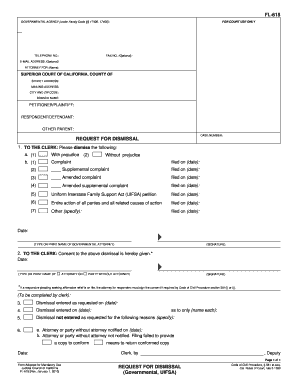
California Request for Dismissal Government UIFSA Form


What is the California Request For Dismissal Government UIFSA
The California Request For Dismissal Government UIFSA is a legal document used to formally request the dismissal of a case under the Uniform Interstate Family Support Act (UIFSA). This form is essential for individuals seeking to terminate a child support or spousal support case that has been filed in California. It ensures that the proper legal procedures are followed, and it helps to prevent any future claims related to the dismissed case.
How to use the California Request For Dismissal Government UIFSA
Using the California Request For Dismissal Government UIFSA involves several key steps. First, individuals must fill out the form accurately, providing all necessary information, including case numbers and personal details. Once completed, the form must be submitted to the appropriate court or agency overseeing the case. It is crucial to ensure that the request is filed within the designated time frame to avoid complications or delays.
Steps to complete the California Request For Dismissal Government UIFSA
Completing the California Request For Dismissal Government UIFSA requires careful attention to detail. Follow these steps:
- Obtain the correct form from the court or relevant agency.
- Fill in your personal information, including your name, address, and contact details.
- Provide the case number and any other required identifiers.
- Indicate the reason for the dismissal clearly.
- Sign and date the form to validate your request.
- Submit the completed form to the court or agency handling your case.
Legal use of the California Request For Dismissal Government UIFSA
The legal use of the California Request For Dismissal Government UIFSA is critical for ensuring that all parties involved in a support case are aware of the dismissal. This form serves as an official record that the case has been closed, which can prevent future legal disputes. It is important to understand that this request must comply with all relevant state laws and regulations to be considered valid.
Key elements of the California Request For Dismissal Government UIFSA
Key elements of the California Request For Dismissal Government UIFSA include:
- Case Information: Details about the case, including case number and parties involved.
- Reason for Dismissal: A clear explanation of why the dismissal is being requested.
- Signature: The signature of the individual requesting the dismissal, affirming the information is accurate.
- Date: The date of submission, which may affect the timeline of the case.
Filing Deadlines / Important Dates
Filing deadlines for the California Request For Dismissal Government UIFSA are crucial to ensure that the request is processed in a timely manner. It is important to file the request as soon as the decision to dismiss is made. Typically, individuals should be aware of any specific deadlines set by the court or agency, as missing these dates can result in complications or the inability to dismiss the case.
Quick guide on how to complete california request for dismissal government uifsa
Effortlessly Prepare California Request For Dismissal Government UIFSA on Any Device
Digital document management has become widely adopted by both businesses and individuals. It serves as an ideal eco-friendly alternative to conventional printed and signed paperwork, allowing you to obtain the necessary form and securely store it online. airSlate SignNow offers you all the tools required to create, edit, and electronically sign your documents quickly and without delays. Manage California Request For Dismissal Government UIFSA from any device using airSlate SignNow's Android or iOS applications and simplify any document-related process today.
How to Modify and Electronically Sign California Request For Dismissal Government UIFSA with Ease
- Locate California Request For Dismissal Government UIFSA and click on Get Form to begin.
- Utilize the tools we offer to fill out your form.
- Emphasize relevant sections of your documents or conceal sensitive information with tools specifically designed by airSlate SignNow for this purpose.
- Create your electronic signature using the Sign feature, which requires seconds and holds the same legal validity as a conventional ink signature.
- Review all the details and click on the Done button to save your changes.
- Choose how you wish to send your form, via email, SMS, or invite link, or download it to your computer.
Eliminate the hassle of lost or misplaced documents, tedious form searches, or mistakes that necessitate printing new document copies. airSlate SignNow fulfills all your document management requirements in just a few clicks from any device you prefer. Modify and electronically sign California Request For Dismissal Government UIFSA and ensure effective communication at every stage of your form preparation process with airSlate SignNow.
Create this form in 5 minutes or less
Create this form in 5 minutes!
People also ask
-
What is the California Request For Dismissal Government UIFSA?
The California Request For Dismissal Government UIFSA is a legal document used to terminate a UIFSA case in California. This document must be filed with the appropriate court to officially end the proceedings, ensuring compliance with federal and state laws. Utilizing airSlate SignNow, you can easily create, send, and eSign this document, streamlining the process.
-
How does airSlate SignNow simplify the California Request For Dismissal Government UIFSA process?
AirSlate SignNow simplifies the California Request For Dismissal Government UIFSA process by allowing users to create, edit, and sign documents electronically. Its user-friendly interface ensures that even those unfamiliar with legal documents can navigate with ease. Additionally, it provides templates that can be customized to meet specific needs.
-
What features does airSlate SignNow offer for handling the California Request For Dismissal Government UIFSA?
AirSlate SignNow offers features such as document templates, electronic signatures, automated workflows, and secure cloud storage specifically for managing the California Request For Dismissal Government UIFSA. These features enhance efficiency, reduce paperwork, and help ensure that users meet legal requirements. The platform also provides real-time tracking to keep all parties informed.
-
Is airSlate SignNow cost-effective for filing a California Request For Dismissal Government UIFSA?
Yes, airSlate SignNow is a cost-effective solution for filing the California Request For Dismissal Government UIFSA. With affordable pricing plans, businesses and individuals can save on printing and mailing costs associated with traditional methods. The software allows multiple document filings without breaking the bank.
-
Can I integrate airSlate SignNow with other software for the California Request For Dismissal Government UIFSA?
Certainly! AirSlate SignNow seamlessly integrates with popular applications like Google Drive, Dropbox, and various CRM systems to enhance the management of the California Request For Dismissal Government UIFSA. This integration allows users to retrieve documents from their preferred platforms, making the signing and processing much smoother.
-
What benefits does airSlate SignNow provide for businesses dealing with the California Request For Dismissal Government UIFSA?
AirSlate SignNow offers signNow benefits for businesses handling the California Request For Dismissal Government UIFSA, including improved document turnaround time and reduced administrative burdens. The eSigning feature allows for faster approvals, which means your cases can be resolved more quickly. Additionally, it enhances compliance and auditability through secure digital records.
-
How secure is my data with airSlate SignNow when dealing with California Request For Dismissal Government UIFSA?
Security is a top priority at airSlate SignNow. When handling the California Request For Dismissal Government UIFSA and other sensitive documents, your data is protected with top-level encryption. The platform complies with industry standards to ensure that all information remains confidential and secure during transmission and storage.
Get more for California Request For Dismissal Government UIFSA
- Kentucky notice 497307900 form
- Kentucky lien form
- Quitclaim deed by two individuals to corporation kentucky form
- Warranty deed from two individuals to corporation kentucky form
- Ky lien form
- Quitclaim deed from individual to corporation kentucky form
- Warranty deed from individual to corporation kentucky form
- Quitclaim deed from individual to llc kentucky form
Find out other California Request For Dismissal Government UIFSA
- eSign Ohio Real Estate LLC Operating Agreement Now
- eSign Ohio Real Estate Promissory Note Template Online
- How To eSign Ohio Real Estate Residential Lease Agreement
- Help Me With eSign Arkansas Police Cease And Desist Letter
- How Can I eSign Rhode Island Real Estate Rental Lease Agreement
- How Do I eSign California Police Living Will
- Can I eSign South Dakota Real Estate Quitclaim Deed
- How To eSign Tennessee Real Estate Business Associate Agreement
- eSign Michigan Sports Cease And Desist Letter Free
- How To eSign Wisconsin Real Estate Contract
- How To eSign West Virginia Real Estate Quitclaim Deed
- eSign Hawaii Police Permission Slip Online
- eSign New Hampshire Sports IOU Safe
- eSign Delaware Courts Operating Agreement Easy
- eSign Georgia Courts Bill Of Lading Online
- eSign Hawaii Courts Contract Mobile
- eSign Hawaii Courts RFP Online
- How To eSign Hawaii Courts RFP
- eSign Hawaii Courts Letter Of Intent Later
- eSign Hawaii Courts IOU Myself