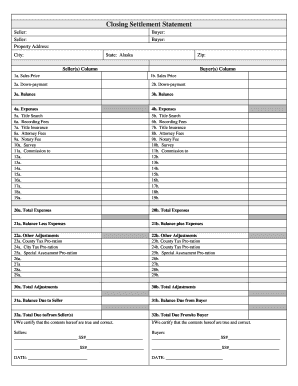
Closing Statement Form


What is the Closing Statement Form
The Colorado closing statement is a crucial document used in real estate transactions. It outlines the financial details of the sale, including the purchase price, closing costs, and any adjustments made between the buyer and seller. This form ensures that both parties are aware of the financial obligations involved in the transaction. It serves as a comprehensive summary of all the costs associated with closing the deal, making it essential for transparency and accountability.
How to use the Closing Statement Form
To effectively use the Colorado closing statement, both the buyer and seller should review the form carefully. It is important to verify that all figures are accurate and reflect the agreed-upon terms of the sale. The form typically includes sections for the sale price, loan amounts, and various fees such as title insurance and recording fees. Both parties should sign the document to confirm their agreement with the details provided. Utilizing electronic signature solutions can streamline this process, making it easier to complete and submit the form securely.
Steps to complete the Closing Statement Form
Completing the Colorado closing statement involves several key steps:
- Gather all necessary financial documents, including the purchase agreement and loan details.
- Fill in the sale price and any adjustments agreed upon by both parties.
- List all closing costs, ensuring to include fees for services like inspections and appraisals.
- Review the completed form with all parties involved to confirm accuracy.
- Sign the document electronically or in person to finalize the agreement.
Legal use of the Closing Statement Form
The Colorado closing statement is legally binding once signed by both the buyer and seller. It is essential that the form complies with state regulations regarding real estate transactions. This includes adhering to the requirements set forth by the Colorado Real Estate Commission. By ensuring that the closing statement is filled out correctly and signed, both parties can protect their interests and avoid potential disputes in the future.
Key elements of the Closing Statement Form
Several key elements must be included in the Colorado closing statement to ensure its validity:
- Purchase Price: The total amount agreed upon for the property.
- Closing Costs: Detailed breakdown of all fees associated with the transaction.
- Adjustments: Any prorated amounts for property taxes or homeowners' association fees.
- Signatures: Required signatures from both the buyer and seller to validate the document.
Who Issues the Form
The Colorado closing statement is typically prepared by the closing agent or title company handling the transaction. These professionals are responsible for ensuring that all financial details are accurately represented on the form. They work closely with both the buyer and seller, as well as their respective agents, to gather the necessary information and facilitate a smooth closing process.
Quick guide on how to complete closing statement form 481379277
Prepare Closing Statement Form effortlessly on any device
Digital document management has gained traction among businesses and individuals alike. It offers an ideal environmentally friendly substitute for conventional printed and signed documents, enabling you to locate the right form and securely store it online. airSlate SignNow equips you with all the necessary tools to create, modify, and eSign your documents promptly without delays. Administer Closing Statement Form on any device with airSlate SignNow's Android or iOS applications and simplify your document-focused workflow today.
How to modify and eSign Closing Statement Form with ease
- Locate Closing Statement Form and click Get Form to commence.
- Utilize the provided tools to fill out your document.
- Highlight pertinent sections of the documents or obscure sensitive data with tools that airSlate SignNow specifically offers for that purpose.
- Create your signature using the Sign feature, which takes only seconds and holds the same legal validity as a traditional handwritten signature.
- Validate all information and click on the Done button to save your modifications.
- Select your preferred method to share your form, via email, text message (SMS), invite link, or download it to your computer.
Eliminate concerns about lost or misfiled documents, tedious form searches, or errors needing the printing of new document copies. airSlate SignNow fulfills all your document management requirements in just a few clicks from any device you choose. Edit and eSign Closing Statement Form to ensure effective communication at every stage of the document preparation process with airSlate SignNow.
Create this form in 5 minutes or less
Create this form in 5 minutes!
People also ask
-
What is airSlate SignNow and how does it facilitate Colorado closing?
airSlate SignNow is a digital signature platform that streamlines the process of eSigning documents. For Colorado closing, it provides a secure and efficient way to handle legal documents, ensuring that all parties can sign from anywhere, which simplifies the closing process.
-
How much does airSlate SignNow cost for Colorado closing?
airSlate SignNow offers various pricing plans suitable for different business needs. For Colorado closing, you can expect competitive prices that make it a cost-effective solution for managing eSignatures and document workflows, helping you save both time and money.
-
What features of airSlate SignNow are most beneficial for Colorado closing?
Key features of airSlate SignNow include customizable templates, real-time tracking, and robust security measures. These features signNowly benefit Colorado closing by ensuring that all documents are handled efficiently and securely, reducing the risk of delays or errors.
-
Can airSlate SignNow integrate with other tools for Colorado closing?
Yes, airSlate SignNow supports integrations with a variety of popular applications such as Salesforce, Google Drive, and Dropbox. This allows for a seamless workflow when managing Colorado closing documents, making it easy to pull in necessary files and share signed documents across platforms.
-
Is airSlate SignNow compliant with Colorado regulations?
Absolutely. airSlate SignNow is designed to comply with all relevant federal and state regulations, ensuring that your Colorado closing documents are processed legally. This compliance provides peace of mind for businesses, knowing they are adhering to necessary legal standards.
-
How does airSlate SignNow enhance the customer experience for Colorado closing?
airSlate SignNow improves the customer experience by making the signing process quick and user-friendly. For Colorado closing, clients appreciate being able to review and sign documents from their devices without the hassle of printing or scanning, leading to faster transaction completion.
-
What support options are available for airSlate SignNow users involved in Colorado closing?
airSlate SignNow offers various support options, including a comprehensive help center, live chat, and email support. Whether you have questions about using the platform for Colorado closing or need assistance with specific features, dedicated support ensures you can resolve issues promptly.
Get more for Closing Statement Form
Find out other Closing Statement Form
- eSignature North Carolina Car Dealer NDA Now
- eSignature Missouri Charity Living Will Mobile
- eSignature New Jersey Business Operations Memorandum Of Understanding Computer
- eSignature North Dakota Car Dealer Lease Agreement Safe
- eSignature Oklahoma Car Dealer Warranty Deed Easy
- eSignature Oregon Car Dealer Rental Lease Agreement Safe
- eSignature South Carolina Charity Confidentiality Agreement Easy
- Can I eSignature Tennessee Car Dealer Limited Power Of Attorney
- eSignature Utah Car Dealer Cease And Desist Letter Secure
- eSignature Virginia Car Dealer Cease And Desist Letter Online
- eSignature Virginia Car Dealer Lease Termination Letter Easy
- eSignature Alabama Construction NDA Easy
- How To eSignature Wisconsin Car Dealer Quitclaim Deed
- eSignature California Construction Contract Secure
- eSignature Tennessee Business Operations Moving Checklist Easy
- eSignature Georgia Construction Residential Lease Agreement Easy
- eSignature Kentucky Construction Letter Of Intent Free
- eSignature Kentucky Construction Cease And Desist Letter Easy
- eSignature Business Operations Document Washington Now
- How To eSignature Maine Construction Confidentiality Agreement