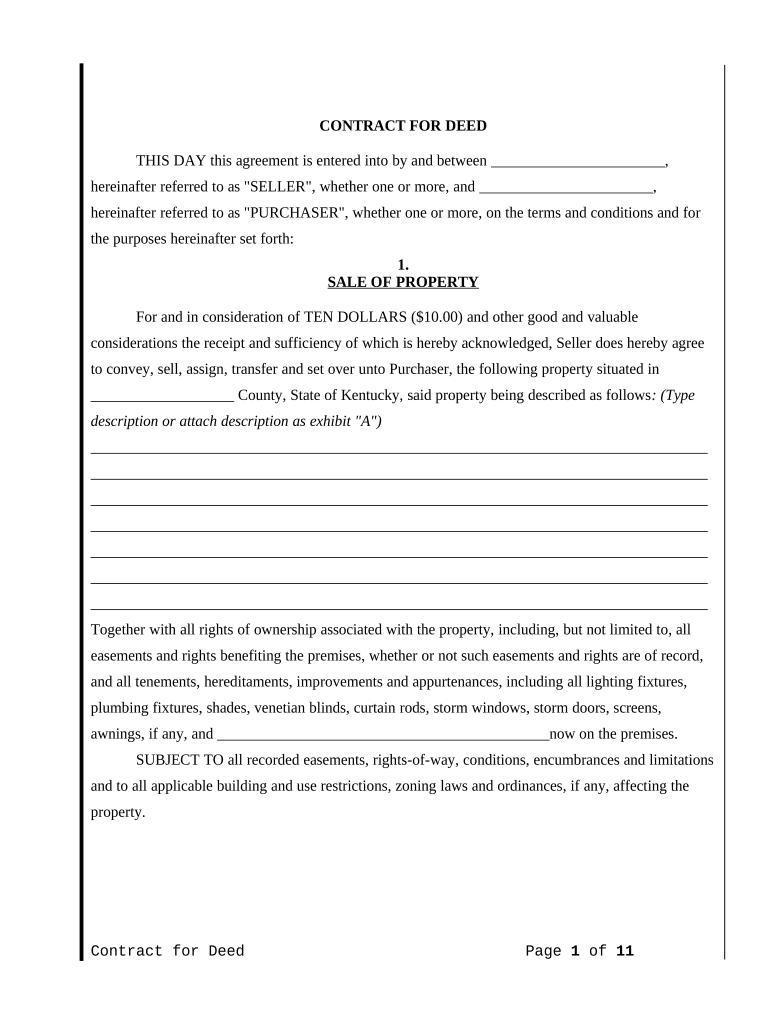
Ky Deed Form


What is the Ky Deed
The Kentucky deed is a legal document used to transfer ownership of real estate in the state of Kentucky. This form is essential for establishing the new owner's rights to the property. It outlines the details of the transaction, including the names of the grantor (seller) and grantee (buyer), a description of the property, and any conditions or restrictions associated with the transfer. Understanding the specifics of the Ky deed is crucial for both buyers and sellers to ensure a smooth transaction.
How to use the Ky Deed
Using the Ky deed involves several steps to ensure that the transfer of property is legally binding and properly recorded. First, the grantor must fill out the deed with accurate information regarding the property and the parties involved. Once completed, the document must be signed in the presence of a notary public to validate the signatures. After notarization, the deed should be filed with the appropriate county clerk's office to officially record the transfer. This process protects the rights of the new owner and provides public notice of the change in ownership.
Steps to complete the Ky Deed
Completing the Ky deed requires careful attention to detail. Here are the key steps:
- Gather necessary information, including the legal description of the property, names of the parties, and any relevant terms.
- Fill out the deed form accurately, ensuring all details are correct.
- Sign the document in front of a notary public to ensure legal validity.
- Submit the completed deed to the county clerk's office for recording.
- Keep a copy of the recorded deed for personal records.
Legal use of the Ky Deed
The legal use of the Ky deed is governed by state laws that dictate how property transfers must be conducted. To be legally binding, the deed must be executed according to Kentucky law, which includes proper notarization and recording. Additionally, the deed should comply with the requirements set forth in the Kentucky Revised Statutes. Failure to adhere to these legal standards may result in disputes over property ownership or challenges in enforcing the deed.
Key elements of the Ky Deed
Several key elements must be included in the Ky deed to ensure its validity:
- Grantor and Grantee Information: Full names and addresses of both parties.
- Property Description: A clear and accurate legal description of the property being transferred.
- Consideration: The amount of money or value exchanged for the property.
- Signatures: Signatures of the grantor and a notary public.
- Recording Information: Details regarding where the deed will be filed for public record.
State-specific rules for the Ky Deed
Each state has specific rules governing property deeds, and Kentucky is no exception. In Kentucky, the Ky deed must adhere to the state's statutory requirements, which include proper execution, notarization, and recording. Additionally, certain types of deeds, such as warranty deeds or quitclaim deeds, may have different implications and requirements. It is important for individuals involved in real estate transactions to familiarize themselves with these state-specific rules to avoid legal complications.
Quick guide on how to complete ky deed
Prepare Ky Deed effortlessly on any device
Online document management has gained popularity among companies and individuals. It offers an ideal eco-friendly alternative to conventional printed and signed documents, allowing you to find the right form and securely store it online. airSlate SignNow equips you with all the resources needed to create, edit, and eSign your documents rapidly without delays. Manage Ky Deed on any platform with airSlate SignNow Android or iOS applications and simplify any document-related tasks today.
The easiest way to modify and eSign Ky Deed effortlessly
- Access Ky Deed and click Get Form to begin.
- Utilize the tools we provide to complete your form.
- Highlight important sections of your documents or redact sensitive information using tools that airSlate SignNow offers specifically for that purpose.
- Create your signature using the Sign feature, which takes mere seconds and holds the same legal validity as a traditional handwritten signature.
- Review the details and click on the Done button to save your updates.
- Choose how you wish to submit your form, via email, text message (SMS), or invitation link, or download it to your computer.
Eliminate the stress of lost or misplaced files, tedious form hunting, or errors that require printing new document copies. airSlate SignNow meets your document management needs in just a few clicks from any device you prefer. Edit and eSign Ky Deed and ensure effective communication at every step of the form preparation process with airSlate SignNow.
Create this form in 5 minutes or less
Create this form in 5 minutes!
People also ask
-
What is a KY deed?
A KY deed is a legal document used to convey real estate ownership in Kentucky. It outlines the transfer of property rights from one party to another and is essential for ensuring clear title ownership. Understanding the specifics of a KY deed can help you navigate property transactions smoothly.
-
How does airSlate SignNow simplify the creation of a KY deed?
airSlate SignNow streamlines the process of creating a KY deed by providing easy-to-use templates and customizable options. With our platform, you can generate legally-binding documents quickly and efficiently, ensuring compliance with Kentucky real estate laws. Our intuitive interface makes it user-friendly for both novices and experienced users.
-
What are the pricing options for airSlate SignNow when creating a KY deed?
airSlate SignNow offers various pricing plans tailored to meet different budgets and business needs, starting with a free trial. Our competitive pricing provides access to full features for drafting KY deeds at an affordable cost. Plus, the investment can save you time and reduce the risks associated with mistakes in legal documentation.
-
Can I eSign a KY deed using airSlate SignNow?
Yes, you can eSign a KY deed using airSlate SignNow's secure electronic signing feature. This ensures a fast and legally compliant way to finalize your property transfer without the need for physical meetings. Our platform adheres to state laws regarding electronic signatures, making it a reliable choice for Kentucky residents.
-
What are the benefits of using airSlate SignNow for KY deeds?
Using airSlate SignNow for KY deeds offers multiple benefits, including faster processing times, reduced paperwork, and enhanced security. The platform allows you to store and manage your documents securely in one place. Additionally, it supports collaboration by enabling multiple parties to review and sign documents seamlessly.
-
Does airSlate SignNow integrate with other software for managing KY deeds?
Absolutely! airSlate SignNow integrates with various business applications, enhancing your workflow in creating and managing KY deeds. Whether you use CRM systems or document storage solutions, our integrations help streamline your operations, thus improving efficiency in handling real estate transactions.
-
Is it easy to share a KY deed created with airSlate SignNow?
Yes, sharing a KY deed created with airSlate SignNow is incredibly easy. You can send completed documents via email or generate shareable links directly from the platform. This simplifies collaboration and ensures that all parties involved have access to the necessary paperwork for property transactions.
Get more for Ky Deed
Find out other Ky Deed
- How To Sign California Stock Certificate
- Sign Louisiana Stock Certificate Free
- Sign Maine Stock Certificate Simple
- Sign Oregon Stock Certificate Myself
- Sign Pennsylvania Stock Certificate Simple
- How Do I Sign South Carolina Stock Certificate
- Sign New Hampshire Terms of Use Agreement Easy
- Sign Wisconsin Terms of Use Agreement Secure
- Sign Alabama Affidavit of Identity Myself
- Sign Colorado Trademark Assignment Agreement Online
- Can I Sign Connecticut Affidavit of Identity
- Can I Sign Delaware Trademark Assignment Agreement
- How To Sign Missouri Affidavit of Identity
- Can I Sign Nebraska Affidavit of Identity
- Sign New York Affidavit of Identity Now
- How Can I Sign North Dakota Affidavit of Identity
- Sign Oklahoma Affidavit of Identity Myself
- Sign Texas Affidavit of Identity Online
- Sign Colorado Affidavit of Service Secure
- Sign Connecticut Affidavit of Service Free