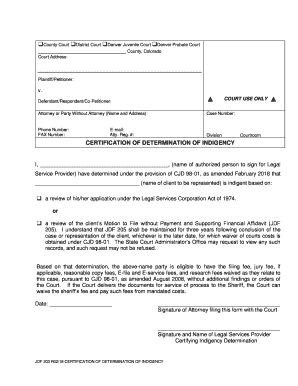
Colorado Certification of Determination of Indigency Form


What is the Colorado Certification of Determination of Indigency
The Colorado Certification of Determination of Indigency is a legal document used to establish an individual's eligibility for public assistance or to qualify for court-appointed counsel based on their financial status. This form is particularly important for individuals who may not have the financial means to afford legal representation or other necessary services. The certification process involves assessing the applicant's income, expenses, and overall financial situation to determine if they meet the criteria set by the state.
How to use the Colorado Certification of Determination of Indigency
To utilize the Colorado Certification of Determination of Indigency, individuals must first complete the form accurately, providing all required financial information. This includes details about income sources, monthly expenses, and any assets owned. Once completed, the form should be submitted to the appropriate court or agency that requires verification of indigency status. It is essential to ensure that all information is truthful and complete, as inaccuracies can lead to delays or denials of assistance.
Steps to complete the Colorado Certification of Determination of Indigency
Completing the Colorado Certification of Determination of Indigency involves several key steps:
- Gather necessary financial documents, such as pay stubs, bank statements, and tax returns.
- Fill out the form with accurate information regarding your income, expenses, and assets.
- Review the completed form for any errors or omissions.
- Sign and date the form to certify that the information provided is true and complete.
- Submit the form to the designated court or agency, either online or in person, as required.
Eligibility Criteria
Eligibility for the Colorado Certification of Determination of Indigency is primarily based on the individual's financial situation. Generally, applicants must demonstrate that their income falls below a certain threshold, which is determined by state guidelines. Factors considered include household size, income sources, and necessary living expenses. It is crucial for applicants to provide comprehensive and accurate financial information to support their claim of indigency.
Legal use of the Colorado Certification of Determination of Indigency
The Colorado Certification of Determination of Indigency serves a vital role in the legal system by ensuring that individuals who cannot afford legal representation are still able to access justice. Courts use this certification to determine eligibility for public defenders and other legal aid services. Proper use of the form helps uphold the principle of fair representation, allowing individuals to navigate the legal process without the burden of financial strain.
Form Submission Methods
The Colorado Certification of Determination of Indigency can typically be submitted through various methods, depending on the requirements of the court or agency involved. Common submission methods include:
- Online submission through the court's official website.
- Mailing the completed form to the appropriate court or agency address.
- In-person delivery at the courthouse or designated office.
Quick guide on how to complete colorado certification of determination of indigency
Prepare Colorado Certification Of Determination Of Indigency effortlessly on any device
Digital document management has become increasingly popular among companies and individuals. It serves as a perfect eco-friendly alternative to conventional printed and signed documents, allowing you to access the required form and securely store it online. airSlate SignNow equips you with all the necessary tools to create, alter, and electronically sign your documents swiftly without delays. Handle Colorado Certification Of Determination Of Indigency on any device using airSlate SignNow's Android or iOS applications and enhance any document-related process today.
The simplest way to adjust and electronically sign Colorado Certification Of Determination Of Indigency with ease
- Obtain Colorado Certification Of Determination Of Indigency and then select Get Form to begin.
- Use the tools we provide to fill out your document.
- Emphasize important sections of the documents or redact sensitive information using tools that airSlate SignNow offers specifically for that purpose.
- Create your electronic signature with the Sign tool, which takes only seconds and holds the same legal validity as a traditional wet ink signature.
- Review all the details and then click on the Done button to save your changes.
- Select your preferred delivery method for your form, whether by email, SMS, invite link, or download it to your computer.
Say goodbye to lost or misplaced documents, tedious form navigation, or errors that require printing additional copies. airSlate SignNow addresses all your document management needs in just a few clicks from any device you choose. Modify and electronically sign Colorado Certification Of Determination Of Indigency and ensure excellent communication at any step of the document preparation process with airSlate SignNow.
Create this form in 5 minutes or less
Create this form in 5 minutes!
People also ask
-
What is airSlate SignNow and how does it relate to the co judicial branch?
airSlate SignNow is an eSignature solution that enables businesses to easily send and sign documents online. It streamlines document workflows and supports compliance with regulations, which is particularly beneficial for those working within the co judicial branch. By ensuring secure and efficient handling of legal documents, airSlate SignNow meets the unique needs of professionals in this sector.
-
How does airSlate SignNow benefit the co judicial branch?
The co judicial branch can signNowly benefit from airSlate SignNow by enhancing efficiency in document management and approval processes. With features such as secure eSigning and customizable workflows, it helps legal professionals save time and reduce paperwork. Furthermore, the platform ensures compliance with legal standards, which is crucial for the co judicial branch.
-
What features does airSlate SignNow offer that cater to the co judicial branch?
airSlate SignNow provides a variety of features that meet the requirements of the co judicial branch, including multi-party signing, document routing, and templates for legal forms. These tools simplify the process of acquiring signatures and managing documents, allowing legal professionals to focus more on their cases. Additionally, the user-friendly interface makes it accessible for individuals at all tech levels.
-
Is airSlate SignNow cost-effective for the co judicial branch?
Yes, airSlate SignNow offers pricing plans that are designed to be cost-effective for organizations within the co judicial branch. With flexible subscription options, users can choose a plan that best fits their budget and volume of document handling. Compared to traditional signing methods, airSlate SignNow is a more affordable solution that minimizes operational costs.
-
Can airSlate SignNow integrate with systems used by the co judicial branch?
Yes, airSlate SignNow offers seamless integrations with many popular software platforms that are frequently used by the co judicial branch. This includes CRM systems, cloud storage solutions, and document management software. Such integrations help enhance productivity by allowing legal teams to manage their workflows efficiently within their existing systems.
-
Is airSlate SignNow secure for use within the co judicial branch?
Absolutely. airSlate SignNow prioritizes security, employing advanced encryption and compliance with industry-leading standards to protect sensitive information. For professionals in the co judicial branch, this level of security is vital to ensure the confidentiality and integrity of legal documents being processed through the platform.
-
What is the user experience like for those in the co judicial branch using airSlate SignNow?
Users in the co judicial branch have reported a positive experience with airSlate SignNow, appreciating the intuitive design and ease of use. The platform allows for quick document preparation and straightforward eSigning processes, which enhances overall efficiency. Support resources are available for additional assistance, ensuring users can maximize their experience.
Get more for Colorado Certification Of Determination Of Indigency
- Option to purchase addendum to residential lease lease or rent to own louisiana form
- Louisiana prenuptial premarital agreement with financial statements louisiana form
- Louisiana prenuptial premarital agreement without financial statements louisiana form
- Louisiana prenuptial agreement form
- Financial statements only in connection with prenuptial premarital agreement louisiana form
- Louisiana prenuptial agreement 497308369 form
- No fault agreed uncontested divorce package for dissolution of marriage for persons with no children with or without property 497308370 form
- La incorporation form
Find out other Colorado Certification Of Determination Of Indigency
- eSignature South Carolina Charity Confidentiality Agreement Easy
- Can I eSignature Tennessee Car Dealer Limited Power Of Attorney
- eSignature Utah Car Dealer Cease And Desist Letter Secure
- eSignature Virginia Car Dealer Cease And Desist Letter Online
- eSignature Virginia Car Dealer Lease Termination Letter Easy
- eSignature Alabama Construction NDA Easy
- How To eSignature Wisconsin Car Dealer Quitclaim Deed
- eSignature California Construction Contract Secure
- eSignature Tennessee Business Operations Moving Checklist Easy
- eSignature Georgia Construction Residential Lease Agreement Easy
- eSignature Kentucky Construction Letter Of Intent Free
- eSignature Kentucky Construction Cease And Desist Letter Easy
- eSignature Business Operations Document Washington Now
- How To eSignature Maine Construction Confidentiality Agreement
- eSignature Maine Construction Quitclaim Deed Secure
- eSignature Louisiana Construction Affidavit Of Heirship Simple
- eSignature Minnesota Construction Last Will And Testament Online
- eSignature Minnesota Construction Last Will And Testament Easy
- How Do I eSignature Montana Construction Claim
- eSignature Construction PPT New Jersey Later