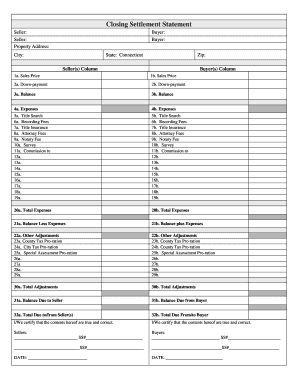
Connecticut Closing Form


What is the Connecticut Closing
The Connecticut closing refers to the formal process involved in the transfer of property ownership in Connecticut. This procedure culminates in the execution of a closing statement, which details the financial aspects of the transaction, including the purchase price, closing costs, and any adjustments. The closing is a critical step in real estate transactions, ensuring that all parties fulfill their obligations and that the title is transferred legally and effectively.
Key elements of the Connecticut Closing
Several essential components make up the Connecticut closing process. These include:
- Closing Statement: A detailed document that outlines the financial specifics of the transaction.
- Title Search: An examination of the property’s title history to confirm ownership and identify any liens or encumbrances.
- Disclosures: Required information provided by the seller regarding the property's condition and any known issues.
- Signatures: All parties involved must sign necessary documents to finalize the transaction.
- Funds Transfer: The transfer of funds, including down payments and closing costs, is executed at this stage.
Steps to complete the Connecticut Closing
Completing the Connecticut closing involves several key steps:
- Preparation: Gather all necessary documents, including the purchase agreement and any required disclosures.
- Title Search: Conduct a title search to ensure the property is free of liens.
- Review Closing Statement: Examine the closing statement for accuracy and clarity regarding costs and fees.
- Sign Documents: All parties must sign the closing documents, including the deed and closing statement.
- Transfer of Funds: Ensure that all financial transactions are completed, including the payment of closing costs.
- Record the Deed: File the deed with the local government office to officially record the property transfer.
Legal use of the Connecticut Closing
The Connecticut closing process must adhere to state laws and regulations to ensure its legality. This includes compliance with the Connecticut General Statutes, which govern real estate transactions. Proper execution of the closing statement and adherence to disclosure requirements are vital to avoid legal disputes. Additionally, eSignatures are recognized under U.S. law, making electronic completion of closing documents a valid option, provided that all legal standards are met.
Required Documents
To successfully complete the Connecticut closing, several documents are necessary:
- Purchase Agreement: The contract outlining the terms of the sale.
- Closing Statement: A detailed account of all financial transactions related to the closing.
- Title Documents: Proof of ownership and any relevant title insurance policies.
- Disclosures: Any mandated disclosures regarding the property condition.
- Identification: Valid identification for all parties involved in the transaction.
Examples of using the Connecticut Closing
Understanding practical applications of the Connecticut closing can enhance clarity for buyers and sellers. For instance:
- A first-time homebuyer may utilize the Connecticut closing process to secure financing and ensure a smooth transition into homeownership.
- A real estate investor might engage in multiple closings to acquire properties, requiring a thorough understanding of the closing statement and associated costs.
Quick guide on how to complete connecticut closing
Complete Connecticut Closing effortlessly on any device
Online document management has gained traction among businesses and individuals alike. It serves as an ideal environmentally friendly substitute for traditional printed and signed papers, allowing you to obtain the necessary form and securely keep it online. airSlate SignNow equips you with all the essential tools to generate, modify, and electronically sign your documents swiftly without interruptions. Handle Connecticut Closing on any device with airSlate SignNow Android or iOS applications and enhance any document-centric process today.
How to adjust and electronically sign Connecticut Closing without difficulty
- Find Connecticut Closing and then click Get Form to begin.
- Make use of the tools we provide to complete your form.
- Emphasize important sections of the documents or redact sensitive information with tools that airSlate SignNow supplies specifically for that purpose.
- Create your signature using the Sign feature, which takes moments and holds the same legal significance as a conventional wet ink signature.
- Review all the details and then click on the Done button to save your modifications.
- Choose how you prefer to send your form, via email, text message (SMS), or invite link, or download it to your computer.
Say goodbye to lost or misplaced documents, tedious form hunting, or mistakes that require printing new document copies. airSlate SignNow fulfills your needs in document management in just a few clicks from any device of your preference. Adjust and electronically sign Connecticut Closing and ensure excellent communication at any step of your form preparation journey with airSlate SignNow.
Create this form in 5 minutes or less
Create this form in 5 minutes!
People also ask
-
What is airSlate SignNow and how does it support Connecticut closing?
airSlate SignNow is a powerful eSignature solution that allows businesses to send and sign documents seamlessly. For Connecticut closing, it offers a straightforward way to manage documents digitally, improving efficiency and reducing turnaround time.
-
How much does airSlate SignNow cost for businesses interested in Connecticut closing?
airSlate SignNow offers various pricing plans to cater to businesses of different sizes, making it a cost-effective option for Connecticut closing needs. Pricing often depends on the features you require, with options available to scale as your business grows.
-
What features make airSlate SignNow suitable for Connecticut closing transactions?
Key features of airSlate SignNow that enhance Connecticut closing include customizable templates, team collaboration tools, and secure document storage. These features help streamline the closing process, ensuring that all stakeholders can access and sign documents easily.
-
Can airSlate SignNow integrate with other tools for Connecticut closing?
Yes, airSlate SignNow seamlessly integrates with various applications and software that are commonly used in real estate and legal fields. This capability enhances its usability for Connecticut closing, allowing users to incorporate their existing workflows.
-
Is airSlate SignNow secure for handling Connecticut closing documents?
Absolutely! airSlate SignNow employs industry-leading security measures, including encryption and secure data storage, to protect all documents related to Connecticut closing. Trust and security are priorities, ensuring the confidentiality of sensitive information.
-
How can airSlate SignNow improve the efficiency of Connecticut closing?
By utilizing airSlate SignNow, businesses can signNowly streamline the Connecticut closing process. The platform reduces the need for physical paperwork and allows for quick document sharing and signing, resulting in faster closures.
-
What are the benefits of using airSlate SignNow for remote Connecticut closing?
airSlate SignNow provides the advantage of remote functionality, making it particularly beneficial for Connecticut closing. Users can sign and send documents from anywhere, facilitating a more flexible and accommodating closing process.
Get more for Connecticut Closing
- Life estate quitclaim form
- Lady bird deed 497298176 form
- California transfer death deed form
- Stop payment notice form
- Quitclaim deed from corporation to husband and wife california form
- Grant deed from corporation to husband and wife california form
- California mechanics liens form
- Cancel contract 497298182 form
Find out other Connecticut Closing
- How To Sign Iowa Real Estate LLC Operating Agreement
- Sign Iowa Real Estate Quitclaim Deed Free
- How To Sign Iowa Real Estate Quitclaim Deed
- Sign Mississippi Orthodontists LLC Operating Agreement Safe
- Sign Delaware Sports Letter Of Intent Online
- How Can I Sign Kansas Real Estate Job Offer
- Sign Florida Sports Arbitration Agreement Secure
- How Can I Sign Kansas Real Estate Residential Lease Agreement
- Sign Hawaii Sports LLC Operating Agreement Free
- Sign Georgia Sports Lease Termination Letter Safe
- Sign Kentucky Real Estate Warranty Deed Myself
- Sign Louisiana Real Estate LLC Operating Agreement Myself
- Help Me With Sign Louisiana Real Estate Quitclaim Deed
- Sign Indiana Sports Rental Application Free
- Sign Kentucky Sports Stock Certificate Later
- How Can I Sign Maine Real Estate Separation Agreement
- How Do I Sign Massachusetts Real Estate LLC Operating Agreement
- Can I Sign Massachusetts Real Estate LLC Operating Agreement
- Sign Massachusetts Real Estate Quitclaim Deed Simple
- Sign Massachusetts Sports NDA Mobile