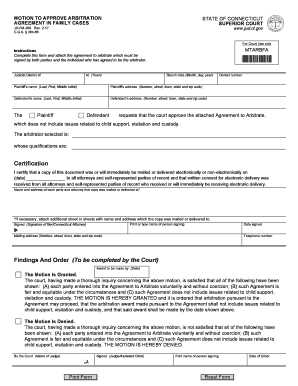
Connecticut Motion to Approve Arbitration Agreement in Family Cases Form


What is the Connecticut Motion To Approve Arbitration Agreement In Family Cases
The Connecticut Motion To Approve Arbitration Agreement In Family Cases is a legal document used in family law to request court approval for an arbitration agreement between parties involved in a family dispute. This form is essential when parties wish to resolve their issues through arbitration rather than traditional litigation. The arbitration process is typically faster and less formal, allowing for a more private resolution. By submitting this motion, parties aim to ensure that their arbitration agreement is recognized and enforceable by the court, providing a clear framework for resolving disputes outside of the courtroom.
Steps to Complete the Connecticut Motion To Approve Arbitration Agreement In Family Cases
Completing the Connecticut Motion To Approve Arbitration Agreement In Family Cases involves several key steps:
- Gather necessary information about the parties involved, including names, addresses, and contact information.
- Clearly outline the terms of the arbitration agreement, including the scope, procedures, and any specific rules that will govern the arbitration process.
- Complete the motion form accurately, ensuring that all required fields are filled out and that the information is consistent with the arbitration agreement.
- Sign the motion and have it notarized if required, ensuring that all parties involved have agreed to the terms of the arbitration.
- File the completed motion with the appropriate court, along with any required supporting documents.
- Serve copies of the filed motion to all parties involved in the arbitration agreement.
Legal Use of the Connecticut Motion To Approve Arbitration Agreement In Family Cases
The legal use of the Connecticut Motion To Approve Arbitration Agreement In Family Cases is crucial for ensuring that the arbitration process is recognized by the court. This motion serves to validate the arbitration agreement, making it enforceable in a legal context. It is important for parties to understand that without court approval, an arbitration agreement may not hold up in court, potentially leading to disputes over its validity. By following the proper legal procedures and obtaining court approval, parties can protect their interests and facilitate a smoother arbitration process.
Key Elements of the Connecticut Motion To Approve Arbitration Agreement In Family Cases
Several key elements must be included in the Connecticut Motion To Approve Arbitration Agreement In Family Cases to ensure its effectiveness:
- Identification of Parties: Clearly state the names and roles of all parties involved in the arbitration.
- Description of the Dispute: Provide a brief overview of the issues that the arbitration agreement aims to resolve.
- Terms of the Arbitration Agreement: Detail the specific terms, including the rules governing the arbitration process and the scope of the agreement.
- Request for Court Approval: Explicitly request that the court approve the arbitration agreement for it to be enforceable.
- Signatures: Ensure that all parties have signed the motion, indicating their consent to the arbitration process.
How to Use the Connecticut Motion To Approve Arbitration Agreement In Family Cases
Using the Connecticut Motion To Approve Arbitration Agreement In Family Cases involves a systematic approach to ensure compliance with legal requirements. After completing the motion, it should be filed with the court that has jurisdiction over the family case. Parties must ensure that they adhere to any local court rules regarding filing procedures, including deadlines and required documents. Once filed, it is essential to serve copies of the motion to all involved parties to provide them with notice of the request for arbitration approval. This process helps facilitate a fair and transparent resolution of family disputes.
State-Specific Rules for the Connecticut Motion To Approve Arbitration Agreement In Family Cases
Connecticut has specific rules governing the use of arbitration agreements in family cases. These rules dictate how arbitration agreements must be structured and the process for obtaining court approval. It is important for parties to familiarize themselves with these state-specific regulations to ensure that their motion complies with legal standards. Additionally, understanding any local court rules regarding filing and service can help avoid delays or complications in the approval process. Consulting with a legal professional familiar with Connecticut family law can provide valuable guidance in navigating these requirements.
Quick guide on how to complete connecticut motion to approve arbitration agreement in family cases
Manage Connecticut Motion To Approve Arbitration Agreement In Family Cases effortlessly on any gadget
Digital document management has become increasingly favored by businesses and individuals. It offers an excellent eco-friendly substitute for traditional printed and signed documents, allowing you to access the appropriate format and securely store it online. airSlate SignNow provides you with all the tools necessary to create, modify, and eSign your documents quickly without delays. Manage Connecticut Motion To Approve Arbitration Agreement In Family Cases on any gadget with airSlate SignNow's Android or iOS applications and streamline any document-related process today.
The easiest way to modify and eSign Connecticut Motion To Approve Arbitration Agreement In Family Cases hassle-free
- Obtain Connecticut Motion To Approve Arbitration Agreement In Family Cases and then click Retrieve Form to begin.
- Use the tools we offer to fill out your form.
- Highlight pertinent sections of the documents or redact sensitive information with tools that airSlate SignNow supplies specifically for that purpose.
- Create your signature with the Signature tool, which takes only seconds and holds the same legal validity as a conventional wet ink signature.
- Review all the details and then click on the Complete button to save your modifications.
- Choose how you want to send your form, via email, SMS, or invitation link, or download it to your computer.
Forget concerning lost or misplaced documents, tedious form searches, or errors that require reprinting new document copies. airSlate SignNow fulfills all your requirements in document management in just a few clicks from any device you prefer. Adjust and eSign Connecticut Motion To Approve Arbitration Agreement In Family Cases and guarantee outstanding communication at every stage of your form preparation process with airSlate SignNow.
Create this form in 5 minutes or less
Create this form in 5 minutes!
People also ask
-
What is a Connecticut Motion To Approve Arbitration Agreement In Family Cases?
A Connecticut Motion To Approve Arbitration Agreement In Family Cases is a legal request submitted to the court to endorse an arbitration agreement between parties in family law disputes. This motion facilitates an alternative to litigation, allowing for a more streamlined resolution process. Utilizing this can save time and costs associated with traditional court proceedings.
-
How can airSlate SignNow help with the Connecticut Motion To Approve Arbitration Agreement In Family Cases?
airSlate SignNow provides a seamless platform for drafting, sending, and eSigning documents related to the Connecticut Motion To Approve Arbitration Agreement In Family Cases. With our user-friendly interface, you can easily create and manage your arbitration agreements, ensuring compliance with state laws. This service simplifies the paperwork, making the entire process more efficient.
-
What are the pricing options for airSlate SignNow?
airSlate SignNow offers flexible pricing plans tailored to meet diverse business needs, including features essential for processing Connecticut Motion To Approve Arbitration Agreement In Family Cases. You can choose from monthly or annual subscriptions, with options that suit both small businesses and large enterprises. Our plans are designed to be cost-effective, providing excellent value for eSigning services.
-
What features does airSlate SignNow offer for family law professionals?
AirSlate SignNow offers a range of features ideal for family law professionals, such as document templates specifically for Connecticut Motion To Approve Arbitration Agreement In Family Cases, advanced eSigning capabilities, and robust tracking options. These tools enhance efficiency and ensure that all documents are legally binding. Additionally, users benefit from real-time updates and notifications.
-
Is airSlate SignNow secure for handling sensitive family law documents?
Yes, security is a top priority at airSlate SignNow. The platform incorporates advanced encryption protocols and is compliant with various eSignature laws, ensuring your Connecticut Motion To Approve Arbitration Agreement In Family Cases and other legal documents are handled securely. You can trust that your sensitive information remains confidential and protected.
-
Can I integrate airSlate SignNow with other software?
Absolutely! airSlate SignNow seamlessly integrates with various applications such as Google Drive, Dropbox, and Microsoft Office, enhancing your workflow for Connecticut Motion To Approve Arbitration Agreement In Family Cases. These integrations allow you to manage your documents across platforms, making it easier to collaborate with clients or colleagues in family law.
-
What benefits does using airSlate SignNow provide for my legal practice?
Using airSlate SignNow for managing Connecticut Motion To Approve Arbitration Agreement In Family Cases provides numerous benefits, including increased efficiency, reduced paperwork, and enhanced client satisfaction. It simplifies the signing process, reduces turnaround times, and minimizes the risk of errors. Furthermore, it allows you to focus more on your clients rather than on administrative tasks.
Get more for Connecticut Motion To Approve Arbitration Agreement In Family Cases
- Cash sale louisiana form
- Louisiana property 497308681 form
- Louisiana certificate service form
- Certificate of publication and of no opposition louisiana form
- Certificate of attorney concerning action for money due on petition for open account louisiana form
- Order to return child form
- La supreme court form
- Set child support form
Find out other Connecticut Motion To Approve Arbitration Agreement In Family Cases
- How To Sign Arkansas Lease Renewal
- Sign Georgia Forbearance Agreement Now
- Sign Arkansas Lease Termination Letter Mobile
- Sign Oregon Lease Termination Letter Easy
- How To Sign Missouri Lease Renewal
- Sign Colorado Notice of Intent to Vacate Online
- How Can I Sign Florida Notice of Intent to Vacate
- How Do I Sign Michigan Notice of Intent to Vacate
- Sign Arizona Pet Addendum to Lease Agreement Later
- How To Sign Pennsylvania Notice to Quit
- Sign Connecticut Pet Addendum to Lease Agreement Now
- Sign Florida Pet Addendum to Lease Agreement Simple
- Can I Sign Hawaii Pet Addendum to Lease Agreement
- Sign Louisiana Pet Addendum to Lease Agreement Free
- Sign Pennsylvania Pet Addendum to Lease Agreement Computer
- Sign Rhode Island Vacation Rental Short Term Lease Agreement Safe
- Sign South Carolina Vacation Rental Short Term Lease Agreement Now
- How Do I Sign Georgia Escrow Agreement
- Can I Sign Georgia Assignment of Mortgage
- Sign Kentucky Escrow Agreement Simple