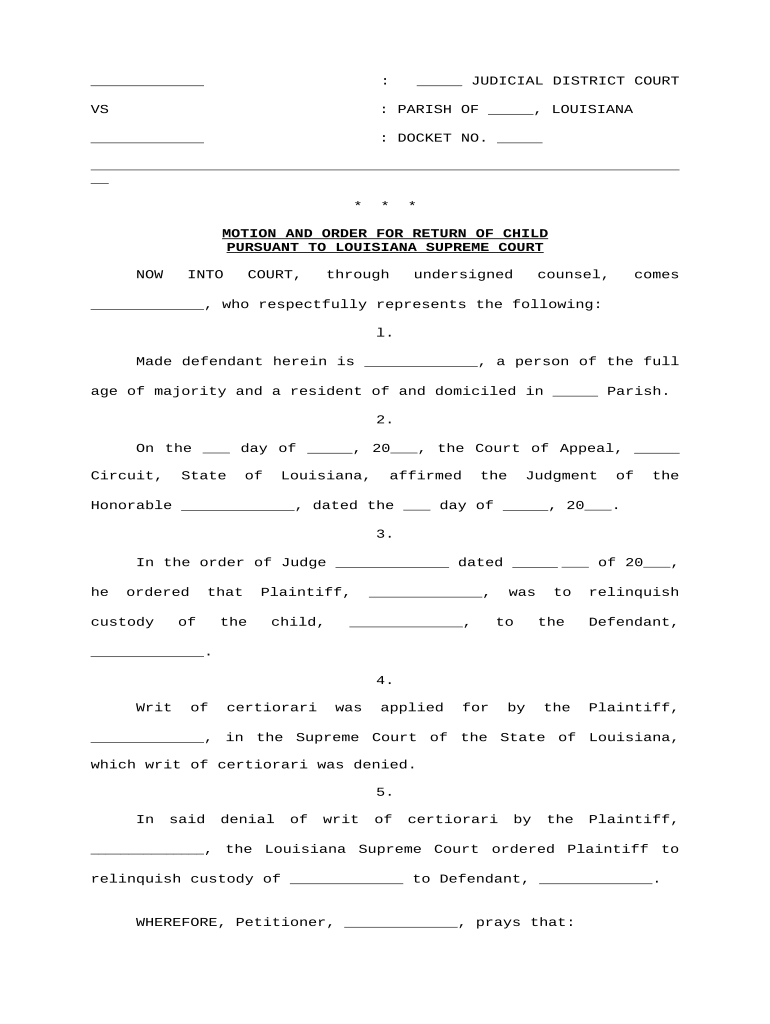
La Supreme Court Form


What is the La Supreme Court
The Louisiana Supreme Court is the highest court in the state of Louisiana. It serves as the final arbiter of legal disputes and has the authority to interpret state laws and the Louisiana Constitution. Established in 1813, the court plays a crucial role in ensuring justice and upholding the rule of law within the state. It consists of seven justices who are elected to serve 10-year terms. The court's decisions can significantly impact various legal areas, including civil rights, family law, and criminal justice.
How to use the La Supreme Court
Utilizing the Louisiana Supreme Court involves understanding its functions and processes. Individuals or entities seeking to appeal a lower court's decision must file a petition for writ of certiorari. This document requests the Supreme Court to review the case. The court primarily hears cases that involve significant legal questions or where there is a conflict in the interpretation of laws among lower courts. It is essential to follow the specific procedural rules outlined by the court to ensure that your appeal is considered.
Steps to complete the La Supreme Court
Completing the process for appealing to the Louisiana Supreme Court requires several key steps:
- Identify the grounds for appeal based on the lower court's ruling.
- Prepare the petition for writ of certiorari, ensuring it meets all legal requirements.
- Gather and include relevant documentation, such as transcripts and evidence from the lower court.
- File the petition with the Supreme Court Clerk's office, adhering to the specified deadlines.
- Await the court's decision on whether to grant the writ and proceed with the appeal.
Legal use of the La Supreme Court
The Louisiana Supreme Court's legal use is pivotal in interpreting state laws and ensuring justice. Its rulings set precedents that lower courts must follow, impacting future cases. The court hears a variety of cases, including civil, criminal, and family law matters. Understanding the legal principles established by the court can guide individuals and attorneys in navigating the legal system effectively.
Key elements of the La Supreme Court
Several key elements define the Louisiana Supreme Court's structure and function:
- Jurisdiction: The court has appellate jurisdiction over all cases decided by lower courts.
- Composition: Comprised of seven justices, each representing a specific judicial district.
- Decision-making: Justices deliberate on cases and issue opinions that become part of Louisiana's legal framework.
- Public access: Court proceedings and decisions are generally open to the public, promoting transparency.
State-specific rules for the La Supreme Court
Each state has unique rules governing its supreme court, and Louisiana is no exception. These rules dictate how cases are filed, the format of legal documents, and timelines for appeals. For instance, the Louisiana Supreme Court requires that all filings comply with specific formatting guidelines, including font size and margins. Familiarity with these rules is essential for anyone looking to engage with the court effectively.
Quick guide on how to complete la supreme court
Prepare La Supreme Court effortlessly on any device
Digital document management has gained traction among businesses and individuals. It offers an ideal eco-conscious substitute to conventional printed and signed documents, as you can access the right form and securely store it online. airSlate SignNow provides all the tools necessary to create, modify, and eSign your documents swiftly without interruptions. Manage La Supreme Court on any device with airSlate SignNow's Android or iOS applications and simplify your document-related tasks today.
The easiest way to edit and eSign La Supreme Court without hassle
- Find La Supreme Court and then click Get Form to begin.
- Utilize the tools we provide to complete your document.
- Highlight important sections of your documents or redact sensitive information with tools that airSlate SignNow offers specifically for that purpose.
- Create your signature using the Sign tool, which only takes a few seconds and holds the same legal significance as a traditional handwritten signature.
- Review all the details and then click on the Done button to save your modifications.
- Select how you would like to send your form, via email, text message (SMS), or invitation link, or download it to your computer.
Put an end to lost or misplaced files, tedious form hunting, or mistakes that necessitate printing new document copies. airSlate SignNow meets all your document management needs in just a few clicks from any device of your choice. Edit and eSign La Supreme Court and ensure excellent communication at any stage of your form preparation process with airSlate SignNow.
Create this form in 5 minutes or less
Create this form in 5 minutes!
People also ask
-
What is airSlate SignNow and how does it relate to the LA Supreme Court?
airSlate SignNow is a digital solution that allows users to send and eSign documents quickly and efficiently. For those dealing with legal matters related to the LA Supreme Court, this service provides a reliable way to manage document workflows seamlessly.
-
Is airSlate SignNow compliant with LA Supreme Court requirements?
Yes, airSlate SignNow is designed to be compliant with legal standards, ensuring that all electronic signatures and documents adhere to the regulations set forth by the LA Supreme Court. This compliance is crucial for valid submissions and legal integrity.
-
What are the pricing plans for airSlate SignNow?
airSlate SignNow offers a variety of pricing plans to accommodate different business needs, including options for individuals and larger organizations. These plans are competitively priced, making the solution accessible for those seeking to streamline their processes, including legal documents linked to the LA Supreme Court.
-
What features does airSlate SignNow offer for legal professionals?
airSlate SignNow provides features like customizable templates, secure document storage, and advanced eSignature capabilities. These features are ideal for legal professionals who often deal with the LA Supreme Court, facilitating efficiency in gathering signed documents.
-
Can I integrate airSlate SignNow with other software used in legal practices?
Yes, airSlate SignNow seamlessly integrates with various applications commonly used in legal practices, such as CRM systems and document management tools. This interoperability enhances productivity for users managing cases in the LA Supreme Court.
-
How does airSlate SignNow enhance document management for LA Supreme Court cases?
With airSlate SignNow, users can track document statuses, send reminders, and securely manage approvals. This level of organization is vital for handling urgent cases in the LA Supreme Court and ensures no steps are overlooked.
-
What are the security measures in place for documents sent via airSlate SignNow?
airSlate SignNow employs robust security measures, including encryption and compliance with industry standards to protect sensitive information. These security features are essential for users involved with the LA Supreme Court, where confidentiality is paramount.
Get more for La Supreme Court
Find out other La Supreme Court
- How To Sign Oregon Banking Last Will And Testament
- How To Sign Oregon Banking Profit And Loss Statement
- Sign Pennsylvania Banking Contract Easy
- Sign Pennsylvania Banking RFP Fast
- How Do I Sign Oklahoma Banking Warranty Deed
- Sign Oregon Banking Limited Power Of Attorney Easy
- Sign South Dakota Banking Limited Power Of Attorney Mobile
- How Do I Sign Texas Banking Memorandum Of Understanding
- Sign Virginia Banking Profit And Loss Statement Mobile
- Sign Alabama Business Operations LLC Operating Agreement Now
- Sign Colorado Business Operations LLC Operating Agreement Online
- Sign Colorado Business Operations LLC Operating Agreement Myself
- Sign Hawaii Business Operations Warranty Deed Easy
- Sign Idaho Business Operations Resignation Letter Online
- Sign Illinois Business Operations Affidavit Of Heirship Later
- How Do I Sign Kansas Business Operations LLC Operating Agreement
- Sign Kansas Business Operations Emergency Contact Form Easy
- How To Sign Montana Business Operations Warranty Deed
- Sign Nevada Business Operations Emergency Contact Form Simple
- Sign New Hampshire Business Operations Month To Month Lease Later