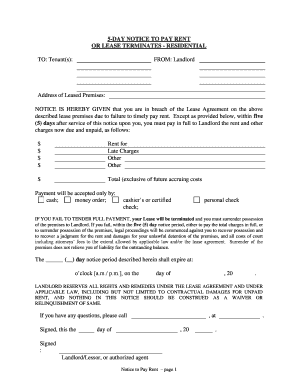
5 Days Notice Form


What is the 5 Days Notice
The 5 days notice is a formal document used to inform a tenant or other party about the termination of a rental agreement or lease. This notice typically gives the recipient five days to vacate the premises or respond to the notice. It is essential in ensuring that both landlords and tenants understand their rights and obligations under lease agreements. In many states, this notice must be delivered in writing and may need to adhere to specific legal requirements to be considered valid.
How to use the 5 Days Notice
Using the 5 days notice involves several steps to ensure proper communication and compliance with legal standards. First, the notice should clearly state the reason for termination, whether it be non-payment of rent or violation of lease terms. Next, it should include the date by which the tenant must respond or vacate. It is advisable to deliver the notice personally, via certified mail, or through another method that provides proof of delivery. Keeping a copy for your records is also important.
Steps to complete the 5 Days Notice
Completing the 5 days notice requires careful attention to detail. Here are the steps to follow:
- Clearly identify the parties involved, including the landlord and tenant's names and addresses.
- Specify the address of the rental property.
- State the reason for the notice, ensuring it aligns with local laws.
- Include the date the notice is issued and the deadline for compliance.
- Sign and date the notice to validate it.
Legal use of the 5 Days Notice
The legal use of the 5 days notice is critical for both landlords and tenants. To be legally binding, the notice must comply with state-specific laws regarding notice periods and acceptable reasons for eviction. Failure to follow these regulations may result in delays or invalidation of the notice. It is advisable to consult local housing laws or seek legal advice to ensure compliance.
State-specific rules for the 5 Days Notice
Each state in the U.S. has its own rules governing the use of the 5 days notice. Some states may require additional information to be included, while others might have different time frames for notice periods. It is essential to research the specific requirements in your state to ensure that the notice is valid and enforceable. This can include checking local statutes or consulting with a legal professional.
Examples of using the 5 Days Notice
Examples of using the 5 days notice can illustrate its application in real-life scenarios. For instance, if a tenant has failed to pay rent for two consecutive months, a landlord might issue a 5 days notice to terminate the lease. Another example could involve a tenant violating lease terms, such as unauthorized pets, prompting the landlord to take action. Each situation should be documented thoroughly to support the notice's validity.
Quick guide on how to complete 5 days notice
Complete 5 Days Notice effortlessly on any device
Online document management has become increasingly popular among businesses and individuals. It serves as an ideal eco-friendly alternative to traditional printed and signed papers, allowing you to find the correct form and securely store it online. airSlate SignNow provides all the tools required to create, modify, and eSign your documents swiftly without delays. Manage 5 Days Notice on any device with airSlate SignNow Android or iOS applications and streamline any document-related process today.
How to alter and eSign 5 Days Notice without difficulty
- Obtain 5 Days Notice and click Get Form to begin.
- Utilize the tools we offer to finalize your document.
- Indicate important sections of the documents or redact sensitive information with tools that airSlate SignNow provides specifically for that purpose.
- Generate your signature using the Sign tool, which only takes seconds and carries the same legal authority as a conventional wet ink signature.
- Verify all the information and click the Done button to save your updates.
- Select your preferred method of sharing your form: by email, text message (SMS), or invitation link, or download it to your computer.
Eliminate concerns about lost or misplaced documents, tedious form searches, or mistakes that require new document copies to be printed. airSlate SignNow meets all your document management needs in a few clicks from any device you choose. Modify and eSign 5 Days Notice to ensure excellent communication at every stage of your form preparation process with airSlate SignNow.
Create this form in 5 minutes or less
Create this form in 5 minutes!
People also ask
-
What is the purpose of a 5 days notice in document signing?
A 5 days notice serves as a formal reminder or request for immediate action on important documents. In the context of eSigning, it helps ensure that all parties are aware of deadlines, allowing for streamlined processing and compliance.
-
How can airSlate SignNow assist with sending a 5 days notice?
airSlate SignNow allows users to easily create, send, and track a 5 days notice through its user-friendly platform. With customizable templates, you can ensure that your notice is professional and adheres to necessary legal standards.
-
Are there any costs associated with sending a 5 days notice using airSlate SignNow?
airSlate SignNow offers a range of pricing options that cater to different business needs. Sending a 5 days notice is included in the subscription plans, making it a cost-effective solution for managing important documents.
-
Can I integrate airSlate SignNow with other applications when handling a 5 days notice?
Yes, airSlate SignNow integrates seamlessly with numerous applications, such as Google Drive and Dropbox. This makes it easy to manage and send a 5 days notice from your preferred platforms.
-
What features make airSlate SignNow ideal for managing a 5 days notice?
Key features like document templates, real-time tracking, and secure cloud storage make airSlate SignNow an ideal choice for managing a 5 days notice. These features help ensure that your notices are timely and efficiently handled.
-
Is airSlate SignNow secure for sending a 5 days notice?
Yes, airSlate SignNow employs robust security protocols to protect all documents and sensitive information. When you send a 5 days notice, you can trust that your data is encrypted and secure.
-
Can I customize a 5 days notice template in airSlate SignNow?
Absolutely! airSlate SignNow allows users to customize templates for a 5 days notice according to their requirements. This ensures that your communication is not only efficient but also consistent with your branding.
Get more for 5 Days Notice
- Adult change gender form
- Name change instructions 497298487 form
- Name change forms 497298488
- Name change with form
- Individual credit application california form
- Interrogatories to plaintiff for motor vehicle occurrence california form
- Interrogatories to defendant for motor vehicle accident california form
- Llc notices resolutions and other operations forms package california
Find out other 5 Days Notice
- Help Me With Electronic signature Hawaii Debt Settlement Agreement Template
- Electronic signature Oregon Stock Purchase Agreement Template Later
- Electronic signature Mississippi Debt Settlement Agreement Template Later
- Electronic signature Vermont Stock Purchase Agreement Template Safe
- Electronic signature California Stock Transfer Form Template Mobile
- How To Electronic signature Colorado Stock Transfer Form Template
- Electronic signature Georgia Stock Transfer Form Template Fast
- Electronic signature Michigan Stock Transfer Form Template Myself
- Electronic signature Montana Stock Transfer Form Template Computer
- Help Me With Electronic signature Texas Debt Settlement Agreement Template
- How Do I Electronic signature Nevada Stock Transfer Form Template
- Electronic signature Virginia Stock Transfer Form Template Secure
- How Do I Electronic signature Colorado Promissory Note Template
- Can I Electronic signature Florida Promissory Note Template
- How To Electronic signature Hawaii Promissory Note Template
- Electronic signature Indiana Promissory Note Template Now
- Electronic signature Kansas Promissory Note Template Online
- Can I Electronic signature Louisiana Promissory Note Template
- Electronic signature Rhode Island Promissory Note Template Safe
- How To Electronic signature Texas Promissory Note Template