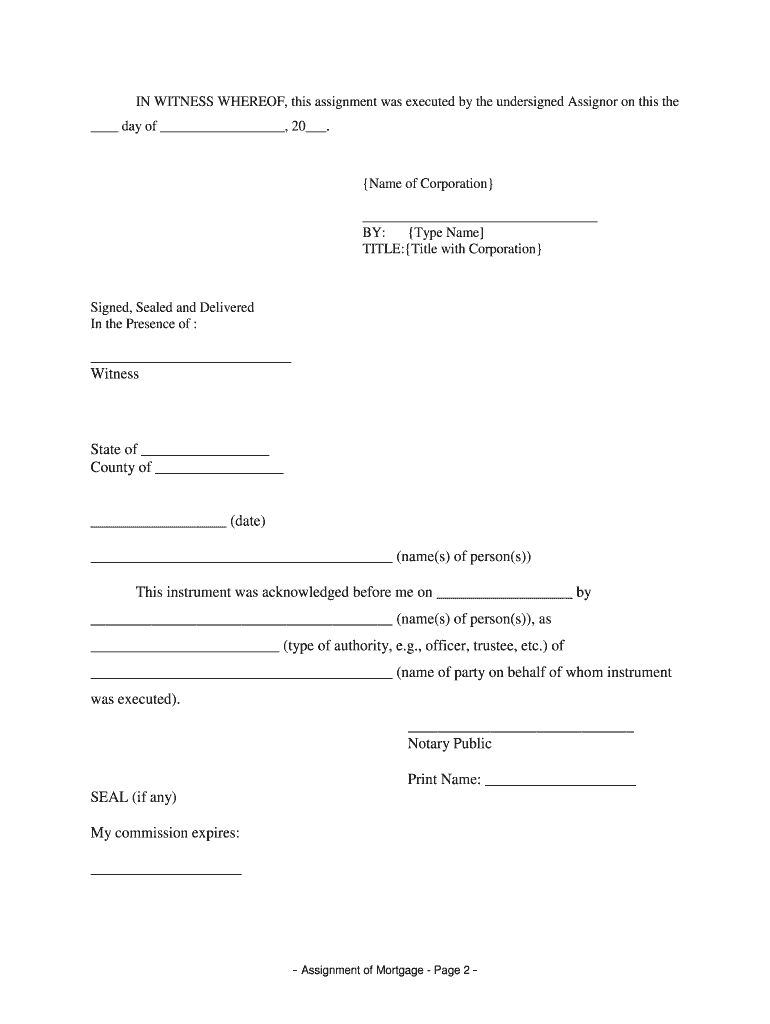
Delaware Assignment of Mortgage by Corporate Mortgage Holder Form


What is the Delaware Assignment of Mortgage by Corporate Mortgage Holder
The Delaware Assignment of Mortgage by Corporate Mortgage Holder is a legal document used to transfer the rights and obligations of a mortgage from one corporate entity to another. This form is essential for ensuring that the new mortgage holder has the legal authority to collect payments and enforce the terms of the mortgage. It typically includes details such as the names of the parties involved, the original mortgage details, and any relevant legal descriptions of the property.
Steps to Complete the Delaware Assignment of Mortgage by Corporate Mortgage Holder
Completing the Delaware Assignment of Mortgage by Corporate Mortgage Holder involves several key steps:
- Gather necessary information, including the original mortgage agreement and details about the new mortgage holder.
- Fill out the form accurately, ensuring all required fields are completed, such as names, addresses, and mortgage details.
- Obtain signatures from authorized representatives of both the original and new mortgage holders.
- Notarize the document to add an extra layer of legal validity.
- Submit the completed form to the appropriate county office for recording.
Legal Use of the Delaware Assignment of Mortgage by Corporate Mortgage Holder
For the Delaware Assignment of Mortgage by Corporate Mortgage Holder to be legally binding, it must comply with state laws governing mortgage assignments. This includes proper execution, notarization, and recording with the appropriate county office. Additionally, the document must meet the requirements outlined in the Electronic Signatures in Global and National Commerce (ESIGN) Act, ensuring that electronic signatures are recognized as valid.
Key Elements of the Delaware Assignment of Mortgage by Corporate Mortgage Holder
Several key elements are crucial for the Delaware Assignment of Mortgage by Corporate Mortgage Holder:
- Identifying Information: Names and addresses of the original and new mortgage holders.
- Property Description: A detailed legal description of the property involved in the mortgage.
- Original Mortgage Details: Information regarding the original mortgage, including the loan amount and terms.
- Signatures: Signatures of authorized representatives from both parties, along with a notary acknowledgment.
How to Obtain the Delaware Assignment of Mortgage by Corporate Mortgage Holder
The Delaware Assignment of Mortgage by Corporate Mortgage Holder can be obtained through various means. Typically, it is available from legal document providers, online legal services, or directly from state or county offices. It is essential to ensure that the form used is the most current version and complies with Delaware law.
Examples of Using the Delaware Assignment of Mortgage by Corporate Mortgage Holder
Common scenarios for using the Delaware Assignment of Mortgage by Corporate Mortgage Holder include:
- When a corporation sells a property and needs to transfer the mortgage to the new owner.
- In cases where a corporate entity consolidates its mortgages under a new holding company.
- When a lender sells the mortgage to another financial institution as part of a portfolio management strategy.
Quick guide on how to complete delaware assignment of mortgage by corporate mortgage holder
Manage Delaware Assignment Of Mortgage By Corporate Mortgage Holder effortlessly on any device
Digital document management has gained traction among businesses and individuals. It offers an ideal eco-conscious substitute for conventional printed and signed papers, allowing you to locate the appropriate form and securely store it online. airSlate SignNow equips you with all the necessary tools to create, modify, and electronically sign your documents quickly without delays. Handle Delaware Assignment Of Mortgage By Corporate Mortgage Holder on any platform using airSlate SignNow apps for Android or iOS and simplify any document-related task today.
How to modify and eSign Delaware Assignment Of Mortgage By Corporate Mortgage Holder with ease
- Find Delaware Assignment Of Mortgage By Corporate Mortgage Holder and click on Get Form to begin.
- Utilize the features we offer to complete your form.
- Mark important sections of your documents or redact sensitive information with tools specifically designed by airSlate SignNow for that purpose.
- Create your signature with the Sign feature, which takes mere seconds and carries the same legal validity as a traditional handwritten signature.
- Review the information and click on the Done button to save your changes.
- Choose how you wish to send your form, via email, SMS, or invitation link, or download it to your computer.
Eliminate concerns about lost or misplaced documents, tedious form searching, or mistakes that require printing new document copies. airSlate SignNow manages all your document administration needs in just a few clicks from any device you prefer. Alter and eSign Delaware Assignment Of Mortgage By Corporate Mortgage Holder and guarantee excellent communication at every step of your form preparation process with airSlate SignNow.
Create this form in 5 minutes or less
Create this form in 5 minutes!
People also ask
-
What is an assignment mortgage form sample?
An assignment mortgage form sample is a document template used to transfer the rights and obligations of a mortgage from one party to another. This sample helps users understand how to structure their own assignment and ensures compliance with legal requirements. Utilizing an assignment mortgage form sample is essential for smoothly completing the transfer process.
-
How can I customize my assignment mortgage form sample using airSlate SignNow?
With airSlate SignNow, you can easily customize your assignment mortgage form sample by adding your branding, specific terms, and conditions. Our intuitive drag-and-drop editor allows you to modify fields and design the layout to meet your needs. This flexibility ensures that your document reflects your unique business requirements.
-
What features does airSlate SignNow offer for handling assignment mortgage form samples?
AirSlate SignNow provides a variety of features for handling assignment mortgage form samples, including eSigning, document tracking, and secure cloud storage. These features streamline the signing process, allowing for quicker transactions while maintaining the integrity of your documents. Additionally, our platform offers integrations with other tools to enhance your workflow.
-
Is there a cost associated with using airSlate SignNow for assignment mortgage form samples?
Yes, there is a cost associated with using airSlate SignNow to create and manage assignment mortgage form samples, but we offer flexible pricing plans to accommodate various needs. You can choose a plan that fits your budget and required functionalities. Each plan includes essential features to help you efficiently manage your documents.
-
What are the benefits of using an assignment mortgage form sample?
Using an assignment mortgage form sample simplifies the documentation process, making it easier for individuals and businesses to ensure legal compliance. It saves time by providing a ready-to-use template that can be quickly adapted to specific situations. This efficiency is enhanced when using a digital platform like airSlate SignNow, which offers streamlined eSigning and tracking capabilities.
-
Can airSlate SignNow integrate with other software for managing assignment mortgage form samples?
Absolutely! AirSlate SignNow seamlessly integrates with various software applications, enabling you to manage your assignment mortgage form samples alongside your existing tools. This integration helps enhance productivity by allowing you to automate workflows and share documents across platforms without hassle.
-
How secure is my assignment mortgage form sample when using airSlate SignNow?
AirSlate SignNow places a high priority on security, ensuring that your assignment mortgage form samples are protected throughout the signing process. We utilize encryption and compliance with industry standards to safeguard your documents. You can confidently share and manage your samples, knowing that your information is kept secure.
Get more for Delaware Assignment Of Mortgage By Corporate Mortgage Holder
Find out other Delaware Assignment Of Mortgage By Corporate Mortgage Holder
- How To eSign California Home Loan Application
- How To eSign Florida Home Loan Application
- eSign Hawaii Home Loan Application Free
- How To eSign Hawaii Home Loan Application
- How To eSign New York Home Loan Application
- How To eSign Texas Home Loan Application
- eSignature Indiana Prenuptial Agreement Template Now
- eSignature Indiana Prenuptial Agreement Template Simple
- eSignature Ohio Prenuptial Agreement Template Safe
- eSignature Oklahoma Prenuptial Agreement Template Safe
- eSignature Kentucky Child Custody Agreement Template Free
- eSignature Wyoming Child Custody Agreement Template Free
- eSign Florida Mortgage Quote Request Online
- eSign Mississippi Mortgage Quote Request Online
- How To eSign Colorado Freelance Contract
- eSign Ohio Mortgage Quote Request Mobile
- eSign Utah Mortgage Quote Request Online
- eSign Wisconsin Mortgage Quote Request Online
- eSign Hawaii Temporary Employment Contract Template Later
- eSign Georgia Recruitment Proposal Template Free