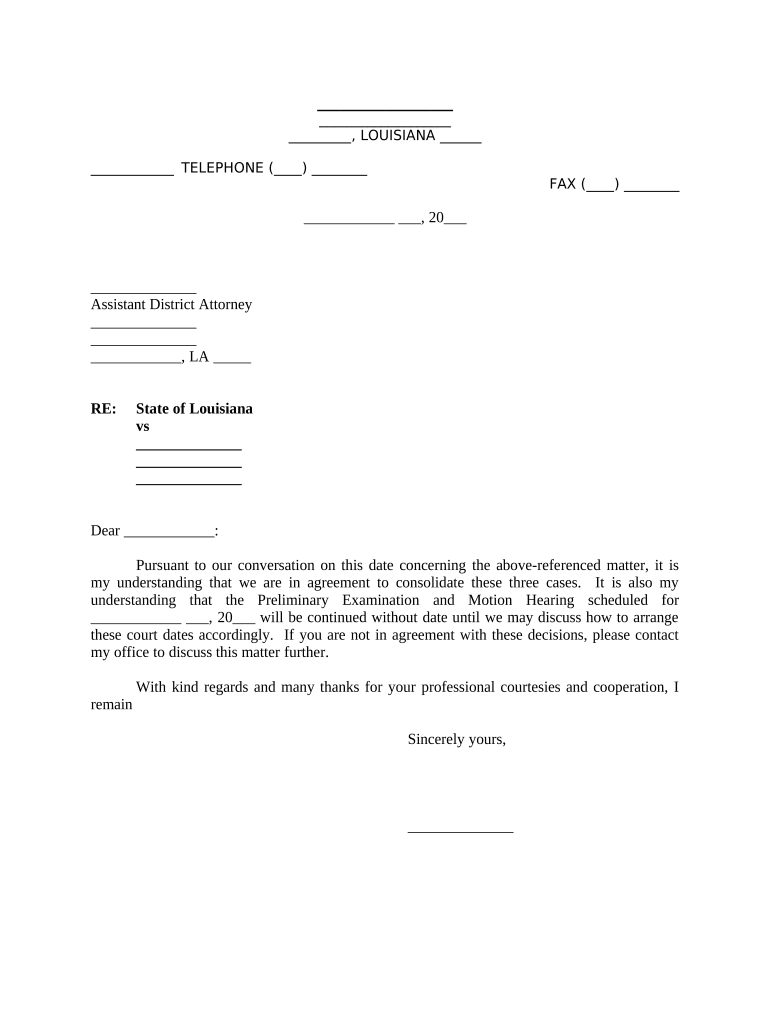
Louisiana Da Form


What is the Louisiana DA?
The Louisiana DA form, also known as the Louisiana Department of Agriculture form, is a specific document used for various agricultural purposes within the state. This form is essential for individuals or businesses engaged in agricultural activities, as it helps to ensure compliance with state regulations. The Louisiana DA form can be utilized for applications, permits, or notifications related to agricultural operations, making it a vital tool for farmers, producers, and agricultural businesses in Louisiana.
How to use the Louisiana DA
Using the Louisiana DA form involves several straightforward steps. First, identify the specific purpose of the form, whether it is for applying for a permit or submitting a notification. Next, gather all necessary information and documentation required for completion. Fill out the form accurately, ensuring that all fields are completed to avoid delays. Once the form is filled out, it can be submitted electronically or via traditional mail, depending on the instructions provided for that specific form.
Steps to complete the Louisiana DA
Completing the Louisiana DA form requires careful attention to detail. Follow these steps for a successful submission:
- Review the form instructions carefully to understand the requirements.
- Gather all required information, including personal and business details.
- Fill out the form completely, ensuring accuracy in every section.
- Double-check your entries for any errors or omissions.
- Submit the form according to the specified submission method, whether online or by mail.
Legal use of the Louisiana DA
The Louisiana DA form is legally binding when completed and submitted in accordance with state regulations. It is essential to follow all guidelines and requirements to ensure that the form holds legal weight. This includes providing accurate information and adhering to submission deadlines. Failure to comply with these regulations can result in penalties or delays in processing.
Key elements of the Louisiana DA
Understanding the key elements of the Louisiana DA form is crucial for effective completion. The form typically includes the following components:
- Identification Information: Personal and business details of the applicant.
- Purpose of the Form: A clear indication of what the form is being used for.
- Signature Section: Required signatures to validate the submission.
- Date of Submission: Important for tracking compliance with deadlines.
State-specific rules for the Louisiana DA
Each state has unique regulations governing the use of agricultural forms, and Louisiana is no exception. It is important to be aware of specific rules that apply to the Louisiana DA form, including submission timelines, eligibility criteria, and any additional documentation that may be required. Staying informed about these regulations ensures that users can navigate the process smoothly and avoid potential compliance issues.
Quick guide on how to complete louisiana da
Complete Louisiana Da effortlessly on any device
Online document management has gained popularity among businesses and individuals. It serves as an ideal eco-friendly alternative to traditional printed and signed documents, allowing you to obtain the necessary form and securely store it online. airSlate SignNow provides all the tools you require to create, edit, and eSign your documents promptly without interruptions. Manage Louisiana Da on any device with airSlate SignNow Android or iOS applications and simplify any document-based task today.
The easiest way to edit and eSign Louisiana Da without hassle
- Obtain Louisiana Da and click on Get Form to begin.
- Utilize the tools we offer to complete your form.
- Emphasize important sections of your documents or conceal sensitive information with tools that airSlate SignNow offers specifically for that purpose.
- Generate your eSignature using the Sign tool, which takes seconds and holds the same legal validity as a traditional wet ink signature.
- Review the details and click on the Done button to save your changes.
- Choose how you wish to send your form, whether by email, SMS, invitation link, or download it to your computer.
Eliminate concerns about lost or misplaced files, tedious form searches, or errors that require printing new document copies. airSlate SignNow meets all your document management needs in just a few clicks from any device you prefer. Edit and eSign Louisiana Da and ensure outstanding communication at every stage of the form preparation process with airSlate SignNow.
Create this form in 5 minutes or less
Create this form in 5 minutes!
People also ask
-
What is airSlate SignNow and how does it relate to Louisiana DA?
airSlate SignNow is a powerful eSignature solution that enables businesses to send and sign documents electronically. For those in Louisiana DA, this platform streamlines the document management process, ensuring compliance and efficiency. By utilizing airSlate SignNow, organizations can save time while maintaining the legal validity of their agreements.
-
How much does airSlate SignNow cost for Louisiana DA users?
The pricing for airSlate SignNow varies based on the plan selected, catering to different needs of Louisiana DA users. Plans typically start at a competitive monthly rate, designed to fit businesses of all sizes. You'll find that investing in airSlate SignNow provides signNow savings compared to traditional paper-based processes.
-
What features does airSlate SignNow offer for Louisiana DA businesses?
airSlate SignNow offers a suite of features tailored for Louisiana DA businesses, including customizable templates, in-person signing, and advanced security measures. With easy document sharing and collaboration tools, users can ensure effective workflow management. Additionally, the platform is designed to meet compliance requirements, essential for legal documentation.
-
What are the benefits of using airSlate SignNow for Louisiana DA?
Using airSlate SignNow provides numerous benefits for Louisiana DA practitioners, such as reducing turnaround times for document signing and enhancing overall productivity. The platform's user-friendly interface allows team members to quickly adopt eSigning practices. Moreover, it helps in safely storing documents digitally, thereby reducing physical paperwork.
-
Does airSlate SignNow integrate with other software preferred by Louisiana DA users?
Yes, airSlate SignNow offers seamless integrations with popular software solutions that many Louisiana DA professionals use. This includes CRM systems, cloud storage services, and productivity apps, allowing for a cohesive workflow. These integrations help eliminate repetitive tasks and enhance overall efficiency.
-
Is airSlate SignNow secure for Louisiana DA transactions?
Absolutely! airSlate SignNow prioritizes security, employing industry-standard encryption and compliance protocols that align with legal requirements for Louisiana DA transactions. Documents signed using the platform are digitally authenticated, ensuring their integrity. This peace of mind allows users to focus on their business without worrying about security bsignNowes.
-
Can airSlate SignNow help with document templates for Louisiana DA?
Yes, airSlate SignNow provides customizable document templates suitable for various needs within Louisiana DA. Users can create and save templates for frequently used documents, ensuring consistency and efficiency. This feature not only saves time but also guarantees that all necessary information is included in every document.
Get more for Louisiana Da
Find out other Louisiana Da
- eSign Police Document Michigan Secure
- eSign Iowa Courts Emergency Contact Form Online
- eSign Kentucky Courts Quitclaim Deed Easy
- How To eSign Maryland Courts Medical History
- eSign Michigan Courts Lease Agreement Template Online
- eSign Minnesota Courts Cease And Desist Letter Free
- Can I eSign Montana Courts NDA
- eSign Montana Courts LLC Operating Agreement Mobile
- eSign Oklahoma Sports Rental Application Simple
- eSign Oklahoma Sports Rental Application Easy
- eSign Missouri Courts Lease Agreement Template Mobile
- Help Me With eSign Nevada Police Living Will
- eSign New York Courts Business Plan Template Later
- Can I eSign North Carolina Courts Limited Power Of Attorney
- eSign North Dakota Courts Quitclaim Deed Safe
- How To eSign Rhode Island Sports Quitclaim Deed
- Help Me With eSign Oregon Courts LLC Operating Agreement
- eSign North Dakota Police Rental Lease Agreement Now
- eSign Tennessee Courts Living Will Simple
- eSign Utah Courts Last Will And Testament Free