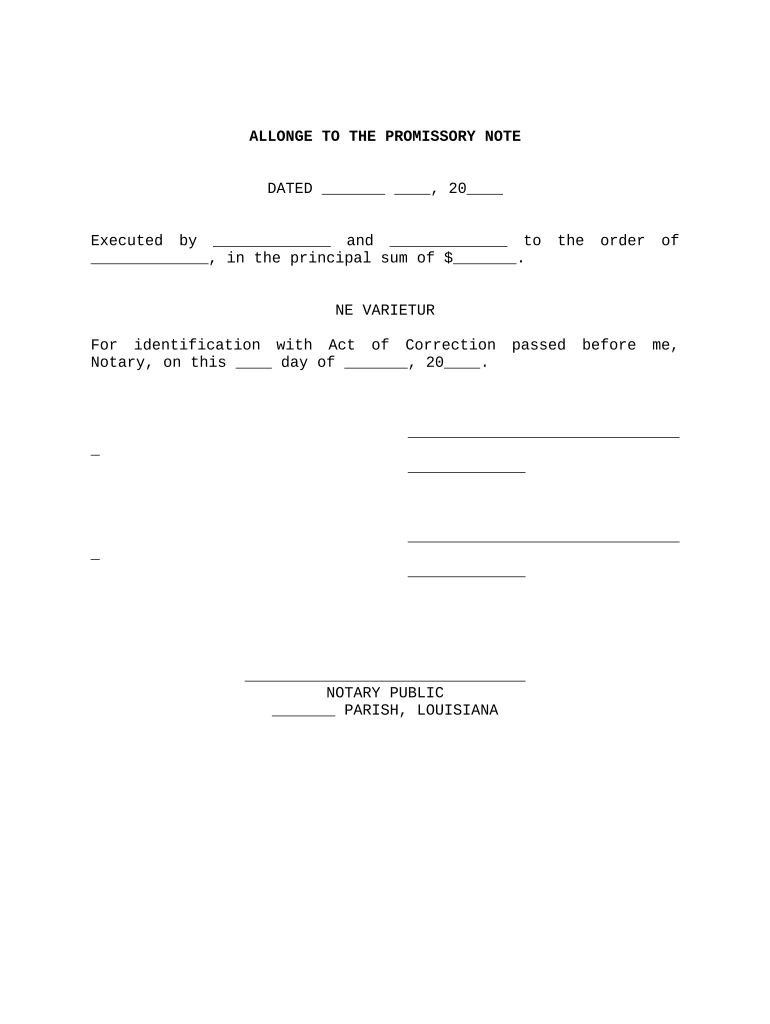
Allonge Note Form


What is the Allonge Note Form
The allonge note form is a supplementary document that allows for the transfer of rights associated with a promissory note. It serves as an attachment to the original note when additional endorsements or signatures are required. This form is particularly useful when the original note does not have enough space for all necessary endorsements. The allonge must clearly identify the original note and include details such as the date, parties involved, and the specific rights being transferred.
How to use the Allonge Note Form
To use the allonge note form effectively, first ensure that it is properly filled out with all relevant information. This includes the names of the parties involved, the date of the endorsement, and a clear statement of the rights being transferred. Once completed, the allonge should be securely attached to the original promissory note. It is important that all parties involved sign the allonge to validate the transfer of rights. This ensures that the document is legally binding and recognized by financial institutions.
Steps to complete the Allonge Note Form
Completing the allonge note form involves several key steps:
- Begin by clearly identifying the original promissory note to which the allonge will be attached.
- Provide the names and signatures of all parties involved in the endorsement.
- Include the date of the endorsement to establish a timeline for the transfer of rights.
- Clearly state the specific rights being transferred in the allonge.
- Attach the completed allonge securely to the original note to ensure they are treated as one document.
Legal use of the Allonge Note Form
The legal use of the allonge note form is governed by specific regulations that ensure its validity. For the allonge to be legally binding, it must comply with the Uniform Commercial Code (UCC) provisions that govern negotiable instruments. Additionally, the signatures on the allonge must be authentic and should match the names of the parties as they appear on the original note. Proper execution of the allonge protects the rights of all parties involved and ensures that the transfer of rights is enforceable in a court of law.
Key elements of the Allonge Note Form
Several key elements must be included in the allonge note form to ensure its effectiveness:
- Identification of the Original Note: The allonge should reference the original promissory note by including its date and parties.
- Signatures: All parties involved in the transfer must sign the allonge to validate it.
- Date of Endorsement: A date should be included to establish when the rights were transferred.
- Details of Transfer: A clear statement outlining the rights being transferred must be present.
Examples of using the Allonge Note Form
There are various scenarios where the allonge note form is utilized:
- When a borrower sells their property and needs to transfer the mortgage note to a new lender.
- In cases where multiple endorsements are required, and the original note lacks sufficient space.
- When a lender sells the promissory note to an investor, necessitating a formal transfer of rights.
Quick guide on how to complete allonge note form
Effortlessly Prepare Allonge Note Form on Any Device
Digital document management has become increasingly popular among businesses and individuals. It offers an ideal eco-friendly substitute for conventional printed and signed documents, allowing you to locate the right form and securely store it online. airSlate SignNow equips you with all the tools necessary to create, modify, and eSign your documents swiftly without delays. Manage Allonge Note Form on any device using airSlate SignNow’s Android or iOS applications and streamline any document-related process today.
How to Edit and eSign Allonge Note Form with Ease
- Locate Allonge Note Form and click on Get Form to begin.
- Utilize the tools we provide to complete your form.
- Select important sections of your documents or redact sensitive information with tools specifically offered by airSlate SignNow for this purpose.
- Create your eSignature using the Sign feature, which takes mere seconds and holds the same legal validity as a traditional handwritten signature.
- Review the details and click on the Done button to save your changes.
- Choose how you wish to send your form, via email, SMS, or an invitation link, or download it to your computer.
Eliminate worries about lost or misplaced files, tedious form searches, or mistakes that necessitate printing new document copies. airSlate SignNow meets your document management needs in a few clicks from your chosen device. Edit and eSign Allonge Note Form to ensure excellent communication at every stage of your form preparation process with airSlate SignNow.
Create this form in 5 minutes or less
Create this form in 5 minutes!
People also ask
-
What is an allonge in the context of eSigning?
An allonge is an additional paper or document attached to a negotiable instrument that allows for the transfer of rights. In the context of eSigning with airSlate SignNow, you can easily create and include an allonge when necessary. This feature ensures that all necessary signatures and information are captured, making your document legally binding.
-
How does airSlate SignNow support the use of allonges?
airSlate SignNow provides a seamless way to include an allonge in your eSigning process. Users can attach additional pages or documents as allonges to ensure that all relevant terms or signatures are included. This functionality helps maintain compliance and clarity in your agreements.
-
Is there a cost associated with using allonges in airSlate SignNow?
Using allonges through airSlate SignNow does not incur any additional fees beyond the standard subscription costs. Our pricing plans are designed to be cost-effective, allowing businesses to efficiently eSign documents, including allonges, without worrying about hidden charges. Check our pricing page for more details.
-
What features does airSlate SignNow offer for managing allonges?
airSlate SignNow includes features that simplify the management of allonges. You can easily add, edit, or remove allonges from your documents, ensuring they are properly formatted and signed. The user-friendly interface makes it easy for anyone to handle these tasks independently.
-
Can allonges be integrated with existing software through airSlate SignNow?
Yes, airSlate SignNow offers integrations with various business applications, allowing for a seamless workflow that includes allonges. Whether you use CRM systems, document management tools, or project management platforms, you can easily connect them with airSlate SignNow. This integration enhances your document signing process considerably.
-
What are the benefits of using airSlate SignNow for allonges?
Using airSlate SignNow for allonges streamlines the signing process and enhances document security. It ensures all parties receive and sign the necessary documents quickly and efficiently, reducing turnaround time. Additionally, the platform keeps a secure record of all signed documents, making it easier to manage legal records.
-
How does airSlate SignNow ensure the legality of allonges?
airSlate SignNow ensures the legality of allonges by adhering to e-signature laws and regulations. Our platform provides secure and encrypted signing options, along with audit trails and timestamps that validate the signing process. This compliance ensures that your allonges are legally binding and recognized in court.
Get more for Allonge Note Form
Find out other Allonge Note Form
- Can I Electronic signature Minnesota Assignment of Mortgage
- Electronic signature West Virginia Sales Receipt Template Free
- Electronic signature Colorado Sales Invoice Template Computer
- Electronic signature New Hampshire Sales Invoice Template Computer
- Electronic signature Tennessee Introduction Letter Free
- How To eSignature Michigan Disclosure Notice
- How To Electronic signature Ohio Product Defect Notice
- Electronic signature California Customer Complaint Form Online
- Electronic signature Alaska Refund Request Form Later
- How Can I Electronic signature Texas Customer Return Report
- How Do I Electronic signature Florida Reseller Agreement
- Electronic signature Indiana Sponsorship Agreement Free
- Can I Electronic signature Vermont Bulk Sale Agreement
- Electronic signature Alaska Medical Records Release Mobile
- Electronic signature California Medical Records Release Myself
- Can I Electronic signature Massachusetts Medical Records Release
- How Do I Electronic signature Michigan Medical Records Release
- Electronic signature Indiana Membership Agreement Easy
- How Can I Electronic signature New Jersey Medical Records Release
- Electronic signature New Mexico Medical Records Release Easy