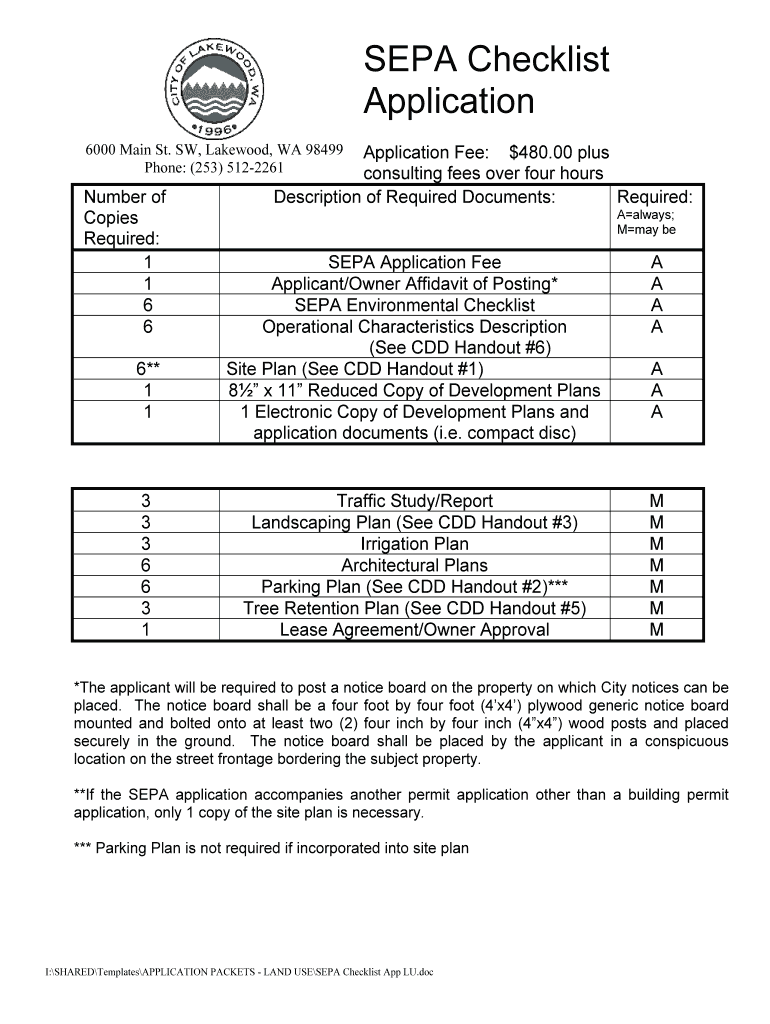
Sepa Checklist and Application Form


What is the SEPA Checklist and Application
The SEPA checklist and application serve as essential tools for ensuring compliance with the State Environmental Policy Act (SEPA) in the United States. This checklist outlines the necessary steps and considerations for project applicants to assess environmental impacts effectively. It typically includes sections on project description, potential environmental effects, and mitigation measures. Understanding the SEPA checklist is crucial for anyone involved in land use, development projects, or environmental assessments.
How to Use the SEPA Checklist and Application
Using the SEPA checklist and application involves a systematic approach to complete each section accurately. First, gather all relevant project information, including site plans and environmental data. Next, follow the checklist to evaluate potential environmental impacts, such as effects on wildlife, water quality, and air pollution. It's important to provide detailed responses and any necessary documentation to support your findings. Engaging with local environmental agencies during this process can also enhance the accuracy of your application.
Steps to Complete the SEPA Checklist and Application
Completing the SEPA checklist and application requires several key steps:
- Gather project information, including maps and site details.
- Review the checklist to understand required sections.
- Assess potential environmental impacts and document findings.
- Consult with local agencies for guidance and feedback.
- Submit the completed checklist along with the application to the appropriate authority.
Following these steps will help ensure that your application is thorough and meets all necessary requirements.
Legal Use of the SEPA Checklist and Application
The legal use of the SEPA checklist and application is governed by state regulations that outline the environmental review process. Proper completion of the checklist is essential for compliance with SEPA, as it helps identify significant environmental impacts that may require further analysis or mitigation. Failure to adhere to these legal requirements can result in project delays or denials, emphasizing the importance of using the checklist correctly.
Key Elements of the SEPA Checklist and Application
Key elements of the SEPA checklist and application include:
- Project description: A detailed overview of the proposed project.
- Environmental impact assessment: Identification of potential effects on the environment.
- Mitigation measures: Strategies to minimize adverse impacts.
- Public involvement: Opportunities for community feedback and engagement.
These elements are crucial for a comprehensive evaluation of environmental impacts and for ensuring compliance with SEPA requirements.
State-Specific Rules for the SEPA Checklist and Application
Each state may have specific rules and guidelines regarding the SEPA checklist and application process. It is important to familiarize yourself with the regulations applicable in your state, as these can dictate the format of the checklist, submission deadlines, and required supporting documents. Checking with the local environmental agency can provide clarity on any state-specific requirements that must be met during the application process.
Quick guide on how to complete sepa checklist app city of lakewood
Prepare Sepa Checklist And Application easily on any device
Digital document management has gained traction among businesses and individuals. It serves as a great eco-friendly alternative to traditional printed and signed paperwork, allowing you to obtain the correct form and securely keep it online. airSlate SignNow provides all the tools you need to create, modify, and eSign your documents quickly without delays. Manage Sepa Checklist And Application on any device using the airSlate SignNow Android or iOS applications and simplify any document-related task today.
The easiest way to modify and eSign Sepa Checklist And Application with ease
- Find Sepa Checklist And Application and select Get Form to begin.
- Utilize the tools we offer to fill out your document.
- Emphasize pertinent sections of your documents or obscure sensitive information with tools that airSlate SignNow provides specifically for that purpose.
- Create your eSignature using the Sign tool, which takes mere seconds and carries the same legal validity as a conventional wet ink signature.
- Review all the details and click on the Done button to preserve your changes.
- Select your preferred method of delivering your form, whether by email, text message (SMS), invitation link, or downloading it to your computer.
Eliminate concerns about lost or misplaced files, time-consuming form searches, or errors that necessitate printing new document copies. airSlate SignNow addresses all your document management needs in just a few clicks from any device of your choice. Alter and eSign Sepa Checklist And Application and ensure excellent communication at every phase of the form preparation process with airSlate SignNow.
Create this form in 5 minutes or less
FAQs
-
How can I make it easier for users to fill out a form on mobile apps?
I’ll tell you a secret - you can thank me later for this.If you want to make the form-filling experience easy for a user - make sure that you have a great UI to offer.Everything boils down to UI at the end.Axonator is one of the best mobile apps to collect data since it offers powerful features bundled with a simple UI.The problem with most of the mobile form apps is that they are overloaded with features that aren’t really necessary.The same doesn’t hold true for Axonator. It has useful features but it is very unlikely that the user will feel overwhelmed in using them.So, if you are inclined towards having greater form completion rates for your survey or any data collection projects, then Axonator is the way to go.Apart from that, there are other features that make the data collection process faster like offline data collection, rich data capture - audio, video, images, QR code & barcode data capture, live location & time capture, and more!Check all the features here!You will be able to complete more surveys - because productivity will certainly shoot up.Since you aren’t using paper forms, errors will drop signNowly.The cost of the paper & print will be saved - your office expenses will drop dramatically.No repeat work. No data entry. Time & money saved yet again.Analytics will empower you to make strategic decisions and explore new revenue opportunities.The app is dirt-cheap & you don’t any training to use the app. They come in with a smooth UI. Forget using, even creating forms for your apps is easy on the platform. Just drag & drop - and it’s ready for use. Anyone can build an app under hours.
-
How to decide my bank name city and state if filling out a form, if the bank is a national bank?
Somewhere on that form should be a blank for routing number and account number. Those are available from your check and/or your bank statements. If you can't find them, call the bank and ask or go by their office for help with the form. As long as those numbers are entered correctly, any error you make in spelling, location or naming should not influence the eventual deposit into your proper account.
-
How can I fill out Google's intern host matching form to optimize my chances of receiving a match?
I was selected for a summer internship 2016.I tried to be very open while filling the preference form: I choose many products as my favorite products and I said I'm open about the team I want to join.I even was very open in the location and start date to get host matching interviews (I negotiated the start date in the interview until both me and my host were happy.) You could ask your recruiter to review your form (there are very cool and could help you a lot since they have a bigger experience).Do a search on the potential team.Before the interviews, try to find smart question that you are going to ask for the potential host (do a search on the team to find nice and deep questions to impress your host). Prepare well your resume.You are very likely not going to get algorithm/data structure questions like in the first round. It's going to be just some friendly chat if you are lucky. If your potential team is working on something like machine learning, expect that they are going to ask you questions about machine learning, courses related to machine learning you have and relevant experience (projects, internship). Of course you have to study that before the interview. Take as long time as you need if you feel rusty. It takes some time to get ready for the host matching (it's less than the technical interview) but it's worth it of course.
-
How do I fill out the form of DU CIC? I couldn't find the link to fill out the form.
Just register on the admission portal and during registration you will get an option for the entrance based course. Just register there. There is no separate form for DU CIC.
-
How should I fill out the preference form for the IBPS PO 2018 to get a posting in an urban city?
When you get selected as bank officer of psb you will have to serve across the country. Banks exist not just in urban areas but also in semi urban and rural areas also. Imagine every employee in a bank got posting in urban areas as their wish as a result bank have to shut down all rural and semi urban branches as there is no people to serve. People in other areas deprived of banking service. This makes no sense. Being an officer you will be posted across the country and transferred every three years. You have little say of your wish. Every three year urban posting followed by three years rural and vice versa. If you want your career to grow choose Canara bank followed by union bank . These banks have better growth potentials and better promotion scope
Create this form in 5 minutes!
How to create an eSignature for the sepa checklist app city of lakewood
How to make an electronic signature for the Sepa Checklist App City Of Lakewood online
How to make an electronic signature for the Sepa Checklist App City Of Lakewood in Google Chrome
How to make an eSignature for putting it on the Sepa Checklist App City Of Lakewood in Gmail
How to generate an eSignature for the Sepa Checklist App City Of Lakewood from your mobile device
How to generate an electronic signature for the Sepa Checklist App City Of Lakewood on iOS devices
How to generate an electronic signature for the Sepa Checklist App City Of Lakewood on Android OS
People also ask
-
What is a SEPA checklist LU PDF?
A SEPA checklist LU PDF is a document that outlines the necessary steps and information required to successfully complete a SEPA (Single Euro Payments Area) direct debit transaction. This checklist helps ensure that all details are correctly filled out, facilitating smooth payment processing.
-
How can airSlate SignNow help with SEPA checklist LU PDF documentation?
airSlate SignNow provides an intuitive platform to create, send, and eSign your SEPA checklist LU PDF documents. With our user-friendly interface, you can easily customize templates and streamline the process of gathering signatures and approvals.
-
Is airSlate SignNow affordable for small businesses needing a SEPA checklist LU PDF?
Yes, airSlate SignNow offers competitive pricing plans that cater to small businesses. Our cost-effective solutions allow you to generate and manage your SEPA checklist LU PDF documents efficiently, ensuring you get great value without breaking the bank.
-
What features does airSlate SignNow offer for managing SEPA checklist LU PDF documents?
airSlate SignNow includes features such as document templates, real-time tracking, and automated reminders to streamline the signing process for your SEPA checklist LU PDF. These tools enhance productivity and ensure that all your documentation needs are met seamlessly.
-
Can I integrate airSlate SignNow with other software for handling SEPA checklist LU PDF?
Absolutely! airSlate SignNow supports integrations with various applications like Google Drive, Slack, and CRM systems. This allows you to manage and store your SEPA checklist LU PDF documents within your existing workflow, enhancing efficiency.
-
What are the benefits of using airSlate SignNow for SEPA checklist LU PDF signing?
Using airSlate SignNow to eSign your SEPA checklist LU PDF documents ensures fast turnaround times, improved document security, and reduced paper usage. Additionally, it simplifies collaboration, allowing multiple parties to review and sign documents easily.
-
How secure is airSlate SignNow when handling SEPA checklist LU PDF?
airSlate SignNow prioritizes document security with features like bank-level encryption and secure access protocols. This ensures that your SEPA checklist LU PDF documents are protected against unauthorized access and data bsignNowes.
Get more for Sepa Checklist And Application
- Marital deduction trust with lifetime income and power of form
- Plumbing services agreement form
- Form of escrow agreement sec
- Enforcing the shareholder right to inspect books and records form
- Thank you to a business partner form
- Release by parent on behalf of child for injuries sustained in accident prior to suit form
- Camp overflow leader packet trinity pines conference center form
- Form letter to debt collectors of deceased parent from
Find out other Sepa Checklist And Application
- How To Integrate Sign in Banking
- How To Use Sign in Banking
- Help Me With Use Sign in Banking
- Can I Use Sign in Banking
- How Do I Install Sign in Banking
- How To Add Sign in Banking
- How Do I Add Sign in Banking
- How Can I Add Sign in Banking
- Can I Add Sign in Banking
- Help Me With Set Up Sign in Government
- How To Integrate eSign in Banking
- How To Use eSign in Banking
- How To Install eSign in Banking
- How To Add eSign in Banking
- How To Set Up eSign in Banking
- How To Save eSign in Banking
- How To Implement eSign in Banking
- How To Set Up eSign in Construction
- How To Integrate eSign in Doctors
- How To Use eSign in Doctors