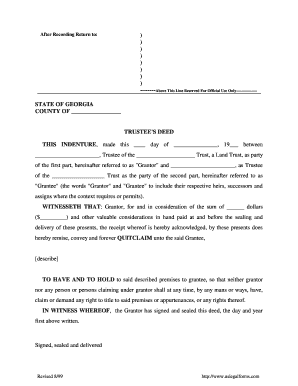
Georgia Trustee's Deed Form


What is the Georgia Trustee's Deed
The Georgia Trustee's Deed is a legal document used in real estate transactions, particularly in the context of property transfers involving a trustee. This deed serves to convey title to real property from a trustee to a beneficiary or purchaser. It is often utilized in situations where the property is being sold under the authority of a trust, ensuring that the transfer complies with the terms established in the trust agreement. Understanding the specifics of this deed is essential for anyone involved in real estate transactions in Georgia.
Key elements of the Georgia Trustee's Deed
Several critical components make up the Georgia Trustee's Deed. These elements include:
- Grantor and Grantee Information: The names and addresses of both the trustee (grantor) and the beneficiary or purchaser (grantee) must be clearly stated.
- Legal Description of the Property: A precise legal description of the property being transferred is necessary to avoid any ambiguity regarding the property boundaries.
- Trustee's Authority: The deed should indicate that the trustee has the legal authority to execute the transfer as per the trust agreement.
- Consideration: The deed must specify the consideration, or payment, involved in the transaction, if applicable.
- Signatures: The deed must be signed by the trustee, and it may require notarization to validate the document.
Steps to complete the Georgia Trustee's Deed
Completing the Georgia Trustee's Deed involves several important steps:
- Gather Necessary Information: Collect all required details, including the names of the grantor and grantee, the legal description of the property, and any relevant trust documentation.
- Draft the Deed: Prepare the deed, ensuring that all key elements are included and accurately represented.
- Review for Accuracy: Double-check the document for any errors or omissions that could affect the validity of the deed.
- Sign and Notarize: The trustee must sign the deed in the presence of a notary public to ensure its legal standing.
- File with the County Clerk: Submit the completed deed to the appropriate county office for recording, which provides public notice of the property transfer.
Legal use of the Georgia Trustee's Deed
The Georgia Trustee's Deed is legally binding when executed properly, meaning that it must adhere to state laws governing property transfers. This includes compliance with the terms of the trust and any applicable statutes. The deed serves as proof of the transfer of ownership and can be used in legal proceedings to establish rights to the property. It is crucial for all parties involved to understand their rights and obligations under the deed to avoid potential disputes.
How to obtain the Georgia Trustee's Deed
Obtaining a Georgia Trustee's Deed typically involves working with a legal professional or a title company that specializes in real estate transactions. These entities can assist in drafting the deed according to legal requirements and ensuring that all necessary information is included. Additionally, they can provide guidance on the recording process and any fees associated with filing the deed with the county clerk's office.
State-specific rules for the Georgia Trustee's Deed
Georgia has specific regulations governing the use of Trustee's Deeds, including requirements for notarization and recording. It is important to be aware of these rules, as they can vary from one jurisdiction to another within the state. For example, some counties may have additional forms or documentation that must accompany the deed. Familiarizing oneself with local regulations ensures that the deed is valid and enforceable.
Quick guide on how to complete georgia trustees deed
Effortlessly Prepare Georgia Trustee's Deed on Any Device
Managing documents online has become increasingly favored by businesses and individuals alike. It offers an ideal environmentally friendly substitute for conventional printed and signed paperwork, allowing you to find the necessary form and securely store it online. airSlate SignNow equips you with all the tools required to swiftly create, modify, and electronically sign your documents without any holdups. Manage Georgia Trustee's Deed on any platform with the airSlate SignNow applications for Android or iOS, and streamline your document-centric processes today.
Easily Modify and eSign Georgia Trustee's Deed Without Stress
- Locate Georgia Trustee's Deed and click on Get Form to begin.
- Use the tools we provide to complete your form.
- Select important sections of your documents or redact sensitive information using the tools that airSlate SignNow specifically offers for that purpose.
- Create your signature with the Sign tool, which takes just a few seconds and holds the same legal validity as a traditional handwritten signature.
- Review the details and click on the Done button to save your changes.
- Choose your preferred method for delivering your form—via email, SMS, invitation link, or download it to your computer.
Say goodbye to lost or misplaced files, laborious form searches, or mistakes that require reprinting new document copies. airSlate SignNow meets all your document management needs in a few clicks from any device you choose. Adjust and eSign Georgia Trustee's Deed and ensure seamless communication at every step of the form preparation process with airSlate SignNow.
Create this form in 5 minutes or less
Create this form in 5 minutes!
People also ask
-
What is a trustees deed?
A trustees deed is a legal document that transfers ownership of property from a trustee to a beneficiary. This deed is essential in estate management, allowing for the seamless transfer of assets. Understanding how a trustees deed works can help ensure proper handling of your estate.
-
How does airSlate SignNow support the creation of a trustees deed?
With airSlate SignNow, you can easily create and customize a trustees deed using our document templates. The platform allows for quick edits and ensures that the document meets legal requirements. Our solution simplifies the process, making it accessible for all users.
-
What are the benefits of using airSlate SignNow for a trustees deed?
Using airSlate SignNow for your trustees deed offers several benefits, including time savings and enhanced accuracy. Our platform ensures that your document is legally compliant, reducing the risk of errors that can arise when drafting manually. Additionally, you can streamline the signing process with eSignature features.
-
Is airSlate SignNow cost-effective for creating a trustees deed?
Yes, airSlate SignNow is a cost-effective solution for drafting a trustees deed. Our pricing plans cater to different needs and budgets, ensuring you can manage your documents without excessive costs. You can start with a free trial to experience the savings firsthand.
-
Can I integrate airSlate SignNow with other tools when managing a trustees deed?
Absolutely! airSlate SignNow integrates seamlessly with numerous business tools, enhancing your document management process for a trustees deed. Whether you need to connect with CRM systems or cloud storage services, our platform supports various integrations to streamline workflows.
-
What features does airSlate SignNow offer for a trustees deed?
airSlate SignNow comes packed with features for managing a trustees deed, including eSigning, document templates, and real-time collaboration. Additionally, you can track document status and send reminders, ensuring timely execution of your deed. Our user-friendly interface makes it easy for anyone to use.
-
Is it easy to get legal assistance while using airSlate SignNow for a trustees deed?
While airSlate SignNow provides tools to create a trustees deed, we recommend consulting with a legal professional for specific requirements. Our platform can assist you in generating the document efficiently, but legal nuances may require expert advice. We prioritize your compliance and accuracy.
Get more for Georgia Trustee's Deed
Find out other Georgia Trustee's Deed
- eSign New Hampshire Lawers Promissory Note Template Computer
- Help Me With eSign Iowa Insurance Living Will
- eSign North Dakota Lawers Quitclaim Deed Easy
- eSign Ohio Lawers Agreement Computer
- eSign North Dakota Lawers Separation Agreement Online
- How To eSign North Dakota Lawers Separation Agreement
- eSign Kansas Insurance Moving Checklist Free
- eSign Louisiana Insurance Promissory Note Template Simple
- eSign Texas Lawers Contract Fast
- eSign Texas Lawers Lease Agreement Free
- eSign Maine Insurance Rental Application Free
- How Can I eSign Maryland Insurance IOU
- eSign Washington Lawers Limited Power Of Attorney Computer
- eSign Wisconsin Lawers LLC Operating Agreement Free
- eSign Alabama Legal Quitclaim Deed Online
- eSign Alaska Legal Contract Safe
- How To eSign Alaska Legal Warranty Deed
- eSign Alaska Legal Cease And Desist Letter Simple
- eSign Arkansas Legal LLC Operating Agreement Simple
- eSign Alabama Life Sciences Residential Lease Agreement Fast