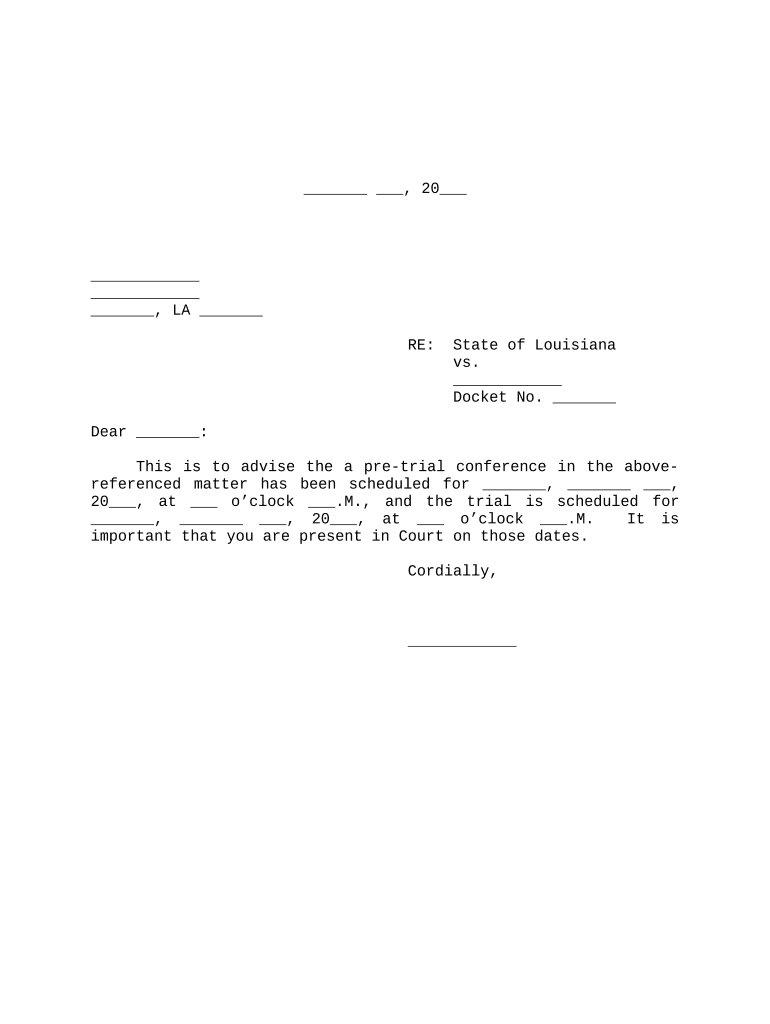
Letter to Client Advising of Pretrial Conference and Trial Schedules Louisiana Form


Understanding the Advisement Letter
An advisement letter serves as a formal communication to clients regarding important updates, typically in legal or procedural contexts. This document informs clients about pretrial conferences, trial schedules, and other relevant legal proceedings. It is essential for maintaining transparency and ensuring that clients are well-informed about their cases. The letter should include specific dates, times, and locations for any upcoming events, as well as any necessary actions required from the client.
Key Elements of the Advisement Letter
When drafting an advisement letter, certain key elements should be included to ensure clarity and effectiveness. These elements typically encompass:
- Recipient Information: Clearly state the recipient's name and address.
- Date: Include the date the letter is being sent.
- Subject Line: A brief subject line indicating the purpose of the letter.
- Details of the Conference or Trial: Specifics about the date, time, and location of the proceedings.
- Instructions: Any actions the client needs to take prior to the event.
- Contact Information: Provide a point of contact for any questions or clarifications.
Steps to Complete the Advisement Letter
Completing an advisement letter involves several steps to ensure it is accurate and comprehensive. Here are the steps to follow:
- Gather all relevant information regarding the upcoming conference or trial.
- Draft the letter using a clear and professional tone.
- Review the letter for accuracy, ensuring all dates and details are correct.
- Include any necessary attachments or documents that may assist the client.
- Send the letter via a secure method, such as email or certified mail, to ensure it is received.
Legal Use of the Advisement Letter
The advisement letter holds legal significance as it serves as a formal notification to clients about their legal obligations and upcoming events. It is crucial that the letter complies with relevant legal standards to be considered valid. This includes ensuring that the letter is signed and dated appropriately, and that it follows any specific state regulations regarding legal communications. Proper documentation can protect both the client and the legal representative in case of disputes.
Examples of Using the Advisement Letter
Advisement letters can be utilized in various scenarios within the legal field. Common examples include:
- Notifying clients about scheduled court appearances.
- Informing clients of deadlines for submitting evidence or documentation.
- Updating clients on changes in trial schedules or procedures.
These examples illustrate how advisement letters play a crucial role in keeping clients informed and engaged in their legal matters.
State-Specific Rules for the Advisement Letter
Each state may have specific rules governing the content and delivery of advisement letters. It is essential to be aware of these regulations to ensure compliance. For instance, some states may require additional disclosures or specific formatting for legal correspondence. Consulting local legal guidelines will help ensure that the advisement letter meets all necessary legal standards.
Quick guide on how to complete letter to client advising of pretrial conference and trial schedules louisiana
Effortlessly Prepare Letter To Client Advising Of Pretrial Conference And Trial Schedules Louisiana on Any Device
Managing documents online has gained popularity among both businesses and individuals. It offers an ideal environmentally-friendly option compared to traditional printed and signed documents, allowing you to find the right template and securely save it online. airSlate SignNow provides all the necessary tools to create, modify, and eSign your documents quickly without delays. Handle Letter To Client Advising Of Pretrial Conference And Trial Schedules Louisiana on any device using airSlate SignNow's Android or iOS applications and streamline your document-driven processes today.
How to Modify and eSign Letter To Client Advising Of Pretrial Conference And Trial Schedules Louisiana Seamlessly
- Locate Letter To Client Advising Of Pretrial Conference And Trial Schedules Louisiana and click on Get Form to begin.
- Utilize the tools available to complete your document.
- Emphasize important sections of your files or redact sensitive information with features that airSlate SignNow provides specifically for that purpose.
- Generate your signature with the Sign tool, which takes just seconds and bears the same legal validity as a conventional wet ink signature.
- Review all the details and click on the Done button to save your changes.
- Select your preferred method of sharing your form, whether by email, text message (SMS), invite link, or downloading it to your computer.
Eliminate the hassle of lost or misplaced documents, tedious form searches, or errors that require reprinting new copies. airSlate SignNow addresses all your document management needs in just a few clicks from any device you prefer. Edit and eSign Letter To Client Advising Of Pretrial Conference And Trial Schedules Louisiana, ensuring excellent communication throughout your form preparation journey with airSlate SignNow.
Create this form in 5 minutes or less
Create this form in 5 minutes!
People also ask
-
What is an advisement letter and why is it important?
An advisement letter serves as an official document that communicates critical information regarding decisions or recommendations. It is important because it provides clarity and formalizes communication between parties, ensuring that all stakeholders are informed and aligned.
-
How does airSlate SignNow help with creating advisement letters?
airSlate SignNow simplifies the process of creating advisement letters by offering user-friendly templates that can be customized to fit your needs. With our platform, you can easily draft, send, and eSign your advisement letters, making the process quick and efficient.
-
What features does airSlate SignNow offer for sending advisement letters?
airSlate SignNow offers multiple features for sending advisement letters, including customizable templates, advanced eSignature options, and real-time document tracking. These features ensure that your advisement letters are both professional and legally binding.
-
Is airSlate SignNow affordable for small businesses needing advisement letters?
Yes, airSlate SignNow provides a cost-effective solution for small businesses in need of advisement letters. Our competitive pricing plans cater to different budgets, ensuring that businesses of all sizes can access essential tools to manage their document workflows.
-
Can I integrate airSlate SignNow with other applications for advisement letter management?
Absolutely! airSlate SignNow seamlessly integrates with popular applications like Google Workspace, Microsoft Office, and various CRM systems to streamline your advisement letter management. This integration helps enhance your workflow and ensures that all your tools work in harmony.
-
What are the benefits of using airSlate SignNow for advisement letters?
The benefits of using airSlate SignNow for advisement letters include improved efficiency, reduced paper usage, and enhanced security. With features like cloud storage and audit trails, you can ensure that your advisement letters are safely stored and easily accessible anytime.
-
Is there a mobile app for airSlate SignNow to manage advisement letters on the go?
Yes, airSlate SignNow offers a mobile app that allows you to manage advisement letters on the go. This feature ensures that you can create, send, and sign advisement letters from anywhere, making your workflow more flexible and efficient.
Get more for Letter To Client Advising Of Pretrial Conference And Trial Schedules Louisiana
- Business license audit ampamp gap analysis report csc form
- Tennessee llc forms and documents llc university
- New resident guide for state of tennessee form
- Tennessee deed forms us legal forms
- Tennessee warranty deed formsdeedscom
- Warranty deeds where a limited partnership or llc form
- Tennessee deed forms general warranty quit claim and
- Usa idaho guide to doing business lex mundi form
Find out other Letter To Client Advising Of Pretrial Conference And Trial Schedules Louisiana
- Electronic signature Connecticut Award Nomination Form Fast
- eSignature South Dakota Apartment lease agreement template Free
- eSignature Maine Business purchase agreement Simple
- eSignature Arizona Generic lease agreement Free
- eSignature Illinois House rental agreement Free
- How To eSignature Indiana House rental agreement
- Can I eSignature Minnesota House rental lease agreement
- eSignature Missouri Landlord lease agreement Fast
- eSignature Utah Landlord lease agreement Simple
- eSignature West Virginia Landlord lease agreement Easy
- How Do I eSignature Idaho Landlord tenant lease agreement
- eSignature Washington Landlord tenant lease agreement Free
- eSignature Wisconsin Landlord tenant lease agreement Online
- eSignature Wyoming Landlord tenant lease agreement Online
- How Can I eSignature Oregon lease agreement
- eSignature Washington Lease agreement form Easy
- eSignature Alaska Lease agreement template Online
- eSignature Alaska Lease agreement template Later
- eSignature Massachusetts Lease agreement template Myself
- Can I eSignature Arizona Loan agreement