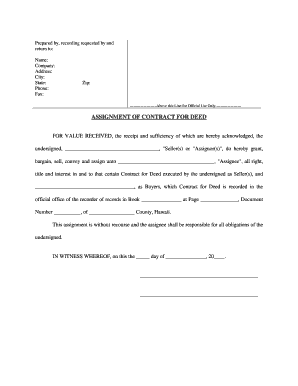
Assignment Deed Form


What is the Assignment Deed Form
The assignment deed form is a legal document that facilitates the transfer of rights and interests from one party to another. This form is commonly used in various contexts, such as real estate transactions, business agreements, and intellectual property transfers. By executing this form, the assignor (the original holder of the rights) formally assigns their rights to the assignee (the new holder). It is essential that the assignment deed is clear and comprehensive to avoid any disputes in the future.
How to Use the Assignment Deed Form
Using the assignment deed form involves several key steps to ensure that the transfer of rights is executed correctly. First, both parties should review the form to understand its terms and conditions. Next, the assignor must fill in the necessary details, including the specific rights being assigned and any relevant dates. After completing the form, both parties should sign and date it to validate the transaction. It is advisable to keep a copy of the signed document for record-keeping purposes.
Steps to Complete the Assignment Deed Form
Completing the assignment deed form requires careful attention to detail. Follow these steps for a successful execution:
- Identify the parties involved: Clearly state the names and addresses of both the assignor and assignee.
- Describe the rights being assigned: Specify the exact rights, interests, or property being transferred.
- Include any conditions: If there are specific conditions or limitations, outline them in the form.
- Sign and date the form: Both parties must sign and date the document to make it legally binding.
- Store the document securely: Keep a signed copy for your records and provide one to the assignee.
Legal Use of the Assignment Deed Form
The assignment deed form holds legal significance when executed properly. It serves as a record of the transfer of rights and can be used as evidence in legal proceedings if disputes arise. To ensure its legality, the form must comply with relevant laws and regulations, including those governing contracts and property transfers. It is advisable to consult legal counsel to confirm that the form meets all necessary legal criteria.
Key Elements of the Assignment Deed Form
Several key elements must be included in the assignment deed form to ensure its effectiveness:
- Names and addresses of the assignor and assignee.
- A clear description of the rights being assigned.
- Any conditions or limitations associated with the assignment.
- Signatures of both parties, along with the date of signing.
- Witness signatures, if required by state law.
Examples of Using the Assignment Deed Form
There are various scenarios where the assignment deed form is utilized. For instance, in real estate, a homeowner may use this form to transfer their property rights to a buyer. In business, a company may assign its rights to receive payments from a contract to another entity. Additionally, in intellectual property, an author may assign their copyright to a publisher. Each of these examples highlights the versatility and importance of the assignment deed form in different contexts.
Quick guide on how to complete assignment deed form
Prepare Assignment Deed Form effortlessly on any device
Digital document management has gained traction among corporations and individuals alike. It offers an excellent eco-friendly substitute for traditional printed and signed documents, allowing you to obtain the necessary form and securely store it online. airSlate SignNow equips you with all the resources required to draft, alter, and eSign your documents swiftly without delays. Administer Assignment Deed Form on any platform using the airSlate SignNow Android or iOS applications and simplify any document-based workflow today.
The simplest method to modify and eSign Assignment Deed Form without effort
- Locate Assignment Deed Form and select Get Form to begin.
- Make use of the tools at your disposal to submit your form.
- Mark signNow areas of the documents or obscure sensitive data with tools specifically provided by airSlate SignNow for that purpose.
- Generate your signature using the Sign feature, which takes mere seconds and holds the same legal validity as a conventional handwritten signature.
- Review all the details and click on the Done button to save your changes.
- Decide how you wish to send your form—via email, text message (SMS), or invitation link, or download it to your computer.
Forget about lost or misfiled documents, tedious form searches, or errors that necessitate printing new document copies. airSlate SignNow addresses all your document management needs in just a few clicks from any device of your preference. Adjust and eSign Assignment Deed Form and ensure excellent communication at every phase of the form preparation process with airSlate SignNow.
Create this form in 5 minutes or less
Create this form in 5 minutes!
People also ask
-
What is hi assignment in relation to airSlate SignNow?
Hi assignment refers to the process of creating and managing assignments using airSlate SignNow's powerful eSignature features. The platform allows users to easily send, receive, and track assignments securely, ensuring that tasks are completed efficiently. With hi assignment, businesses can streamline their workflow signNowly.
-
How much does airSlate SignNow cost for hi assignment services?
The pricing for airSlate SignNow's hi assignment services is tiered based on the features you choose. With various plans available, users can select options that fit their budget while still getting access to essential features. To get specific pricing details, it’s best to check the airSlate SignNow website directly.
-
What features does airSlate SignNow offer for hi assignment tasks?
AirSlate SignNow includes a range of features tailored for hi assignment tasks, such as document templates, custom branding, and automatic reminders. These features help automate the assignment process, reduce errors, and improve overall efficiency. Users can also easily track the status of assignments in real-time.
-
How can using airSlate SignNow benefit my business during hi assignment processes?
By utilizing airSlate SignNow for hi assignment processes, businesses can enhance productivity and ensure compliance. The platform's user-friendly interface makes it simple for teams to adopt, and its secure eSignature capabilities uphold legal standards. In essence, it centralizes document management, saving time during critical workflows.
-
What integrations does airSlate SignNow support for hi assignment?
airSlate SignNow supports numerous integrations that enhance the functionality of hi assignment tasks. This includes popular tools such as Google Drive, Salesforce, and Microsoft Office. These integrations ensure that your assignment workflows remain seamless and interconnected within your existing system.
-
Is airSlate SignNow secure for hi assignment document handling?
Yes, airSlate SignNow employs advanced security measures to ensure that all hi assignment documents are handled securely. The platform utilizes encryption, two-factor authentication, and compliance with global security standards to protect sensitive information. Users can trust that their documents are safe and secure.
-
Can I manage assignments from mobile devices using airSlate SignNow?
Absolutely! airSlate SignNow allows you to manage hi assignment tasks directly from your mobile devices. The mobile app offers complete functionality, enabling users to send, sign, and track documents on the go, ensuring productivity doesn’t take a hit even when you are away from your desk.
Get more for Assignment Deed Form
Find out other Assignment Deed Form
- Help Me With Electronic signature New Jersey Non-Profit PDF
- Can I Electronic signature New Jersey Non-Profit Document
- Help Me With Electronic signature Michigan Legal Presentation
- Help Me With Electronic signature North Dakota Non-Profit Document
- How To Electronic signature Minnesota Legal Document
- Can I Electronic signature Utah Non-Profit PPT
- How Do I Electronic signature Nebraska Legal Form
- Help Me With Electronic signature Nevada Legal Word
- How Do I Electronic signature Nevada Life Sciences PDF
- How Can I Electronic signature New York Life Sciences Word
- How Can I Electronic signature North Dakota Legal Word
- How To Electronic signature Ohio Legal PDF
- How To Electronic signature Ohio Legal Document
- How To Electronic signature Oklahoma Legal Document
- How To Electronic signature Oregon Legal Document
- Can I Electronic signature South Carolina Life Sciences PDF
- How Can I Electronic signature Rhode Island Legal Document
- Can I Electronic signature South Carolina Legal Presentation
- How Can I Electronic signature Wyoming Life Sciences Word
- How To Electronic signature Utah Legal PDF