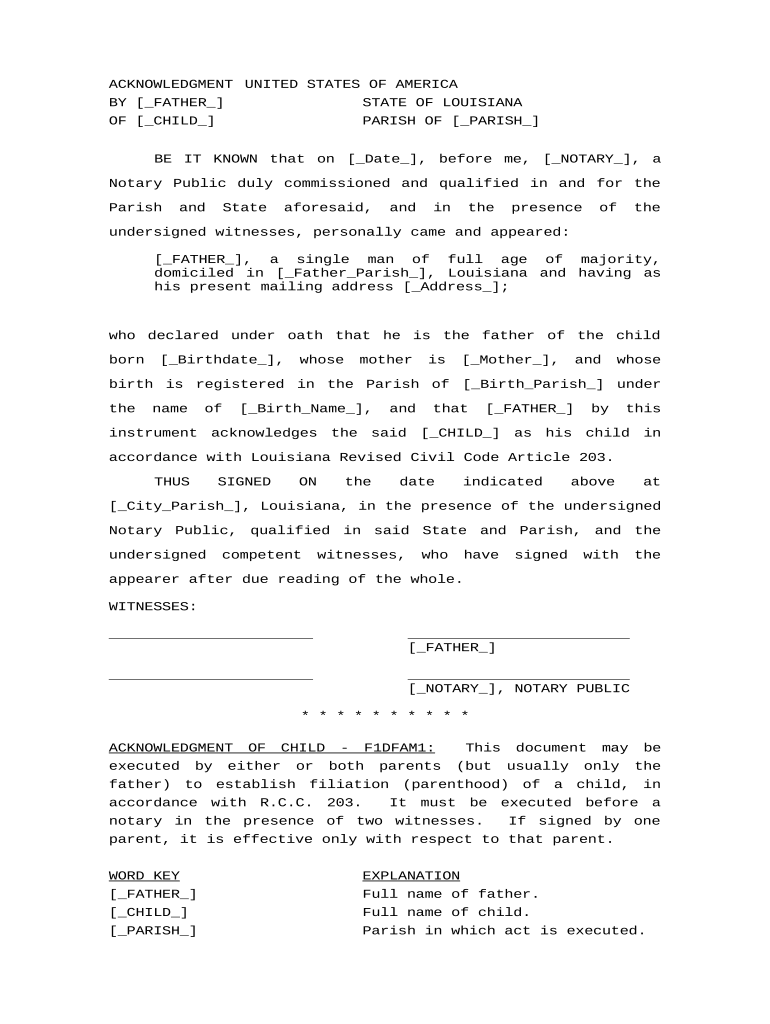
Louisiana Father Form


What is the Louisiana Father
The Louisiana Father form is a legal document used to establish paternity in the state of Louisiana. This form is essential for fathers who wish to assert their parental rights and responsibilities regarding their child. It serves to legally recognize a father’s relationship with his child, which can have significant implications for custody, child support, and inheritance rights. Understanding this form is crucial for fathers who want to ensure their involvement in their child's life is recognized by law.
How to use the Louisiana Father
Using the Louisiana Father form involves several steps to ensure that it is completed correctly and legally binding. First, the father must fill out the form with accurate information, including his name, the child's name, and any relevant details regarding the child's mother. Once completed, the form must be signed in the presence of a notary public to validate the signatures. This notarization is critical, as it confirms the identities of the signers and the authenticity of the document. After notarization, the form should be filed with the appropriate state agency to formalize the paternity acknowledgment.
Key elements of the Louisiana Father
The Louisiana Father form includes several key elements that are vital for its legal validity. These elements typically include:
- Father's Information: Full name, address, and contact details of the father.
- Child's Information: Full name, date of birth, and any other identifying information about the child.
- Mother's Information: Full name and contact details of the child's mother.
- Signatures: Signatures of both parents, along with a notary's acknowledgment.
Each of these components must be accurately filled out to ensure the form's effectiveness in establishing paternity.
Steps to complete the Louisiana Father
Completing the Louisiana Father form involves a clear set of steps:
- Obtain the Louisiana Father form from a reliable source.
- Fill in the required information accurately, ensuring all details are correct.
- Sign the form in the presence of a notary public.
- Submit the notarized form to the appropriate state agency, such as the Louisiana Department of Children and Family Services.
Following these steps carefully will help ensure that the form is processed smoothly and that paternity is legally established.
Legal use of the Louisiana Father
The Louisiana Father form is legally binding once it is properly completed and filed. It is recognized by courts in Louisiana, which means it can be used in legal proceedings related to child custody, support, and other parental rights. This form provides the father with legal recognition, which can be crucial in disputes over parenting responsibilities and rights. Understanding the legal implications of this form is essential for any father looking to assert his role in his child's life.
Eligibility Criteria
To use the Louisiana Father form, certain eligibility criteria must be met. The father must be the biological parent of the child, and both parents should agree to the acknowledgment of paternity. If the mother is married to another man at the time of the child's birth, additional legal considerations may apply. It is important to ensure that all parties involved understand their rights and responsibilities before completing the form.
Quick guide on how to complete louisiana father
Complete Louisiana Father effortlessly on any device
Managing documents online has become increasingly popular among businesses and individuals. It presents an excellent eco-friendly substitute for conventional printed and signed documents since you can access the correct form and securely store it online. airSlate SignNow equips you with all the necessary tools to create, modify, and eSign your documents quickly without delays. Handle Louisiana Father on any device with airSlate SignNow's Android or iOS applications and streamline any document-focused process today.
The easiest way to modify and eSign Louisiana Father without hassle
- Obtain Louisiana Father and click on Get Form to begin.
- Utilize the tools we provide to fill out your form.
- Emphasize important sections of the documents or redact sensitive information with tools that airSlate SignNow offers specifically for that purpose.
- Generate your eSignature using the Sign tool, which takes mere seconds and holds the same legal validity as a traditional wet ink signature.
- Verify the details and click on the Done button to save your changes.
- Select how you would like to send your form, via email, text message (SMS), or invite link, or download it to your computer.
Say goodbye to lost or misplaced documents, time-consuming form searching, or mistakes that necessitate printing new copies. airSlate SignNow meets your document management needs in just a few clicks from any device you choose. Modify and eSign Louisiana Father and ensure excellent communication at every stage of the form preparation process with airSlate SignNow.
Create this form in 5 minutes or less
Create this form in 5 minutes!
People also ask
-
What are the benefits of using airSlate SignNow for a Louisiana father?
airSlate SignNow provides Louisiana fathers with an efficient way to sign and manage documents, saving time and eliminating paper clutter. This user-friendly platform ensures that important documents are securely signed, which is crucial for custody agreements or financial matters. Furthermore, the ability to access documents from anywhere simplifies processes for busy fathers in Louisiana.
-
How much does airSlate SignNow cost for Louisiana fathers?
airSlate SignNow offers competitive pricing plans suitable for Louisiana fathers, starting from a basic plan that is budget-friendly. There are various tiers depending on the features you need, ensuring that every father can find an option that suits his needs. Additionally, the costs can often be recouped through the time saved on paperwork.
-
What features does airSlate SignNow provide that are ideal for a Louisiana father?
For Louisiana fathers, airSlate SignNow offers features such as document templates, real-time tracking, and eSignature capabilities. These tools streamline the document signing process, whether it's for legal agreements or school-related forms. With the mobile app, fathers can manage their documents on the go, making it even more convenient.
-
Can Louisiana fathers integrate airSlate SignNow with other tools?
Yes, airSlate SignNow allows Louisiana fathers to integrate seamlessly with various third-party applications such as Google Workspace, Salesforce, and Microsoft Office. This flexibility ensures that you can manage documents within the tools you already use. Integrations help streamline workflows, making life easier for busy fathers.
-
Is airSlate SignNow secure for sensitive documents for a Louisiana father?
Absolutely! airSlate SignNow employs state-of-the-art security measures to protect the documents of Louisiana fathers. These include encryption, secure access controls, and compliance with leading standards such as GDPR and HIPAA. This ensures that all sensitive materials, such as family agreements, are kept safe and confidential.
-
How can a Louisiana father benefit from the mobile app of airSlate SignNow?
The airSlate SignNow mobile app is designed to empower Louisiana fathers to manage their documents anytime, anywhere. You can easily send, sign, and track documents directly from your smartphone, which is ideal for fathers with busy schedules. This flexibility allows you to handle important paperwork without being tied to a desk.
-
What support options are available for Louisiana fathers using airSlate SignNow?
Louisiana fathers can access a variety of support options when using airSlate SignNow, including in-app help guides, FAQs, and a dedicated customer support team. Available via chat or email, the support team can assist with any issues you may encounter. This ensures that every father feels confident in using the platform effectively.
Get more for Louisiana Father
- Crew trainer application form
- Penn id form
- Njrotc instructor observation report form
- Words their way spelling test template form
- Residency affidavit form
- Redemption form 1502922
- Medical record request hrc fertility form
- S cd 401s web corporation tax return submit forms in the following order cd v nc 478v cd 479 nc 478 nc 478 series cd 401s
Find out other Louisiana Father
- eSignature Missouri Banking IOU Simple
- eSignature Banking PDF New Hampshire Secure
- How Do I eSignature Alabama Car Dealer Quitclaim Deed
- eSignature Delaware Business Operations Forbearance Agreement Fast
- How To eSignature Ohio Banking Business Plan Template
- eSignature Georgia Business Operations Limited Power Of Attorney Online
- Help Me With eSignature South Carolina Banking Job Offer
- eSignature Tennessee Banking Affidavit Of Heirship Online
- eSignature Florida Car Dealer Business Plan Template Myself
- Can I eSignature Vermont Banking Rental Application
- eSignature West Virginia Banking Limited Power Of Attorney Fast
- eSignature West Virginia Banking Limited Power Of Attorney Easy
- Can I eSignature Wisconsin Banking Limited Power Of Attorney
- eSignature Kansas Business Operations Promissory Note Template Now
- eSignature Kansas Car Dealer Contract Now
- eSignature Iowa Car Dealer Limited Power Of Attorney Easy
- How Do I eSignature Iowa Car Dealer Limited Power Of Attorney
- eSignature Maine Business Operations Living Will Online
- eSignature Louisiana Car Dealer Profit And Loss Statement Easy
- How To eSignature Maryland Business Operations Business Letter Template