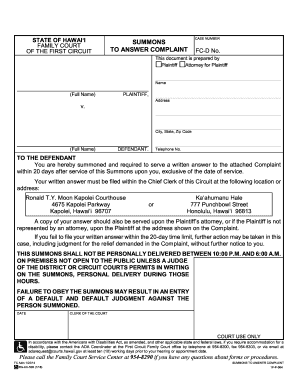
Hawaii Summons Sample Form


What is the Hawaii Summons Sample
The Hawaii summons sample is a legal document used to formally notify a respondent about a divorce proceeding. This document outlines the nature of the case and the specific claims made by the petitioner. It serves as the official means of communication from the court to the individual being summoned, ensuring they are aware of the legal actions being taken against them. The summons sample typically includes essential details such as the names of the parties involved, the court's information, and instructions on how to respond.
Key elements of the Hawaii Summons Sample
Understanding the key elements of the Hawaii summons sample is crucial for both petitioners and respondents. The primary components include:
- Case Number: A unique identifier assigned by the court to track the case.
- Parties’ Information: Names and addresses of both the petitioner and respondent.
- Court Information: The name and address of the court where the case is filed.
- Instructions for Response: Clear guidelines on how the respondent can file an answer, including deadlines.
- Consequences of Non-Response: Information regarding potential default judgments if the respondent fails to answer.
Steps to complete the Hawaii Summons Sample
Completing the Hawaii summons sample involves several important steps to ensure accuracy and compliance with legal requirements. Here are the steps to follow:
- Obtain the Form: Access the official Hawaii summons sample from the court or legal resources.
- Fill in the Details: Provide accurate information for all required fields, including case number and parties' details.
- Review for Accuracy: Double-check all entries to avoid errors that could delay the process.
- Sign the Document: Ensure that the document is signed where necessary, as this validates the submission.
- File with the Court: Submit the completed summons to the appropriate court, adhering to local filing procedures.
Legal use of the Hawaii Summons Sample
The legal use of the Hawaii summons sample is governed by specific rules and regulations. This document must be served to the respondent in accordance with Hawaii state laws to ensure it is legally binding. Proper service can be conducted through various methods, including personal delivery, certified mail, or through a process server. It is essential that the summons is served within the timeframe established by the court to avoid complications in the divorce process.
Form Submission Methods (Online / Mail / In-Person)
Submitting the Hawaii summons sample can be done through several methods, depending on the court's requirements and the preferences of the parties involved. Common submission methods include:
- Online Submission: Many courts offer electronic filing systems where documents can be submitted digitally.
- Mail Submission: The completed summons can be mailed to the court, ensuring it is sent to the correct address.
- In-Person Submission: Parties may also choose to deliver the summons directly to the court clerk's office for immediate processing.
Who Issues the Form
The Hawaii summons sample is issued by the court where the divorce case is filed. Typically, it is prepared by the petitioner or their attorney and must comply with the court's formatting and procedural requirements. The court clerk plays a vital role in ensuring that the summons is correctly filled out and officially stamped, indicating its validity as a legal document.
Quick guide on how to complete hawaii summons sample
Complete Hawaii Summons Sample effortlessly on any device
Digital document administration has gained popularity among businesses and individuals. It offers an ideal eco-friendly substitute for traditional printed and signed documents, as you can obtain the necessary form and securely store it online. airSlate SignNow equips you with all the tools you require to create, modify, and eSign your documents quickly without delays. Manage Hawaii Summons Sample on any platform using airSlate SignNow Android or iOS applications and streamline any document-related tasks today.
How to modify and eSign Hawaii Summons Sample without any hassle
- Obtain Hawaii Summons Sample and click on Get Form to begin.
- Use the tools we provide to complete your form.
- Highlight pertinent sections of your documents or obscure sensitive information with the tools that airSlate SignNow offers specifically for that purpose.
- Create your eSignature with the Sign tool, which takes mere seconds and holds the same legal significance as a conventional wet ink signature.
- Review all the information and click on the Done button to save your changes.
- Select how you would like to send your form, via email, SMS, invitation link, or download it to your computer.
Eliminate worries about lost or misplaced files, tedious form navigation, or errors that necessitate printing new document copies. airSlate SignNow addresses your document management needs in just a few clicks from a device of your preference. Edit and eSign Hawaii Summons Sample and guarantee excellent communication throughout your form preparation journey with airSlate SignNow.
Create this form in 5 minutes or less
Create this form in 5 minutes!
People also ask
-
What is the process to answer form divorce using airSlate SignNow?
To answer form divorce using airSlate SignNow, you first need to upload your divorce document to our platform. After that, you can easily add your electronic signature and fill in any additional required sections. Our user-friendly interface ensures that you can complete the process quickly and efficiently.
-
Is there a cost associated with using airSlate SignNow for answering form divorce?
Yes, there is a cost for using airSlate SignNow, but we offer competitive pricing plans that cater to different needs. You can choose from various subscription levels depending on the volume of documents you need to handle. Signing up allows you to answer form divorce seamlessly without breaking the bank.
-
What key features does airSlate SignNow offer for managing divorce documents?
airSlate SignNow offers a range of features suitable for managing divorce documents, such as customizable templates, document tracking, and cloud storage. These features enable you to answer form divorce effectively while ensuring security and compliance with legal standards. Our platform simplifies every step of the process.
-
How does airSlate SignNow ensure the security of my divorce documents?
Security is a top priority for us at airSlate SignNow. We utilize advanced encryption protocols and two-factor authentication to ensure that your documents remain secure. When you answer form divorce, you can rest assured that your sensitive information is protected.
-
Can I integrate airSlate SignNow with other applications for managing my divorce paperwork?
Yes, airSlate SignNow offers integrations with several popular applications like Google Drive, Dropbox, and more. This allows you to streamline your workflow when you need to answer form divorce alongside other business processes. Integration options enhance your document management experience.
-
What are the benefits of using airSlate SignNow for divorce paperwork?
Using airSlate SignNow for divorce paperwork offers numerous benefits, including faster processing times and enhanced collaboration capabilities. You can easily communicate with involved parties and signNow agreements more quickly. Additionally, answering form divorce online minimizes the amount of paperwork required, making it more environmentally friendly.
-
Is there customer support available when I need help with my divorce forms?
Absolutely! airSlate SignNow provides comprehensive customer support to assist you with any questions or issues you may encounter while answering form divorce. Whether you need technical assistance or guidance on how to use specific features, our support team is here to help you every step of the way.
Get more for Hawaii Summons Sample
- Essential legal life documents for new parents california form
- Small business accounting package california form
- Company policies procedures 497299369 form
- California attorney care form
- Newly divorced individuals package california form
- Contractors forms package california
- Power of attorney for sale of motor vehicle california form
- Wedding planning or consultant package california form
Find out other Hawaii Summons Sample
- How To Integrate Sign in Banking
- How To Use Sign in Banking
- Help Me With Use Sign in Banking
- Can I Use Sign in Banking
- How Do I Install Sign in Banking
- How To Add Sign in Banking
- How Do I Add Sign in Banking
- How Can I Add Sign in Banking
- Can I Add Sign in Banking
- Help Me With Set Up Sign in Government
- How To Integrate eSign in Banking
- How To Use eSign in Banking
- How To Install eSign in Banking
- How To Add eSign in Banking
- How To Set Up eSign in Banking
- How To Save eSign in Banking
- How To Implement eSign in Banking
- How To Set Up eSign in Construction
- How To Integrate eSign in Doctors
- How To Use eSign in Doctors